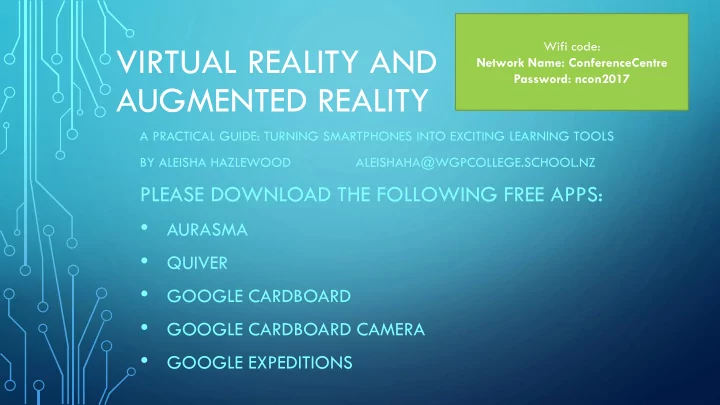
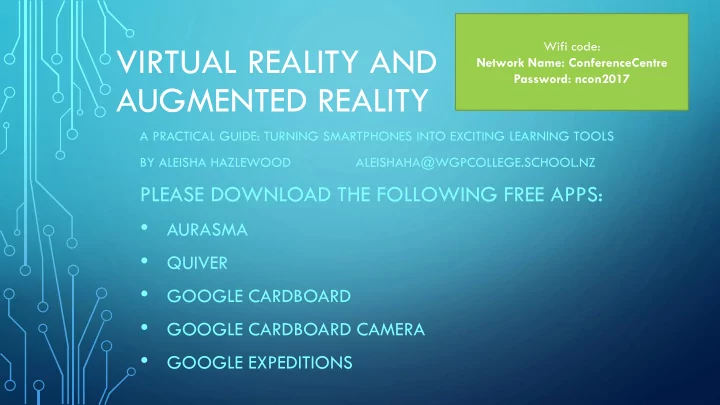
Wifi code: VIRTUAL REALITY AND Network Name: ConferenceCentre Password: ncon2017 AUGMENTED REALITY A PRACTICAL GUIDE: TURNING SMARTPHONES INTO EXCITING LEARNING TOOLS BY ALEISHA HAZLEWOOD ALEISHAHA@WGPCOLLEGE.SCHOOL.NZ PLEASE DOWNLOAD THE FOLLOWING FREE APPS: • AURASMA • QUIVER • GOOGLE CARDBOARD • GOOGLE CARDBOARD CAMERA • GOOGLE EXPEDITIONS
VIRTUAL REALITY (VR) • An artificial environment that simulates sights and sounds to immerse users in another place. • Accessible if you have a smartphone with an accelerometer and a gyroscope (most new smartphones do, as do the last few models of Apple iPhones and Samsung Galaxies). Not all smartphones work with VR apps. • A Google Cardboard (or similar) can be used in conjunction with VR apps for an inexpensive VR experience. • WARNING: VR can trigger epileptic fits for those that have epilepsy. Check that learners do not have epilepsy before giving them Google Cardboard to try out.
AUGMENTED REALITY (AR) • The real-world environment and digital environment are integrated by overlaying the digital environment over the real-world image on your phone. • This uses a smartphone’s camera (make sure you click ‘allow’ when it asks permission to use the camera). • Remember Pokémon Go? That is AR.
CARDBOARD HEADSETS • V2 Headset is the best – these include a button that is more effective than V1. • Google Cardboard is the branded headset, but you can purchase any that have a similar design. These can be purchased through Trade Me, AliExpress, etc. • Sturdier models are made from plastic. I have one from I AM CARDBOARD. • https://vr.google.com/cardboard/get-cardboard/
APPS TO USE IN SOCIAL SCIENCE VIRTUAL REALITY AUGMENTED REALITY • Google Cardboard • Aurasma • Demo activities for using Cardboard • Can turn posters into ‘triggers’ where • Access to 360 video channel (YouTube learners overlay video explanations • Quiver based) • Google Cardboard Camera • Colouring app that augments your • Users can create their own 360 content: artwork. Can be used for maps and flags. panorama photos and corresponding audio Using AR and VR often sits at • Google Expeditions ‘Redefinition’ on the SAMR Model. You • VR field trips. This is my favourite app cannot complete these activities without this technology. to use in the classroom.
VR AT WHANGAPARAOA COLLEGE • Year 9 and 10 classes used Google Cardboard Camera to create VR tours of our senior school. • Our Year 10s then taught Year 8s, and Year 9s taught Year 7s, how to use the technology and showed them the tour of the senior school. • The project was collaborative – learners worked in groups of 3 or 4 to plan, create, and share their content using a single phone. This got around the issue of not all learners having compatible smartphones. • Senior classes have used Expeditions.
OUTCOMES OF THE VR PROJECT • Learners used a wide variety of 21 st century skills including collaboration, knowledge construction, skilled communication, and real-world problem-solving. • Learners had fun = increased engagement. • Learners were asked if VR is a useful tool for learning. • 58.8% of learners strongly agreed • 17.6% agreed • 76.4% said that they would like to see VR used in social studies in the future • Google Expeditions enables the class to take virtual field trips. • Year 8s have climbed Mount Everest • Year 10s examined sustainability issues in Borneo • Year 11s walked through the Whitney Plantation in Louisiana, a museum that teaches about slavery in America. • Year 13 Geography have used VR videos on YouTube to step inside a hurricane.
LEARNER VOICE • “ If I was a social science teacher using this technology I would use it to give the experience of certain situations in the world that we as first world privileged children may not ever fully understand. Examples of these are, war in Syria, undeveloped countries and situations such as the day in the life of a child labourer .” – Yr 10 • “ I see new things such as exploring Mt Everest creates a perspective that you wouldn’t have in a normal classroom .” – Yr 8 • “I would use it for geography to show my students places around the world. This would make the lesson much more interesting and interactive for students .” – Yr 10
LEARNER VOICE
AR AT WHANGAPARAOA COLLEGE Learners created collaborative wall displays that summarised their understanding of the Universal Declaration of Human Rights. The groups then recorded members explaining each part of the poster in more detail, and these were added to the group channel. Learners then followed the channel to interact with the wall display and view the content.
OUTCOMES OF THE AR PROJECT • AR enabled learners from other classes to interact with the wall displays on a deeper level. • Using the AR technology engaged learners who were previously disengaged from the project. • Next time I would require learners to record the process of making the wall display, as well as the content.
GOOGLE CARDBOARD: DEMOS, GOOGLE EARTH, AND MORE • Try the demo – go to Earth. Look up and click to ‘Fly to Space’. Turn around – select a destination and click again. Click once more to start/stop moving. • Try Street View. This has tons of different locations (including Game of Thrones destinations). See if you can find a destination that relates to a topic you have taught this year. • YouTube videos – stand inside the centre of a hurricane. • https://play.google.com/store/apps/details?id=com.google.samples.apps.ca rdboarddemo
GOOGLE CARDBOARD CAMERA: MAKE YOUR OWN VR CONTENT • Try creating your own 360 content – click the camera button in the lower right of your screen and turn around slowly to record. • This will record your audio as well. The slower you turn, the longer the audio recording will be. • Be patient as it saves. • Try playing back on a Google Cardboard headset. • https://play.google.com/store/apps/details?id=com.google.vr.cyclops
GOOGLE EXPEDITIONS: TAKE YOUR CLASS ON A FIELD TRIP WITHOUT LEAVING THE CLASSROOM • To use expeditions, you need to use your phone or tablet and be on the same wifi as your class. • Choose to LEAD in order to run an expedition with a class • Choose to FOLLOW if you want to follow someone else’s expedition • This app has scripts for the teachers leading the expedition. Field trips include Environmental Change in Borneo , and Slavery in America . There are many that are perfect for social science. • I have used the app for Level 1 History. • https://play.google.com/store/apps/details?id=com.google.vr.expeditions • Try leading and following expeditions now in groups of 3.
AURASMA • Can be used to overlay AR video content (max 10 seconds) over pictures/posters. • Start by drawing a picture. Include multiple colours so the app can pick up the details. • Open the app and create an account. • Click the ‘+’ button on the app, then ‘Device’ and ‘camera’. Choose video, and take a 5 second video. Click ‘OK’ and name the video. • Click ‘Yes’ when it asks you to create an Aura with this Overlay. • Take a photo of the picture you have drawn. This is the trigger. Position the overlay, and click next and save. Add this to a public channel (create one) if you want others to see it. • https://play.google.com/store/apps/details?id=com.aurasma.aurasma
QUIVER • https://play.google.com/store/apps/details?id=com.puteko.colarmix • Use the printouts from http://www.quivervision.com/ • These can be coloured in • Open the app and click the butterfly button • Scan the printout with your camera • Use the lower menu for options
OTHER EDUCATION APPS • Google Arts & Culture • Includes VR tours of museums and historic sites. There are also non-VR components to this app. • Discovery VR for Cardboard • Video content from the Discovery Channel • NYT VR • Video content from the New York Times
HOW CAN YOU SEE YOURSELF USING THIS TECHNOLOGY IN THE CLASSROOM?
RESOURCES • Virtual reality project: • Instructions and Planning: https://docs.google.com/document/d/1euwUY1a0HgWjqzMv87xXOfXVnS79NeYQkDo SOeHw3Lg/edit?usp=sharing • Creating: https://docs.google.com/document/d/1Edk9eEjFacJEo- wMFR8vgPxFoQXcQ00-vaSxkqEo1Ek/edit?usp=sharing • Evaluation: https://docs.google.com/document/d/1L5i9MRCD1gqzy_wY26Y4ofVIhDzC4srZdtgdISd PwBE/edit?usp=sharing
Recommend
More recommend