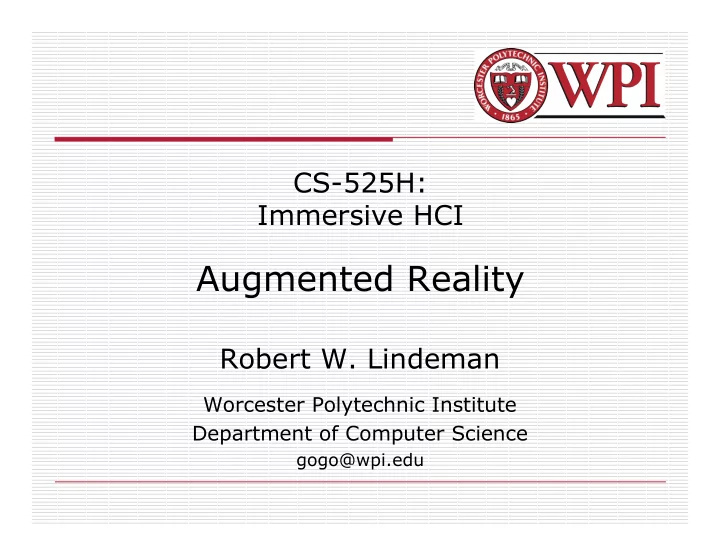
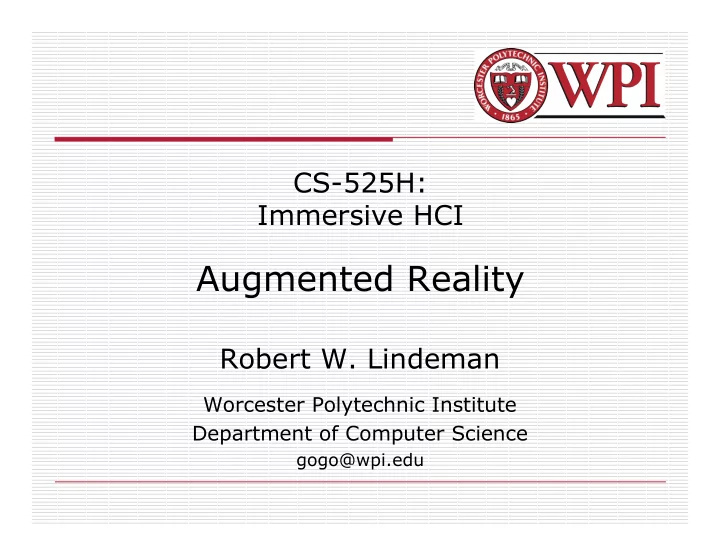
CS-525H: Immersive HCI Augmented Reality Robert W. Lindeman Worcester Polytechnic Institute Department of Computer Science gogo@wpi.edu
Motivation Augmented Reality Mixing of real-world (RW) and computer-generated (CG) stimuli Graphical overlays on the real world Adding information to real experiences Much work on visual sense Can be extended to auditory sense Other senses? For the user to merge RW and CG, attributes must be matched Visual: Lighting & shadows, level of fidelity Audio: CG and RW sound occlusion and reflection R.W. Lindeman - WPI Dept. of Computer Science 2 Interactive Media & Game Development
Real-World Stimulus Paths Direct Real-World Sensory Environment Nerves Brain Signal Subsystem 1 2 3 4 Captured/Mediated Real-World Captured Capture Post- Environment Signal Signal Device Processing R.W. Lindeman - WPI Dept. of Computer Science 3 Interactive Media & Game Development
Visual Sense Projection Mixing in the environment (far) PC R.W. Lindeman - WPI Dept. of Computer Science 4 Interactive Media & Game Development
Visual Sense (cont.) Optical-see-through AR Mixing in the environment (near) PC R.W. Lindeman - WPI Dept. of Computer Science 5 Interactive Media & Game Development
Visual Sense (cont.) Video-see-through AR Mixing in the Computer PC R.W. Lindeman - WPI Dept. of Computer Science 6 Interactive Media & Game Development
Video-See-Through HMD (Image: Fuchs, et al., Medical Image Computing and Computer-Assisted Intervention (MICCAI) ’98, LNCS, 1998, Vol. 1496/1998, 934) R.W. Lindeman - WPI Dept. of Computer Science 7 Interactive Media & Game Development
Video-See-Through HMD (cont.) (Image: Fuchs, et al., Medical Image Computing and Computer-Assisted Intervention (MICCAI) ’98, LNCS, 1998, Vol. 1496/1998, 934) R.W. Lindeman - WPI Dept. of Computer Science 8 Interactive Media & Game Development
Video-See-Through HMD (cont.) NVIS: nVisor MH60-V (2010) http://www.nvisinc.com/product2009.php?id=57 R.W. Lindeman - WPI Dept. of Computer Science 9 Interactive Media & Game Development
Using Visual AR: SDKs ARToolKit http://www.hitl.washington.edu/artoolkit/ Earliest usable kit Now Open Source (free) Commercial versions for iPhone & Android http://www.artoolworks.com/ Studierstube ES & Tracker http://studierstube.icg.tu-graz.ac.at/handheld_ar/ ES sits on top of Tracker Not free R.W. Lindeman - WPI Dept. of Computer Science 10 Interactive Media & Game Development
Using Visual AR: SDKs Examples ARToolKit http://www.youtube.com/watch?v=5M-oAmBDcZk (local clip) Studierstube ES http://www.youtube.com/watch?v=JwluCuVKO9c (local clips) R.W. Lindeman - WPI Dept. of Computer Science 11 Interactive Media & Game Development
Using Visual AR: Tools Google SketchUp + ARMedia Plugin http://www.youtube.com/watch?v=wsQ-YGgVUT0 (local clip) (live demo) http://sketchup.google.com/ Layar for mobile devices http://www.layar.com/ Layering tool for layar browser "Like HTML for AR" (local clip) R.W. Lindeman - WPI Dept. of Computer Science 12 Interactive Media & Game Development
Using Visual AR: Tools (cont.) Cereal? http://www.youtube.com/watch?v=jGdSslAJRwM (local clip) Slot Cars? http://www.youtube.com/watch?v=WMWEYqYPDfc (local clip) Magic Tricks? http://www.youtube.com/watch?v=Mk1xjbA-ISE (local clip) Heads-up Display in Cars (play GE clip) Mobile AR (play Nokia clip) Mobile 3rd Party http://news.bbc.co.uk/2/hi/technology/8193951.stm R.W. Lindeman - WPI Dept. of Computer Science 13 Interactive Media & Game Development
Sound Paths & Mixing Points Ear System Real-World Outer Middle Inner Environment Nerves Brain Sound Ear Ear Ear a b 1 2 3 4 Typical VR/AR systems use speakers (1) or headphones (2a) Our approach performs the mixing at the cochlea (2b) R.W. Lindeman - WPI Dept. of Computer Science 14 Interactive Media & Game Development
Auditory Sense Acoustic-Hear-Through AR (Speakers) Mixing in the environment (far) PC R.W. Lindeman - WPI Dept. of Computer Science 15 Interactive Media & Game Development
Auditory Sense (cont.) Mic-Through AR Mixing in the computer PC R.W. Lindeman - WPI Dept. of Computer Science 16 Interactive Media & Game Development
Auditory Sense (cont.) Hear-Through AR Bone conduction Mixing at the sensory subsystem PC R.W. Lindeman - WPI Dept. of Computer Science 17 Interactive Media & Game Development
Bone-Conduction Example The sound of your own voice is a combination of: Sound reaching your ears through the air Vibrations reaching your cochlea though your head Example Sound heard through the air Sound heard through the head Combined sound Mauldin & Scordilis, 2004 R.W. Lindeman - WPI Dept. of Computer Science 18 Interactive Media & Game Development
Research Questions How well can people localize sound using bone conduction? What types of sound works best? Ambient sound Spoken voice Sound FX Music We looked at basic sounds (sine waves) of various frequencies Stationary and moving sounds R.W. Lindeman - WPI Dept. of Computer Science 19 Interactive Media & Game Development
Design of the User Study 24 Computer science students (22 male) 3 Main treatments (Audio Devices) Speakers, Headphones, Bone-Conduction Device Each subject performed 63 trials with each device 3 Frequencies Low (200Hz), Medium (500Hz), High (1kHz) 7 sound samples (5 sound locations + 2 directions) Left, Center-Left, Center, Center-Right, Right Moving, right-to-left moving 3 repetitions of each combination 3 * 7 * 3 = 63 R.W. Lindeman - WPI Dept. of Computer Science 20 Interactive Media & Game Development
User Study Physical/Virtual sound locations CENTER CENTER- CENTER- LEFT RIGHT Ө Ө Ө = 45 o Ө LEFT RIGHT r = 1m R.W. Lindeman - WPI Dept. of Computer Science 21 Interactive Media & Game Development
User Study (cont.) Each sample was played for 1 second Subjects wore a blindfold No HRTFs used Subjects had to identify location/direction R.W. Lindeman - WPI Dept. of Computer Science 22 Interactive Media & Game Development
Results Accuracy for Stationary Sounds Speakers > headphones > bone conduction High-Freq. == Low Freq., both > Medium Freq. Accuracy for Moving Sounds Speakers == Bone conduction Bone Conduction == Headphones Speakers > headphones ( α = .05) Stationary Moving Audio Device S H B S B H Frequency HIGH LOW MED ns Interaction ns ns R.W. Lindeman - WPI Dept. of Computer Science 23 Interactive Media & Game Development
Results (cont.) Problems with the "in-between" locations Center-Left/Center-Right R.W. Lindeman - WPI Dept. of Computer Science 24 Interactive Media & Game Development
Analysis Real-world sound High fidelity Low control Computer-generated sound Low(er) fidelity Complete control Later mixing point = Closer to the brain More personalized, but More processing for transforming and mixing R.W. Lindeman - WPI Dept. of Computer Science 25 Interactive Media & Game Development
Analysis (cont.) Bone-conduction/headphone approaches Require head tracking for CG sound Require processing for spatialization (e.g., HRTF or BRTF) Speaker-based Allows for shared experience (like projection systems in visual field) R.W. Lindeman - WPI Dept. of Computer Science 26 Interactive Media & Game Development
Haptic Sense Mixing in Computer (teleoperation) or Mixing at Sensory Subsystem in Environment (Novint Falcon) (Immersion CyberGrasp) R.W. Lindeman - WPI Dept. of Computer Science 27 Interactive Media & Game Development
Haptic Sense (cont.) Mixing in the Environment (Lindeman, VRST 2004) R.W. Lindeman - WPI Dept. of Computer Science 28 Interactive Media & Game Development
Olfactory Sense Mixing in the Environment (far) [AirCanon (Yanagida et al., 2004)] Mixing in the Computer (Hirose et al. 1997) R.W. Lindeman - WPI Dept. of Computer Science 29 Interactive Media & Game Development
Olfactory Sense (cont.) Mixing in the Environment (mid) Mixing in the Environment (near) [AirCanon (Yanagida et al., 2004)] (Nakamoto & Min, 2007) R.W. Lindeman - WPI Dept. of Computer Science 30 Interactive Media & Game Development
Gustatory Sense Bite interface Really haptics (near) Iwata, 2004 (photos: Sid Fels) R.W. Lindeman - WPI Dept. of Computer Science 31 Interactive Media & Game Development
Gustatory Sense (cont.) Edible bits Straw-like interface Mixing in the env. (Maynes-Aminzade, 2005) (Nakamoto, 2007) R.W. Lindeman - WPI Dept. of Computer Science 32 Interactive Media & Game Development
Gustatory Sense (cont.) R.W. Lindeman - WPI Dept. of Computer Science 33 Interactive Media & Game Development
Recommend
More recommend