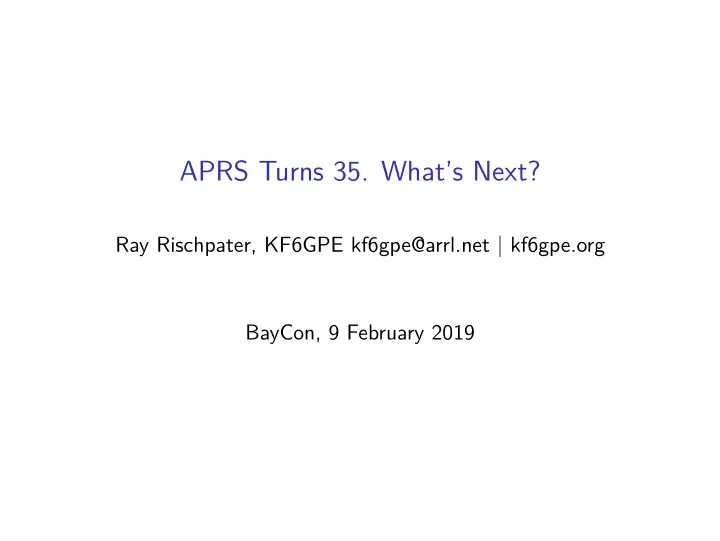
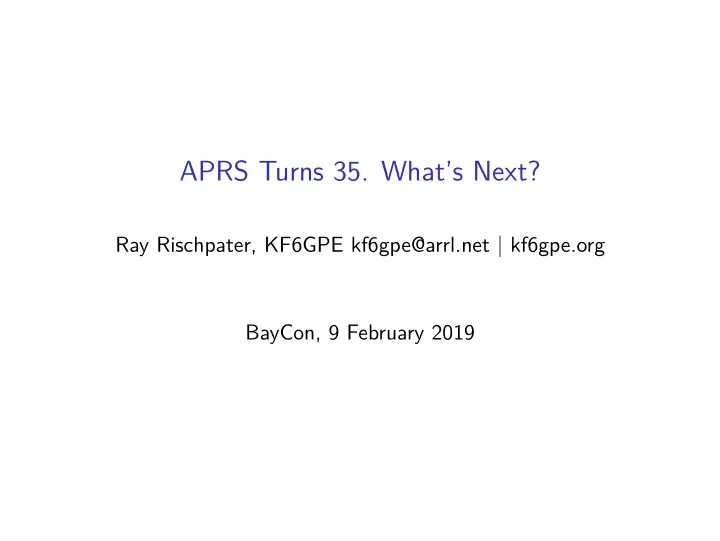
APRS Turns 35. What’s Next? Ray Rischpater, KF6GPE kf6gpe@arrl.net | kf6gpe.org BayCon, 9 February 2019
The Automated Packet Reporting System. . . ◮ Was developed by Bob Bruniga, WB4APR beginning in 1984 ◮ Is a packet format for the exchange telemetry, messages, and position over amateur radio ◮ Uses primarily AFSK (“packet radio”) on 2m (144.390 MHz in the US) ◮ Is widely used for tactical work in public service
What can you do? ◮ Share position information with other stations ◮ Obtain local weather conditions ◮ Short text messaging between stations or to SMS or email ◮ Satellite operations through the ISS or cubesats
Then. . . Figure 1: DOS APRS
And now! Figure 2: Pin Point APRS on Windows 10
Some portable stations then & now Figure 3: Stations Then and Now
In the field
Mobile Figure 5: Mobile
Satellite Figure 6: Satellite Operations
The APRS network Figure 7: The APRS Network Today
A word about the internet. . . Figure 8: aprs.fi
Getting on the air What you need ◮ Software for Windows, Mac, Linux, iOS or Android ◮ A PC, tablet, or cell phone (portable is fun!) ◮ A 2m radio ◮ TNC or soft modem cable for your radio ◮ (Optional) GPS receiver
Terminology ◮ Callsign - Your callsign ◮ SSID - A unique integer from 1-15 to identify your station ◮ Icon - An icon identifying your station on the map ◮ Digipeater - A station that repeats (digipeats) packets ◮ IGate - A station configured to route packets to (and possibly from) the Internet
Frequencies & APRSIS hostnames ◮ 144.390 MHz - National Simplex APRS Frequency ◮ 145.825 MHz - Satellite uplink / downlink ◮ rotate.aprs2.net - Picks an appropriate APRSIS server ◮ noam.aprs2.net - APRSIS server for North America ◮ euro.aprs2.net - APRSIS server for Europe
Software ◮ APRSIS32 - Windows, very full featured ◮ PinPoint APRS - Windows, good UI, best for monitoring ◮ YAAC - Java, all platforms, a bit fiddly ◮ APRSdroid - Android ◮ PocketPacket - iOS & Mac OS ◮ aprs.fi (iOS, not the web site)
Older software You’ll see these, don’t bother trying with them! ◮ UIView-32 ◮ MacAPRS & WinAPRS ◮ javAPRS (for embedding in a Web browser)
Radios ◮ Kenwood TH-D7A, TH-D72A (GPS), TH-D74A (GPS, D-STAR, & Bluetooth) ◮ Kenwood TH-D700, TH-D710 ◮ Yaesu VX-8DR, FT1DR, FT2DR ◮ PicoAPRS mini-APRS Transceiver ◮ Any other 2m radio connected to a Mobilinkd Bluetooth TNC
Connecting to the network ◮ Bluetooth ◮ USB (and USB-to-serial) ◮ Sound modem ◮ TCP/IP
Bluetooth ◮ Low-power, wireless protocol for audio and serial ◮ Bluetooth Serial replaces RS-232 or USB serial ◮ Works with some KISS TNCs (Mobilinkd, Kenwood TH-D74A/E) ◮ Great choice for portable with Android smartphones ◮ Can work with Windows, but expect weird problems. ◮ On iOS, only the Mobilinkd v3 works, and only with the aprs.fi app
USB ◮ Serial connections for the new millennium ◮ Some TNCs and radios have USB ◮ Others will require a USB-RS232 adapter ◮ Drivers for USB-RS232 can be fussy! ◮ Works with Windows, Linux, Mac OS X, Android (maybe)
Sound modem ◮ Uses the sound card in your computer or an external adapter like a TigerTronics SignaLink. ◮ PC, Mac and Linux need software (Direwolf, AGWPE, others) ◮ Can be tricky to set up (not all APRS apps work with all sound modem apps)
Sound modems and cell phones ◮ APRSdroid and PocketPacket include sound card modem software! ◮ Just hold your phone next to your radio. . . ◮ . . . or make a cable and use VOX
TCP/IP ◮ Used as backhaul to APRSIS ◮ Most APRS clients support this today ◮ Generally does not transmit your telemetry to the RF network. ◮ A great choice for learning on your cell phone!
Setting up ◮ Call sign and SSID ◮ Icon (funky codes abound!) ◮ Digipeater path (stick with WIDE1-1)
Station setup - APRSIS32 Figure 9: APRSIS32 Station
Beaconing setup - APRSIS32 Figure 10: APRSIS32 Beacon
Port setup - APRSIS32 Figure 11: APRSIS32 Port
It looks complicated. . . But it isn’t. Most apps have a setup wizard. Know your callsign, SSID, passcode, and TNC port before you begin.
Setting up for APRSIS access ◮ You need a callsign and a passcode to transmit on APRS-IS. ◮ The passcode is generated from your callsign. It’s semi-secret. ◮ You can get the passcode from any APRS software author, or some hams.
Setting up internet gating ◮ You’ll need your callsign and passcode (you’re accessing APRSIS after all!) ◮ Most APRS applications support Internet Gating; check the settings. ◮ Do not blindly transmit the APRSIS feed to the RF network. You’ll swamp the channel!
Messaging ◮ Address a message to a callsign and send it. ◮ Messages are short - 60 characters or so. ◮ Messages are retried a handful of times with exponential backoff.
Special message recipients ◮ SMSGTE 8885551212 Here’s a text message ◮ EMAIL2 kf6gpe@arrl.net Hi via APRS & email! ◮ WXBOT
Now it’s your turn (time permitting) Pair up with a neighbor and. . . ◮ Download APRSdroid, PocketPacket, or aprs.fi on your mobile phone! ◮ Start at tinyurl.com/get-aprs ◮ Use -1 as the passcode (you won’t be able to transmit) or see me for a passcode.
APRS software links ◮ APRSdroid, APRSdroid on the Play Store ◮ APRS.fi on iOS ◮ APRS.fi on the Web ◮ APRSIS32 ◮ PocketPacket iOS, Pocket Packet on the App Store ◮ PocketPacket Mac OS, Pocket Packet on the Mac App Store ◮ PinPoint APRS ◮ YAAC ◮ Xastir
Sound card modem links ◮ AGWPE Resources ◮ Packet Engine Pro ◮ UZ7HO
Protocol & implementation links ◮ APRS Protocol Specification ◮ APRS Internet Service ◮ Python APRS Module (one of many!) ◮ pyaprs-stationservice Python Web service to monitor APRS-IS feed and provide REST interface to report station positions.
Recommend
More recommend