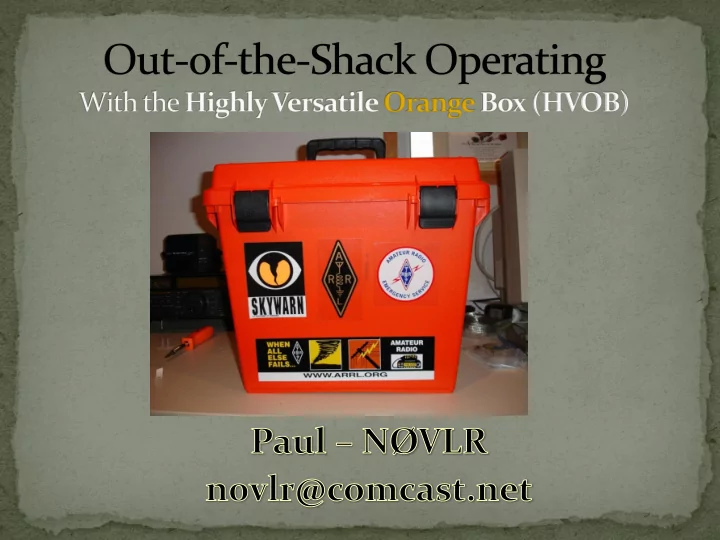
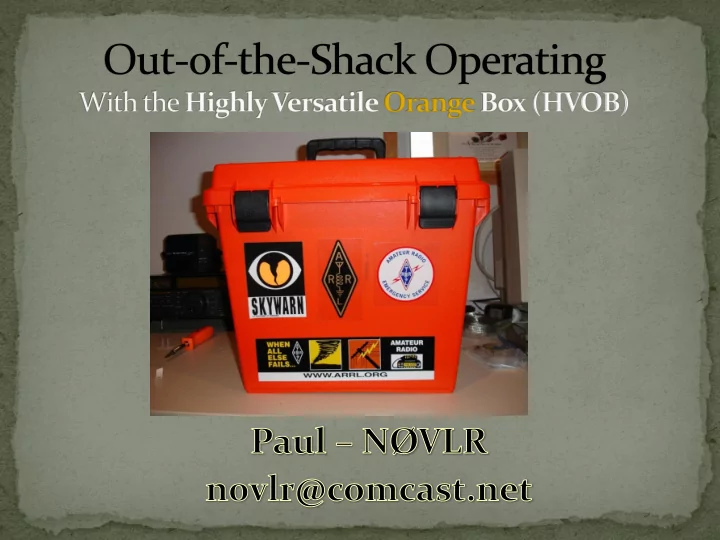
The Problem: Forgetting to bring all the radio gear to Field Day and other events….again and again The Requirements: Pack all the needed things in one place - so I don’t forget it Minimize the set-up time Reduce equipment set-up failures Optional Requirements – nice to haves : Make it run on 12V or 120V easily for versatility Have it easily operate as many modes as possible Must make the kit so that it is transportable Make it sturdy and light enough* But most of all….have fun!
Radios Computer Icom 706 MKIIG Laptop 2M Mobile rig Power Cord Audio Mouse Heil Pro Headset Heil Footswitch N3FJP logging software Power APRS software Astron SS-30M 12v Power Supply PSK31 software CAT interface Antenna Micro-Ham Micro Keyer USB Cable Quick setup HF Vertical antenna Line In Audio Cable 80M G5RV Line Out Audio Cable 2M rollup antenna Tuner Tools LDG Z100 Autotuner Connectors LDG Z100 Cables LDG Z100 Coax Jumper Coax CW Paddle Rope Ground wire Power Strips
Astron 25A switching power supply Icom 706 MkIIG HF/VHF/UHF rig LDG Z-100 tuner with tune control to IC-706 MicroHAM Micro-Keyer Older model 2M mobile rig Netbook computer CW paddle Anderson Power Pole style 5-in-1 junction Compact, gooseneck lighting 15’ ground wire with alligator clip Fan for air equipment cooling Pen/paper Heil headset Foot switch
Consider what functions the go-box will serve ARES / public service Contesting VHF only HF bands DXPedition Digital modes (PSK, etc) Voice/CW keying
• Hard plastic case • 3/8” plywood rails • 120V AC supply • Central grounding point • 3 F-F Coax connectors http://mtmcase-gard.com/products/camping/dry-boxes-spud6.html
• Single shelf - 3/8” plywood on sliding rails • Radios ergonomically mounted on bottom • Lesser used accessories mounted on top • Secured for transportability
• Muffin fan to keep it cool • Wired together, excess tied down • Easily removed as a whole unit • Grounding braid runs throughout • 3 PL- 259’s are only tie to the box
“Umbilical cord” between computer and radio One USB port controls up to 8 serial ports USB software router Compatible with all MS Windows based logging or control software Integrated computer control port for all radios Integrated K1EL WinKey ™ Hardware presets for various software programs Memory voice keying support *Newer units have sound cards built in
Ideal for net control stations EMComm Shelter stations Anywhere where an HT may not have enough power Where non-traditional modes would be used Can be made into a portable APRS digipeater, packet node, etc. Contesting out of the shack (PA QSO, Field day) Casual operating while camping Sized for airplane overhead compartment restrictions
Logging: Ham Radio Deluxe N3FJP Field Day N1MM Contest program EmComm Logging program RMS Express for 2M packet APRS UI-View USB Router EchoLink
Chair & Table HVOB Wire or portable vertical antenna 12V power source – if need be Setup is a snap: Setup table, chair 1. Plug HVOB in to AC or 12V 2. Plug USB into computer 3. Setup and connect antenna 4. Operate! 5.
KR7RK has a website that shows his design of a Go-box using the same SPUD7 case here: http://www.kr7rk.com/g obox.htm
Can also be operated mobile, using IC-706 remote head feature and mobile/portable antenna Cigarette lighter can be used for lighting or charging cell phones, etc. Future improvements: Be able to easily switch between 12V DC and 120V AC Upgrade computer Create a separate “battery in a box” for field day power IC-7000 possible upgrade
Enjoying “homebrew” margaritas after a hard day of contesting
Power up HVOB 2M- get on the air fast Contesting – get on the air soon Headset / Footswitch Start USB router Start N3FJP software Tune radio Optional DX spotting
Recommend
More recommend