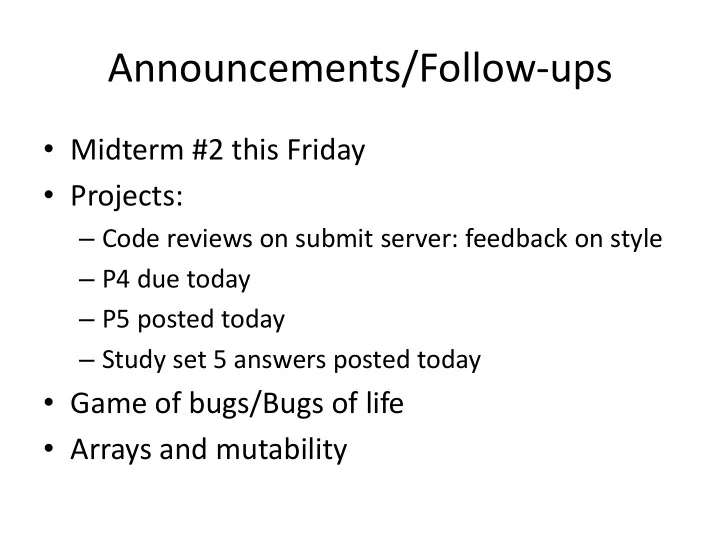
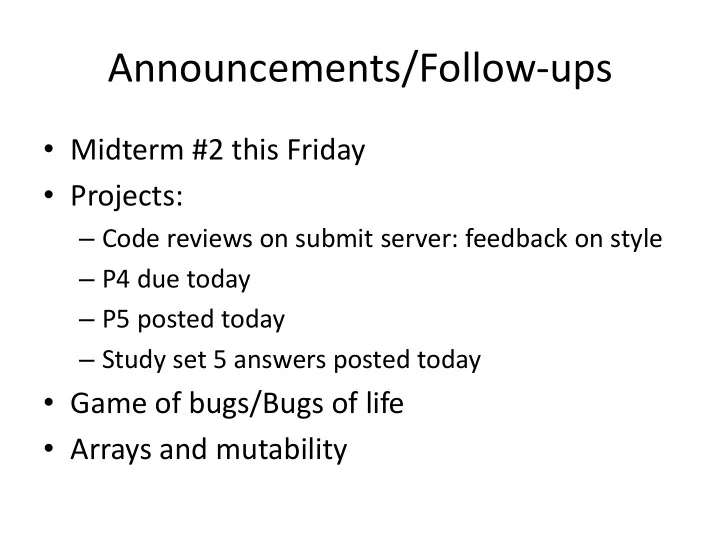
Announcements/Follow-ups • Midterm #2 this Friday • Projects: – Code reviews on submit server: feedback on style – P4 due today – P5 posted today – Study set 5 answers posted today • Game of bugs/Bugs of life • Arrays and mutability
Built-in array support • Java.lang.System public static void arraycopy(Object src, int srcPos, Object dest, int destPos, int length) {…} • Java.util.Arrays – Copying – Sorting – Searching – toString
Immutable Classes • Immutable objects can never be changed once they are constructed – Strings (vs StringBuffer) – Integers – IntLists and CharLists? • Advantages: Primitive-like. – Simple, bug-resistant, tamper-resistant – Never need to be copied • Immutable classes vs enums?
Immutable design • Classes are immutable by design • Designing immutable classes: – Declare the class with the final keyword (more on this later) – Fields must be private or final – No setter methods – All mutable reference fields must be copied • When initialized • When returned by getters – Multi-threading considerations
Immutability examples • Position/IntVector example revisited • Privacy leaks: Primate/Dog example – If not designed carefully, private variables might still be accessible. • No deep copies for immutable objects: StringArray example
StringBuffer • Mutable version of String – Can replace characters – Can insert characters – Can increase length • StringBuffer example
Interfaces public class Square { double s; public Square(double s) { this.s = s; } public void dilate(double scale) { s *= scale; } public double area() { return s*s; } public String toString() { return "A Square with side "+s; } }
Interfaces public class Circle { double r; public Circle(double r) { this.r = r; } public void dilate(double scale) { r *= scale; } public double area() { return Math. PI *r*r; } public String toString() { return "A Circle with radius "+r; } }
Interfaces public class Triangle { double a, b, c; public Triangle(double a, double b, double c) { this.a = a; this.b = b; this.c = c; } public void dilate(double scale) { a *= scale; b *= scale; c *= scale; } public double area() { double s = (a+b+c)/2; return Math. sqrt (s*(s-a)*(s-b)*(s-c)); } public String toString() { return "A Triangle with sides "+a+", "+b+", and "+c; } }
Interfaces public interface Shape { public void dilate(double scale); public double area(); public String toString(); }
Interfaces • An interface is like a source-code version of an API – (Static, final) constants are initialized – Methods are declared but not implemented • Particular classes “implement” an interface by implementing its methods – The class must implement all methods in the interface – The class can contain other additional methods as well • E.g. Circle may have an additional circumference() method
Interface syntax public interface MyInterface { public int ONE_CONSTANT = 1; public int ANOTHER_CONSTANT = 1; public void oneMethod(); public void anotherMethod(); }
Interface syntax Interface keyword public interface MyInterface { instead of class public int ONE_CONSTANT = 1; public int ANOTHER_CONSTANT = 1; public void oneMethod(); public void anotherMethod(); }
Interface syntax public interface MyInterface { public int ONE_CONSTANT = 1; public int ANOTHER_CONSTANT = 1; Method declaration terminated with ; public void oneMethod(); public void anotherMethod(); instead of {…} }
Interface syntax public class MyClass implements MyInterface, YourInterface { public void oneMethod() { System. out .println("one"); } public void anotherMethod() { System. out .println("another"); } public void anotherMethod() { System. out .println("yours"); } }
Interface syntax public class MyClass implements MyInterface, YourInterface { public void oneMethod() { System. out .println("one"); Implements keyword } public void anotherMethod() { System. out .println("another"); } public void anotherMethod() { System. out .println("yours"); } }
Interface syntax public class MyClass implements MyInterface, YourInterface { public void oneMethod() { System. out .println("one"); Can implement } multiple interfaces public void anotherMethod() { System. out .println("another"); } public void anotherMethod() { System. out .println("yours"); } }
Interface syntax public class MyClass implements MyInterface, YourInterface { public void oneMethod() { System. out .println("one"); Implementations of } each method from public void anotherMethod() { System. out .println("another"); each implemented } interface public void anotherMethod() { System. out .println("yours"); } }
Restrictions on interfaces • All fields must be constant (static and final) – Static and final keywords are assumed if omitted • All methods must be instance – No static or constructor • All members (methods and constants) must be public – As an API, these are the members available to users of the interface. Inner-workings (e.g. private members) should not be specified. – Public keyword can be omitted • The interface itself must be public or package-private – No modifier indicates package-private – Package-private interfaces are only accessible from the same package
Built-in interfaces • CharSequence – Declares charAt (…), length(), and more – Implemented by String, StringBuffer, and more • Comparable – Declares compareTo() – Implemented by Integer, Boolean, String, and many more – Any array whose elements implement Comparable can be automatically sorted with Arrays.sort()
Built-in interfaces • List – Declares get(), set(), indexOf(), and many more – Implemented by many “Collections” (more later) – “Optional” methods?? (e.g. set()) • Must be implemented, but may throw “ UnsupportedOperationException ” • The other alternative would be no optional methods, but many more built-in interfaces • “Optional” methods not advised in your own interfaces • http://stackoverflow.com/questions/10572643/optional- methods-in-java-interface
Purposes of Interfaces • Organization – Enforces encapsulation at compile-time – Provides a contract for users (other programmers) – Interfaces should be designed carefully • Many classes may eventually implement the interface • Changes to the interface requires changes to all classes that implement it • Polymorphism
Polymorphism • “Poly -morphism ” ↔ “Many - forms” • Informally: The ability to type-cast non- primitive data int i = 3; float f = ( float ) i; Circle c = new Circle(3); Shape s = (Shape) c; • Inheritance also facilitates polymorphism (more later)
Explicit/implicit casting The rules of type- casting depend on the “is - a” relationship • ℤ ⊂ ℚ : – An integer IS A rational number – A rational number is not necessarily an integer • Circles ⊂ Shapes – A circle IS A shape – A shape is not necessarily a circle • A String is never a shape
Explicit/implicit casting Which type-casts are necessary? • int i = ( int ) 3.0; • float f = ( float ) 3; • Shape s = (Shape) new Circle(3); • Circle c = (Circle) s; • String str = (String) c;
Explicit/implicit casting Which type-casts are necessary? • int i = ( int ) 3.0; //Yes • float f = ( float ) 3; //No • Shape s = (Shape) new Circle(3); //No • Circle c = (Circle) s; //Yes • String str = (String) c; //Error “is - a” relationship gives the correct answer (“hiding/destroying data” does not)
Polymorphic references • As long as the underlying object implements Shape, it can be referenced by a Shape variable. //Casts are not necessary here Shape s = (Shape) new Circle(3); s = (Shape) new Triangle(3); s = (Shape) new Square(3);
Polymorphic references • A reference variable is a memory address • An object is a data structure on the heap Stack Heap Circle object Circle c double r 3 @ Triangle t @ Shape s Triangle object @ double a 3 double b 3 double c 3
Polymorphic references • A reference variable is a memory address • An object is a data structure on the heap Stack Heap Circle object Circle c double r 3 @ Triangle t @ Shape s Triangle object @ double a 3 double b 3 double c 3
Polymorphic references • The Shape variable can call all of (and only) the methods in the Shape interface s.area(); //Valid s.dilate(3.0); //Valid s.toString(); //Valid s.circumference(); //Invalid • But the underlying object determines which method gets called: s.area(); //Circle or triangle area? //Depends on the underlying object
Dynamic binding • Different classes can have methods with the same name, so method calls must be “bound” to objects before they are executed – “Early”/ “Static” binding: at compile time – “Late”/ “Dynamic” binding: at run time • Java uses late binding – With interfaces and polymorphic references, the class of the underlying object is not necessarily known until run-time – Late binding allows this sort of polymorphism, but at the cost of efficiency
Recommend
More recommend