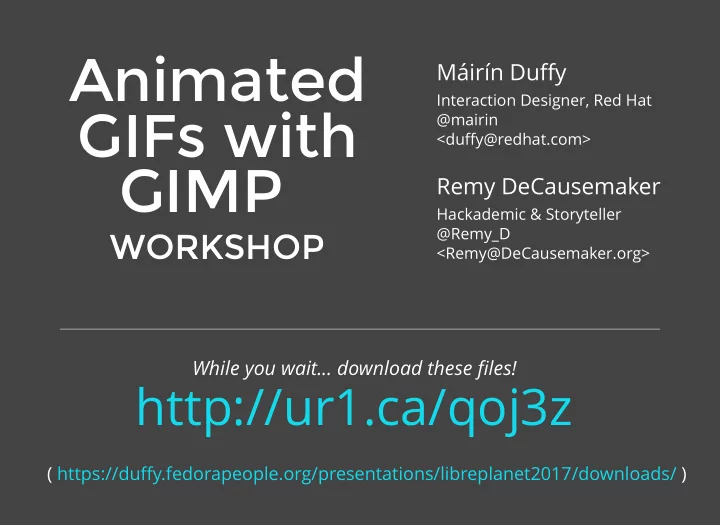
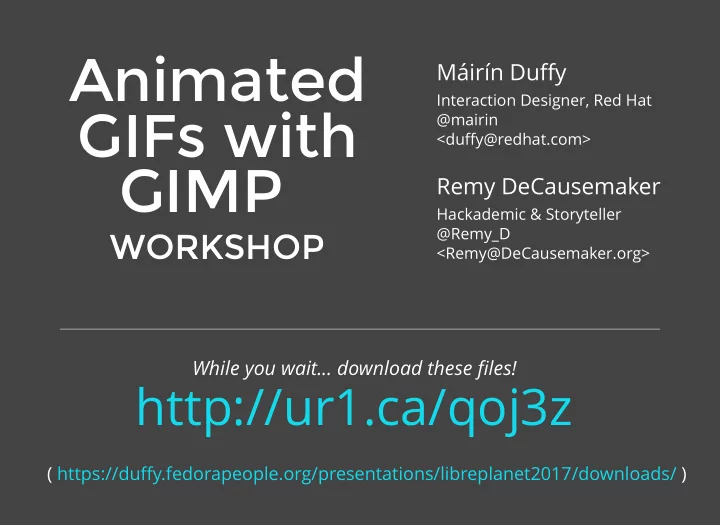
Animated Máirín Du ff y Interaction Designer, Red Hat GIFs with @mairin <du ff y@redhat.com> GIMP Remy DeCausemaker Hackademic & Storyteller @Remy_D WORKSHOP <Remy@DeCausemaker.org> While you wait... download these fi les! http://ur1.ca/qoj3z ( https://du ff y.fedorapeople.org/presentations/libreplanet2017/downloads/ )
http://ur1.ca/qoj3z Types of Animated GIFs (a non-exhaustive list)
http://ur1.ca/qoj3z Types of Animated GIFs Video Frames Probably the most common form of animated GIF. Frames are captured frame-by-frame and reconstructed as frames in an animated GIF. Citation: chrono1465 on Reddit https://www.reddit.com/r/gifs/comments/1l9rwt/a_perfect_loop_in_more_ways_than_one/
http://ur1.ca/qoj3z Types of Animated GIFs Layered effects This image started with a single static image, on top of which various e ff ects created in either an image editing or animation program were layered on top. Citation: Earthquake in San Francisco, 1906 GIF IT UP 2015 entry from François Dejardin in Liège, Belgium. https://imgur.com/gallery/qTJ7J
http://ur1.ca/qoj3z Types of Animated GIFs Deformation Using graphic program tools to deform / warp a single static image to create an animation. Citation: Gunknot GIF IT UP 2015 entry from Anneliese Dehner of Portland, Oregon.https://imgur.com/gallery/qTJ7J
http://ur1.ca/qoj3z Types of Animated GIFs Basic Sprite Motion Often source is a single static image. Technique involves cutting sprites out of their original image or another image and creating simple animation by moving them around on the screen. Citation: GIF IT UP 2015 entry from Nono Burling in Olympia, Washington. CC-BY-SA https://imgur.com/gallery/qTJ7J
http://ur1.ca/qoj3z Types of Animated GIFs Cinemagraph This is also sprite-based. Small, subtle movements with long pauses and an in fi nite loop. Tends to be very minimalistic. Often used for environmental compositions (falling snow, smoke coming out of a chimney, etc.) Also used for eyes blinking, lights blinking, clouds moving, steam coming o ff of food or drinks, etc. Think subtle. Citation: Harper's May GIF IT UP 2015 entry by Sara Levine of Forest Hills, New York. https://imgur.com/gallery/qTJ7J
http://ur1.ca/qoj3z Types of Animated GIFs Scrolling Sprites This kind of image starts with a single static image. A transparent "window" is created and a second image layered beneath the fi rst is animated with a simple scrolling motion. Citation: Anthony Antonellis, http://giphy.com/gifs/trump-26gYSPA8fSFPmuSsg
http://ur1.ca/qoj3z Types of Animated GIFs Peekaboo Sprites Sometimes these are looped, sometimes they aren’t. They usually try to fake the appearance of a static image and after a relatively long period of time the animation becomes apparent. Citation: crudelegend on Reddit https://www.reddit.com/r/gifs/comments/y3s74/wait_for_it/
http://ur1.ca/qoj3z About the GIF Format
http://ur1.ca/qoj3z About the GIF format Limited to 256 colors Avoiding gradients, using as few colors as possible, or even working in grayscale can make this limitation less apparent. The more colors your image needs, the more likely colors will get dropped and it can have an unnatural-looking, posterized e ff ect if you aren't careful about the color palette. CC-BY 2.5 by Dili ff on Wikimedia Commons https://commons.wikimedia.org/wiki/File:Posterization_example.jpg
http://ur1.ca/qoj3z About the GIF format Supports transparency Boundary around the edge of the transparency can be jagged depending on the background color that was cut from the image. http://giphy.com/gifs/jWexOOlYe241y
http://ur1.ca/qoj3z About the GIF format Looping can be customized Animations can: Play once Loop only a speci fi ed number of times Loop in fi nitely The timing between frames can be customized too. Chainmail_Danno on Reddit https://www.reddit.com/r/NoLoop/comments/vtkek/lets_do_this/
http://ur1.ca/qoj3z About the GIF format Watch your filesize Animated GIFs can get large quickly, particularly as you add additional frames. Watch your fi lesize :) (This one is 3.8 MB, about the size of a typical mp3 song.) Source: http://www.gifbin.com/988704
http://ur1.ca/qoj3z Finding Source Material
http://ur1.ca/qoj3z Finding Source Material Generate your own Sometimes creating your own source material is the easiest and quickest way to get what you need. You can use your cell phone camera, webcam on your laptop, or simple drawings ( fl ip-book style) to create a video or frames that can be used to create an animated GIF. Stop-motion photography using props like toys and other items works too. Progress of a digital painting I did of a Malagasy beekeeper's daughter after a harvest. by Micklevandickle1 https://imgur.com/gallery/wckMB
http://ur1.ca/qoj3z Finding Source Material Openly-licensed videos Here are some pretty The Internet Archive's Moving Image Archive https://archive.org/details/movies good sources for National Park B-Roll Archive openly-licensed video http://www.nps.gov/pub_a ff /video/ materials. Prelinger Archives https://archive.org/details/prelinger Vimeo CC Collection https://vimeo.com/creativecommons Videvo CC3 Collection https://www.videvo.net/ Internet Archive Stock Footage https://archive.org/details/stock_footage Digital Public Library of America Collections https://dp.la/info/gif-it-up/select-collections- General Electric Refrigerator Commercial (1952) Public Domain. https://archive.org/details/GE_Commercial available-for-re-use/ Pixabay https://pixabay.com/
http://ur1.ca/qoj3z Finding Source Material Openly-licensed images Creative Commons Search Here are some pretty http://search.creativecommons.org good sources for Open Clipart Library openly-licensed http://openclipart.org images. Licenses may Pixabay vary so take care to http://pixabay.com note them. Library of Congress https://www.loc.gov/collections/ Digital Public Library of America Collections https://dp.la/info/gif-it-up/select-collections- available-for-re-use/ Internet Archive Images Collection https://archive.org/details/image
http://ur1.ca/qoj3z Finding Source Material Licensing The more permissive the license it has, the better the source material content is for usage. Some permissive licenses we recommend: Public Domain Creative Commons Zero (CC0) Creative Commons Attribution (CC-BY) Creative Commons Attribution ShareAlike (CC-BY-SA) (has copyleft built-in) This being LibrePlanet, we don't need to lecture you on content licenses and the need to be conscious & careful. Just a reminder. :)
http://ur1.ca/qoj3z Animation Basics: Video-based GIF (Your fi rst animated GIF!)
Video-based Animation Download these files! Grab these now if you didn't before this presentation started: http://ur1.ca/qoj3z ( https://du ff y.fedorapeople.org/presentations/libreplanet2017/downloads/ )
http://ur1.ca/qoj3z Video-based Animation Convert video to GIF There are many freely-licensed tools to accomplish this, but all appear to be command-line programs. Choose your poison; I prefer node-gify (https://github.com/tj/node-gify + MIT license). Steps: git clone https://github.com/tj/node-gify cd bin ./gify input-video.ogv output.gif Option details: ./gify -w 500 -s 00:42:15 -D 10 input-video.ogv output.gif Starting time Max width 500px Duration in seconds (-h for max height) (hh:mm:ss)
http://ur1.ca/qoj3z Video-based Animation GIMP Animation Tips Some tips you'll need to know as you start playing around with your video GIF.... First, open it in Gimp.
http://ur1.ca/qoj3z Video-based Animation 1. Optimized vs Unoptimized Why are there holes in the image? Try Filters > Animation > Unoptimize . Image has holes, each frame has "(combine)" note on each. Each frame is a full image, has "(replace)" note on each. (Optimized in this context means only the parts of the image that changed are stored, to minimize fi le size)
http://ur1.ca/qoj3z Video-based Animation 2. Layers are frames (Part 1) Each layer in Gimp is a di ff erent frame of the animation. The fi rst frame is at the bottom of the stack; the last at the top. Frames play in order from the bottom to the top.
http://ur1.ca/qoj3z Video-based Animation 2. Layers are frames (Part 2) If you add another layer of text or with some drawings in it, you need to merge it down to the frame of the animation you want it in, or it will become a separate frame in the animation.
http://ur1.ca/qoj3z Video-based Animation 3. Adding more colors Remember, GIF is a limited palette. Convert to RGB color for full access to all colors: Image > Mode > RGB . When you save out later, a new 256-color palette will be generated.
http://ur1.ca/qoj3z Video-based Animation 4. Viewing individual frames Click on the 'eye' icon to the left of a layer to hide that layer. Hide all the way down the stack to see the bottom-most layer.
http://ur1.ca/qoj3z Video-based Animation 5. Layer Controls Some layer controls you'll need to know about: Collapsed Layer Group Expanded Layer Group Sublayer Sublayer Move Duplicate Delete Create a selected selected selected new layer layer up layer layer Create a new Move selected Anchor layer group layer down fl oating layer
Recommend
More recommend