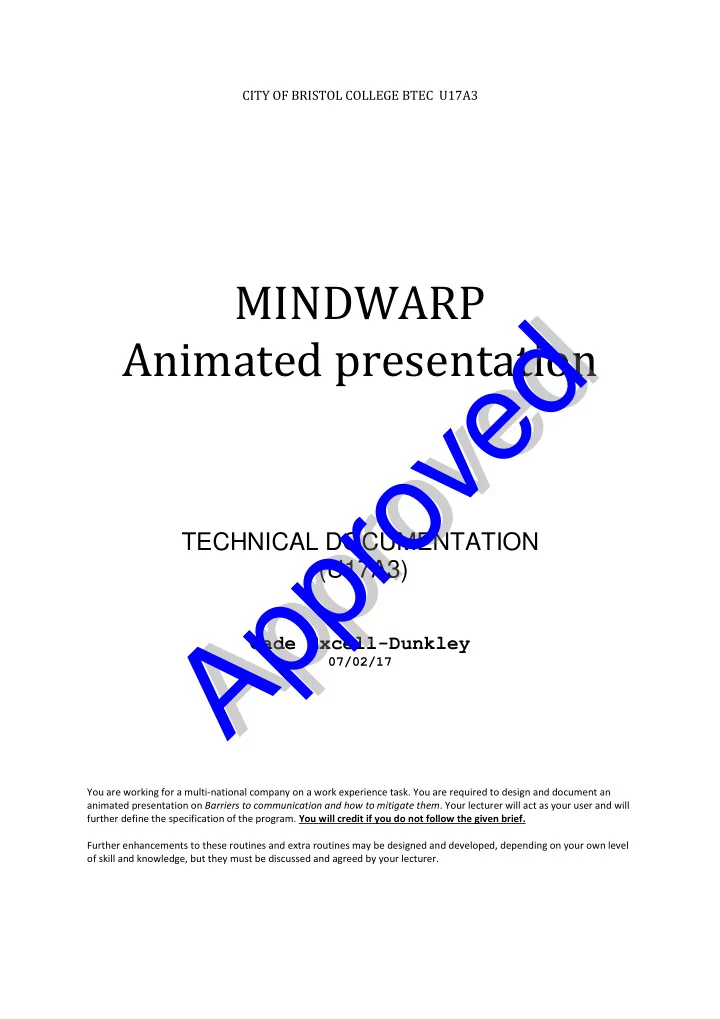
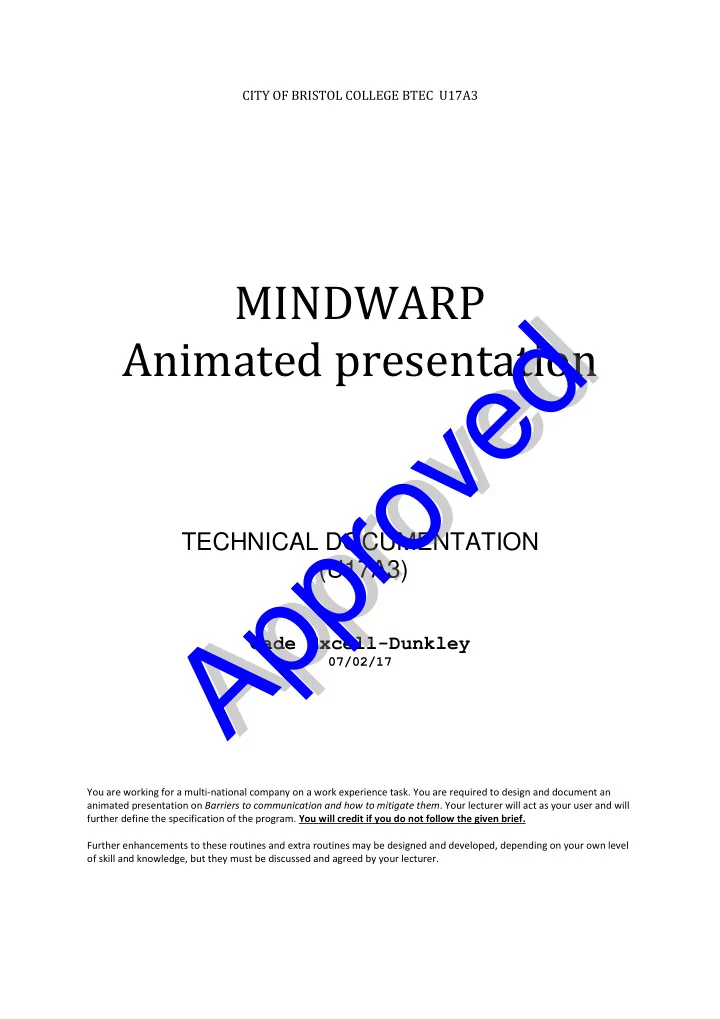
CITY OF BRISTOL COLLEGE BTEC U17A3 MINDWARP d d Animated presentation e e v v o o r r p p TECHNICAL DOCUMENTATION (U17A3) p p A A Cade Excell-Dunkley 07/02/17 You are working for a multi-national company on a work experience task. You are required to design and document an animated presentation on Barriers to communication and how to mitigate them . Your lecturer will act as your user and will further define the specification of the program. You will credit if you do not follow the given brief. Further enhancements to these routines and extra routines may be designed and developed, depending on your own level of skill and knowledge, but they must be discussed and agreed by your lecturer.
Contents ............................................. 3 U1A2 P3 Identify the tools and techniques used to create animated presentations Proposed Specification (Engaging Audience) ......................................................................................................... 3 .................................................................................................................................................................... 4 Designs Story board designs with justification ................................................................................................................ 4 Log sheet (timings etc) ........................................................................................................................................ 4 .............................................................................................................................................. 4 Action/event chart d d e e v v o o r r p p p p A A 2
U1A2 P3 Identify the tools and techniques used to create animated presentations To create the presentation I will be using an assortment of tools and programs available to me, including the programs Powerpoint , which I will use to actually create not only the planning for the presentation but will also be using to create the finalised presentation. ✓ I will also be using the program Word, for the other planning pieces. Including the logbook, and the action chart. ✓ Proposed Specification (Engaging Audience) I have been assigned a task for the company Mindwarp , this is a company that is based in Argentina, The work d that I have been asked to create is a presentation that is to be presented to the employers of the company d who will then eventually present it onto their own employees. We had a meeting to discuss several points and to understand what we are supposed to do, and to gain some guidelines, we were told that there was to be no limit on the number of slides as long as the slides used contained all the necessary amount of information that e e is relevant to the topic, there is also no word limit however I should take care not to overload the slides with information. There was also an outline plan that had to be finished which consisted of a report that we had to fill in and additional information would be found on on the 7 th of February. The finished product must be v v completed and sent to the employers by the 24 th of February, however the report and planning materials were to be sent by the 10 th for approval, this would include the Action charts, storyboard, log sheet and a navigation chart. ✓ o o These are to be sent to Mindwarps professional E-Mail Address: Mindwarp.ar@gmail.com. ✓ r r The creation of the presentation had to fit within certain guidelines outlined to us again in the meeting, we were told that the overall atmosphere was to be professional, smart and clean. The fonts were to be semi p p large and readable from a distance and the information contained within the presentation was to be helpful and engaging without dragging on to much. ✓ p p For the designs I originally choses several templates but settled with the ‘concourse’ template, as I determined it to be the best fit due to its use of colour schemes and font choices. ✓ A A The information that will be contained within the presentation will consist of images and text, which will primarily be bullet points that will be on the topics; Background noises, Lack of concentration, Distractions and Types of questions. I will keep each subject to their own slide and will create a contents page allowing the user to decide where to go and in what order to look at the slides. ✓ I will also be covering what is the communication barrier and including this on the slide as well, all of the bullet points will convey the necessary information to the audience in a brief but clear explanation, with keywords to help them remember them, I will also use images to keep the attention of the audience and will also use these images to help explain further the points to the audience. This will allow the audience to interact with whoever is giving the presentation, allowing further information to be given to the audience if needed and will also help the employer to clarify what each item means. ✓ I have tried to implement the majority of the PLTS skillset into my planning and have tried to be creative and independent and keeping to time scales, I have also attempted to be a team worker, by talking to my other peers to gain and understanding of what each topic means to them. ✓ I have been creative by deciding the final design and overall theme of my work and also have been self- managing as I have set myself time limits and kept myself to them. ✓ 3
Designs Story board designs with justification I have used the template ‘Concourse’ to gain a professional yet colourful atmosphere for my presentation that will attempt to keep the interest of the employees, I have also tried to make the presentation interactive by allowing the user to have freedom of exploration and also including different objects to most slides, I have tried to include a small amount of automation so as to keep the presentation moving, the arrows and home buttons will allow the user to quickly swap between topics or revisit topics if they feel the need too, there will be images on most slides allowing for the audience to have some visual stimulation. ✓ d d Log sheet (timings etc ) e e In my log sheet I have included the timings for my presentation that will allow the presenter ample time to talk and explain each topic, it will allow for the audience to get involved more as they will not worry so much about the time taken, it will also allow the presenter to reiterate points if somebody misunderstand something. ✓ v v Action/event chart o o In the Action chart, I have included the specific objects and what they do on the presentation, showing what they link to and what each individual object will do, I have also included the designs for the animations as well, I decided to not include any sounds for the presentation as they can distract the audience from the presenter r leading to miscommunication or misunderstandings. ✓ r p p 11/02/2017 p p A A 4
Feedback on the presentation of your work: You have some problems with your sentence structure. This makes your work hard to follow. Long sentences are highlighted in your work in grey. Please take care to use the correct punctuation as the mistakes you have left in this document detract from the content of your work. Your document readability statistics are as follows. The higher the final score the easier your work is to read. Number of words: 1243 Number of paragraphs: 35 Number of sentences: 45 d d Average sentences per paragraph: 2.2 Number of words per sentence: 26.4 Number of Passive sentences: 0 e e Overall Readability Statistics: 12.6 You n You nee eed t d to work o on the the cl clari arity o of y your ur writing v ng as it as it is so is someti etimes es v di diffi fficul ult to to follo follow. . o o 11/02/20 2/2017 r r p p p p A A 5
ACTION/EVENT CHART Presentation: Barriers to Communication Author: Cade Excell-Dunkley Slide No Control Object Actions Arrow This arrow when clicked will cause the presentation to continue onto the next page 1 Boxes These boxes will all lead to an individual content page that will contain the information related to its subheading. 2 Home button The home button will return the presentation to the very beginning title page. Arrow This arrow when clicked will return the user to the content page so they can freely explore the presentation themselves. 3 Arrow This arrow when clicked will return the user to the content page so they can freely explore the presentation themselves. 4
ACTION/EVENT CHART 5 Arrow This arrow when clicked will return the user to the content page so they can freely explore the presentation themselves. 6 Arrow This arrow when clicked will return the user to the content page so they can freely explore the presentation themselves. 7 Arrow This arrow when clicked will return the user to the content page so they can freely explore the presentation themselves. Home button The home button will return the presentation to the very beginning title page. 11/02/2017
Recommend
More recommend