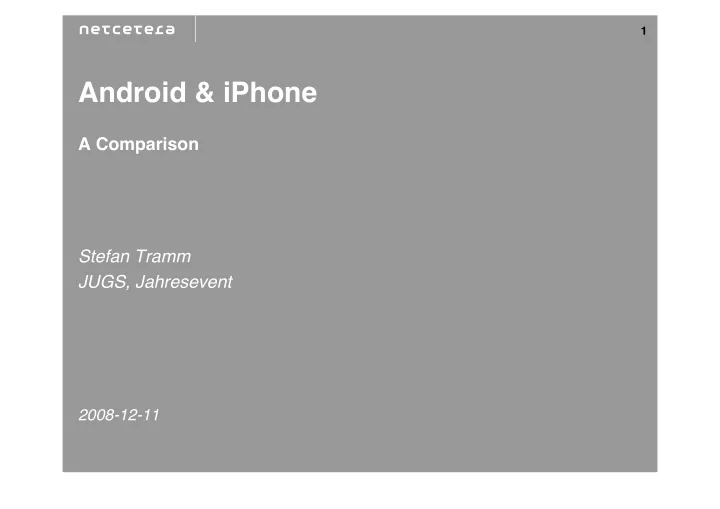
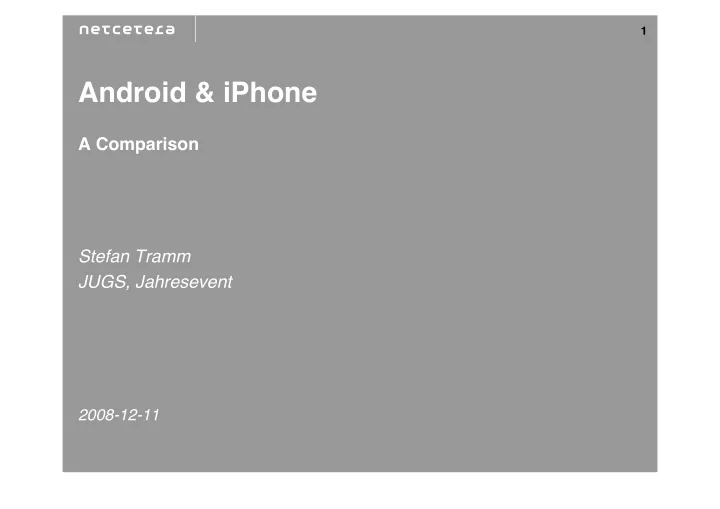
1 Android & iPhone A Comparison Stefan Tramm JUGS, Jahresevent 2008-12-11
2 Agenda I Situation II Comparison III Essence
3 Situation before 2007 Three platforms J2ME Symbian Windows Mobile all the same problems: incompatibilities between devices screen sizes buttons bugs and optional APIs no easy application deployment and install expensive data transfer crippled browsers
4 2007/2008 changed everything OHA announced Android Google promised a solution Apples iPhone entered market as a ʻ package ʼ data transfer included full featured browser one screen size and no buttons after opening the platform for 3rd parties: easy deployment (App Store) one set of APIs Apple delivered a solution
5 Why I am here? Netcetera did some internal Android based apps: Tramdroid for the ADC ʻ Jukebox ʼ – a RSS reader on steroids Netcetera released Tramdroid for iPhone (October 26, 08) no Apple, iPhone, Objective-C knowledge before start initial release took 4 months time, mostly to get the platform and to get it right I had the pleasure to be the project lead for all these things
6 Some screenshots….
Part II: Comparison
8 Basics iPhone touch UI no cursor, no mouse no focus, no highlight no physical buttons gesture based multi-touch (up to five positions) Objective-C and Mac OS X based worldwide central App distribution some numbers: > 10 Mio devices (excl. iPod Touch) > 10 ʼ 000 Apps
9 Basics Android hybrid UI 4 directions key (or scroll ball) Back and Menu button touch optional one object has focus Java based (Linux Kernel totally hidden) worldwide distribution via Android Marketplace some number: ~1 Mio devices (US, UK only) <1 ʼ 000 apps
10 Platform Differences development environment programming language main abstractions user interface application data hardware accelerometer location determination digital rights management App distribution
11 Development Environment: iPhone Objective-C Xcode weak Refactoring support good help system Interface Builder Instruments, dtrace based profiler for memory leaks and performance analysis on the fly, very powerfull no automatic test support simulator faster turnaround differs from real device normal devices can be used (registration required)
12 Details Objective-C ANSI C based extended with a Smalltalk like OO-Model messages, selectors, implementations classes are objects good introspection at runtime every message can be send to every object id (even nil) [receiver messageselector:parameter] no garbage collection semi manual ref-counting: retain and (auto)release several memory leak analyzer available
13 Objective-C (Declaration, Header)
14 Objective-C (Implementation)
15 Development Environment: Android Java Eclipse plus Plugins no User Interface Designer basic test support: testmonkey and android.test package emulator: slower start time closer to real hardware special developer devices provided by Google open boot monitor which allows reflash of OS
16 Platform Details: Main abstractions Android iPhone Intents UIView Activities UIViewController Views UINavigationController Services Table View Content Providers Frameworks / Shared Libs AIDL Intent Filters User has to Popups not usually used resolve ambiguities
17 Platform Details: UI description Android iPhone XML description for UI UI in NIB files (serialized objects) parts are displayed while Default.png will be shown loading while loading no GUI Builder Interface Builder is cool text resources stored central text resources stored in and easy to reference separate files listeners and interfaces delegates and protocols used extensively used extensively Animations – First Class citizens
18 Android - UI
19 Android UI – hooking up
20 iPhone – Interface Builder
21 Platform Details: Application Data Android iPhone application local storage Bundles shared /sdcard files app local docs, settings, tmp SQLite DB no shared local storage SQLite DB API to store non committed no support for state user input for next persistency, you ʼ re on your invocation own
22 Platform Details: Hardware Android iPhone ARM, ~500MHz ARM, ~400MHz. GPU 128 MB RAM 128MB RAM 1GB builtin Flash max 50MB for App optional SDCARD Unified Filesystem >= 8GB complicates handling GPU?? Hardware assisted 2D and 3D graphics animations are cheap aGPS, motion sensor aGPS, motion sensor Compass!
23 Platform Details: level of detail, e.g. accelerometer Android iPhone more bells and whistles request sampling rate sampling rate presettings one delegate filtererd one event (x,y,z) accuracy info unfiltered data (noisy)
24 DRM: iPhone developers always need Apple signed certificates all developers and devices must be registered with Apple correct certificates must be installed in Xcode and on the device this is not always obvious and may cause ʻ trouble ʼ every deployed App can be traced back to an individual and/ or company regardless whether for development or distribution stealing of intellectual properties is difficult no software pirates
25 DRM: Android non existent no payment/revenue models
26 How to make money: iPhone sell applications via App Store to end users 70:30 revenue sharing attention: if you want to earn money with an App, then you can only sell it! iTunes Affiliate Program; 5% for placing a link/logo sell services and/or subscriptions via web apps only handling of closed (and paying) user groups is not well supported yet: Adhoc Profiles (limit: 100 devices) Corporate Clients (limit: 500+ employees)
27 How to make money: Android nothing available out of the box Android Marketplace: no payment in place
Part III: Essence
29 Essence iPhone Home button 3rd Party Apps cannot do harm to the phone and/or user e.g. transfer costs, battery life simple and understandable UI and process model one App at a time full traceability of App providers Apple controlled quality, plus user feedback (App Store) 3rd P: ʻ plug-n-play ʼ installations (no questions, all or nothing) uniform physical parameter: no buttons, one screen size reliability and trust
30 Essence Android Back Button works always same (well, nearly….) weak user visible distinction between applications 3rd Party Apps have equal rights to builtins border between Apps is blurred self signed Apps community controlled quality (Android Marketplace) 3rd P: access rights are granted by user at install time platform for many devices: different screen sizes and button sets features and developers attractiveness
31 In the end: its philosophy iPhone users first Home Button obvious and sexy UI apps and developers will follow Android developers first Back Button open, feature rich, sexy architecture apps and users will follow
32 Rules for developers use the devices on a daily basis to get an understanding learn by looking into other apps read and follow the Human Interface Guidelines also Android developers can learn a lot from Apple docs write a mission statement for your App people use and see mobile phones differently to a PC apps must be fast apps must be reliable the UI must be slick, obvious and sexy letter typing must be avoided as long as possible
Recommend
More recommend