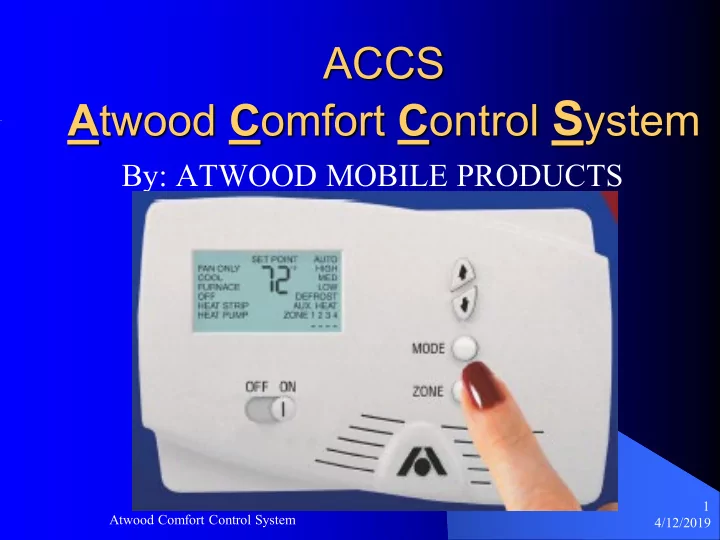
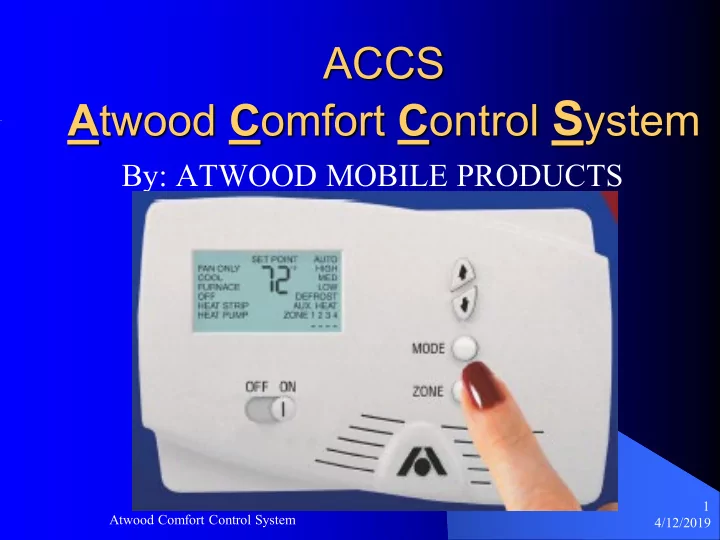
ACCS A twood C omfort C ontrol S ystem By: ATWOOD MOBILE PRODUCTS 1 Atwood Comfort Control System 4/12/2019
Agenda Introduction Overview of components Command Center Modes Of Operation Trouble Shooting 2 Atwood Comfort Control System 4/12/2019
Introduction ACCS is a state-of-the-art climate control system. This presentation is designed to: – Give you and overview of ACCS components – Demonstrate how components interact and function. 3 Atwood Comfort Control System 4/12/2019
Overview The ACCS is used to manage the climate in each vehicle by controlling all of the: 4 Atwood Comfort Control System 4/12/2019
Overview The ACCS is used to manage the climate in each vehicle by controlling all of the: – Air Conditioning Units, Gas Heating Appliances 5 Atwood Comfort Control System 4/12/2019
Components Command Center 6 Atwood Comfort Control System 4/12/2019
Components Control Board 7 Atwood Comfort Control System 4/12/2019
Components Control Board 8 Atwood Comfort Control System 4/12/2019
Components Remote Sensor 9 Atwood Comfort Control System 4/12/2019
Components RJ-45 Cable CAT-5 – TWISTED PAIR – SHIELDED 10 Atwood Comfort Control System 4/12/2019
INSTALLATION Command Center Zone Control Communication Cable 12 VDC Low Voltage Connections 120 VAC High Voltage Connections Remote Thermistors Freeze Sensor No Ambient Sensor (RVP) 11 Atwood Comfort Control System 4/12/2019
?????? 12 Atwood Comfort Control System 4/12/2019
??? 13 Atwood Comfort Control System 4/12/2019
??? 14 Atwood Comfort Control System 4/12/2019
??? 15 Atwood Comfort Control System 4/12/2019
Command Center The Command Center is the backbone of the ACCS system. – Allows the user to program the running of individual “Zones”, up to four zones. One zone per air conditioner. 16 Atwood Comfort Control System 4/12/2019
Command Center Display 17 Atwood Comfort Control System 4/12/2019
Command Center Liquid Crystal Display (LCD) displays the current room temperature with set point in Fahrenheit or Celsius, mode of operation, and fan speed setting. The LCD identifies each zone with all activity in any particular zone. 18 Atwood Comfort Control System 4/12/2019
Command Center OFF/ON SWITCH: – Main system on/off control – 10 second programming period and the letters "Pr" will display on the LCD. After the programming period, the CC will display the current settings for zone one. 19 Atwood Comfort Control System 4/12/2019
Command Center ZONE BUTTON: – Increments the zone display. MODE BUTTON SELECTS: – FAN ONLY, FAN ONLY COOL, FAN ONLY FURNACE, COOL, FURNACE, OFF, HEAT STRIP, ORHEAT PUMP. (The number of available modes is determined by the system installed in the vehicle.) 20 Atwood Comfort Control System 4/12/2019
Command Center UP/DOWN BUTTONS: – SETS THE FAN SPEED IN EACH ZONE – SETS THE TEMPERATURE IN EACH ZONE 21 Atwood Comfort Control System 4/12/2019
Command Center APPLIANCE OPERATION INDICATOR: – The small line below the number designating zone is turned on when there is an appliance active in a zone. This dash remains turned on for each zone regardless of what zone is currently being programmed. 22 Atwood Comfort Control System 4/12/2019
Command Center LOAD SHED INDICATOR: – A small dot will flash when a Load has been Shed. This flashing dot indicates the compressor in that zone is temporarily suspended until such time as sufficient current is again available. 23 Atwood Comfort Control System 4/12/2019
MODES OF OPERATION FAN ONLY – The FAN ONLY mode is the best way to exchange the air throughout your vehicle because both the air conditioner and furnace fans are operated to maximize the amount of air circulation. 24 Atwood Comfort Control System 4/12/2019
MODES OF OPERATION FAN ONLY 25 Atwood Comfort Control System 4/12/2019
MODES OF OPERATION FAN ONLY, COOL – In this mode both FAN ONLY and COOL are illuminated on the LCD. This mode runs the air conditioner fan only at the chosen fan speed (HIGH, MED, or LOW depending on the system installed in your vehicle). 26 Atwood Comfort Control System 4/12/2019
MODES OF OPERATION FAN ONLY, FURNACE: – This mode is only available if the zone is equipped with an Atwood Excalibur XT 2-Stage Furnace. The Excalibur XT 2-stage furnace is capable of running the fan without gas heating. The available fan speeds are HIGH and LOW. 27 Atwood Comfort Control System 4/12/2019
MODES OF OPERATION COOL – This mode runs the air conditioner in cooling. The operation is different depending on what fans speed is selected. 28 Atwood Comfort Control System 4/12/2019
MODES OF OPERATION FURNACE – Atwood Excalibur XT 2-Stage Furnace has more functions to choose from. With a 2-stage furnace, you can select between AUTO, HIGH, or LOW. – HIGH and LOW to cycle the furnace (in high or low BTU) on and off to maintain the selected set point. 29 Atwood Comfort Control System 4/12/2019
MODES OF OPERATION FURNACE 30 Atwood Comfort Control System 4/12/2019
MODES OF OPERATION HEAT STRIP: This mode is only available with air conditioners that are equipped with an electric heat strip. The operation is different depending on what fan speed is selected. HEAT STRIP, AUTO: The fan blower in the air conditioner is cycled on and off with the heat strip. The fan speed is LOW. Notice that the unit enters an auxiliary heat (AUX. HEAT) mode if the differential is too large for the heat strip to overcome. 31 Atwood Comfort Control System 4/12/2019
MODES OF OPERATION HEAT STRIP, AUTO, AUX. HEAT: If the room temperature falls below the set point by more than 6ºF, the unit will turn off the heat strip and turn on the gas furnace. AUX. HEAT will be illuminated on the LCD screen. The gas furnace will run in HIGH until the room temperature rises to 5ºF below the set point. At that point, the gas furnace will turn off and the heat strip will begin to operate again. If this happens five times, the heat strip will be locked out for two hours and only the gas furnace will operate. 32 Atwood Comfort Control System 4/12/2019
MODES OF OPERATION HEAT STRIP, MED/LOW: Only those fan speeds available with the current system will be available to choose on the ACCS. The fan blower in the air conditioner will remain on in the selected fan speed and the heat strip will be cycled on and off to maintain the room temperature.Auxiliary Heat is not available in these fan speeds. 33 Atwood Comfort Control System 4/12/2019
MODES OF OPERATION HEAT PUMP: This mode is only available with air conditioners that are equipped with an electric heat pump. The operation is different depending on what fan speed selected. HEAT PUMP, AUTO: The fan blower in the air conditioner is cycled on and off with the heat pump. The fan speed is set to LOW. 34 Atwood Comfort Control System 4/12/2019
MODES OF OPERATION HEAT PUMP, HIGH/LOW: Only those fan speeds available with the current system will be available to choose on the ACCS. The fan blower in the air conditioner will remain on in the selected fan speed and the compressor will be cycled on and off to maintain the room temperature. 35 Atwood Comfort Control System 4/12/2019
GREEN DOT PARTS RED CIRCUIT BOARDS LATEST REVISION. 36 Atwood Comfort Control System 4/12/2019
COMMUNICATION The ACCS system utilizes the I2C-bus . 37 Atwood Comfort Control System 4/12/2019
FAILURE MODES LOCK OUT – DISPLAY FREEZES – LOAD SHED LOOKS A LOT LIKE LOCK OUT – LOCK OUT IS A COMMUNICATION FAILURE 38 Atwood Comfort Control System 4/12/2019
FAILURE MODES THERMISTOR LOCATION THERMISTOR OPEN – WILL REVERT TO COMMAND CENTER FOR THAT ZONE 39 Atwood Comfort Control System 4/12/2019
FAILURE MODES GROUND PROBLEMS – POOR GROUND CONNECTION MAY RESULT IN ZONE CONTROL SOURCING GROUND THROUGH COMMUNICATION CABLE 40 Atwood Comfort Control System 4/12/2019
FAILURE MODES THERMISTOR – THERMISTOR LOCATION ON BOARD AMBIENT REMOTE – AMBIENT CONNECTION IS NOT USED IN RVP 41 Atwood Comfort Control System 4/12/2019
T (in F) R(k Ohms) 30 35.827 35 30.921 40 26.765 45 23.234 50 20.225 Atwood ACCS 55 17.653 60 15.449 Thermistor 65 13.554 70 11.921 75 10.510 Resistance Chart 77 10.000 80 9.288 85 8.226 90 7.302 95 6.496 100 5.790 105 5.172 110 4.629 115 4.151 120 3.730 42 Atwood Comfort Control System 125 3.357 4/12/2019
FAILURE MODES TEMPERATURE OVERSHOOT – ALMOST ALWAYS A THERMISTOR PROBLEM LOCATION UNPLUGGED – REVERTING TO COMMAND CENTER 43 Atwood Comfort Control System 4/12/2019
FAILURE MODES A/C SCENARIO – TEMP DROPS RAPIDLY – TURN ON AIR 50 deg WITHIN 30 SEC. – REMOTE SENSOR IS REVERSED WITH FREEZE SENSOR – FREEZE SENSOR PLUGGED INTO REMOTE CONNECTOR 44 Atwood Comfort Control System 4/12/2019
Recommend
More recommend