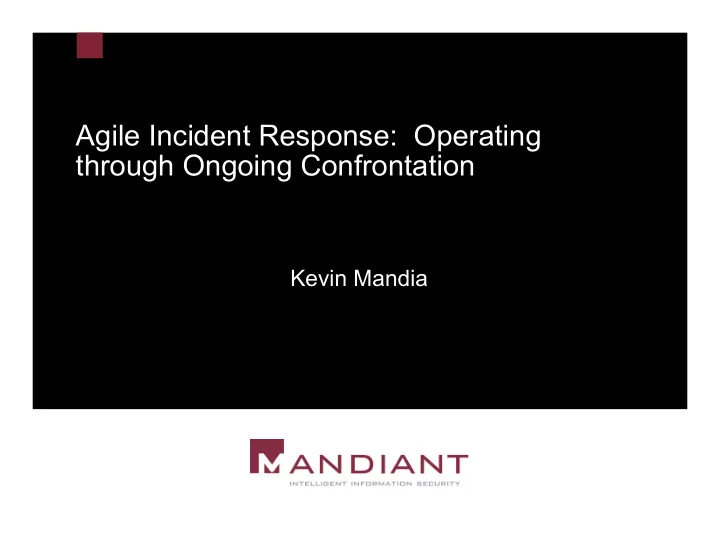
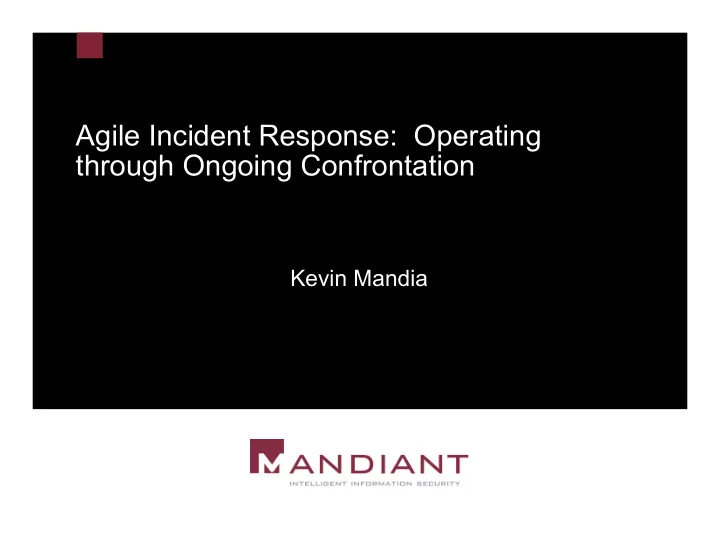
Agile Incident Response: Operating through Ongoing Confrontation Kevin Mandia
Who Am I? Professorial Lecturer • Carnegie Mellon University 95-856 Incident Response Master of Information System Management • The George Washington University Computer Forensics III Masters in Forensic Science Author for McGraw-Hill Honeynet Project 1
Who Am I? Last 3 Years • Responded to over 300 Potentially Compromised Systems. • Responded to Intrusions at Over 40 Organizations. • Created IR Programs at Several Fortune 500 Firms. 2
Agenda Incident Detection Case Studies Performing Agile Incident Response Operating through a Constant Aggressor 3
How Are Organizations Detecting Computer Security Incidents?
1. How are Organization’s Detecting Incidents? Antivirus Alerts? • Perhaps, but do not Count on It… • Alerts are Often Ignored – and Perhaps Value-less without an In-Depth Review of the System. • Quarantined Files Often Remain a Mystery Anti-Virus Merely Alerts an Organization that Something Bad Might have Occurred. No Confirmation. Potential Loss of Critical Data 5
Findings – Ongoing Intrusion The Review of 10 Malicious Executable Files Yielded: • 12/12 Files were NOT Publicly Available • 12/12 Files were NOT Detected by AV • 11/12 Files Reviewed were Packed via 2(5) Different Methods It is Highly Unlikely AV will ever Trigger on Microsoft Tools or Sysinternal Tools. 6
2. How are Organization’s Detecting Incidents? IDS Alerts? • Rare Detection Mechanism. IDS Port 22 Port 22 Port 443 Port 443 VPN VPN 7
3. How are Organization’s Detecting Incidents? Clients (Outside Company) • More Often than Pro-Active Countermeasures. • Malicious Software Discovered on Compromised End-User Systems. • Recently (December 2005) Found a Keylogger Configuration File that Contained Approximately 1,157 Keyword Search Terms, and URL’s for Approximately 74 Online Banking Facilities. 8
4. How are Organization’s Detecting Incidents? End Users (Internal) • System Crashes (Blue Screens of Death) • Continual Termination of Antivirus Software. • Installing New Applications Simply Does Not Work. • Commonly Used Applications Do Not Run. • You Cannot “Save As”. • Task Manager Closes Immediately When You Execute It. 9
5. How Are Organization’s Detecting Incidents? Something Obvious … 10
6. How are Organizations Detecting Incidents? Notification from other Victims. Notification from Government Agencies. 11
Case Studies The State of the Hack
The State of the Hack End User Attacks • Phishing • Spam / Rogue Attachments* Web Application Compromises • Custom App Vulnerabilities Valid Credentials • VPN Access • PSEXEC* 13
Case Study – Targeted Spamming
Incident Detected A Network Intrusion Detection System Observed Traffic Outbound to a Hostile / Uncommon Domain Traced IP Address Internally to a Laptop Victim Laptop Hostile Domain 15
Demonstration
Demo 1 Victim Receives “Innocuous Email” • Command Shell Backdoor sent to Drop Site Victim Drop Site Attacker 66.92.146.248 66.92.146.1 66.92.146.247 17
Demo 2 Victim Receives “Innocuous Email” • “Server” Sends Connection to Attacker Victim Drop Site Attacker 66.92.146.248 66.92.146.1 66.92.146.247 18
Demo 3 Attacker Uses Valid Credentials and PSEXEC to Connect and Launch Evil Code on Victim System Victim Drop Site Attacker 66.92.146.248 66.92.146.1 66.92.146.247 19
Practicing Agile Incident Response
Practicing Agile Incident Response Agile Incident Response Requires • Understanding the Corporate/Organization Priorities • Rapid Data Collection Capability • Rapid Data Analysis • Focused Response: Identify Host-Based Countermeasures Identify Network-Based Countermeasures Rapid/Concise Documentation 21
1. Understanding Corporate/Organization Priorities
Understanding Corporate Priorities Executive Concerns Legal Concerns Technical Concerns 23
Management Concerns (Board and CEO) What is the Incident’s Impact on Business? Do We have to Notify our Clients? Do We have to Notify our Regulators? Do We have to Notify our Stock Holders? What is Everyone Else Doing about this Sort of thing? 24
Legal Counsel Concerns What are the applicable regulations or statutes that impact our organization’s response to the security breach? Are there any contractual obligations that impact our incident response strategy? Are we required to notify our clients, consumers, or employees about the security breach? What constitutes a “reasonable belief” that protected information was compromised – the standard used in many states to determine whether notification is required? 25
Legal Counsel Concerns How might public knowledge of the compromise impact the organization? What is our liability if the compromised network hosted pirated software, music, or videos? Does notifying our customers increase the likelihood of a lawsuit? Is it permissible to monitor/intercept the intruder’s activities? How far can/should we go to identify the intruder? Should the organization notify our regulators? Law enforcement? 26
Technical Management (CIO) How long were we exposed? How many systems were affected? What data, if any, was compromised (i.e., viewed, downloaded, or copied)? Was any Personal Identifiable Information (PII) compromised? What countermeasures are we taking? 27
Technical Management (CIO) What are the chances that our countermeasures will succeed? Who else knows about the security breach? Is the incident ongoing? Preventable? Is there a risk of insider involvement? 28
2. Rapid Data Collection
Performing Live Response Cost-Effective Manner to Collect Information Collecting Information that is Lost When a Machine is Powered Off Collecting Windows/Unix Artifacts that Assist in the Investigation 30
Volatile Data The System Date and Time Current Network Connections Which Programs are Opening Network Connections (Listening) Users Currently Logged On Running Processes Running Services Memory Space of Active Processes Scheduled Jobs RAM 31
Windows Artifacts Collected from Live Systems File Lists The Windows Registry The Windows Event Logs Specific/Relevant Files The System Patch Level Certain Proprietary Log Files 32
Incident is Detected Network Monitoring Internet Incident Corporate Network Detected on Host 1 Backdoor Channel 33
Performing Live Response 1. Last Accessed Time of Files Incident 2. Last Written Time of Files Detected on 3. Creation Time of Files Host 1 4. Volatile Information 5. Services Running 6. Event Logs Respond 7. Registry Entries on Host 1 8. Host Status (Uptime, Patch Level) 9. IIS and Other Application Logs Live Data Collection Performed to Verify Incident and Determine Indicators / Signature of the Attack 34
Demo 4 Live Response Victim Drop Site Attacker 66.92.146.248 66.92.146.1 66.92.146.247 35
3. Rapid Data Analysis
Case 2 - Initial Detection Victim Organization Targeted - Ongoing Computer Intrusion Victim Organization Tweaked Proxy Server Logs to Review all Outbound Connects to Hostile Domains Caught a Bleep on the Radar from a Host Performs a Remote Live Response Using First Response 37
Demo 5 Rapid Analysis Victim Drop Site Attacker 66.92.146.248 66.92.146.1 66.92.146.247 38
4. Focus: Countermeasures/Documentation
Focus Focus = Defined and Established • Goals • Roles • Expectations Speed Communication Documentation 40
Know Your Goals 41
Know Roles Data Collection Data Analysis Malware Analysis Network Traffic Analysis Host-Based Detection Documentation 42
Speed Incident Response – Fast and Steady Fast Enough to Get Reliable Answers Fast Enough to Provide Simple but Adequate Documentation We Strongly Dissuade Briefing Anything that has not been Written. 43
Documentation Establish Champions Responsible for the Necessary Documents: • Status Reports • Live Response Investigative Steps • Hot IPs • Host-Based Indicators of Compromise • Network-Based Indicators of Compromise • Remedial Steps 44
Operating through an Attack
Operating through an Attack Obtain High-Level Direction Know your Remediation Philosophy Identify the “Zone” You Are In Determine Remediation Plan Determine Readiness Execute 46
1. Obtaining High-Level Direction The Most Difficult and Confusing Aspect of Remediation Planning Impacts All Aspects of your Remediation Plan • What is Your Leadership’s Tolerance of the Status Quo? • How Good Does Your Incident Response Need to Be? • How Much are You Willing to Spend? • What is the Risk? Do you have to Tell Shareholders? Do you have to tell Clients? 47
Recommend
More recommend