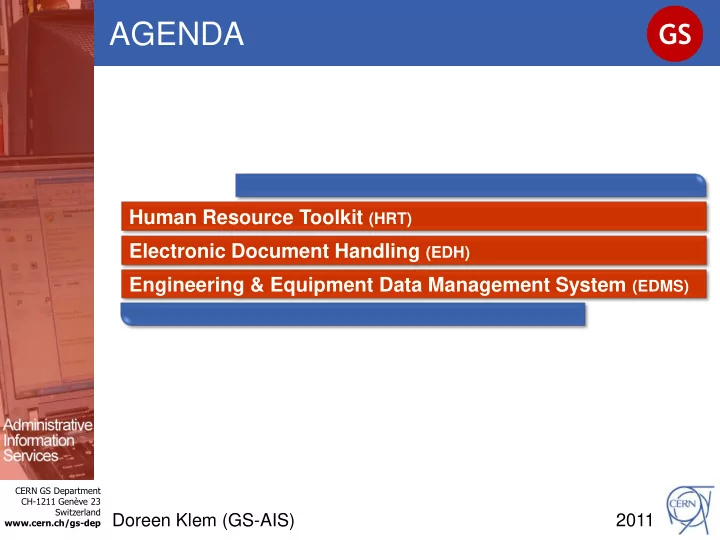
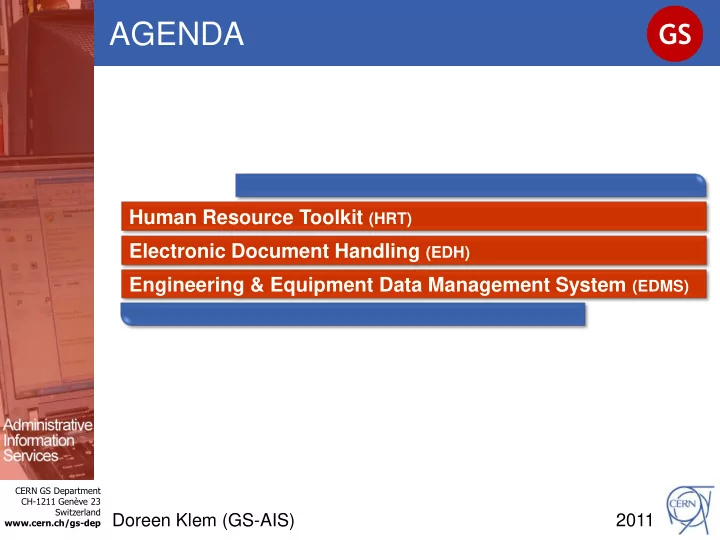
GS AGENDA Human Resource Toolkit (HRT) Electronic Document Handling (EDH) Engineering & Equipment Data Management System (EDMS) CERN GS Department CH-1211 Genève 23 Switzerland Doreen Klem (GS-AIS) 2011 www.cern.ch/gs-dep
GS Administrative Information Services HRT User Interface Introduction to the most important features CERN GS Department CH-1211 Genève 23 Switzerland Doreen Klem (GS-AIS) 2011 www.cern.ch/gs-dep
GS HRT Introduction What does HRT stand for? Human Resource Toolkit CERN GS Department CH-1211 Genève 23 HRT User Interface 3 Switzerland www.cern.ch/gs-dep
GS HRT Introduction When do you need to use HRT? – Human Resource Management planning and follow up – Self-service application providing : • Pay information • Employment attestation • Training attestation • Swiss/French card application CERN GS Department CH-1211 Genève 23 HRT User Interface 4 Switzerland www.cern.ch/gs-dep
GS HRT Introduction Where to find HRT? • Inside CERN use the following URL – hrt • From outside CERN – https://hrt.cern.ch/ • Supported browsers – All major browsers ‘recent version’ CERN GS Department CH-1211 Genève 23 HRT User Interface 5 Switzerland www.cern.ch/gs-dep
GS HRT Desktop Latest update of information Access rights Main Menu Tool bar CERN GS Department Used by all members of personnel CH-1211 Genève 23 HRT User Interface 6 Switzerland www.cern.ch/gs-dep
GS Self generated documents Link to your pay slip and tax certificat Generate your training attestation Most frequently used CERN GS Department CH-1211 Genève 23 HRT User Interface 7 Switzerland www.cern.ch/gs-dep
GS Services Menu To switch access right in HRT CERN GS Department CH-1211 Genève 23 HRT User Interface 8 Switzerland www.cern.ch/gs-dep
GS HRT Report User Interface Latest update of information. Report name, current date and connected user. CERN GS Department CH-1211 Genève 23 HRT User Interface 9 Switzerland www.cern.ch/gs-dep
GS HRT Report User Interface Folds can be expanded or closed Here you enter your search criteria Output, form and border Control buttons. settings. CERN GS Department CH-1211 Genève 23 HRT User Interface 10 Switzerland www.cern.ch/gs-dep
GS Control Buttons CERN GS Department CH-1211 Genève 23 HRT User Interface 11 Switzerland www.cern.ch/gs-dep
GS Demo of main Reports • Pay information • Employment attestation • Training attestation • Swiss/French card application CERN GS Department CH-1211 Genève 23 HRT User Interface 12 Switzerland www.cern.ch/gs-dep
GS Administrative Information Services EDH User Interface Introduction to the most important features CERN GS Department CH-1211 Genève 23 Switzerland www.cern.ch/gs-dep
GS EDH Introduction What does EDH stand for? Electronic Document Handling CERN GS Department CH-1211 Genève 23 EDH User Interface 14 Switzerland www.cern.ch/gs-dep
GS EDH Introduction What does EDH provide? • A bilingual, web-based intelligent solution to CERN business processes • Fast, efficient and streamlined organization- wide electronic workflow. • Tool for all administrative paper forms, and covers all areas. CERN GS Department CH-1211 Genève 23 EDH User Interface 15 Switzerland www.cern.ch/gs-dep
GS EDH Introduction Where to find EDH? • Inside CERN use the following URL – edh • From outside CERN – https://edh.cern.ch/ • Supported browsers – All major browsers ‘recent version’ CERN GS Department CH-1211 Genève 23 EDH User Interface 16 Switzerland www.cern.ch/gs-dep
GS EDH Introduction When will you use EDH? • Training request • Leave request • Material request • Access request CERN GS Department CH-1211 Genève 23 EDH User Interface 17 Switzerland www.cern.ch/gs-dep
GS EDH Main Menu Main Menu Select the document Search for existing documents and information Customise EDH according to your needs CERN GS Department CH-1211 Genève 23 EDH User Interface 18 Switzerland www.cern.ch/gs-dep
GS EDH Settings Select your preferred language Select your notification preference Personalize your EDH desktop Used to sign EDH documents Make your EDH leave appear in Outlook CERN GS Department CH-1211 Genève 23 EDH User Interface 19 Switzerland www.cern.ch/gs-dep
GS EDH Search Sign symbol 3 actions can be taken CERN GS Department CH-1211 Genève 23 EDH User Interface 20 Switzerland www.cern.ch/gs-dep
GS EDH Search Time frame CERN GS Department CH-1211 Genève 23 EDH User Interface 21 Switzerland www.cern.ch/gs-dep
GS EDH Search When ? What document? Who? CERN GS Department Sign symbol CH-1211 Genève 23 EDH User Interface 22 Switzerland www.cern.ch/gs-dep
GS Where to find things? For entering leave To sign up for a course For requesting access For ordering material For requesting repair or transport CERN GS Department CH-1211 Genève 23 EDH User Interface 23 Switzerland www.cern.ch/gs-dep
GS How does it work? • Every EDH document you use will follow a predefined routing for the document to be fully approved. • Choose your document CERN GS Department CH-1211 Genève 23 EDH User Interface 24 Switzerland www.cern.ch/gs-dep
GS How does it work? • Fill it in Save it CERN GS Department CH-1211 Genève 23 EDH User Interface 25 Switzerland www.cern.ch/gs-dep
GS How does it work? • Your document will get an EDH number CERN GS Department CH-1211 Genève 23 EDH User Interface 26 Switzerland www.cern.ch/gs-dep
GS How does it work? • Your document has to be sent for it to be approved Send it CERN GS Department CH-1211 Genève 23 EDH User Interface 27 Switzerland www.cern.ch/gs-dep
GS How does it work? • To send your document, you need to use the EDH authorisation password • Once the document is sent, you can follow its progress, by consulting the document status info lines CERN GS Department CH-1211 Genève 23 EDH User Interface 28 Switzerland www.cern.ch/gs-dep
GS Demo EDH Search and Reports • Training request (via CTA) • Search documents • Access request • Material request • Leave request • Leave cancellation • Leave overview CERN GS Department CH-1211 Genève 23 EDH User Interface 29 Switzerland www.cern.ch/gs-dep
EDH – Access Request GS Adams See the existing access for the person http://cern.ch/adams Get information on access rights, safety courses Here is displayed the current new request access CERN GS Department CH-1211 Genève 23 30 Switzerland www.cern.ch/gs-dep
EDH – Material Request GS To order items from CERN’s store or from punchout catalogue. See the total cost of your order. You can edit the Line items from line or delete it. various stores are all displayed in one document. Can follow the document’s progress in the workflow approval CERN GS Department CH-1211 Genève 23 31 Switzerland www.cern.ch/gs-dep
GS EDH - Leave Request 2.5 days per month are credited here. Gathers current annual leave balance and simulated future annual leave credits and simulated future STSL. The CERN leave year runs form 1 st of October to 30 th September of the following year. Used to enter absences for Members of personnel (staff, fellows, associates, students). For more information: https://admin-eguide.web.cern.ch/admin-eguide/Conges/proc_conges_annuels.asp CERN GS Department CH-1211 Genève 23 32 Switzerland www.cern.ch/gs-dep
GS Questions? CERN GS Department CH-1211 Genève 23 33 Switzerland www.cern.ch/gs-dep
Support Organisation, Help Central Support To get help with problems in your daily work contact service-desk@cern.ch or call 77777 ! Training For further EDH, HRT training courses: please sent email to doreen.klem@cern.ch
Presentation of the CERN EDMS 10/11/2011 35
What is EDMS? • EDMS - Engineering and Equipment Data Management System • An EDMS is a computerized tool that is used to store, organize and control all project data throughout the design, manufacturing and maintenance phases. The EDMS: • Provides one single source of data. • Makes sure that people find the right information. (e.g. latest, approved or relevant information)
EDMS The CERN Engineering and Equipment Data Management Service 1. Very long lifecycles and need for internal knowledge transfer. 2. Large, complex and technically advanced. 3. Regulations for nuclear installations. 4. Quality Assurance versus innovation & creativity Design Dismantling Manufacturing CERN EDMS Installation Maintenance Commissioning
Who are the users? Project managers: Maintenance personnel: Planning doc. & QAPs Service reports Project engineers: Workshop technicians: EDMS Specifications & reports Prod. data & test results Secretaries: Designers: Reports & meeting minutes Drawings & CAD models
The EDMS Service at CERN General info: The EDMS is a CERN wide service provided by the EDMS team. The service is free of charge. The EDMS Team consists of members from GS/ASE and the IT Department. 39
Recommend
More recommend