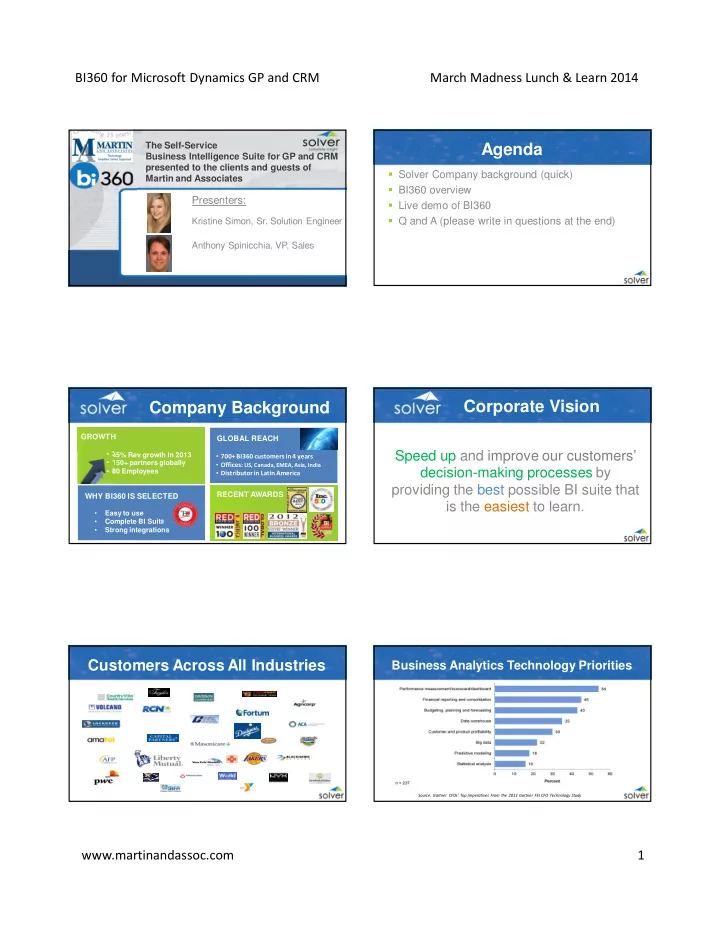
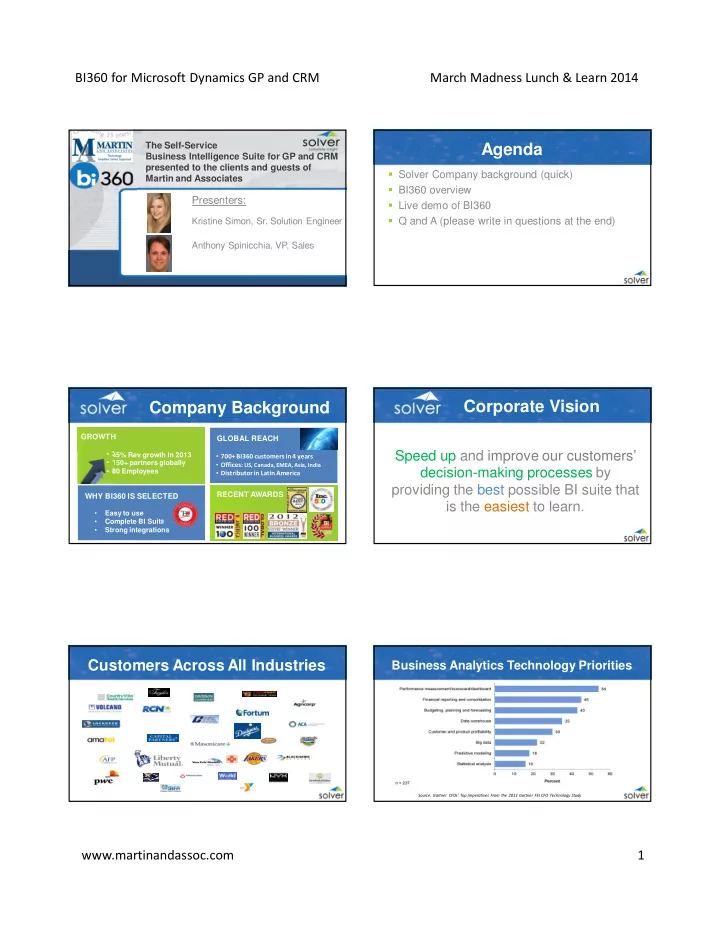
BI360 for Microsoft Dynamics GP and CRM March Madness Lunch & Learn 2014 The Self-Service Agenda Business Intelligence Suite for GP and CRM presented to the clients and guests of � Solver Company background (quick) Martin and Associates � BI360 overview Presenters: � Live demo of BI360 � Q and A (please write in questions at the end) Kristine Simon, Sr. Solution Engineer Anthony Spinicchia, VP, Sales Corporate Vision Company Background GROWTH GLOBAL REACH Speed up and improve our customers’ • 35% Rev growth in 2013 • 700+ BI360 customers in 4 years • 150+ partners globally • Offices: US, Canada, EMEA, Asia, India decision-making processes by • 80 Employees • Distributor in Latin America providing the best possible BI suite that RECENT AWARDS WHY BI360 IS SELECTED is the easiest to learn. • Easy to use • Complete BI Suite • Strong integrations Customers Across All Industries Business Analytics Technology Priorities Source: Gartner CFOs' Top Imperatives From the 2013 Gartner FEI CFO Technology Study www.martinandassoc.com 1
BI360 for Microsoft Dynamics GP and CRM March Madness Lunch & Learn 2014 The Solver B36I0 Suite BI360 Suite – Module Detail Reporting Planning • Report design (Excel) • Form design (Excel) • Report execution (Excel, Web, Mobile) • Budget & Forecast Input (Excel, Web*) ����� • Report distribution (E-mail, Portals) • Workflow Dashboard Dashboard Data Warehouse • Dashboard design (web) • Consolidation & Budgeting database • Dashboard viewing (web) • Multi-source Data Warehouse Reporting Collaboration Collaboration Data Planning Strategy Research Discuss Tactics Budget Execute Report Review Warehouse BI360 Positioning BI360 Architecture A Full BI Suite that gives Complete Insight Live on ERP Database Data Loaded from ERP to OLAP/DW Live formatted Out-of-the Box Live Formatted Sub-Ledger Reporting / Budgeting / Configured MS SQL Suite Supported ERPs Reporting on GL Reporting Ad-hoc Reporting Consolidation Forecasting Analytics Dashboards Data Warehouse Tools from Microsoft Notes Management Reporter / FRx 1 AX, GP, SL ● SSRS ALL ● ● Forecaster 2 ALL ● Dynamics Cubes with Excel ALL (Any ERP with Cubes) ● Dynamics Cubes with PowerPivot ALL (Any ERP with Cubes) ● Dynamics Cubes with Power View ALL (Any ERP with Cubes) ● Sharepoint BI Components ALL ● ● PerformancePoint ALL (Any ERP with Cubes) ● ● Tools from Microsoft ISVs BI360 ALL ● ● ● ● ● ● ● ● Atlas XL AX ● ● Cloud Jet Reports 3 GP, NAV ● ● ● Zap 4 AX, NAV ● ● ● Targit ALL (any ERP with Cubes) ● ● deFacto ALL (any ERP with Cubes) ● ● Tagetik ALL ● ● Prophix ALL ● ● ● ● Budget Maestro ALL ● ● ● Host Analytics ALL ● GP, Adaptive Planning ALL ● Payroll Other Tools from Microsoft Competitors CRM Qlikview ALL ● ● Hyperion (Oracle) ALL ● ● ● Cognos (IBM) ALL ● ● ● ● BO/BPC/Crystal (SAP) ALL ● ● ● ● ● ● ● A Closer Look at BI360 Summary � Resources • Customer Portal with report/budget templates and docs • BI360 Forum • Helpdesk with Knowledgebase and training videos • 370 page, full color BI360 book (electronic and print) • Classes (from Solver) or ask Martin and Associates � Implementation assistance (provided by Martin and Associates and Solver) • Installation • Training • Reporting, budgeting, dashboard and data warehouse configuration www.martinandassoc.com 2
BI360 for Microsoft Dynamics GP and CRM March Madness Lunch & Learn 2014 BI360 – Key 2014 Releases BI360 Insight – Collaboration 2014 Releases: BI360 – enables a complete, collaborative planning, reporting and execution process • Version 4.0 • Mobile apps Strategy Research Discuss Tactics Budget Execute Report Review • Multi-tenant • Collaborative/Social • Web-based Planning Who Benefits from BI360? BI360 Reporting vs FRx & MR � Everything that FRx/MR does for Financial Statements, plus: � Use of all fields (such as Account Category) in the GL in reports Position Need � Dynamic rows/columns (e.g. an account range can produce many rows in � � � � CEO Complete overview regardless of data origination a P&L) = faster report design and less maintenance � � COO Access to operational Reports & Metrics, alerts � � � Much better formatting (because it is Excel-based) � � � � CFO Cash Flow, Financial Reports, Forecasts � But in addition you get much more: � � � � Controller Financial Reporting with alerts, flexible tools • Web, mobile and Excel interface for end users Accountants Financial & Sub-ledger Reports, flexible tools � � � � � � Budget Manager Budgeting, Forecasting, Modeling, Workflow � � • Ad-hoc reporting � � � � Department Head Easy access to information, alerts and workflow • Full BI suite (one integrated solution with budgeting, dashboard, End user Interactive feedback = Managers can be pro-active � � � � collaboration and DW) � � Board Better run company = Easier to grow � � • Report on sub-ledgers � � � � Shareholders Better run company = Better Investment • Cell-level control ( FRx/MR requires either a row or a column to “win”) � � Everyone Discussions with central storage and search � � BI360 – Consolidations BI360 in SharePoint Key Features Multi-Company Module BI360 Data Warehouse Aggregate Companies Yes Yes Currency Conversion No Yes Eliminations & Minorities No Yes Include other data sources/ERPs No Yes Allocations No Yes IFRS/GAAP & Other Adjustments No Yes Organizational Trees No Yes Performance Tuned No Yes � Single-sign on (SSO) coming w ith BI360 ver. 4.1 (H1, 2014) www.martinandassoc.com 3
BI360 for Microsoft Dynamics GP and CRM March Madness Lunch & Learn 2014 Why are Collaboration Technologies BI360 Insight - Collaboration Dashboard Important? � Have Control Because they conclude and round off a 3-step performance � Organize management process to help drive DECISIONS: � Review � � � � � � � � � � � � � Take Action Process: Data Generation Analysis Decision-making Technology: Transaction Systems BI Tools Collaboration Tools Tool Example: ERP, CRM, etc. Reports, Dashboards, Enterprise collaboration, E- etc. mail, chat, etc. Report Library Workflow Details � View & Track your � View reports assigned tasks � Reports can be posted form � Explain budgets and BI360, SSRS, and other report variances writers � Request funding/support � Post surveys (polls) to support for specific items decisions � Complete assignments and pass it on to the next person in the workflow BI360 “as a Service” (SaaS) � WHAT: • Alternative to purchasing software license • Pay a monthly “rental” price for using BI360 • Install BI360 on-premises at client location or… • Install BI360 with a hosting provider � If the ERP system is already hosted, then BI360 is usually installed at the same hosting provider � If the hosting provider does not allow for 3 rd party BI tools to be installed in their cloud (i.e. Netsuite, Intacct, Salesforce), then BI360 can be installed at one of Solver’s hosting partners (SaaS Plaza, NextCorp, RoseASP, etc.). In this case, a separate hosting cost from the provider is incurred. � INTEGRATION: • When BI360 is installed in same location as data sources (i.e. ERP), standard integrations like SSIS and live reporting can be used. • When BI360 is installed in a separate location from the data sources (i.e. BI360 is hosted with one provider and the ERP is hosted somewhere else), then we typically use a Web Service connection for the data loading. www.martinandassoc.com 4
Recommend
More recommend