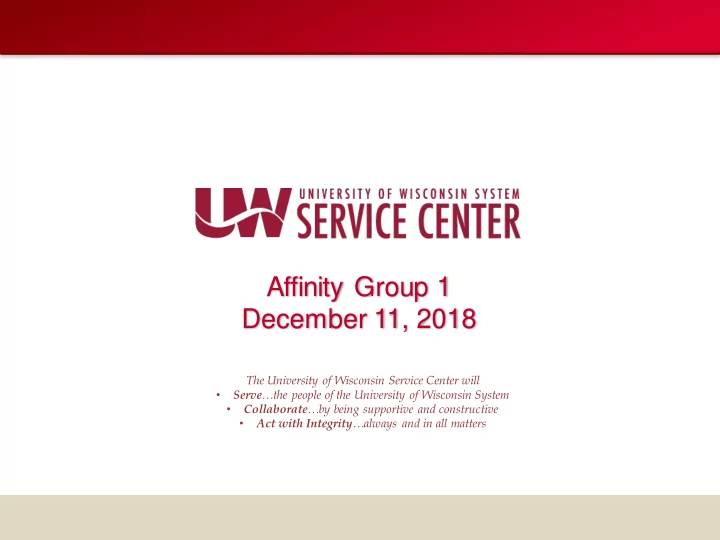
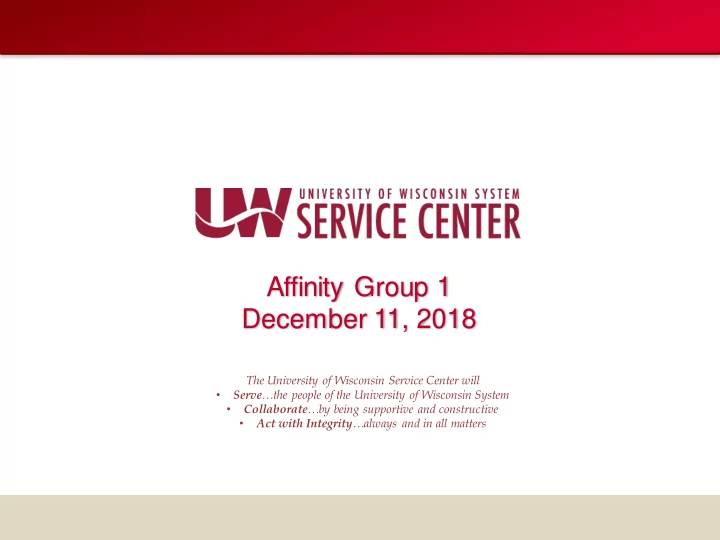
Affinity Group 1 December 11, 2018 The University of Wisconsin Service Center will • Serve …the people of the University of Wisconsin System Collaborate …by being supportive and constructive • • Act with Integrity …always and in all matters
Agenda • HRS Enhancements • BN: FSA Unsubstantiated Claims • PY: Faculty Sabbatical Updates Workflow for Addl Pay Queries – Security Update Workflow for Addl Pay – Add-On Codes Non-Standard Processing Schedule UW Portal Articles Calendar Review Important Year-End Payroll Dates Institutional Feedback 2
HRS Enhancements - Reminder • As of 12/15/2018 • Enhanced ESS Absence Management (FAASLI) • Addition of Projected Balances for ESS • Effective with 2019 Earnings Statements, leave balances will no longer appear on the statements: • 1/2/2019 First earnings statement for Monthly • 1/3/2019 First earnings statement for Biweekly 3
Communications • Updated: 12/15/2018 email to impacted employees: – Email will include earning statement and ESS absence changes notice and links to resources available – Advance copy of email content will be provided to institutions 4
Pop-Up Blocker Troubleshooting • Users may need to allow pop ups when viewing earnings statements • Supporting documentation on how to enable pop ups in various browsers will be available in the following areas: – Top of My UW Portal – Employee emails – Employee help page (resources) • KB 15047 Web Browsers – Pop Up Blockers – https://kb.wisc.edu/helpdesk/page.php?id=15047 5
Resources • On 12/15, all resources will be available on the Time and Absence help page and the portal help pages 6
HRS Enhancement – ESS Garnishment History • New employee self-service page available 12/15/18 • Allows active employees with active or inactive garnishments/wage assignments to view: – Payment history by individual paycheck back to HRS go-live (April 2011) – Total amount deducted to date over the life of the order – Balance due (if applicable) • Orders closed/paid in full prior to April 2011 will not show on this page • Replaces the current paper balance statements mailed to some employees • Accessed through the Payroll Information tile in the MyUW Portal 7
HRS Enhancement – ESS Garnishment History • Accessed through the Payroll Information tile in the MyUW Portal - Click the Garnishments/Wage Assignments button on the Earnings Statements page - Employees who have never had a garnishment/wage assignment in HRS will not see this button on the portal 8
Questions? 9
FSA Unsubstantiated Claims NEW Resource: All communications, for your reference, may be found at www.wisconsin.edu/ohrwd/benefits/fsaunsubstantiated Notices to affected participants will be sent as follows: • From TASC: 09/11 * , 11/16, 11/30, 12/10 and 12/20 * • From UW System: week of 12/10 (reminder email), week of 1/14 (notice that payroll withholding will occur) * Sent via US Mail and email; all others only sent via email. UW System HR will send the report received the week of 12/10/18 to the institutions as well as the UWSHR communication that will be sent directly to affected employees. The communication will remind participants to substantiate.
FSA Unsubstantiated Claims Action Necessary: Upon receipt of the report received the week of 12/10/18 , institutions should contact active employees directly with balances greater than $250 to ensure they have received the communications and are working toward substantiation. This should occur prior to the start of the payroll withholding process (1/1/19).
FSA Unsubstantiated Claims Current Unsubstantiated Claims (as of 11/30/18): • 501 At or less than $100 • 203 between $100.01 and $250 • 211 between $250.01 and $500 • 154 greater than $500 The above includes “inactive” employees; however, inactive employees should work directly with TASC to resolve their unsubstantiated claims. No action required by the institution for inactive employees. Future reports will include a field indicating the employees status (active vs. inactive).
FSA Unsubstantiated Claims Payroll Withholding Process (1/1/19 – 3/31/19): • Balances at or less than $100: withheld from 1 paycheck • Balances greater than $100: – Monthly: equal deductions, withheld from 2 paychecks • 2/1/19 • 3/1/19 – Biweekly: equal deductions, withheld from 5 paychecks • 1/31/19 • 2/14/19 • 2/28/19 • 3/14/19 • 3/28/19
FSA Unsubstantiated Claims What if an employee indicates payroll withholding will cause a financial hardship? The institution should contact UW System HR at uwshr@uwsa.edu as soon as possible. There may be an opportunity to reduce the amount taken through payroll withholding if the email is sent to UWSHR by 4pm the day prior to the payroll confirm. Note: ETF and TASC require that a minimum of $250 is processed through payroll withholding (1/1/19-3/31/19). Hardships should not be advertised to employees. Claims that remain unresolved (for example: financial hardship) after the payroll withholding process (3/31/19) will be converted to business debt owed to ETF.
FSA Unsubstantiated Claims Note: ETF and TASC encourage participants to resolve unsubstantiated claims by 12/31/18; however, participants may resolve 1/1/19-3/31/19. If a participant resolves 1/1/19-3/31/19 after the start of the payroll withholding process, the participant should work with TASC for a refund. How to resolve unsubstantiated claims after the start of the payroll withholding process: Participants resolving unsubstantiated claims after the start of the payroll withholding process must complete a paper Plan Correction Form (available at www.partners.tasconline.com/ETFEmployee).
FSA Unsubstantiated Claims Refer employees with questions to TASC. Due to the complexities of the recovery process, TASC is the most appropriate party to answer questions regarding participant accounts. TASC Customer Care 844-786-3947 or 608-316-2408 1customercare@tasconline.com NEW Resource: A summary of the FSA unsubstantiated claims process, employee communications and tentative timeline may be found at: www.wisconsin.edu/ohrwd/benefits/fsaunsubstantiated
Questions? 17
Faculty Sabbatical Updates • With the recent pay plan increases, Earning amounts in Addl Pay for full year Faculty Sabbatical need to be updated – Earnings Code ‘USB’ – Makes employee whole for WRS and Absence accruals – Hours amount remains the same – Reference Faculty Sabbatical KB 17072 • Step 1: Enter an End Date on current Addl Pay for USB – See KB 17094 for information on stopping an active additional pay record 18
Faculty Sabbatical Updates • Step 2: Create January Addl Pay – Use your institution’s C -basis January payroll month for Begin and End dates – Earnings for January = Half month at old rate plus half month at new rate (Old monthly rate X .5) + (New monthly rate X .5) X 35% • Step 3: Create February thru May Addl Pay – Begin date = First day of February C-basis payroll month – End date = Last day of May C-basis payroll month – Earnings = New monthly rate x 35% 19
Workflow for Addl Pay Security Update • Either of the following security roles provided access to the four Workflow for Additional Pay queries: • UW_DYN_PY_ADDL_PAY_APP (dynamically provisioned) • UW_UNV_PY_PAYROLL_VIEW • See KB-86904: PY – Workflow for Additional Pay Queries for details • Navigation for all queries: Reporting Tools > Query > Query Viewer 20
Workflow for Addl Pay – Add-On Codes • Records for add-on earnings that are entered through the Workflow Addl Pay Create page will load to the Create Additional Pay page after fully approved – This will occur regardless of the effective date of the entry or whether a payroll is open or not • Add-ons earnings are paid with earnings codes starting with ‘A’ • Best practice is to enter the add-on record with the current payroll pay period begin date (not a retroactive effective date) and get the record fully approved before paysheets are created 21
Questions? 22
Non-Standard Processing Schedule 12M Processing Schedule: • 12/14 Create Paysheets (Friday) • 12/17 Payline Deadline – 4:30 pm (Monday) • 12/17 Payline Load (Monday) • 12/18 FICA Deadline (Tuesday) • 12/19 Final Calc/Confirm – Noon (Wednesday) 12B Processing Schedule: • 12/20 Create Paysheets (Thursday) • 12/21 Payline Deadline – 4:30 pm (Friday) • 12/23 Payline Load (Sunday) • 12/26 FICA Deadline (Wednesday) • 12/27 Final Calc/Confirm – 10:00 am (Thursday) 23
PY Calendar Review 24
UW Portal Articles • HR, Payroll, and Benefits news articles are posted to the University of Wisconsin Service Center website regularly • The latest articles can be found at: https://uwservice.wisconsin.edu/news/ • Recently published articles: • Social Security and Medicare Taxes for 2019 (12/5/18) • Monthly Pay Date for December Earnings is January 2, 2019 (12/5/18) 25
Important Year-End Payroll Dates 26
Important Year- End Payroll Dates cont’d https://uwservice.wisconsin.edu/administration/cye 27
Institutional Feedback 28
Recommend
More recommend