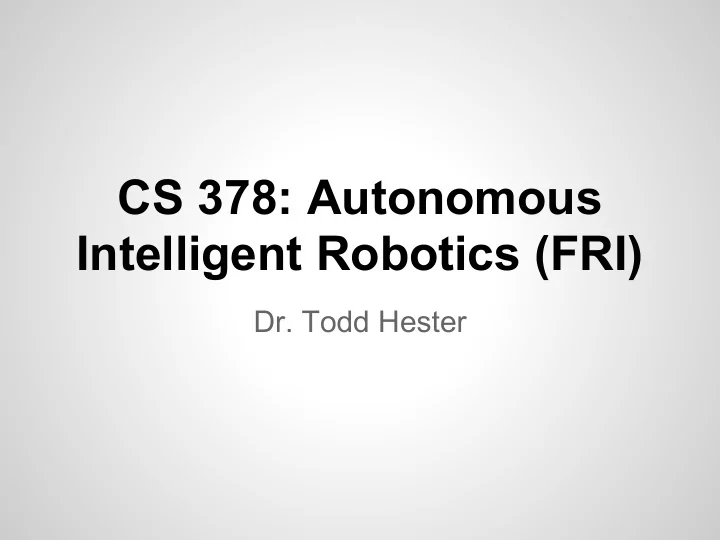
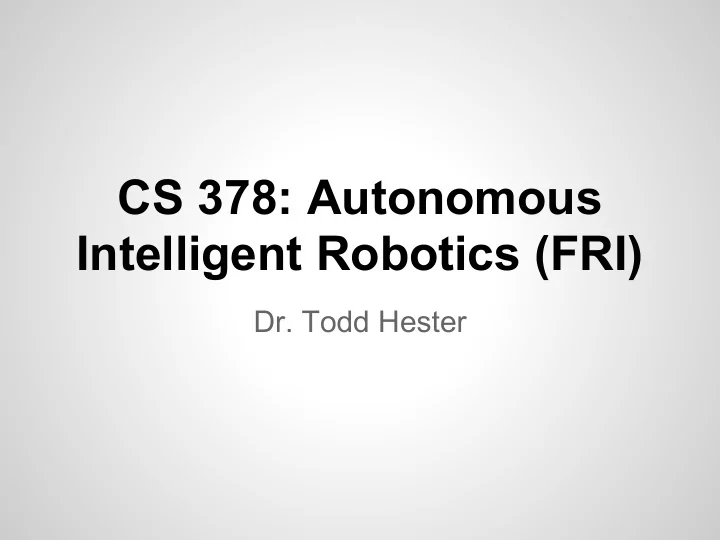
CS 378: Autonomous Intelligent Robotics (FRI) Dr. Todd Hester
Are there any questions?
Logistics ● CS mentoring in Kinsolving and Jester dining halls ● First homework assignment (due class time Thursday) ● Talks Friday ○ Dr. Mohan Sridharan ○ Towards Autonomy in Human-Robot Collaboration ■ 11 am, ACES 2.402 ○ Integrating Answer Set Programming and Probabilistic Planning on Robots ■ 3 pm, ACES 2.402
Dr. Xiaofeng Ren's talk ● Summary ● Can we apply it to our project? ● What won't will apply to our project?
Today Robot Operating System (ROS) Readings ● High level overview ● Advantages of using ROS? ● Disadvantages of using ROS?
ROS (adapted from slides by Prof. Chad Jenkins and Piyush Khandelwal)
[slide by Manuela Veloso]
Example: iRobot Create based robot iRobot Create + + [adapted from slide by Chad Jenkins]
Software Architecture ● From wikipedia: "The software architecture of a system is the set of structures needed to reason about the system, which comprise software elements, relations among them, and properties of both." ● Software architecture is important for ○ creating reusable code ○ ensuring portability between different devices and platform ● Important for robotics because ○ Large code-bases ○ Integration of many different and a dynamic set of devices ○ Many different options for a single component
Controlling robots using code [adapted from slide by Chad Jenkins]
Straightforward approach ●Just write and compile a program to perform robot's "cognitive" functions ●This program will include ○Code to interface with the camera and the iRobot Create ○Code to understand the images and the environment and control the Create ●Once implemented, the system works well and efficiently [adapted from slide by Chad Jenkins]
Straightforward approach SOFTWARE specific serial programming camera driver specific to create USB USB-Serial HARDWARE ●However this approach suffers from a problem. Any ideas? [adapted from slide by Chad Jenkins]
An example problem... ●After implementing my program, I realized the create is too slow (0.5 m/s). ●How easy it is to use a segway robot instead (1.7 m/s)? Segway RMP50 + + Could I have implemented my code differently to make this transition easier?
Enter robot middleware ●Provide an abstraction layer and drivers between computation and embodiment. ●This is the similar to how hardware abstraction allows your program to work independent of the actual hardware. ○i.e. the hardware abstraction layer in the operating system. ●Using a middleware package might seem a subtle difference right now, but it is a fundamentally different approach to developing robot applications. Lets look at an example. [adapted from slide by Chad Jenkins]
Using robot middleware SOFTWARE middleware middleware (gstreamer) (control) USB USB-Serial HARDWARE ●Looks about the same. So whats the advantage? [adapted from slide by Chad Jenkins]
Using robot middleware DOES NOT SOFTWARE NEED TO CHANGE! middleware middleware (gstreamer) (control) USB USB-Serial HARDWARE [adapted from slide by Chad Jenkins]
The advantages ●Reusability ○Reuse existing drivers and code written for other robots, platforms and research projects. ●Portability ○Easier to switch to another robotic platform. ●Easier to expand functionality [adapted from slide by Chad Jenkins]
ROS (Robot Operating System) ●A very popular robot middleware package ●Peer-to-peer architecture among nodes over a network ●Robot functionality split over multiple nodes (processes) ●Nodes subscribe to and publish messages on "topics" ○ROS Master runs topic registry ●Topics are named channels over which messages are exchanged [adapted from slide by Chad Jenkins] [image fro m http://www.ros.org/wiki/ROS/Concepts ]
Robot Example Let's say we have a camera, a laptop, and a create, and we want to move the robot based on detected objects in the camera image. ● What nodes might we use? ● What messages would they send?
How it works - Create example ●Lets say we split up the code into 4 functional components ○Camera Driver - produces images from the camera ○Create Driver - accepts forward and angular velocity and makes the Create move ○Blobfinder node (cmvision) - takes an image and returns the positions of different colored blobs on the screen ○Control node - takes the position of the orange blob and calculates the velocities required to reach it. [adapted from slide by Chad Jenkins]
How it works cmvision control node node camera node create node USB- USB Serial [adapted from slide by Chad Jenkins]
How it works I will receive I will receive blobs images on topic on topic "blobs" cmvision control node "image" and and publish node publish blobs on velocities on topic topic "blobs" "cmd_vel" ROS Master I will receive I will publish velocities on images on topic "cmd_vel" camera node create node topic "image" USB- USB Serial [adapted from slide by Chad Jenkins]
How it works blobs on "blobs" cmvision control node node images velocities on on ROS Master "image" "cmd_vel" SETS UP COMMUNICATION camera node create node USB- USB Serial [adapted from slide by Chad Jenkins]
How it works ●These message formats for inter-node communication are well defined . We'll see more of these in upcoming weeks ●All this communication is done over TCP or UDP. This allows one of your nodes to be in China if you want. ●In many cases, all these nodes are running on a single machine [adapted from slide by Chad Jenkins]
ROS Nodes ●A node is a process that performs some computation. ●Typically we try to divide the entire software functionality into different modules - each one is run over a single or multiple nodes. ●Nodes are combined together into a graph and communicate with one another using streaming topics, RPC services, and the Parameter Server ●These nodes are meant to operate at a fine-grained scale; a robot control system will usually comprise many nodes [http://www.ros.org/wiki/Nodes]
ROS Topics ●Topics are named buses over which nodes exchange messages ●Topics have anonymous publish/subscribe semantics - A node does not care which node published the data it receives or which one subscribes to the data it publishes ●There can be multiple publishers and subscribers to a topic ○It is easy to understand multiple subscribers ○Can't think of a reason for multiple publishers ●Each topic is strongly typed by the ROS message it transports ●Transport is done using TCP or UDP [http://www.ros.org/wiki/Topics]
ROS Messages ●Nodes communicate with each other by publishing messages to topics. ●A message is a simple data structure, comprising typed fields. You can take a look at some basic types here ○std_msgs/Bool ○std_msgs/Int32 ○std_msgs/String ○std_msgs/Empty (huh?) ●Messages may also contain a special field called header which gives a timestamp and frame of reference [http://www.ros.org/wiki/Messages]
ROS Naming ● Subscription is to particular named topic ● No knowledge of actual node you are connecting to ● Also compiling or running packages ○ rosmake ○ rosrun ○ roscd ○ roslaunch ● name of the Package that the resource is in plus the name of the resource ● rosrun segbot_gazebo segbot_mobile_base.launch
Open-Source Code / Collaboration http://www.ros.org/wiki/Repositories
ROS code hierarchy Repository Stacks Packages Nodes ● Repository: Contains all the code from a particular development group (We have 3 repositories from utexas) ● Stack: Groups all code on a particular subject / device ● Packages: Separate modules that provide different services ● Nodes: Executables that exist in each model (You have seen this already)
ROS command line tools ●The best way to review the command line tools is through the ROS CheatSheet
ROS: Goals Main goals of ROS ●Provide a robotics platform designed for code reuse ●Provide a code and file structure for easier collaborative development ●Provide a number of tools for visualization and monitoring ●Encourage modularization of drivers and different functional units. These goals and their benefits will become clearer as this semester progresses
Example 1 - Publisher and Chatter ●The first example is directly from ROS Tutorials ○http://www.ros.org/wiki/ROS/Tutorials ●I highly recommend going through these tutorials on your own time ●We'll take a look at C++ tutorial today (Tutorial 11) ●If you are interested in using ROS in Python go through the Python tutorial (Tutorial 12). The tutorials are fairly similar
First Assignment Due Thursday!
Recommend
More recommend