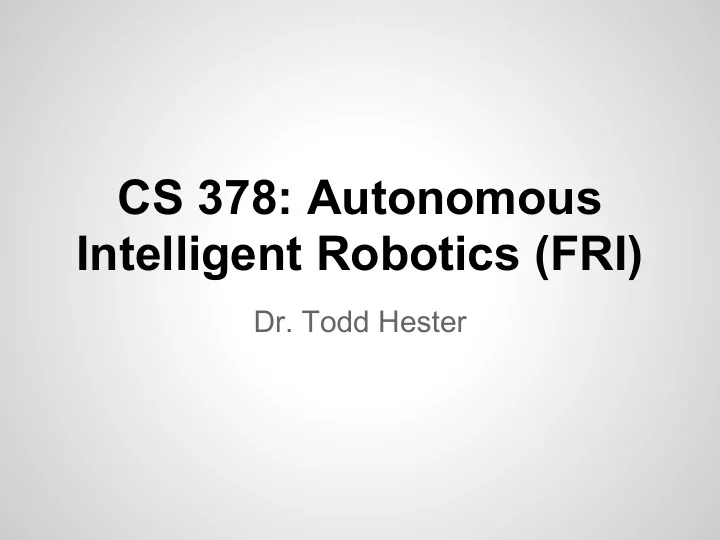
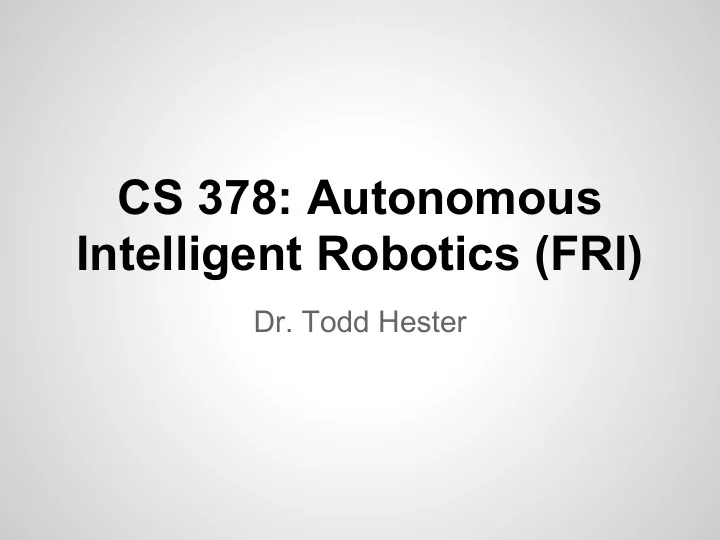
CS 378: Autonomous Intelligent Robotics (FRI) Dr. Todd Hester
Are there any questions?
Logistics ● Summer FRI Fellowships ○ $2500 stipend ○ Deadline is Monday ● Fall Course ● No Class on Tuesday ● Progress Reports Due Next Thursday
Progress Reports ● Due Next Thursday ● 4 pages, double spaced ● Academic paper format ○ Title, abstract, section headings, possibly citations ● Largely a revision of your proposal ○ Still what you plan to do, steps in plan, team members, etc ○ Can re-use much of the text ● Update/revise your plan and goals ● Section on previous work. What have you completed? ● Show some preliminary result
Today ● Vision ● Group Updates
Viewing images ●Start the segbot ●Start the default image viewer - provided through the ROS image pipeline rosrun image_view image_view image:=/kinect/rgb/image_color ■ ●Play back a bag file ○rosbag play -l <bag_file>
OpenCV ●OpenCV is an open source computer vision library ●A large part of vision research is typically done in Matlab. As a result, there is a lot more code available through Matlab than OpenCV. ●However, we like OpenCV because it is easier to integrate vision into robotics through it instead of Matlab-based approaches. ○Additionally, a lot of OpenCV code has been written fairly efficiently ●
OpenCV ●http://opencv.org ●OpenCV ( Open Source C omputer V ision) is an open source implementation of a number of popular computer vision algorithms ○Face Detection ○Pedestrian Detection ○Local Feature Extraction ○...
OpenCV ●OpenCV has a lot of implementations of some really cool algorithms. ●Also some basic filters and image manipulation ○Threshold ○Image Derivatives (Sobel) and Edge Detection (Canny) ○Dilate and Erode ○Flood Fill ○
cv_bridge ●http://www.ros.org/doc/api/cv_bridge/html/c++/index. html ●Converts between ROS Image message formats and OpenCV image formats ●ROS -> OpenCV ○toCvCopy() ○toCvShare() ●OpenCV -> ROS ○toImageMsg()
int main(int argc, char *argv[]) { ros::init(argc, argv, NODE); cv::namedWindow("Input"); cvResizeWindow("Input", 320, 240); cv::namedWindow("Output"); cvResizeWindow("Output", 320, 240); cvStartWindowThread(); ros::NodeHandle node; image_transport::ImageTransport it(node); std::string image_topic = node.resolveName("usb_cam/image_raw"); image_transport::Subscriber center_camera = it.subscribe(image_topic, qDepth_, &processImage); ROS_INFO(NODE ": starting main loop"); ros::spin(); // handle incoming data ROS_INFO(NODE ": exiting main loop"); return 0; }
void processImage(const sensor_msgs::ImageConstPtr &msg) { // Get a reference to the image from the image message pointer cv_bridge::CvImageConstPtr imageMsgPtr = cv_bridge::toCvShare(msg, "bgr8"); cv::Mat outputImage; callFilter(imageMsgPtr->image, outputImage); cv::imshow("Output", outputImage); cv::imshow("Input", imageMsgPtr->image); } void callFilter(const cv::Mat& inputImage, cv::Mat& outputImage) { switch (method_) { case CANNY: getCannyImage(inputImage, outputImage); break; case FLOOD: getFloodFillImage(inputImage, outputImage); break; case THRESHOLD: getThresholdImage(inputImage, outputImage); break; } }
void getCannyImage(const cv::Mat& inputImage, cv::Mat& outputImage) { // Get a gray image - quite a bit of vision processing is done on grayscale images cv::Mat grayImage; cv::cvtColor(inputImage, grayImage, CV_RGB2GRAY); // Get an edge image - here we use the canny edge detection algorithm to get the edges double threshold1 = 20; double threshold2 = 50; int apertureSize = 3; // The smallest of threshold1 and threshold2 is used for edge linking, // the largest - to find initial segments of strong edges. Play around // with these numbers to get desired result, and/or pre-process the // image, e.g. clean up, sharpen, blur). cv::Canny(grayImage, outputImage, threshold1, threshold2, apertureSize); }
/* http://opencv.jp/opencv-2.2_org/cpp/imgproc_miscellaneous_image_transformations.html#cv- threshold */ void getThresholdImage(const cv::Mat& inputImage, cv::Mat& outputImage) { // Get a gray image - quite a bit of vision processing is done on grayscale images cv::Mat grayImage; cv::cvtColor(inputImage, grayImage, CV_RGB2GRAY); int thresh = 128; double maxVal = 255; int thresholdType = CV_THRESH_BINARY; cv::threshold(grayImage, outputImage, thresh, maxVal, thresholdType); }
Canny Edge Detection
Sobel
Flood Fill
Erode
Dilate
Threshold
Group Updates
Recommend
More recommend