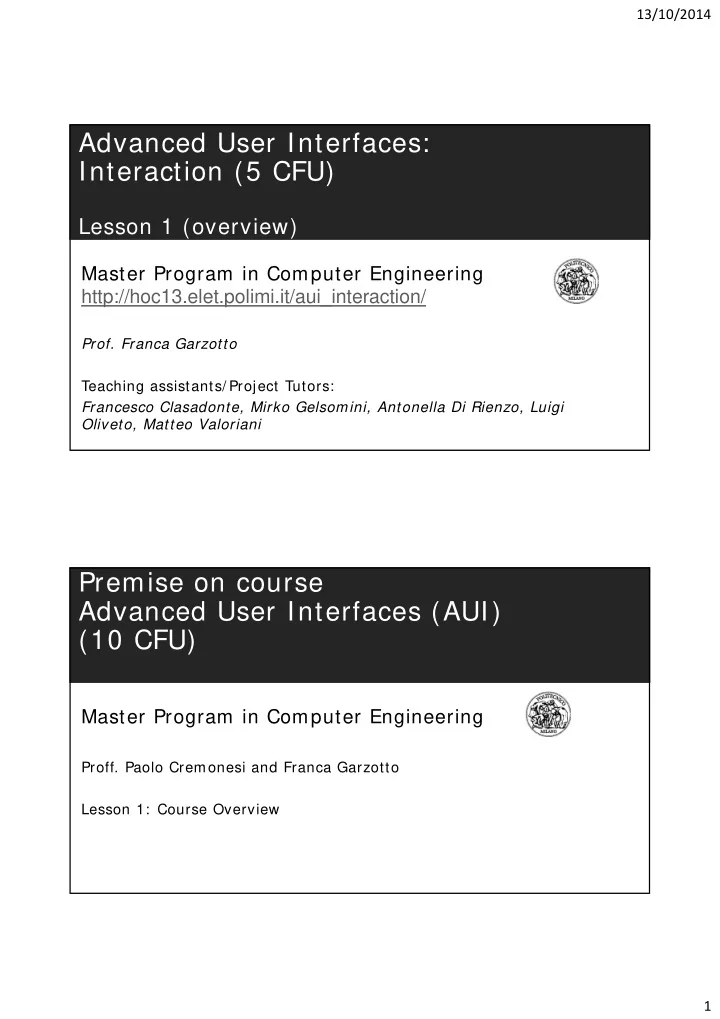
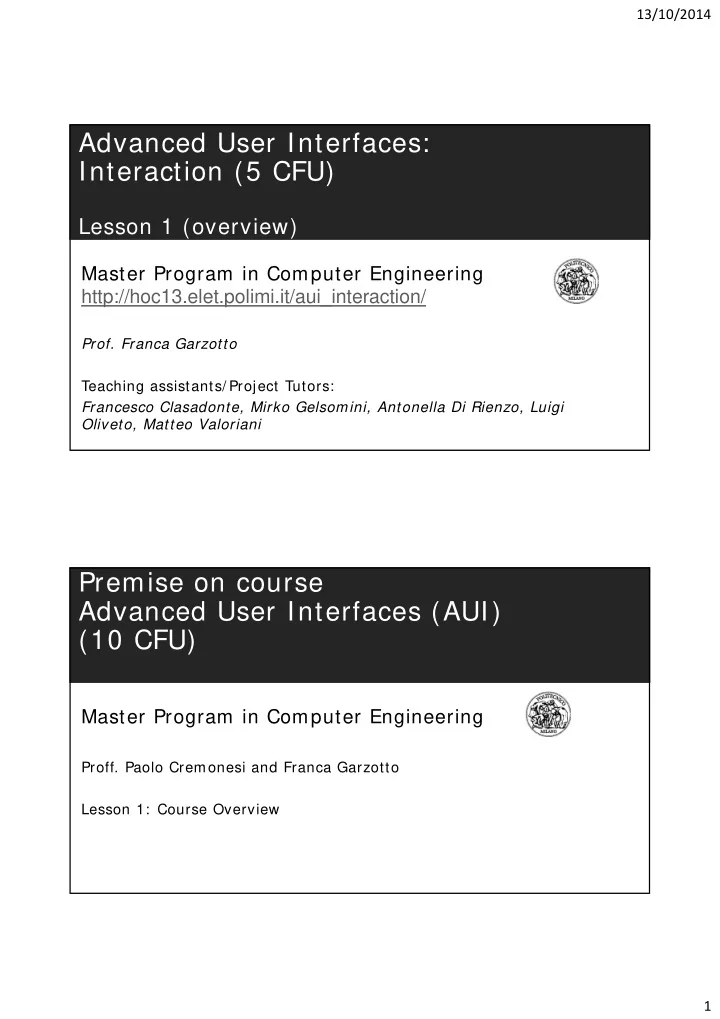
13/10/2014 Advanced User Interfaces: Interaction (5 CFU) Lesson 1 (overview) Master Program in Computer Engineering http://hoc13.elet.polimi.it/aui_interaction/ Prof. Franca Garzotto Teaching assistants/ Project Tutors: Francesco Clasadonte, Mirko Gelsomini, Antonella Di Rienzo, Luigi Oliveto, Matteo Valoriani Premise on course Advanced User Interfaces (AUI) (10 CFU) Master Program in Computer Engineering Proff. Paolo Cremonesi and Franca Garzotto Lesson 1: Course Overview 1
13/10/2014 AUI (integrated course 10 CFU) at a glance 3 2 modules: AUI:Technology (Cremonesi) + AUI: Interaction (Garzotto) • AUI: Technology - Main focus (see Prof. Cremonesi’s presentation) • personalization (ability of the interface to understand user’s needs and to adapt to the particular context) • recommender systems • AUI: Interaction – Main focus • Interfaces & interaction paradigms “beyond the desktop”: mobile, touchless motion-based (MS Kinect, Leap, Intel Perceptual Computing), (multi-)touch, tangible, robot-based) • development process of interactive applications (requirements elicitation, scenario based design, prototyping, heuristics and empirical methods for UX Quality assessment • UX quality evaluation: research methods for empirical studies AUI at a glance 4 Each module can be taken separately For organizational reasons it is suggested to enroll in each individual module rather than to enroll for the 10 CFU course Exam: 2 parts 1. AUI: technology (see prof. Cremonesi’s presentation) 2. AUI: Interaction • Project based (project activity starts at week 3) • Extra points for optional activities Limited number of joint projects accounting for both modules are available 2
13/10/2014 Advanced User Interfaces: Interaction (5 CFU) Lesson 1 (overview) Master Program in Computer Engineering http://hoc13.elet.polimi.it/aui_interaction/ Prof. Franca Garzotto Teaching assistants/ Project Tutors: Francesco Clasadonte, Mirko Gelsomini, Antonella Di Rienzo, Luigi Oliveto, Matteo Valoriani Rationale_1 6 • Todays’ Interfaces: beyond conventional devices (keyboards, mice, or monitors) • novel equipment and apps constantly carried on by people, embedded within appliances, vehicles, walls, furniture, and pervasively used in most human activities • new interaction paradigms, e.g., based on touch or touchless gestures, ambient interaction, tangible interaction with smart objects • new services that introduce “ social innovation ” 3
13/10/2014 Rationale_2 7 ICT Innovation → Thinking out of the box ICT Innovation → Understanding users’ needs ICT Innovation → Quality of the User Experience (UX) DEMO TIME 8 4
13/10/2014 Demos 9 1. Touchless Interaction with large displays: Tourism https://www.dropbox.com/s/eu0wiz6w6hmvys3/Fil matoStreetsmartPolimiTelecomV2.mp4?dl=0 2. Touchless Interaction with large displays (+ mobile): Fashion 3. Touchless Interaction with large displays: Health & Education 4. Touchless Interaction + Robots: Health & Education Game-set for therapy and education 10 5
13/10/2014 General considerations 11 UX (User Experience) 12 Key factor for success of any modern application is the quality of the User eXperience (UX) • how well the user interacts with a system and how happy and rewarded s/he is in doing so “ A good user experience is like an electric light: when it works, nobody notices it; when it does not work well, everybody is disturbed. A good user experience seems obvious, but what is not obvious is how to design, prototype and implement it. Nor it is trivial how to systematically assess such quality, during and at the end of the development process” (R. Hartson, P . S. Pyla, The UX Book, Morgan Kaufman, 2012) 6
13/10/2014 AUI and HCI (Human Computer Interaction) 13 HCI is concerned with the design , evaluation and im plem entation of interactive computing systems for hum an use and with the study of major phenomena surrounding them” (ACM SIGCHI, 1992) ACM = Association for Computing Machinery SIGCHI= Special Interest Group for Human Computer Interaction the end user at the center of the design and development process This is what HCI (Human Computer Interaction) is all about HCI – a sw itch of perspective T R A D I T I O N A L PER S PEC T I V E O F A C O M PU T ER EN G I N EER : T EC H N O L O G Y A S A N E N D 14 7
13/10/2014 What is required by a good computer engineer working in 15 the arena of interactive apps? • high-level technical competence • capability of mastering new paradigms for interaction (e.g., mobile, tangible, touch and touchless) • understanding all the ingredients that make a user experience “good” • technical quality • fitness to functional requirements • usability (how easy is to use an interface) • natural and intuitive interaction, especially in contexts where gestures, touch, or other means of dialoguing with a system are involved. Some wrong opinions on HCI 16 1. HCI is a light and soft matter (easy to learn) 2. HCI is just about users (technology is not an issue) 3. HCI is just about building nice interfaces to interactive services 4. HCI does not offer strong business opportunities 8
13/10/2014 HCI is NOT a light, soft matter 17 HCI is a rigorous discipline • Strong theories rooted on: • sw engineering principles • cognitive-psychological theories • Strong methods of analysis, design, testing & evaluation • apparently obvious to learn, quite difficult to apply (see previous quotation) HCI is NOT just about users: Remember 18 • Key attributes for an interactive technology to be successful – again: • Usefull, accomplish what is required • Usable, robust + do it easily and naturally • Used, make people want to use it, be attractive, engaging, fun 9
13/10/2014 HCI is NOT just about users... 19 • Technology for users in specific contexts of use • Creating the right design • Building the right technology • Demostrating their effectiveness • User studies are an important branch of HCI • Understanding the needs for all stakeholders • Analysing their behaviour with technology • Understanding how design solution affect users’ perceptions, attitude, and judgements HCI and Interfaces 20 • Interface is the surface of a product – it must be nice, attractive, fun BUT HCI is also • Integrating a nice interface with the sw architecture behind • Addressing technological challenges • Constant search for NEW INNOVATIVE technical solutions • As new user needs emerge, existing technology must be adapted and new technology must be developed 10
13/10/2014 HCI does offer business opportunities... 21 • See start-ups presenting at the course • See Facebook and Mark Elliot Zuckerberg’s story But even if your are not Zuckerberg, here is a success story closer to us... • Emanuele Vulcano («software artisan – engineer») • A Politecnico alumnus (and my former thesis student) • Developer of Mover (>2.700.000 downloads from Apple Store) http://infinite-labs.net/mover/ • Now at Coupertino (S. Francisco- CA) as «front end engineer» at APPLE (permanent position) • «.... e’ grazie al lavoro di tesi che abbiamo realizzato (più che altro per le implicazioni in ambito di usabilità/user experience) che hanno deciso di assumermi » Contents and Organization 22 11
13/10/2014 Educational goals of this course 23 • to have students learn skills that are crucial today for building successful applications: • how to design, develop, and evaluate interactive systems that ensure a positive, successful UX • to stimulate "thinking out of the box" • conceiving innovative solutions that involve non traditional interaction and may become successful in the real world. Contents of the course 24 • Interaction Design Process in the Sw Development Process • Requirements (= Understanding users’ needs) • Usability and Quality of the User Experience • Empirical and inspection methods • Scenarios • Prototyping (methods and tools) • Beyond the desktop: designing non conventional Interaction Paradigms • mobile interaction Concepts + • multitouch (large & small) interaction Technology • touchless gesture-based interaction • tangible interaction/interaction with smart objects • Programming “beyond the desktop” interfaces 12
13/10/2014 Teaching/learnig approch 25 • Learning by-doing/Learning by-examples • Mainly project-based • Few ex-cathedra lessons • Hands-on on technology via supervised project activities starting after 3 weeks • Use of “novel” technologies (touchless, e.g. Kinect/Leap/Intel Perceptual Computing, Arduino, Internet of Things, smart objects) • Exposure to the “real world” • Representatives from start-ups and large companies as testimonials • Industrial Seminars (Smart & Beyond Series) • Projects anchored to real-world problems and contexts • Health & Education • Commerce and retail • Culture and tourism FORMAT 26 • A set of ex-cathedra lectures by course teachers about theories, concepts, methods, and technologies • Live Demos • Classroom & Home Exercises • Industrial seminars (see next slides) • Supervised project work Timing issues: - 3 hours on Monday - 2 hours on Thursday (seminar lunch in the classroom) 13
Recommend
More recommend