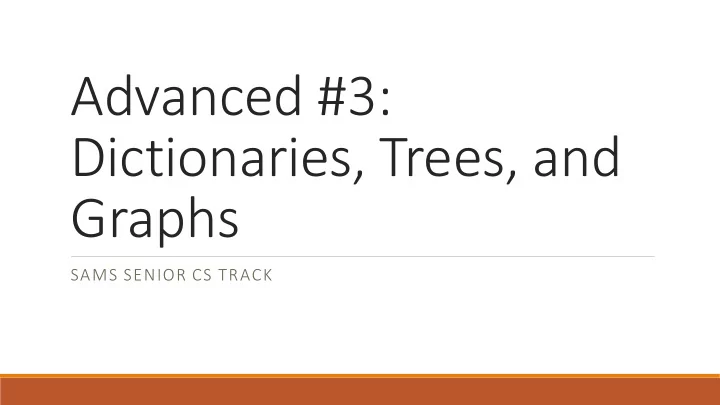
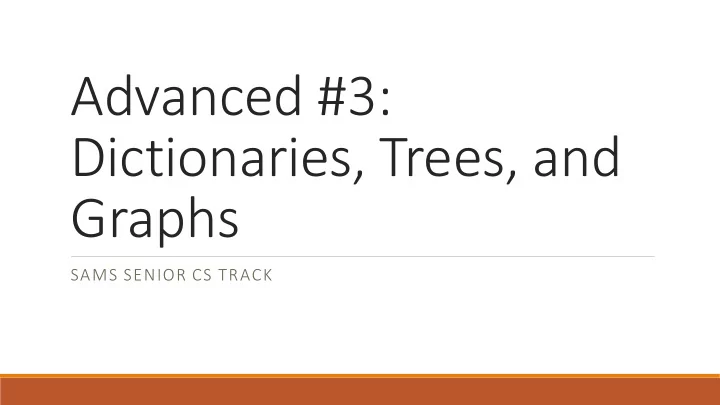
Advanced #3: Dictionaries, Trees, and Graphs SAMS SENIOR CS TRACK
Learning Goals Use dictionaries to represent mapping data with keys and values Use trees to represent hierarchical data with parents and children Use graphs to represent connected data with nodes and edges
Data Structures There are many classic data structures in computer science. These are all different ways to describe how data can be stored and acted upon. We've already seen two examples of data structures: strings and lists . The data structure you choose to store data changes how easily and efficiently you can perform certain actions. Identifying the correct data structure to use can make writing a program much easier. We'll briefly go over three classic data structures: dictionaries , trees , and graphs .
Dictionaries
Abstract Dictionaries/Maps A dictionary (or map ) is a structure composed of two types of data: keys and values . Dictionaries work in a similar way to lists, with one core difference: instead of mapping indexes to values, dictionaries map specific keys to values. This lets us associate the keys and values in a meaningful way. Dictionaries exist in real life- think of an actual dictionary (which maps words to definitions), or a phone book (which maps names to phone numbers). We generally use them when we want to efficiently look up one kind of data based on a known value.
Dictionaries in Python In Python, we use curly brackets to set up a dictionary: d = { } # this is an empty dictionary, with no keys To add a key/value pair to a dictionary, we use syntax similar to setting a value in a list index: d[key] = value Otherwise, dictionaries work very similarly to lists. We can access values with d[key] , check if a key is in a dictionary with in , and iterate over the keys of a dictionary with for key in dict .
Dictionary Example With all three data types we learn in these slides, we'll try to solve the same problem. How can we find and return the largest item in the data structure? # For dictionaries, we want to find and return the largest value (not key). def findMax(d): best = None # Iterate through all the keys, then check the values. for key in d: # Set the first value we find to best automatically if best == None or d[key] > best: best = d[key] return best
Trees
Abstract Trees A tree is a data structure that is composed of nodes . Nodes represent individual values (like the keys in a dictionary or values in a list). In a tree, we organize the nodes hierarchically - nodes can have parents (which are connected directly above them in the tree) and children (which are connected directly below them). By organizing many nodes, we can create a many-layered tree. Trees (the data structure) exist in real life too. An obvious example is a family tree- each person has two parents, and 0+ children. Another example is the file system in your computer- folders can be contained in a folder, and can also hold their own folders.
Trees Don't have Cycles We can't arrange nodes however we want in a tree- there are rules to follow! First: the definition of a tree is that it contains no cycles . If a node A is the parent of a node B, then B cannot be a parent of A, nor can B have any children that are the parent of A. This means that we'll always have at least one In the example above, 9 is the root, and it has node that has no parents- the root . We'll also 4 and 17 as children. 3, 5, 7, and 20 are all have at least one node that has no children- a leaves- each has a parent, but no children. leaf . But we draw our trees upside-down!
Trees and Recursion When we interact with trees, we need to consider them as a recursive data structure . 9 Instead of thinking of a tree as a bunch of connected nodes, think of it as a single node that has a value and a list of trees that are that node's children. This is recursive because our definition of a tree contains a tree! But it will work due to our t2 t1 base case- the base case of a node with no children. In this case, no other trees are t0 needed.
Trees in Python Trees are not a built-in datatype in Python. However, we can create a tree easily using an object . class Tree(object): def __init__(self, value, children): self.value = value self.children = children t = Tree(9, [Tree(4, []), Tree(17, [])]) Alternatively, we could make a dictionary where the key is the root node and the value is a list of dictionaries (each a child tree). But we'll use the object approach here.
Tree Example # Given a tree t, find and return the largest value. def findMax(t): # Base case: no children. Return the current value instead. # We technically don't need to separate the base case, but we'll keep it for clarity. if len(t.children) == 0: return t.value else: best = t.value # Repeat the algorithm on each child to find the largest value among the children for child in t.children: tmp = findMax(child) if tmp > best: best = tmp return best
Graphs
Abstract Graphs A graph is a data structure composed of nodes and edges . Nodes represent values; edges represent connections between nodes (and sometimes have values as well). Unlike trees, graphs can have edges between any pair of nodes- in other words, cycles are allowed. Trees are technically a sub-category of graphs, though they are often treated as a separate data type entirely. Graphs exist in many types of data in real life. Social networks are stored as graphs (where people are nodes and friendships are edges); scheduling travel by flight is also stored as a graph (cities/airports are nodes, scheduled flights between cities are edges). We use graphs when we have data points with multiple connections.
Interacting with Graphs When investigating the nodes of a graph, we'll need to take repeated actions (as we did when investigating the nodes of a tree). However, graphs have no endpoint - if you're not careful, you can keep looping forever! In general, we avoid this by keeping track of visited nodes , so we can avoid visiting the same node multiple times.
Graphs in Python As with trees, there is no built-in data structure g = { "A" : ["B"], for graphs in Python. There are several ways we "B" : ["A", "C", "D"], can try to set up a graph. "C" : ["B", "D", "E"], "D" : ["B", "C", "E"], One approach is to use objects. Instead of representing nodes as having values and "E" : ["C", "D"] children, each node can have a value and a list of edges. } Another approach is to use a dictionary. Each node's value can be a key, and each key's value can be a list of nodes that node is connected to. This is useful when we don't need to associate edges with values, and when each node's value is unique. We'll use this format for now.
Graphs with Edges nodes = ["A", "B", "C", "D", "E"] The dictionary approach works well when only nodes have values. If your graph has edges with values as well, then additional information needs to matrix = [ # A, B, C, D, E be stored. [ 0, 1, None, None, None ], # A [ 1, 0, 1, 1, None ], # B We can use an adjacency matrix to store this [ None, 1, 0, 1, 1 ], # C information. The N nodes are given indexes from 0 [ None, 1, 1, 0, 1 ], # D to N-1; we can then make a 2D list where each i,j position holds the value of the edge between nodes [ None, None, 1, 1, 0 ] # E i and j, if it exists, or None if there is no edge. ] In the example to the right, we use 0 to indicate same-node, 1 to indicate an edge, and None to indicate no edge.
Graph Example # Using the dictionary format, find the largest value that is connected to the starting value 0. def findMax(g): # There are two classic algorithms for searching a graph: depth-first and breadth-first. # Here, we demonstrate breadth-first. visited = [ 0 ] i = 0 best = 0 while i < len(visited): # Check if the current value is the best value = visited[i] if value > best: best = value # Go through the connected nodes, add any we haven't visited for node in g[value]: if node not in visited: visited.append(node) # Then check the next node until we visit them all i += 1 return best
Learning Goals Use dictionaries to represent mapping data with keys and values Use trees to represent hierarchical data with parents and children Use graphs to represent connected data with nodes and edges Want to learn more? Read more on dictionaries here, and read more on trees and graphs here. Beyond the basics of implementation, there are tons of algorithms for advanced data structures, especially graphs. If you're interested, read more here!
Bonus Task
Recommend
More recommend