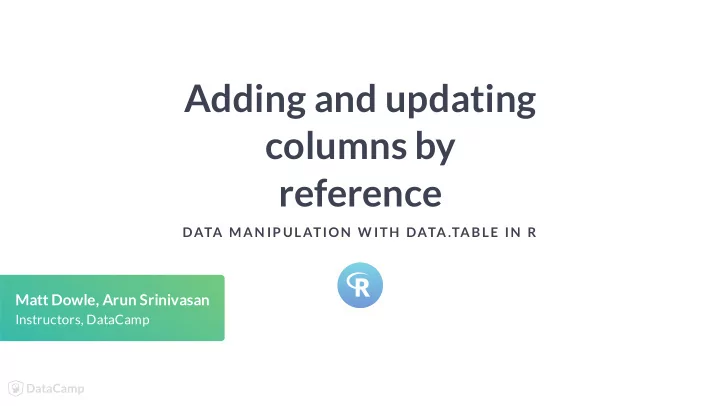
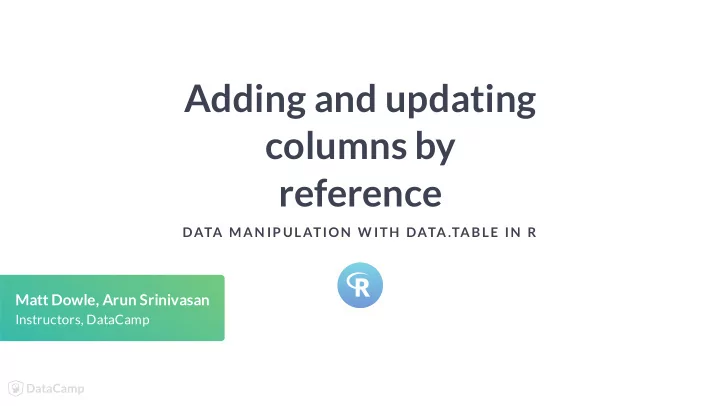
Adding and updating columns by reference DATA MAN IP ULATION W ITH DATA.TABLE IN R Matt Dowle, Arun Srinivasan Instructors, DataCamp
data.frame internals Let's say we would like to change the 2nd row of column "y" to 10 df <- data.frame(x = 1:5, y = 6:10) df x y 1 6 2 7 df$y[2] <- 10 DATA MANIPULATION WITH DATA.TABLE IN R
data.frame internals In R < v3.1.0, this operation resulted in deep copying the entire data.frame # what happens internally prior to R v3.1.0 tmp <- <deep copy of "df"> tmp$y[2] <- 10 df <- tmp What happens if you would like to do the same operation on a 10GB data.frame? DATA MANIPULATION WITH DATA.TABLE IN R
data.frame internals In v3.1.0, improvements were made to deep copy only the column that is updated In this case, just columns a and b are deep copied in the operation performed on df below df <- data.frame(a = 1:3, b = 4:6, c = 7:9, d = 10:12) df[1:2] <- lapply(df[1:2], function(x) ifelse(x%%2, x, NA)) df a b c d 1 NA 7 10 NA 5 8 11 3 NA 9 12 DATA MANIPULATION WITH DATA.TABLE IN R
data.table internals data.table updates columns in place , i.e., by reference This means, you don't need the assign the result back to a variable No copy of any column is made while their values are changed data.table uses a new operator := to add/update/delete columns by reference DATA MANIPULATION WITH DATA.TABLE IN R
LHS := RHS form batrips[, c("is_dur_gt_1hour", "week_day") := list(duration > 3600, wday(start_date)] # When adding a single column quotes aren't necessary batrips[, is_dur_gt_1hour := duration > 3600] DATA MANIPULATION WITH DATA.TABLE IN R
Functional form batrips[, `:=`(is_dur_gt_1hour = NULL, start_station = toupper(start_station))] DATA MANIPULATION WITH DATA.TABLE IN R
Let's practice! DATA MAN IP ULATION W ITH DATA.TABLE IN R
Grouped aggregations DATA MAN IP ULATION W ITH DATA.TABLE IN R Matt Dowle, Arun Srinivasan Instructors, DataCamp
Combining ":=" with by ncol(batrips) batrips[, n_zip_code := .N, by = zip_code][] trip_id duration ... zip_code n_zip_code 11 139545 435 ... 94612 1228 139546 432 ... 94107 36061 batrips[, n_zip_code := .N, by = zip_code] 139547 1523 ... 94112 2168 ncol(batrips) 12 DATA MANIPULATION WITH DATA.TABLE IN R
Combining ":=" with by batrips[, n_zip_code := .N, by = zip_code][] bike_id subscription_type zip_code n_zip_code 473 Subscriber 94612 1228 395 Subscriber 94107 36061 trip_id duration ... zip_code n_zip_code 331 Subscriber 94112 2168 139545 435 ... 94612 1228 335 Customer 94109 6980 139546 432 ... 94107 36061 580 Customer 1541 139547 1523 ... 94112 2168 ... ... ... ... 677 Subscriber 94107 36061 batrips[n_zip_code > 1000] 604 Subscriber 94133 15687 480 Customer 94109 6980 277 Customer 94109 6980 56 Subscriber 94105 19899 DATA MANIPULATION WITH DATA.TABLE IN R
Combining ":=" with by batrips[, n_zip_code := .N, by = zip_code] zip_1000 <- batrips[n_zip_code > 1000][, n_zip_code := NULL] # Same as zip_1000 <- batrips[, n_zip_code := .N, by = zip_code][n_zip_code > 1000][, n_zip_code := NULL] DATA MANIPULATION WITH DATA.TABLE IN R
Let's practice! DATA MAN IP ULATION W ITH DATA.TABLE IN R
Advanced aggregations DATA MAN IP ULATION W ITH DATA.TABLE IN R Matt Dowle, Arun Srinivasan Instructors, DataCamp
Recap # Same example as seen before ## LHS := RHS Form batrips[, c("is_dur_gt_1hour", "week_day") := .(duration > 3600, wday(start_date)] # Same as above, but in `:=`() functional form batrips[, `:=`(is_dur_gt_1hour = duration > 3600, week_day = wday(start_date))] # Update by reference with by batrips[, n_zip_code := .N, by = zip_code] DATA MANIPULATION WITH DATA.TABLE IN R
Adding multiple columns by reference by group # Functional form batrips[, `:=`(end_dur_first = duration[1], end_dur_last = duration[.N]), by = end_station] # LHS := RHS form batrips[, c("end_dur_first", "end_dur_last") := list(duration[1], duration[.N]), by = end_station] batrips[1:5] trip_id duration ... end_station ... end_dur_first end_dur_last 139545 435 ... Townsend at 7th ... 435 660 139546 432 ... Townsend at 7th ... 435 660 139547 1523 ... Beale at Market ... 1523 229 139549 1620 ... Powell Street BART ... 1620 540 139550 1617 ... Powell Street BART ... 1620 540 DATA MANIPULATION WITH DATA.TABLE IN R
Binning values For each unique combination of start_station and end_station , if median duration: less than 600, "short" between 600 and 1800, "medium" "long", otherwise DATA MANIPULATION WITH DATA.TABLE IN R
Multi-line expressions in j batrips[, trip_category := { med_dur = median(duration, na.rm = TRUE) if (med_dur < 600) "short" else if (med_dur >= 600 & med_dur <= 1800) "medium" else "long" }, by = .(start_station, end_station)] batrips[1:3] trip_id duration ... zip_code trip_category 139545 435 ... 94612 short 139546 432 ... 94107 short 139547 1523 ... 94112 short DATA MANIPULATION WITH DATA.TABLE IN R
Alternative way bin_median_duration <- function(dur) { med_dur <- median(dur, na.rm = TRUE) if (med_dur < 600) "short" else if (med_dur >= 600 & med_dur <= 1800) "medium" else "long" } batrips[, trip_category := bin_median_duration(duration), by = .(start_station, end_station)] DATA MANIPULATION WITH DATA.TABLE IN R
All together - i, j and by batrips[duration > 500, min_dur_gt_500 := min(duration), by = .(start_station, end_station)] batrips[1:3] trip_id duration ... zip_code min_dur_gt_500 139545 435 ... 94612 NA 139546 432 ... 94107 NA 139547 1523 ... 94112 502 DATA MANIPULATION WITH DATA.TABLE IN R
Let's practice! DATA MAN IP ULATION W ITH DATA.TABLE IN R
Recommend
More recommend