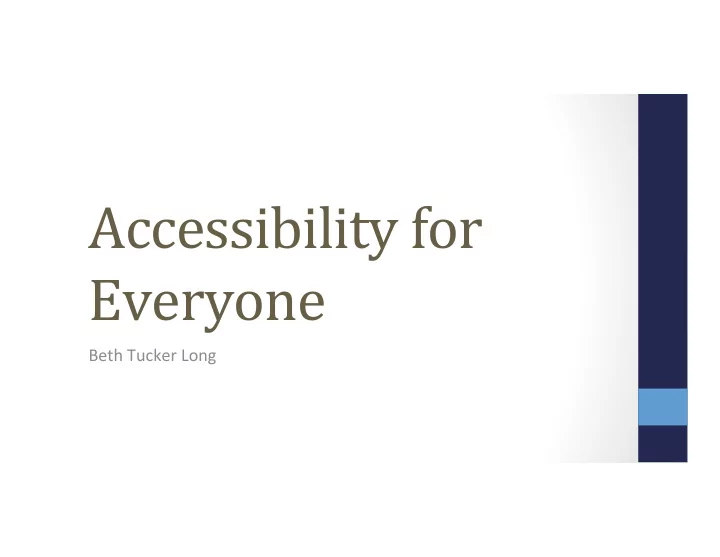
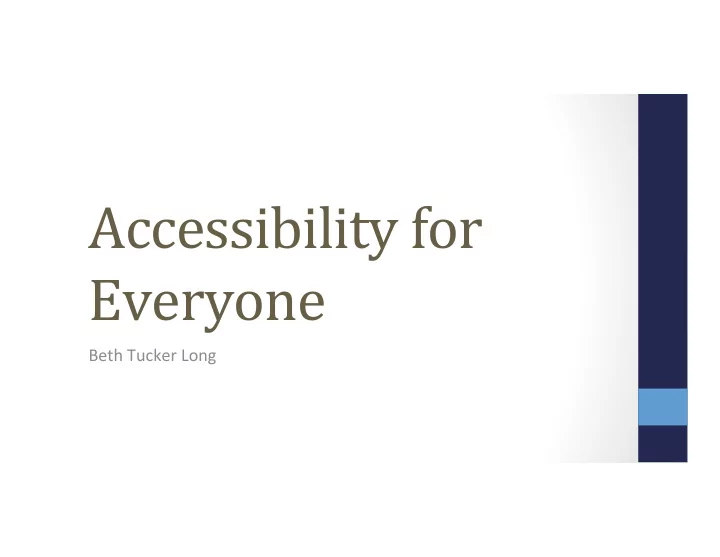
Accessibility for Everyone Beth Tucker Long
Beth Tucker Long • PHP Developer • Stay-at-home Mom @e3betht • User Group Leader • OSMI volunteer
@e3betht WHAT'S ACCESSIBILITY?
What's Accessibility? The measure of a web page's usability by persons with @e3betht one or more disabilities. --Usability.gov https://www.usability.gov/what-and-why/glossary/accessibility.html
What's Accessibility? • Improving your usability • Following government mandates • Improve customer satisfaction @e3betht • Increase customer diversity • Be fair • Widening your audience
How much bigger? The United Nations estimates: • 10% of the world's population @e3betht has a disability http://www.un.org/en/sections/issues-depth/persons-disabilities/ index.html
All Age Issue @e3betht http://www.pewresearch.org/fact-tank/2017/04/07/disabled-americans-are- less-likely-to-use-technology/
Main Areas of Difficulty • Vision • Mobility @e3betht • Hearing
Vision • Colorblindness http://www.colourblindawareness.org/colour-blindness/ @e3betht
Vision • Vision Impairment http://www.who.int/news-room/fact-sheets/detail/ blindness-and-visual-impairment @e3betht
Mobility • Movement https://ftp.cdc.gov/pub/Health_Statistics/NCHS/NHIS/ SHS/2016_SHS_Table_A-10.pdf @e3betht
Hearing • Hearing Trouble https://www.cdc.gov/nchs/fastats/disability.htm @e3betht
Need More to Sell This? • It's not just for people with @e3betht disabilities.
@e3betht WHAT CAN WE DO?
Vision - Color @e3betht
Vision • Here is some text that does not have high enough contrast. @e3betht
Vision • Here is some text that does not have high enough contrast. • High contrast is important. @e3betht
Vision • Here is some text that does not have high enough contrast. • High contrast is important. @e3betht • High contrast makes a difference.
Vision This is really important text on my site. You need to be able to read all of it, so make sure you can. This is really important text @e3betht on my site. You need to be able to read all of it, so make sure you can. This is really important text on my site. You need to be able to read all of it, so make sure you can.
Vision This is really important text on my site. You need to be able to read all of it, so @e3betht make sure you can. This is really important text on my site. You need to be able to read all of it, so make sure you can. This is really important text on my site. You need to be able to read all of it
Vision @e3betht
Vision This is the great description of my website. You can click here to get to some great content or you could click here to get to @e3betht our newsletter or you could click here to send us an email.
Vision 1. Enter your name. 2. Enter your email. 3. Click Continue. 4. Choose an item. @e3betht 5. Click Continue. 6. Choose the color. 7. Click Continue. 8. Enter payment info.
Mobility @e3betht
Hearing @e3betht As a programmer, Tori spends a lot of time typing.
TESTING @e3betht
Vision • Enlarge your fonts • Turn down your screen brightness • Adjust the color saturation on your screen @e3betht • Disable your stylesheets
Vision • Turn your monitor around and use VoiceOver https://help.apple.com/voiceover/info/guide/ @e3betht Narrator https://support.microsoft.com/en-us/help/17173/ windows-10-hear-text-read-aloud
Simulate Colorblindness @e3betht Colour Blind https://github.com/Altreus/colourblind
Simulate Colorblindness @e3betht Color Oracle http://colororacle.org/
Generate a Color Palette @e3betht http://colorsafe.co/
Color Palette Accessibility Evaluator @e3betht https://accessibility.oit.ncsu.edu/tools/color-contrast/
Snook.ca Color Contrast Check @e3betht https://snook.ca/technical/colour_contrast/colour.html
WebAIM- Color Contrast Checker @e3betht https://webaim.org/resources/contrastchecker/
Vision - Colour Contrast Analyser @e3betht https://developer.paciellogroup.com/resources/contrastanalyser/
Vision Colour Contrast Analyser from The Paciello Group @e3betht https://developer.paciellogroup.com/resources/contrastanalyser/
Mobility • Disable your mouse/trackpad • Interact with a touch screen using a stylus you hold with tweezers, chopsticks, or in your mouth @e3betht • Use your website one-handed • Install eye tracking navigation software
Hearing • Turn off the sound @e3betht
Whole Analysis • AChecker @e3betht https://achecker.ca/checker/index.php
Whole Analysis • Web Accessibility Toolbar The Paciello Group @e3betht https://developer.paciellogroup.com/resources/wat/
Whole Analysis • WAVE API http://wave.webaim.org/api/ Dinolytics front-end for WAVE @e3betht https://dinolytics.com/ WAVE Runner http://wave.webaim.org/waverunner
Whole Analysis WAVE Browser Extension - http://wave.webaim.org/extension/ @e3betht
Whole Analysis aXe Browser Extension - https://www.deque.com/axe/ @e3betht
Whole Analysis SiteImprove- https://siteimprove.com/ @e3betht
Automate Tests • Unit Tests • Integration Tests @e3betht Writing Automated Tests for Accessibility https://www.deque.com/blog/writing-automated-tests- accessibility/
Diverse Testers Standard Usability Tests https://www.usability.gov/how-to-and-tools/methods/usability- evaluation/index.html @e3betht
Lots More Tools Web Accessibility Evaluation Tools List https://www.w3.org/WAI/ER/tools/ 18F Accessibility Guide – Resources @e3betht https://accessibility.18f.gov/ 18F Accessibility Guide – Tools https://accessibility.18f.gov/tools/
GAAD The purpose of GAAD is to get everyone talking, thinking and learning about digital (web, software, mobile, etc.) access/inclusion and people with different disabilities. @e3betht http://www.globalaccessibilityawarenessday.org/
Learn More - Design • Inclusive Design Principles https://inclusivedesignprinciples.org/ • Inclusive Design 24 @e3betht https://inclusivedesign24.org/ • The Paciello Group: cupper https://github.com/ThePacielloGroup/cupper
Learn More - Tools • An Introduction to Screen Readers (Webinar) https://accessibility.deque.com/live-webinar- introduction-to-screen-readers @e3betht • Facebook's Alt Tag AI https://newsroom.fb.com/news/2016/04/using- artificial-intelligence-to-help-blind-people-see-facebook/
Status of Platforms • HTML5 Accessibility https://www.html5accessibility.com/ • HTML5 Implementation Status http://stevefaulkner.github.io/html-mapping-tests/ @e3betht • Android and iOS Mobile Testing Guide https://developer.paciellogroup.com/downloads/ TPG_Mobile_Testing_Guide.pdf • Windows Accessibility Options https://www.microsoft.com/en-us/accessibility/windows Apple Accessibility Options https://www.apple.com/accessibility/
Standards • Section 508 Guidelines and Resources https://www.section508.gov/ • United States Laws relating to 508 Standards https://www.w3.org/WAI/policies/united-states/ @e3betht • VFO Standards https://github.com/FreedomScientific/VFO-standards-support • Web Content Accessibility Guidelines https://www.w3.org/WAI/standards-guidelines/wcag/ • ADA Standards for Accessible Design https://www.ada.gov/2010ADAstandards_index.htm
Standards Help • Use Assistive Technology to Comply with Section 508 https://www.youtube.com/watch?v=4XJcswWmmAw • HTML 508 Checklist @e3betht https://www.hhs.gov/web/section-508/making-files- accessible/checklist/html/index.html
Resources • Stories of Web Users https://www.w3.org/WAI/people-use-web/user-stories/ https://www.w3.org/WAI/people-use-web/tools- @e3betht techniques/ • Mythbuster’s Guide to Accessibility https://medium.com/the-u-s-digital-service/ mythbusters-guide-to-accessibility-92ccd88655c6 • Usability.gov's Accessibility Page https://www.usability.gov/accessibility
Find Me • Twitter: e3betht • Madison PHP User Group (Meetup) @e3betht http://www.MadisonPHP.com (@MadisonPHP) • Madison Web Design & Development Meetup http://www.MadWebDev.com (@MadWebDev)
Find Me • Feedback: https://joind.in/talk/7d6b5 or @e3betht Beth@TreelineDesign.com • Slides: http://www.TreelineDesign.com/slides
Recommend
More recommend