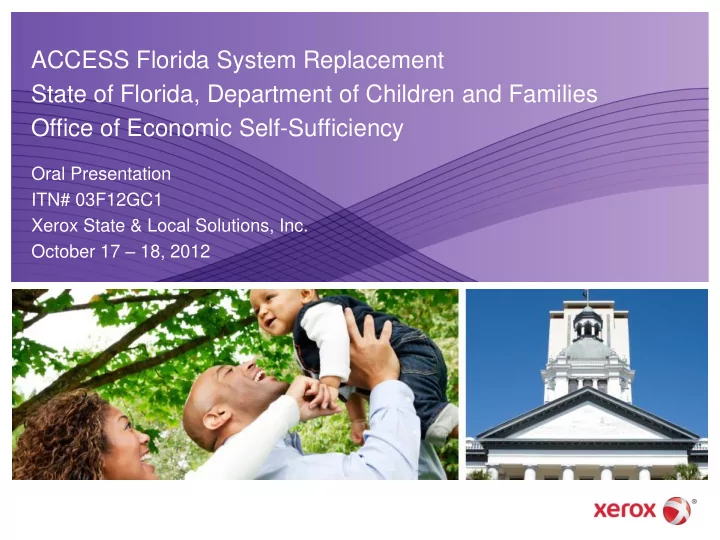
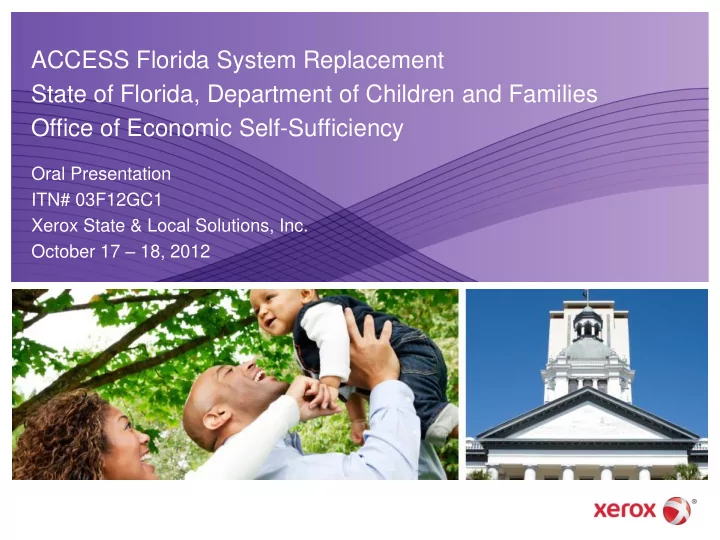
Agenda – Day 1 Topic Allotted Time Participants 9:00AM – 9:15AM Meeting Kickoff Company and Team Experience 9:15AM – 10:15AM (Implementation and O&M) 10:15AM – 10:30AM Break Project Approach (Implementation and 10:30AM – 12:00PM O&M) 12:00PM – 1:00PM Lunch 1:00PM – 2:00PM Solution Overview 2:00PM – 2:15PM Break 2:15PM – 3:15PM Solution Architecture 3:15PM – 3:30PM Break 3:30PM – 4:30PM Functional Requirements 4:30PM – 5:00PM Question and Answer Page 20 October 17, 2012
Agenda – Day 1 Topic Allotted Time Participants 9:00AM – 9:15AM Meeting Kickoff Company and Team 9:15AM – 10:15AM Experience (Implementation and O&M) 10:15AM – 10:30AM Break Mark Mayo Joel Schensul, Account Executive Bill Majorossy, Project Manager Jim Conkwright, Service Delivery Manager Project Approach 10:30AM – 12:00PM Sarah Wilson, Subject Matter Expert (Implementation and O&M) Linda Fuchs, Organizational Change Management Lead Todd Schrubb, O&M Application Development Manager Shawn Dietrich, Information Technology Operations Solution Architect 12:00PM – 1:00PM Lunch Solution Overview 1:00PM-2:00PM 2:00PM – 2:15PM Break Solution Architecture 2:15PM- 3:15PM 3:15PM – 3:30PM Break 3:30PM – 4:30PM Functional Requirements 4:30PM – 5:00PM Question and Answer Page 21 October 17, 2012
DDI Project Approach
Project Schedule Two Releases Medicaid/Full IES Page 23 October 17, 2012
Project Schedule Release Release 1 Timeline 1 Timeline Page 24 October 17, 2012
Project Schedule Two Releases Medicaid/Full IES Page 25 October 17, 2012
Project Schedule Release Release 2 Timeline 2 Timeline Page 26 October 17, 2012
System Development Life Cycle
The Xerox System Development Lifecycle (SDLC) Page 28 October 17, 2012
Define Phase – Requirements Analysis Page 29 October 17, 2012
Tracing Requirements to Test Scripts Page 30 October 17, 2012
Design Phase Page 31 October 17, 2012
Development Phase – Construction Page 32 October 17, 2012
Testing Phase Page 33 October 17, 2012
Data Conversion Page 34 October 17, 2012
Implementation Phase Page 35 October 17, 2012
Organizational Change Management and Business Process Re-engineering
Organizational Change Management (OCM) Successful OCM results in a workforce Change Risk Analysis that is engaged, Business Change Case & Strategy understands, accepts, Vision for change and owns the changes it will make to its own Benefit Realization & Change Behavioral Sustainable organization. Leadership Change Performance Management Methodology People Transition Stakeholder & Workforce Management Effectiveness Organizational Involvement Integration Strategies Page 37 October 17, 2012
Radical Engagement with the Business and Stakeholders DCF lead acceptance KPMG designers work with Testers become Xerox designers and DCF Change business process leaders to Ambassadors design new processes Testing and Knowledge Transfer • • Validate requirements Test scripts become • training scenarios Re-engineer • processes Test data becomes • Re-engineered • training data Perform Job Impact processes become • Analysis test scripts Lead testers help design training • Testers validate change benefits Requirements and Training and DCF business Design Knowledge Transfer process leaders become lead acceptance testers • Create the case for change • Change Leadership • Organizational Integration • Change Risk Analysis • Stakeholder Management • Benefits Realization • Job Impact Analysis • Involvement Strategies • Workforce Transformation Page 38 October 17, 2012
Stakeholder Acceptance Advocacy ―I must tell others and Stakeholder Understanding help make it happen!‖ Buy-In/Action ―OK, I get it, it make sense and seems right.‖ Understanding ―How will this affect me and how can I learn more?‖ Awareness ―I don‘t understand – what is happening?‖ Stakeholder Participation Page 39 October 17, 2012
Training
Training Delivery – Tailored to Users Tailored to Meet the Needs of All User Groups – Functional End Users, Super Users, Customer Support/Help Desk Users, and Limited Users Web-Based Training Instructor-Led Training Virtual Instructor-Led On the Job Training (WBT) (ILT) Training (VILT) (OJT) Ideal for training large Instructor-led training When practical, virtual Practical and effective numbers of end users on courses are ideal for instructor-led courses can when you need to train a one to two hours of situations when there is be used to solve logistical small audience material two hours to two days challenges such as One on one or small worth of training materials delivering training to large Can be taken on demand group training that is numbers of end users and Ideal for concentrations of when needed most by realistic and targeted to multiple locations in short end users end users in a limited the end users periods of time number of locations Significant logistical Less formal than Instructors can easily Participants are provided advantages to WBT traditional on the job demonstrate functionality with their own computers training but just as to participants by sharing and they follow along as vigorous desktops an instructor guides them Works well when there is through a series of classroom exercises a limited amount of material to teach to a As hands on and as dispersed audience realistic as possible in a training environment with training data available for each participant Page 41 October 17, 2012
Courseware – Tailored to Users Presentations Presentations – PowerPoint slides enable course instructors to provide structure to their classes and communicate key concepts to the end users. Process Process Flows – Visio flows provide a graphical representation of each business process and related system Flows transactions. Online Help Online Help – The end user training deliverables will be incorporated into the context-sensitive online help. This will ensure that the end users can access the presentations, end user manuals, business process flows, and quick reference guides from within the system at any time. Exercise Exercise Guides – A collection of realistic business scenarios and training data for the Guides instructor demonstrations and participant exercises. QRCs Quick Reference Cards – Job aids that are designed to provide end users with information at a glance. QRCs are often printed on card stock or laminated so that they hold up to frequent use. WBT Web-based Training – Web-based training courses that Course Components consist of interactive slides, knowledge checks, demonstrations, simulations, and formal assessments. Page 42 October 17, 2012
Training Development and Delivery 1. PLAN 2. DESIGN 3. BUILD 4. IMPLEMENT 5. MONITOR Objectives • Onboard the Team • Gain Training • Develop Training • Implement Training • Monitor and Strategy and Plan Program Schedule Evaluate Training • Develop Training Agreement • Build Training • Enroll Training • Address Training Project Plan • Develop Training • Identify Project Courseware Participants Issues Requirements and • Deliver Training Training Needs Tools Key Activities • Assess Training • Develop Training • Develop Web-based, • Schedule and Enroll • Track Compliance Needs Strategy and Plan Instructor-led, Virtual Participants and Deliver Training and Obtain Instructor-led and Reports to • Conduct Interviews • Conduct Web-based, Agreement On-the-Job Training Management Instructor-led, Virtual • Conduct Surveys • Design Training Courses • Assess Training Instructor-led and Standards, Tools On-the-job Training Materials, Trainers, and Templates Courses and Delivery • Detail Reqs for • Monitor and Address Trainers, Facilities Reported Training and Equipment Issues • Define Training • Revise Training Curricula Program as Needed Page 43 October 17, 2012
O&M Application Support Approach
Operations & Maintenance Approach Page 45 October 17, 2012
O&M Management Page 46 October 17, 2012
Xerox‘s Quantitative Performance Approach Page 47 October 17, 2012
O&M Transition Page 48 October 17, 2012
O&M Infrastructure Management Approach
Legacy FLORIDA ACCESS Transition Approach Dedicated Transition Organization Rigorous Planning and Defined Governance Structured, Proven Transition Methodology Page 50 October 17, 2012
Structured and Proven Transition Methodology Page 51 October 17, 2012
Operations and Maintenance • Current FLORIDA ACCESS • DDI • New FLORIDA ACCESS Page 52 October 17, 2012
Infrastructure Timeline Page 53 October 17, 2012
Legacy FLORIDA ACCESS O&M • Problem, incident, change, and configuration management • 24/7 help desk support • Onsite support • Performance SLAs begin after transition • Batch processing management • Performance and capacity management • Database administration • Preventative maintenance • Manage all maintenance updates • Manage all software upgrades Page 54 October 17, 2012
DDI Operations & Maintenance • Manage change • Virtual Servers allow for a flexible and reliable solution. • Mid Range team with primary O&M responsibility • Integrated Development and Infrastructure support • Internal SLAs to maintain focus that the Development environment, even though extremely fluid, is critical given the aggressive schedule Page 55 October 17, 2012
FLORIDA ACCESS Replacement O&M • To commence after all sites have been fully deployed and accepted • Preventative maintenance • Problem, incident, change, and configuration management • Proactive performance management • Database administration • System administration; servers, storage, and application • Security management • Manage all maintenance updates • Manage all software upgrades (COTS and new FLORIDA ACCESS solution) • 24/7 help desk support • Onsite support • Performance SLAs begin Page 56 October 17, 2012
Global Delivery Management – Innovation 22 Xerox-owned sites 500 Locations, 160 countries Global Production Model Manchester Dublin Krakow Telford Pittsburgh London AmberGlen Düsseldorf Eagan Portland Tarrytown Dearborn Charlotte Phoenix Blythewood Dallas Monterrey Mexico City Bangalore Manila Kuala Lumpur COE Data Center Cordoba Full Service Provider • Data Center • Storage and • Security Backup • Mainframe • Service Desk • Midrange • Network • Desktop • Disaster Recovery Page 57 October 17, 2012
Innovation – Mainframe Service Delivery Options • Xerox roots are in Mainframe Services – First ITO client was full mainframe support This system continues to run in our Dallas Data Center • today • Three service delivery models – Full ITO hosting services in Xerox Data Center – RIM – Remote Infrastructure Management Support client systems in client Data Center • Minimal touch labor • Uses global support teams for all areas of support • • FMA – Facilities Management Assets – Customer Data Center is managed by Xerox – Full onsite presence for required functions – Xerox owns hardware and software assets – Majority of support provided by global teams Page 58 October 17, 2012
Business Continuity and Disaster Recovery Framework Page 59 October 17, 2012
Eligibility Managed Services
Eligibility Managed Services • BPO Services – Call/Contact Center staffing – Document processing – Application data entry – Case initiation – Scheduling – Local office staffing – Case management support functions – Fair Hearings support functions – Case maintenance activities – Fraud and Benefit Recovery support functions Page 61 October 17, 2012
Integrated Eligibility and Case Management Portfolio Client Applies for Benefits Xerox Eligibility Services State Case Worker Determines Eligibility Xerox Eligibility Worker Processes New Xerox Application Eligibility Systems Page 62 October 17, 2012
U.S. Call Centers (101) Six Xerox Call Centers in Florida Page 63 October 17, 2012
Eligibility Transformation Case Study: Louisiana DCS Call Center Services Expansion 2011 – 2012
Why it Was Needed? • Change in administration/new directives: – Collapse size of government – Address areas of inefficiency – Look for outsourcing opportunities • Service delivery redesign: – Office consolidations – Self service options • Resource challenges: – Allows case managers to manage cases – Hiring freeze • Provide ―no wrong number‖ for customers, regardless of their case location or program involvement Page 65 October 17, 2012
IVR Containment – YTD 2012 CSE – Child Support Enforcement CCAP – Child Care Assistance Program DSNAP – Disaster Food Stamps CDEL – Child Development and Early Learning (Providers) SNAP – Food Stamps F&R – Fraud and Recovery FITAP – TANF CW – Child Welfare Page 66 October 17, 2012
Resolution Rates – YTD 2012 Average Resolution Rate (Requiring no caseworker response) : 96.8% Page 67 October 17, 2012
Customer Interaction Center Overview • Multi-channel (phone, email, fax, Web chat) VoIP Suite • Call and screen recording • Integrated QA: calls are scored while listening to call recording • After-call survey: offered to callers upon transfer from the IVR • Reports • Workforce management tools: automated scheduling and dashboards • Customization available for each program‘s call queues • Hosted platform with built-in disaster recovery • Leveraged for Louisiana customer to centralize child abuse/neglect intake using ‗virtual‘ agents Page 68 October 17, 2012
CSR Landing Page Page 69 October 17, 2012
Work Order / Service Request Process Page 70 October 17, 2012
Inquiry Resolution Tracking Page 71 October 17, 2012
Reports Page 72 October 17, 2012
Knowledge Base Tool Page 73 October 17, 2012
Business Analytics Toolkit “Xerox’s call center solution…has provided…significant data and critical information that has transformed our case management and identified staff training needs.” — Kevin J. Boyle, Acting Deputy Commissioner and Director, New York State Office of Temporary and Disability Assistance Page 74 October 17, 2012
Eligibility Transformation Case Study: Indiana FSSA Hybrid Public/Private Partnership 2009 – 2012
Indiana Eligibility: Summary of Xerox Team • 1,835 Xerox Contract Staff: • Centralized Processing: – Eligibility Workers – Document Processing – Subject Matter Experts – Appointment Scheduling – Learning Services – Benefit Recovery – Enterprise Support – Fraud Investigation – Workflow Management • Leveraging Xerox Services: • 10 Regional Service Centers: – MBE/WBE Partners – Quality and CQI Methods – MBE/WBE Partners – Achievement Based Pay – Quality and CQI Methods – Call Center Expertise – Achievement Based Pay – Workflow/Work-Process Redesign – Call Center Expertise – Workflow/Work-Process Redesign • 100 Local Offices: – Facilities Management – Staff Augmentation – Face to Face Page 76 October 17, 2012
The Indiana Hybrid Service Model • Local Office is staffed by both • Xerox Teams collect State and Xerox employees. information, update client records and prepare case files. • One training team. • State workers perform Case • All workflows are integrated Review and Eligibility in SMART. Determination. Page 77 October 17, 2012
Volume Results – Indiana • In spite of large client volume increases, the Hybrid Model has led to efficiencies that allow Indiana to improve service. – Timeliness: Applications completed on time rose from 70% in 2009 to over 90% in 2011. – Quality: Annual SNAP error rates decreased from 7.0% and 13.6% in 2009 to 2.5% and 2.7% in 2010 giving the Indiana the Most Improved Award with sustained results through 2012. Total Recipients – Indiana Eligibility Program – Labor: Eligibility employee counts (State and Xerox) have remained the same – serving more recipients with better quality and less total resources. – Transition: The final phase of a two year, regional Hybrid roll out plan was completed in February 2012 rolling the last 20% of the State onto the new systems and into the Hybrid business model. Page 78 October 17, 2012
Call Center Strategies That Work • Call Center/Service Center workers augment – but need not replace – the eligibility case worker. – Move non-client facing work to a more efficient, Service Center environment – Put qualified case workers on the phones to address and resolve issues not just answer questions – ―first call resolution‖ – In Indiana this year, the 1.15 Million clients that spoke to a Xerox worker had their issue resolved in an average of 14 ½ minutes Year to This service mitigates an overflow of • Statewide (RCC) Summary Date unanswered case worker voicemails and All Regions 6/30/2012 follow up requirements Number of Calls 1,147,353 Allows the Face-to-Face Case worker role to • Offered Number of Calls 1,089,854 focus on those clients with greatest need or Handled most complicated cases requiring that level Percentage of Calls 4.65% Statewide Abandoned of service Summary Average Speed of 1.47 Reduces overall local office labor cost and Answer(ASA)(mm.ss) • Average Handling infrastructure (size) requirements 14.35 Time(AHT)(mm.ss) Page 79 October 17, 2012
Agenda – Day 1 Topic Allotted Time Participants 9:00AM – 9:15AM Meeting Kickoff Company and Team Experience 9:15AM – 10:15AM (Implementation and O&M) 10:15AM – 10:30AM Break Project Approach (Implementation and 10:30AM – 12:00PM O&M) 12:00PM – 1:00PM Lunch 1:00PM – 2:00PM Solution Overview 2:00PM – 2:15PM Break 2:15PM – 3:15PM Solution Architecture 3:15PM – 3:30PM Break 3:30PM – 4:30PM Functional Requirements 4:30PM – 5:00PM Question and Answer Page 80 October 17, 2012
Lunch
Agenda – Day 1 Topic Allotted Time Participants 9:00AM – 9:15AM Meeting Kickoff Company and Team 9:15AM – 10:15AM Experience (Implementation and O&M) 10:15AM – 10:30AM Break Project Approach 10:30AM – 12:00PM (Implementation and O&M) 12:00PM – 1:00PM Lunch Mark Mayo Joel Schensul, Account Executive Bill Majorossy, Project Manager Achim Suit, Lead Architect Solution Overview 1:00PM-2:00PM Kim Shaver, Subject Matter Expert Jeff Valentine, Subject Matter Expert Paul Hencoski, Subject Matter Glenn Miller, Subject Matter Expert Dustin Nguyen, Subject Matter Expert 2:00PM – 2:15PM Break Solution Architecture 2:15PM- 3:15PM 3:15PM – 3:30PM Break 3:30PM – 4:30PM Functional Requirements 4:30PM – 5:00PM Question and Answer Page 82 October 17, 2012
Solution Overview – Introduction • A solution for Florida that: Meeting Florida’s Business and – Supports client-centric Technical Requirements service delivery model • Modern Integrated Eligibility System • Support for all major federal programs – Enables the State to meet • Service delivery and work efficiencies ACA requirements and timelines • Interoperability with support systems (e.g., document management) – Supports Department goals • Pre-built and configurable workflows as given in the ITN and windows • Service Oriented Architecture (SOA) – Includes value-added innovations • MITA and CMS Seven Standards and – Brings together industry leading Conditions Compliant partners including Xerox, Oracle, CAI, and KPMG Page 83 October 17, 2012
Solution Overview – Primary Elements • Primary elements of the Xerox solution are: – Xerox Integrated Eligibility System (IES) – Worker Portal (IES) – Self-Service Portal (Now Serving You) – Suite of proven COTS products performing critical functionality, e.g., MDM, OPA, CA SiteMinder, etc. – Proven set of design concepts and patterns, e.g., case modeling, data versioning, etc. – Reference applications and artifacts available for re-use Page 84 October 17, 2012
Solution Overview – 30,000 Foot View Page 85 October 17, 2012
Solution Overview – Web-Based Architecture • Our solution is a 100% Web-based system: – Built with Java-based technologies – Runs on a server based, Web-enabled, Java platform – Accessible via the Internet or an intranet – Employs user interfaces running in a browser or mobile device Page 86 October 17, 2012
Solution Overview – Worker Portal Our worker portal provides a full complement of functionally enabling State staff to fulfill daily responsibilities, e.g., intake, application processing, case management, etc. Page 87 October 17, 2012
Solution Overview – Self-Service Portal Our self-service portal (Now Serving You) accommodates self-service interaction for applicants, recipients, and authorized representatives. Page 88 October 17, 2012
Solution Overview – 30,000 Foot View Page 89 October 17, 2012
Solution Overview – Case Management • Architected and designed specifically as case management and eligibility solution for HHS • Pre-defined, configurable workflows supporting key business functions • Automated eligibility determination for the State‘s integrated set of programs • Real-time validation & verification, e.g., address validation, SSN validation (SOLQ I), interface with Federal Hub • Focusing on efficiency and not disrupting service delivery, e.g., event-driven auto assignment of cases and tasks, manual reassignment of tasks, reassign entire caseloads, caseload leveling, etc. Page 90 October 17, 2012
Solution Overview – Case Management Electronic Case Folder (ECF) – container for all data and activity related to a household. Page 91 October 17, 2012
Solution Overview – Workflow Management • Event driven alert generation by online, interface, and batch processes notifying staff through-out case lifecycle • Real-time data views providing targeted, dynamic work lists for worker activities • Intra-application messaging component for staff to communicate about clients/cases • Recognizes three types of data for capturing and editing purposes – mandatory, required, and optional • Scheduling and calendaring component enabling effective workload distribution and improved service delivery Page 92 October 17, 2012
Solution Overview – Workflow Management Sample of workflow driver – alerts Page 93 October 17, 2012
Solution Overview – 30,000 Foot View Page 94 October 17, 2012
Solution Overview – Business Rules Engine • Solution integrates the Oracle Policy Automation (OPA) as its rules engine • OPA designed to transform policy into executable business rules for HHS domain • Performs eligibility determination and benefit calculation (EDBC) for online and batch processing • Same set of rules used across applications • Support effective dating to recognize different rule sets for different months • We harvest existing rules (MAGI, Medicaid, SNAP, TANF) from reference applications Page 95 October 17, 2012
Solution Overview – Business Rules Engine OPA produces decision report – full audit trail of how a determination was reached. Eligibility Determinations Report Page 96 October 17, 2012
Solution Overview – Policy/Rules Management • Performed using OPA • Provides full-cycle, business-centric management for business rules • Natural-language authoring capabilities, allow business rule creation and maintenance using Microsoft Word and Excel • Business staff (not programmers) create and maintain business rules – thus reduced reliance on technical staff • Includes debugging, regression testing, and what-if analysis for policy changes Page 97 October 17, 2012
Solution Overview – Policy/Rules Management OPA enables the State to implement a business-centric approach to policy implementation. Page 98 October 17, 2012
Solution Overview – Relational Database Solution uses Oracle 11g as the RDBMS. Data is accessed only via the native application or via secured SOA services. Page 99 October 17, 2012
Solution Overview – Master Data Management Solution integrates Oracle Master Data Management (MDM) for a Master Client Index (MCI) and positions the Department for additional master data management capabilities. Page 100 October 17, 2012
Recommend
More recommend