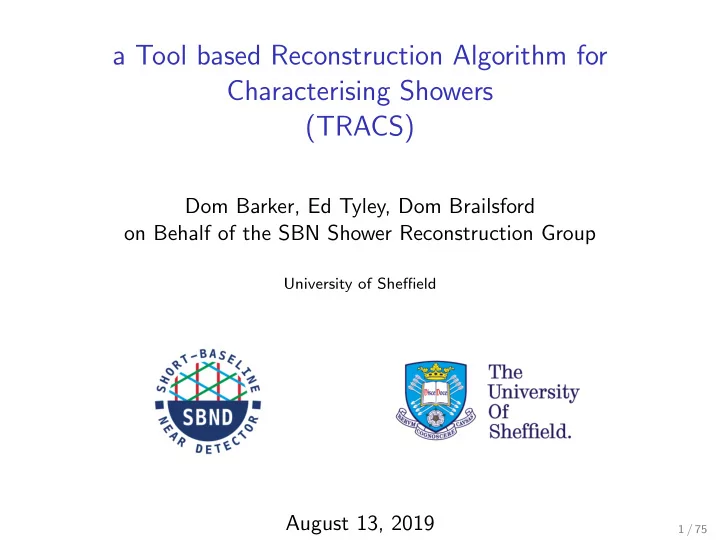
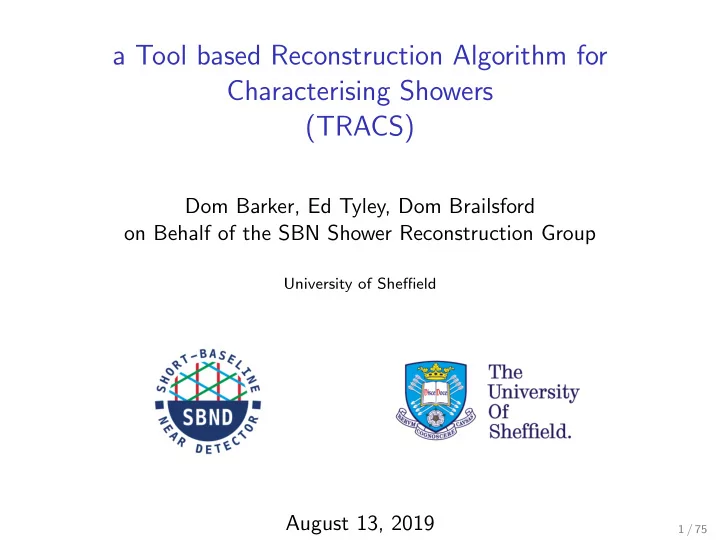
a Tool based Reconstruction Algorithm for Characterising Showers (TRACS) Dom Barker, Ed Tyley, Dom Brailsford on Behalf of the SBN Shower Reconstruction Group University of Sheffield August 13, 2019 1 / 75
Introduction ◮ The SBN team has created a new shower reconstruction module. ◮ First I’ll go through the framework then I’ll go over the physics. ◮ The module characterises showers-like pfparticles that come from the Pandora reconstruction ◮ The idea behind the module is to split the reconstruction into art-tools with each calculated one (or more) of the recob:showers characteristics (start position, direction, Energy, dEdx). ◮ The user is able to hot-swap tools and add new tools in an easy art-fcl way. ◮ We have created some base tools (some of which took inspiration from existing modules. Thanks) in order for users to run out the box and are currently developing many more. These are written in a detector agnostic way. ◮ The framework has been tested in SBND and ICARUS successfully and we have interest from analyzers in the DUNE far detector. ◮ We are hoping to get the framework and some tools into larreco. ◮ See all the work on DomBarker/Shower Branch 2 / 75
standard fcl Parameter Set 3 / 75
Advanced fcl Parameter Set 4 / 75
TRACS Module - Initialise the Tools ◮ The module initialises a set of tools best on a parameter list given. ◮ Each too inherits from a IShowerTool.h base class. The user can override three of the base class functions: Configure, CalculateElement and AddAssociations 5 / 75
Example Tool: Derived tool class of IShowerTool 6 / 75
TRACS Module - loop over the pfpparticles 7 / 75
ExampleTool - CalculateElement ◮ CalculateElement() is where the user does the physics. It is the equivalent of ”produce” for each shower. You do work only on the one shower in question. ◮ CalculateElement() is given the art::Event and a object called ShowerElementHolder so that the users can do access previously calculated data products and properties of the shower. ◮ The CalculateElement() function returns an int to stop the chain continuing 8 / 75
Using the Shower Element Holder ◮ The ShowerElementHolder holds data products and shower properties created in the tools. ◮ The class structure allows for any object to be held (except ptrs and arrays (the object have to exist passed the CalculateElement stage)) (Template Inheritance). ◮ The holder has Get/Set/Check functions for the user to access previously calculated properties and data products. Elements are accessed via a unique std::string name. ◮ The shower properties that go into making a recob::shower have specific names and must be filled by the tools for a recob::shower to be made. ◮ There is a distinction to what we call a properties and a data-product. Properties have to be set with error. ◮ Elements that are stored in the holder can also be placed into the event. Only data-products can be created by the producer modules. ◮ Checks are performed on the shower properties which make the recob::shower and the data products that are to be stored in the event. It is up to the user to initialise the their own data products. 9 / 75
Example Tool - Using the Shower Element Holder 10 / 75
Adding Data Products and Associations to the Event ◮ The user can also create data products and associations in the tools a la a producer module. ◮ A holder maintains the unique ptrs and art PtrMakers that will be added to event. ◮ All the work is done ”behind the scenes” leaving the user with a few functions with that are analogous to the corresponding art functions. 11 / 75
Making Associations ◮ Once an association has been created the user can add to in AddAssociations function. ◮ This is ran at the end of the pfparticle loop. ◮ The user can access the art::Ptrs via the GetProducedElementPtr function. ◮ Users can use the addSingle(T A, T2 B) function add the association 12 / 75
Base Tools ◮ We suggest that along with the framework a set of base tools are also added to larreco. ◮ Below we describe the tools suggested for base tool list, but we also want to add more. ◮ Caveat: The PandoraSlidingFitTrackFinder requires larreco to have a larpandora depenacy. ◮ The calcuations in the tools have been heavily based on existing shower reconstruction module PandoraShowerCreation and EMShower. Both of which are compared to TRACS. ◮ The comparison is made with a analyses module called ShowerValidation which attempts to match truth based showers to recob::Showers and reconstructed properties to truth. ◮ The Validation module heavily relies on the backtracker in the form of functions from Utilitiy packages (https://indico.fnal.gov/event/19364/) ◮ Both SBND and ICARUS are using the validation module and if wanted this can come as part of the package. ◮ Modules compared using a particle gun isotropic sample of single electron and charged pion both created at a vertex. 13 / 75
Current Tools List Red is new tools that we suggest should go in. Orange is tools we would want in soon. Blue is the tools we want as the based running tools and will be discussed in this section. ShowerStartPosition tool.cc ShowerLinearEnergy tool.cc ShowerPCADirection tool.cc ShowerStandardCalodEdx tool.cc ShowerTrackTrajectoryPointDirection tool.cc ShowerSlidingStandardCalodEdx tool.cc ShowerSmartTrackTrajectoryPointDirection tool.cc ShowerTrackSpacePointDirection tool.cc ShowerTrackTrajToSpacepoint tool.cc ShowerTrackHitDirection tool.cc ShowerTrackDirection tool.cc ShowerExampleTool tool.cc ShowerTrackPCADirection tool.cc ShowerGenericTool tool.cc Shower2DLinearRegressionTrackHitFinder tool.cc ShowerDirectionCheater tool.cc Shower3DTrackHitFinder tool.cc ShowerStartPositionCheater tool.cc ShowerTrackFinderCheater tool.cc ShowerPMATrackFinder tool.cc ShowerPandoraSlidingFitTrackFinder tool.cc 14 / 75
Shower Start Position ◮ Get the vertex associated with the PFParticle ◮ Exactly the same as Pandora Shower 15 / 75
Shower Direction ◮ Performs a principal component analysis to find the principle eigenvector ◮ Always take the direction from the start position to the centre of the shower ◮ This is the same method as used in Pandora Shower but with charge weighting (option set in fcl ) 16 / 75
Shower Direction 17 / 75
Initial Track Hit Finders ◮ 2D Method from EMShower has been ported: ◮ Project 3D direction into wire-tick space ◮ Order hits based on projection along direction ◮ Recursively perform linear fits in wire-tick space ◮ Select hits within some tolerance of this fit ◮ Written new 3D shower tool: ◮ Order space points based on projection along direction in 3D ◮ Create a cylinder from the vertex along the direction of the shower ◮ FCL parameters define the dimensions of the cylinder ◮ New tool that still needs tuning ◮ These hits are passed to the dEdx module 18 / 75
Tracking ◮ Can either use PMA which takes the track hits and draws a straight line from them using the two most populated planes. ◮ Or the Pandora sliding fit track finder which is a la PandoraTrackCreation. ◮ In the base chain we don not use the the recob::track at all. But new tools which calculate the direction from the track have shown to have good improvements in the direction and dEdx if the start position is correctly found 19 / 75
Debug Event Display 20 / 75
Shower dEdx ◮ Loops over the wires with hits in the initial track: ◮ Discards the first hit ◮ Uses hits within some FCL parameter distance of the vertex (2.4cm default) ◮ Finds the median hit integral (dQ) from these hits. ◮ Converts this dQ to dE using CalorimetryAlg ◮ Calculates an effective pitch for each plane based on shower direction ◮ Returns a dE/dx value for each plane ◮ Defines the best plane as plane with the most hits within the distance 21 / 75
Shower dEdx 22 / 75
Shower Energy ◮ Method heavily based on EMShower method ◮ Collects all of the hits in each plane ◮ Correct for electron lifetime ◮ Sum all of the integrals in each plane to calculate total charge deposited ◮ Convert this charge to energy using a linear fit ◮ These fit parameters are found by analyzing muon tracks (Currently uses truth information) ◮ Energy reconstruction is heavily dependant on the clustering and shower segmentation currently hurts this module ◮ Caveat that this is on an idealistic MC sample: No space charge, DIC etc. (Eventually Calibration group will provide more compete mappings) 23 / 75
Shower Energy 24 / 75
Conclusion ◮ We have created a new shower reconstruction module that uses art-tools to segment the calculation ◮ A user can easily plug and play new tools into the chain to improve their reconstruction. ◮ The framework is very malleable and the user can save whatever they want so it can be used in later tools and in saved in the art event. ◮ There exist a good base tool list for users to run out of the box which gives a similar performance to existing reconstruction modules. ◮ There exists a cheating tools which help in evaluating the performances of downstream tools. ◮ Further tools are all ready under development with promising results. ◮ Anyone who is interested in development feel free to contact us. We would love some user feedback and more tools. 25 / 75
Backup (passed here SBNShower = TRACS) 26 / 75
Recommend
More recommend