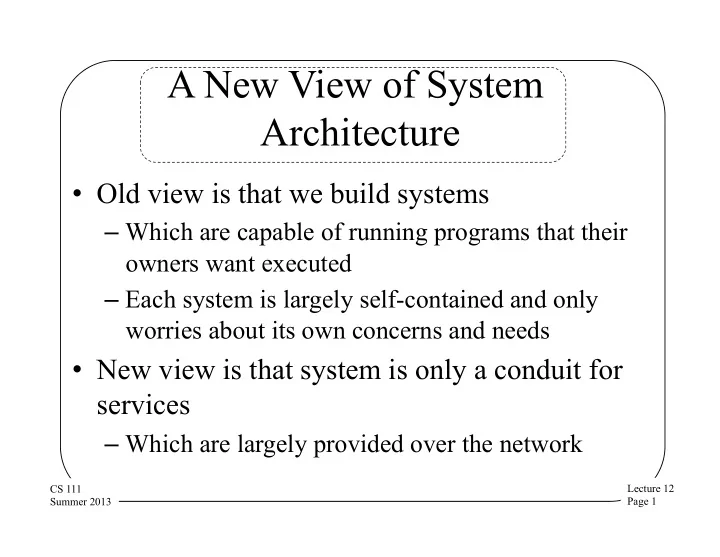
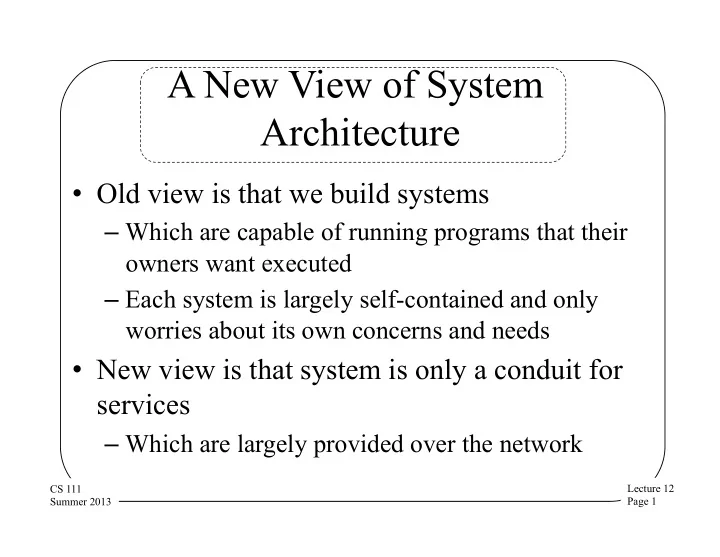
A New View of System Architecture • Old view is that we build systems – Which are capable of running programs that their owners want executed – Each system is largely self-contained and only worries about its own concerns and needs • New view is that system is only a conduit for services – Which are largely provided over the network Lecture 12 CS 111 Page 1 Summer 2013
The New Architectural Vision • Customers want services, not systems – We design and build systems to provide services • Services are built up from protocols – Service is delivered to customers via a network – Service is provided by collaborating servers – Which are run by remote providers, often as a business • The fundamental unit of service is a node – Provides defined services over defined protocols – Language, OS, ISA are mere implementation details • A node is not a single machine – It may be a collection of collaborating machines – Maybe widely distributed Lecture 12 CS 111 Page 2 Summer 2013
Benefits of This View • Moves away from computer users as computer experts – Which most of them aren’t, and don’t want to be • A more realistic view of what modern machines are for • Abstracts many of the ugly details of networks and distributed systems below human level • Clarifies what we should really be concerned about Lecture 12 CS 111 Page 3 Summer 2013
Dangers of This Vision • Requires a lot of complex stuff under the covers • Many problems we are expected to solve are difficult – Perhaps unsolvable, in some cases • Higher degree of proper automated behavior is required Lecture 12 CS 111 Page 4 Summer 2013
Performance, Availability, Scalability • Used to be an easy answer for achieving these: – Moore’s law (and its friends) • The machines (and everything else) got faster and cheaper – So performance got better – More people could afford machines that did particular things – Problems too big to solve today fell down when speeds got fast enough Lecture 12 CS 111 Page 5 Summer 2013
The Old Way Vs. The New Way • The old way – better components (4-40%/year) – Find and optimize all avoidable overhead – Get the OS to be as reliable as possible – Run on the fastest and newest hardware • The new way – better systems (1000x) – Add more $150 blades and a bigger switch – Spreading the work over many nodes is a huge win • Performance – may be linear with the number of blades • Availability – service continues despite node failures Lecture 12 CS 111 Page 6 Summer 2013
Benefits of the New Approach • Allows us to leap past many hard problems – E.g., don’t worry about how to add the sixth nine of reliability to your machine • Generally a lot cheaper – Adding more of something is just some dollars – Instead of having some brilliant folks create a new solution Lecture 12 CS 111 Page 7 Summer 2013
Dangers of the New Solution • Adds a different set of hard problems – Like solving distributed and parallel processing problems • Your performance is largely out of your hands – E.g., will your service provider choose to spring for a bunch of new hardware? • Behaviors of large scale systems not necessarily well understood – Especially in pathological conditions Lecture 12 CS 111 Page 8 Summer 2013
The Rise of Middleware • Traditionally, there was the OS and your application – With little or nothing between them • Since your application was “obviously” written to run on your OS • Now, the same application must run on many machines, with different OSes • Enabled by powerful middleware – Which offer execution abstractions at higher levels than the OS – Essentially, powerful virtual machines that hide grubby physical machines and their OSes Lecture 12 CS 111 Page 9 Summer 2013
The OS and Middleware • Old model – the OS was the platform – Applications are written for an operating system – OS implements resources to enable applications • New model – the OS enables the platform – Applications are written to a middleware layer • E.g., Enterprise Java Beans, Component Object Model, etc. – Object management is user-mode and distributed • E.g., CORBA, SOAP – OS APIs less relevant to applications developers • The network is the computer Lecture 12 CS 111 Page 10 Summer 2013
Benefits of the Rise of Middleware • Easy portability – Make the middleware run on whatever – Then the applications written to the middleware will run there • Middleware interfaces offer better abstractions – Allowing quicker creation of more powerful programs Lecture 12 CS 111 Page 11 Summer 2013
Dangers of the Rise of Middleware • Not always easy to provide totally transparent portability • The higher level abstractions can hide some of the power of simple machines – Particularly in performance Lecture 12 CS 111 Page 12 Summer 2013
Networking and Distributed Systems • Challenges of distributed computing • Distributed synchronization • Distributed consensus Lecture 12 CS 111 Page 13 Summer 2013
What Is Distributed Computing? • Having more than one computer work cooperatively on some task • Implies the use of some form of communication – Usually networking • Adding the second computer immensely complicates all problems – And adding a third makes it worse • Ideally, with total transparency – Entirely hide the fact that the computation/service is being offered by a distributed system Lecture 12 CS 111 Page 14 Summer 2013
Challenges of Distributed Computing • Heterogeneity – Different CPUs have different data representation – Different OSes have different object semantics and operations • Intermittent Connectivity – Remote resources will not always be available – We must recover from failures in mid-computation – We must be prepared for conflicts when we reconnect • Distributed Object Coherence – Object management is easy with one in-memory copy – How do we ensure multiple hosts agree on state of object? Lecture 12 CS 111 Page 15 Summer 2013
Deutsch's “Seven Fallacies of Network Computing” 1. The network is reliable 2. There is no latency (instant response time) 3. The available bandwidth is infinite 4. The network is secure 5. The topology of the network does not change 6. There is one administrator for the whole network 7. The cost of transporting additional data is zero Bottom Line: true transparency is not achievable Lecture 12 CS 111 Page 16 Summer 2013
Distributed Synchronization • As we’ve already seen, synchronization is crucial in proper computer system behavior • When things don’t happen in the required order, we get bad results • Distributed computing has all the synchronization problems of single machines • Plus genuinely independent interpreters and memories Lecture 12 CS 111 Page 17 Summer 2013
Why Is Distributed Synchronization Harder? • Spatial separation – Different processes run on different systems – No shared memory for (atomic instruction) locks – They are controlled by different operating systems • Temporal separation – Can’t “totally order” spatially separated events – “Before/simultaneous/after” become fuzzy • Independent modes of failure – One partner can die, while others continue Lecture 12 CS 111 Page 18 Summer 2013
How Do We Manage Distributed Synchronization? • Distributed analogs to what we do in a single machine • But they are constrained by the fundamental differences of distributed environments • They tend to be: – Less efficient – More fragile and error prone – More complex – Often all three Lecture 12 CS 111 Page 19 Summer 2013
Leases • A relative of locks • Obtained from an entity that manages a resource – Gives client exclusive right to update the file – The lease “cookie” must be passed to server with an update – Lease can be released at end of critical section • Only valid for a limited period of time – After which the lease cookie expires • Updates with stale cookies are not permitted – After which new leases can be granted • Handles a wide range of failures – Process, node, network Lecture 12 CS 111 Page 20 Summer 2013
A Lease Example Update file X Client A Client has leased Request lease on file X A file X till 2 PM REJECTED! Resource Lease on file X granted Manager Request lease on file X Client B REJECTED! X X Lecture 12 CS 111 Page 21 Summer 2013
What Is This Lease? • It’s essentially a ticket that allows the leasee to do something – In our example, update file X • In other words, it’s a bunch of bits • But proper synchronization requires that only the manager create one • So it can’t be forgeable • How do we create an unforgeable bunch of bits? Lecture 12 CS 111 Page 22 Summer 2013
What’s Good About Leases? • The resource manager controls access centrally – So we don’t need to keep multiple copies of a lock up to date – Remember, easiest to synchronize updates to data if only one party can write it • The manager uses his own clock for leases – So we don’t need to synchronize clocks • What if a lease holder dies, losing its lease? – No big deal, the lease would expire eventually Lecture 12 CS 111 Page 23 Summer 2013
Recommend
More recommend