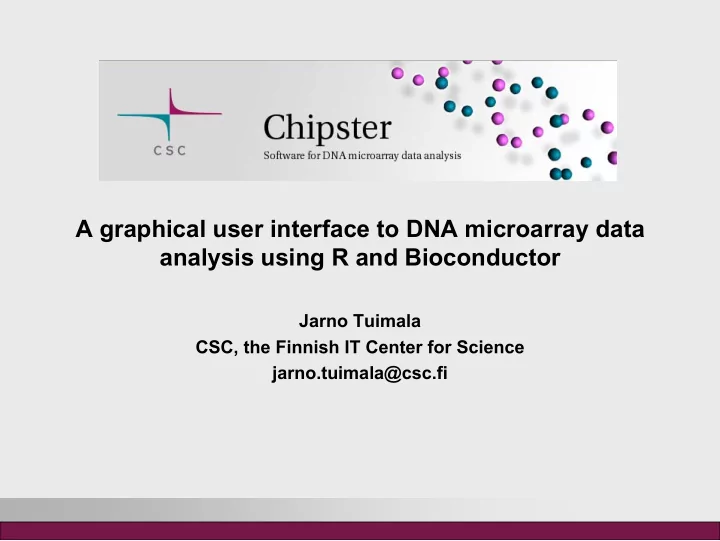
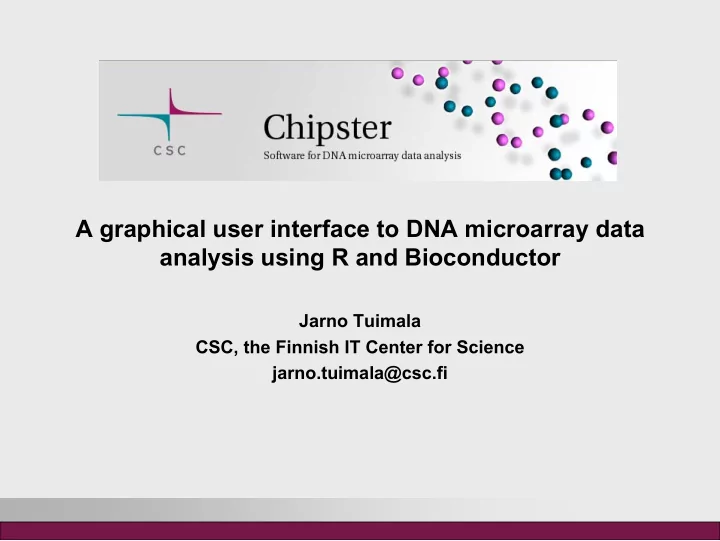
A graphical user interface to DNA microarray data analysis using R and Bioconductor Jarno Tuimala CSC, the Finnish IT Center for Science jarno.tuimala@csc.fi
Chipster � Goal: Easy access to up-to-date analysis methods (R/Bioconductor) � Features • Easy to use graphical interface • Comprehensive selection of analysis tools and visualizations • Support for different array types (Affymetrix, Agilent, Illumina, cDNA) • Possibility to construct (and share) analysis workflows • Compatible with Windows, Linux and Mac OS X • Easy to install and update • Graphical client program on user’s computer sends analysis jobs to central computing servers Availability � • Guest accounts for evaluation • Open source (http://chipster.sourceforge.net) � http://chipster.csc.fi
System architecture servers internet desktop brokers SSL auth. client local resources comp. nodes user web services ANALYSIS VISUALISATION
Analysis tool content � In addition to the usual analysis tools, such as, normalization, filtering, statistics, clustering and annotations, Chipster provides: • Quality control methods for all supported chiptypes • Linear (mixed) models for normalization and analysis • Bootstrapping of hierarchical clustering results • Alternative mappings of the probes on Affymetrix arrays (altCDF) • “Gene set enrichment analysis” • Promoter analysis � Support for chiptypes: • Affymetrix (3’ expression, exon and SNP arrays) • Agilent (1-color & 2-color systems) • Illumina (expression arrays) • Generic cDNA
Acknowledgements � Aleksi Kallio � Jarno Tuimala � Taavi Hupponen � Petri Klemelä, Mikko Koski, Janne Käki, Mika Rissanen � All the pilot users � Department of Computer Science, University of Helsinki � Tekes, the Finnish Funding Agency for Technology and Innovation
Workflow – reusing your analysis pipeline � Creates a ”macro” that can be applied to another normalized dataset and phenodata � Choose a dataset, and workflow records the analysis steps starting from it � Workflows can be shared with other users
Wizard for Affymetrix data � Ready-made workflow to find differentially expressed genes • Normalization • Phenodata creation • Statistical test • Hierarchical clustering
Recommend
More recommend