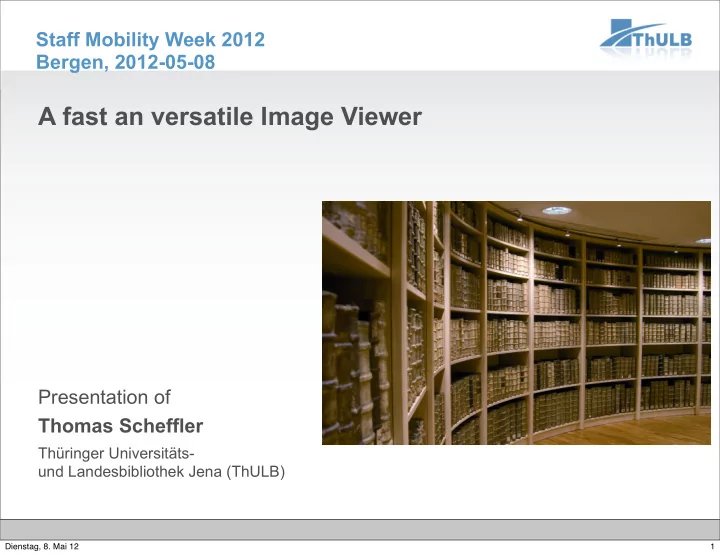
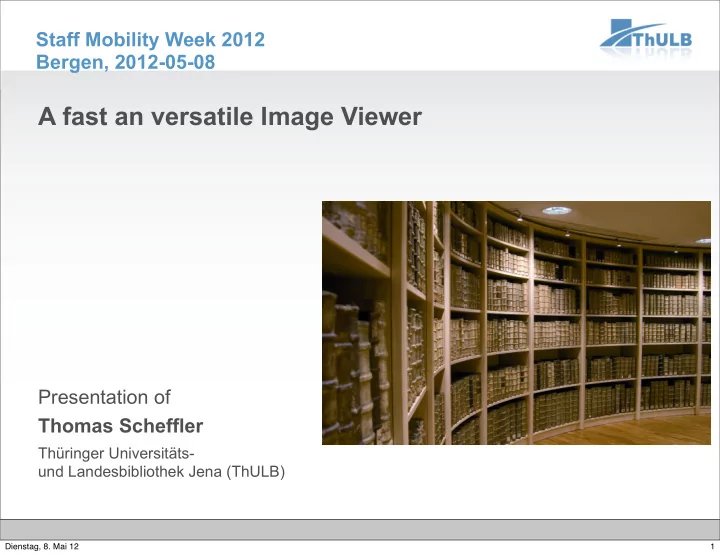
Staff Mobility Week 2012 Bergen, 2012-05-08 A fast an versatile Image Viewer Presentation of Thomas Scheffler Thüringer Universitäts- und Landesbibliothek Jena (ThULB) Dienstag, 8. Mai 12 1
About me • Thomas Scheffler • 33 years old • 2005 diploma in Computer Science at Jena University • since 2003 member of MyCoRe • since 2003 in ThULB IMS department ‣ UrMEL-Team 2 Dienstag, 8. Mai 12 2
Where I work 3 Dienstag, 8. Mai 12 3
Key features of an online image viewer • display images • display images fast • orientation • navigation You are here 4 Dienstag, 8. Mai 12 4
display images • Web browsers display different image file types Browser \ Browser \ Browser \ JPEG JPEG JPEG PNG PNG GIF GIF TIFF JPEG2000 File types File types File types Google major major Yes Yes Yes Yes Yes Yes Yes No No Chrome browsers browsers Microsoft Internet Yes Yes Yes Yes No Explorer Mozilla Yes Yes Yes No No Firefox Opera Yes Yes Yes No No Apple Yes Yes Yes Yes Yes Safari 5 Dienstag, 8. Mai 12 5
display images • Web browsers display different image file types Browser \ Browser \ JPEG JPEG TIFF JPEG2000 File types File types major major Yes Yes No No browsers browsers preferred for long term • Use TIFF for digitalisation and storage preservation • Transform images into JPEG for users 6 Dienstag, 8. Mai 12 6
Key features of an online image viewer • display images • display images fast • orientation • navigation You are here 7 Dienstag, 8. Mai 12 7
display images fast • Size actually DOES matter • How to present large images fast? ‣ Use different file type for presentation. ๏ Good point, compresses data without loosing much information ‣ Use higher compression. ๏ Lossy compression lets you loose so many details. ๏ Looks really ugly. ‣ Scale down to for instance to 100 dpi for presentation. ๏ Why scan at 600 dpi if you „loose“ so many details to the user? 8 Dienstag, 8. Mai 12 8
display images fast • Present large images in different zoom levels. ‣ On smaller zoom level this decreases size of transmitted data. ‣ Quick view (Is that the right image?) 9 Dienstag, 8. Mai 12 9
display images fast • Cut out image data. ๏ Only transmit data the user is actually going to see. ๏ Transmitted data does not depend on current zoom level. 10 Dienstag, 8. Mai 12 10
display images fast • Make tiles and assemble on client side ‣ Deliver image parts really quick ‣ Tiles are cacheable ‣ No computation on server side 11 Dienstag, 8. Mai 12 11
Key features of an online image viewer • display images • display images fast • orientation • navigation You are here 12 Dienstag, 8. Mai 12 12
orientation You are here • Highlight the cut out area. 13 Dienstag, 8. Mai 12 13
orientation You are here • Provide scrollbars ‣ High demand by our users ‣ Users are used to the concept 14 Dienstag, 8. Mai 12 14
Key features of an online image viewer • display images • display images fast • orientation • navigation You are here 15 Dienstag, 8. Mai 12 15
navigation • Just consider navigation inside a set of associated images. • For instance book pages: ‣ We have pages in books. ๏ They are usually ordered. → Lets number them: 1 ... n ๏ Some pages have a label. → Display and user can jump to the 14th page that is labeled „3“. ‣ Some books are structured in chapters and sections. ๏ „Pages“ are quite abstract. ๏ „First Act“ has more semantic than „3“. • Does not rely mainly on books (e.g. box of photos) • There is a standard that addresses this: METS ‣ maintained by Library of Congress ‣ XML ‣ supports ORDER, LABEL and LOGICAL STRUCTURE 16 Dienstag, 8. Mai 12 16
Some links • Lecture of Martin Luther about the Galatians: http://archive.thulb.uni-jena.de/hisbest/receive/HisBest_cbu_00005243 • Some maps (estate of Delbrück): http://archive.thulb.uni-jena.de/hisbest/receive/HisBest_cbu_00011796 • METS Standard: http://www.loc.gov/standards/mets/ • Image format support: http://en.wikipedia.org/wiki/ Comparison_of_web_browsers#Image_format_support 17 Dienstag, 8. Mai 12 17
Bibliotheca Electoralis 1502-1547 Dienstag, 8. Mai 12 18
Finally, he finished his presentation Suggestions? Comments? Questions? ThULB Jena Thomas Scheffler, UrMEL-Team Tel.: +49-3641-9-40027 Email: thomas.scheffler@uni-jena.de www.thulb.uni-jena.de Dienstag, 8. Mai 12 19
Recommend
More recommend