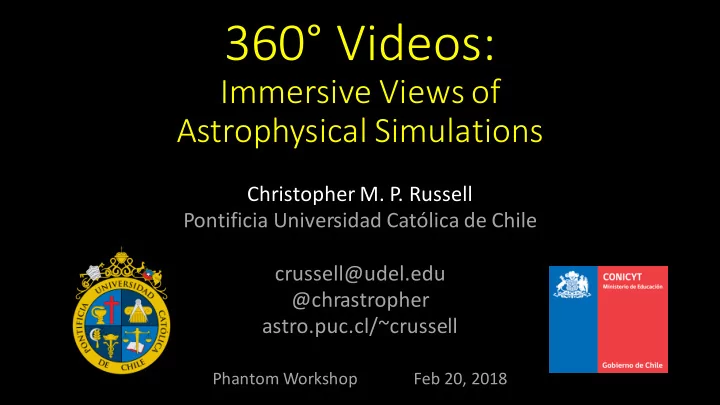
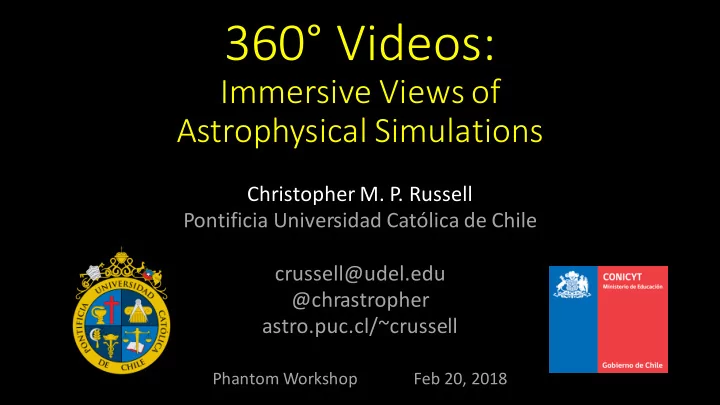
360° Videos: Immersive Views of Astrophysical Simulations Christopher M. P . Russell Pontificia Universidad Católica de Chile crussell@udel.edu @chrastropher astro.puc.cl/~crussell Phantom Workshop Feb 20, 2018
Introduction • 360° video: a movie rendered in every direction • Nomenclature is unfortunate: “4π sr” video is more accurate • Increasingly popular form of photography/videography • Multiple cameras are configured to cover all 4π sr • Folks want to share their 360°-camera movies à YouTube and Facebook developed the technology to do this • Good for us since we can share ours, too • Sharing methods: Virtual Reality (VR) goggles, smartphones, computers • Whomever* can see a regular video can also see a 360° video *subject to having the necessary browser or app
Distinction between VR and 360° • Both 360° and VR allow the viewer to look wherever they choose • VR goes one step further where the viewer can move as well • 1. Move up, down, left, right, front, back with controllers • 2. Walk to move left, right, front, back (sensors determine your location) and go up, down with controller • Therefore, VR is rendered in real time (requiring high-quality gpus) where 360° videos are pre-rendered • Creators of 360° videos chooses the observer’s location • Observers of VR videos chooses their own locations • VR is less sharable than 360° videos since higher level of technology required
360° video of the Galactic center chandra.harvard.edu/photo/2018/gcenter360/ nasa.gov/mission_pages/chandra/news/scientists-take-viewers-to-the-center-of-the-milky-way.html
360° video of the Galactic center 1. Zoom into simulation 2. 500 yr of no-outburst simulation 3. Rewind to show… 4. 625 yr of outburst simulation: no accreting clumps 5. Zoom out of simulation chandra.harvard.edu/photo/2018/gcenter360/ nasa.gov/mission_pages/chandra/news/scientists-take-viewers-to-the-center-of-the-milky-way.html
360° video in VR goggles 1. Zoom In 2. No-outburst 3. Rewind 4. Outburst Hydro sims: 5. Zoom out Cuadra+08,15
Watch the 360° video in its native format Android: QR code à YouTube app Other smartphones: Open YouTube App à Search “Chandra X-ray” channel icon: Laptop: youtube.com/user/cxcpub Smartphone and Laptop: Choose video “360-Degree Video – An Immersive Visualization of the Galactic Center” (Or find link on Twitter: @chrastropher )
Russell17 Constructing 360° videos arXiv:1707.06954 • Make images in equirectangular projection: polar vs azimuthal angle • Conveniently now in Splash! • Images à Movie, e.g. using ffmpeg • ffmpeg -framerate 30 -i splash_%04d.png -r 30 -c:v libx264 -crf 15 -pix_fmt yuv420p 360movie.mp4 • YouTube: Add metadata to file to signify 360° video, then upload • https://support.google.com/youtube/answer/6178631 • Note: don’t modify the video once metadata is added (no YouTube tools) • Facebook: check 360° option when uploading • https://www.facebook.com/help/828417127257368
Russell17 Constructing 360° videos arXiv:1707.06954 • Make images in equirectangular projection: polar vs azimuthal angle • Conveniently now in Splash! • Images à Movie, e.g. using ffmpeg • ffmpeg -framerate 30 -i splash_%04d.png -r 30 -c:v libx264 -crf 15 -pix_fmt yuv420p 360movie.mp4 • YouTube: Add metadata to file to signify 360° video, then upload • https://support.google.com/youtube/answer/6178631 • Note: don’t modify the video once metadata is added (no YouTube tools) • Facebook: check 360° option when uploading • https://www.facebook.com/help/828417127257368
Russell17 Constructing 360° videos arXiv:1707.06954 • Make images in equirectangular projection: polar vs azimuthal angle • Conveniently now in Splash! • Images à Movie, e.g. using ffmpeg • ffmpeg -framerate 30 -i splash_%04d.png -r 30 -c:v libx264 -crf 15 -pix_fmt yuv420p 360movie.mp4 • YouTube: Add metadata to file to signify 360° video, then upload • https://support.google.com/youtube/answer/6178631 • Note: don’t modify the video once metadata is added (no YouTube tools) • Facebook: check 360° option when uploading • https://www.facebook.com/help/828417127257368
Splash 360 demo • Latest version of Splash (14 Feb) has “-360” command line option • ssplash -360 -r 6 output-file • Executable/360 mode/render column 6/data file • Only option is output device (/xw, /png, etc); everything else is done • Observer is at origin • No rotation • Rendered quantity is linear • Resolution of 1080x540
Splash 360 demo (cont.) • More advanced: specify origin, rotation, lin/log, limits for rendered quantity, etc. • Once that is done: • 3 (theta) • 2 (phi) • 6 (rendered quantity) • 360image.png/png (output device) • Helpful modifications if you make 360° videos a lot: • splash.f90: comment out nomenu option in case(‘360’,’4pi’,’fourpi’) • options_page.f90: prompt for papersizex (i.e. resolution) in defaults_set_page_360
Resolution of 360° videos • Polar vs azimuthal with square pixels, so 2:1 aspect ratio • Referred to as ###s, where ### are amount of polar pixels, and ‘s’ stands for spherical • YouTube max: smartphone: 4320 x 2160 pixels à 2160s laptop: 8640 x 4320 pixels à 4320s • Gear VR max: 2880 x 1440 pixels à 1440s • Human eye: ~21600s à a ways to go…
Tips • Poles are distorted • Make lines/shapes/text thicker/wider at poles: 1/sin(polar angle) • Smooth animation requires 24fps/30fps • Might need to rerun a simulation with higher output frequency • Viewing region: 90° x 90°, so want visually interesting structure on that scale • If scale is larger than that (e.g. CoM of binary system, where stars are 180° apart), then movie won’t look as good
Tips • Poles are distorted • Make lines/shapes/text thicker/wider at poles: 1/sin(polar angle) • Smooth animation requires 24fps/30fps • Might need to rerun a simulation with higher output frequency • Viewing region: 90° x 90°, so want visually interesting structure on that scale • If scale is larger than that (e.g. CoM of binary system, where stars are 180° apart), then movie won’t look as good
Others doing 360° videos (need more!) • Suoqing Ji: “Thermonuclear Explosions in Binary White Dwarf Mergers Driven by Spiral Instability” https://youtu.be/GlVMwVPFFwA “Magnetic field amplified by supernova shocks in turbulence (Google Cardboard Video)” https://youtu.be/ZYWY53X7UQE • Mike Zingale: “latest Castro WD merger 3-d VR rendering” https://youtu.be/6-39M6VVlOc • Jordy Davelaar: Radio emission from Sgr A* (EHT preparation) https://www.youtube.com/user/ifreaknl/ • Brian Kent: Many videos of astronomical data https://www.youtube.com/user/VisualizeAstronomy (Kent17)
Future: 3D and 360°? • 3D requires rendering an iso-surface (no integrated quantities like column density) to the different perspectives of the right and left eye • Omni-directional stereo (ODS) • https://developers.google.com/vr/jump/rendering-ods-content.pdf • Downside: requires VR goggles to see in 3D
My YouTube Channel • tinyurl.com/cmpr360video Other Videos • Galactic center • Press-release movie shown in non-360-degree format • Prior versions with orbits of stars and brighter color scale • Eta Carinae: colliding wind binary from position of secondary star • Gamma-ray binary: PSR B1259 where pulsar plunges into a severely distorts the Be disk around periastron
Recommend
More recommend