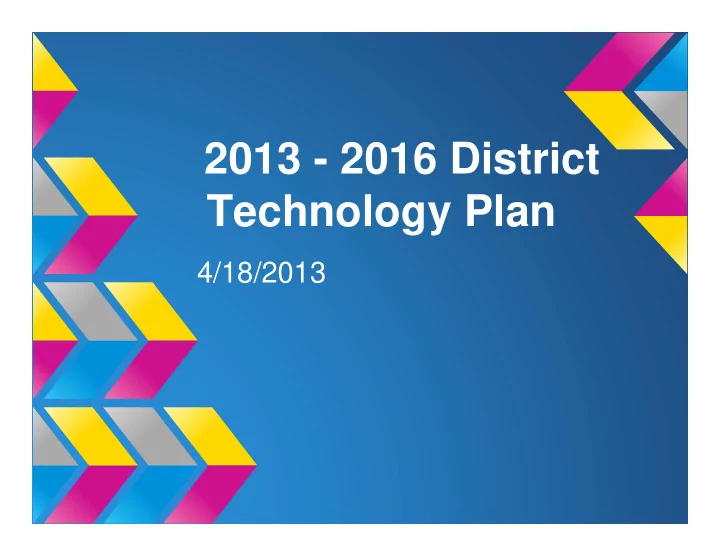
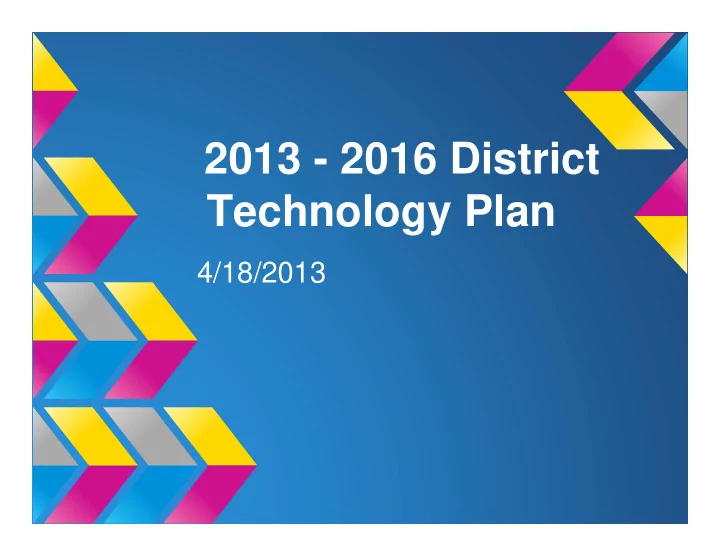
2013 - 2016 District Technology Plan 4/18/2013
Considerations • Where we have been - what we have achieved • Where we are going, what we need to do next
Where We Have Been What We Have Done - Network That was then... This is now... Backbone hardware 10 MB switching 10+ years 1000 MB switching, POE, 2 years WAN Connections None 10 GB private fiber WAN External Connections 10 MBps per campus Shared 70 MBps for district Communications MINC - $16000/year GMail - 0$/year Security No visual monitoring / 100+ cameras recording archiving simultaneous locations. Storage 7 - 10 days. Direct connection to PD. VOIP Digital Phone system in Digital Phone system in each classroom each classroom (remains the same) Wireless 3 stations WAP 802.11B 36 stations WAP 802.11n
Where We Have Been What We Have Done - Data That was then... This is now... Student Information System STI - no parent access, RT - full parent portal, all limited staff access staff can access from any computer worldwide. Integrated IEP module, teacher pages, lesson planner, gradebook. Math Support Limited Study Island Acuity - diagnostic & prescriptive math testing. Gr 3 - 12 Language Arts Support Limited Study Island Acuity - diagnostic & prescription LAL testing Achieve 3000 - Adaptive Reading program Gr 2 - 12 Finance Systems 3000 - only Systems 3000 - accessed accessed by 3 by all key people
Where We Have Been What We Have Done - Data That was then... This is now... ADS Computers 30 lab purchased 2005 30 lab purchased 2011, 8 iPads, 6 projectors on carts RBS Computers 30 lab purchased 2005 30 lab purchased 2011, 8 iPads, most have dedicated projector, with document camera or smart tool, 30 Kindles + Frankenlab BHS Computers Labs (ITV, 304, 13, CAD) Labs (ITV, 204 replaced 2011, Labs 13, 10 replaced 2012, CAD) + Frankenlab, 15 Kindles, most rooms have dedicated projectors ALL Campuses MINC filtering ($16000 / Unified security & filtering. year) $5000/ year
Technology Planning NJSmart Student Growth PARCC Profiles Achieve NJ - Teacher evaluations CCSS Security / NJ CCCS Safety Provide students with Budget Professional Maintain 21st C Student - Staff Development - computing Computer Staff, Faculty skills / college Access & Admin / career readiness
Overall.... • 550 Computers • 66 Projectors • 137 Printers • 11 Servers, 8 Backup devices • 24 Switching Devices
Where We are Going ? 4 Goals • Support & increase Student Achievement Lifelong Learning o Student Assessment Systems o Examine / Integrate CCSS, NJCCCS o • Support & increase Staff performance Increase effective communications o Meaningfully assess student work o • District Operations Maintain computer facilities o Increase 1 to 1 device access o • Professional development Mechanics of use o Ethical, safe, role-model o Innovative, meaningful o
Keeping an eye on.. • VOIP • Virtual Desktops • Faster wireless devices • More robust internet / filtering devices • 1 to 1 computing devices o Or Classroom Learning Centers • Increased technology support • Better integration of student assessment data
THANK YOU! Technology Committee Members Mario Cardinale - Superintendent Jay Dean - BOE Member Members E Horner M Wall A Vladichak V Scala J Brohm - RBS Math L Casaleggio - RBS Music / Tech Support C Gelino - RBS Resource Center B Fodor - BHS Media Center W Gorecki - ADS Academic Technology W Hanisch - Parent M Lynch - District Supervisor Math / Science S Primavera - ADS General Ed / Tech Support B Wannamaker - RBS Academic Technology
THANK YOU! • Borough of Butler • Mario Cardinale - Superintendent • Butler Board of Education
Recommend
More recommend