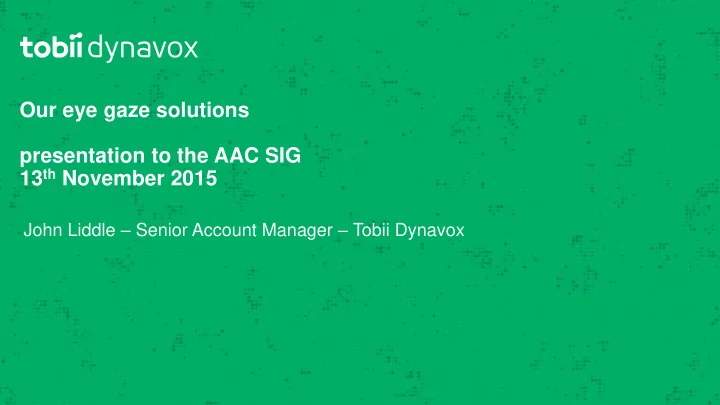
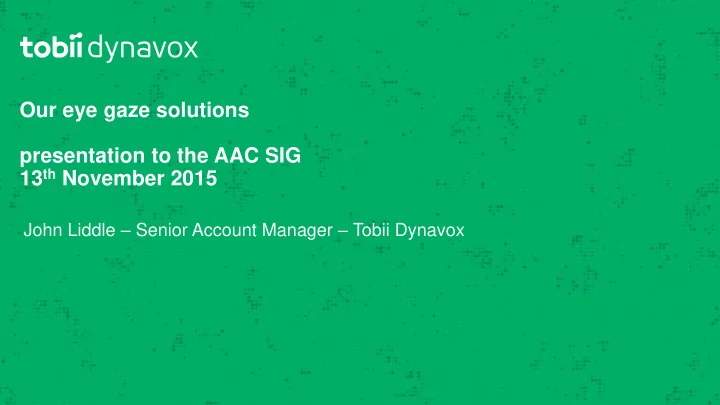
Our eye gaze solutions presentation to the AAC SIG 13 th November 2015 John Liddle – Senior Account Manager – Tobii Dynavox
Tobii Dynavox • Our range 2
PC Eye Explore • Entry level camera • Works with eye gaze games and Gaze Viewer • Ideal for early eye gaze users in resource unit • Mouse movement and left click only • Fewer calibration options – eg no improve point • Not suitable for use with AAC software 3
PC Eye Go • Fully functioned eye gaze camera • Full control of keyboard and mouse • Fully integrated with communication software • Two methods of Windows control • Mouse emulation (F2 to hide menu) • Gaze selection • Select with dwell, switch or blink • Advanced calibration options for dealing with tricky calibrations • Calibration area • Colours • Stimulus type • Step through • Toggle • Track just one eye • Improve points • Build calibration over time 4
Still the best eyetracking technology! Superior trackability – with high precision and accuracy Head movement compensation Large trackbox – whilst maintaining accuracy Built-in processor Very quick to re-find the eyes after looking away Dark & Bright Pupil Tracking 5
The Tobii Dynavox Science Advantage Caucasian Asian The Bright Pupil Effect Bright Pupil Reflection (Glint)
The Tobii Dynavox Science Advantage Caucasian Asian The Dark Pupil Effect Dark Pupil Reflection (Glint)
Recent update to Gaze Interaction software • Windows 10 compatible • Swiftkey prediction on keyboard • Two keyboard sizes • Small or large • Keyboard specific taskbar 8
The new I-Series Plus 9
The I-Series+ consists of the Tobii Dynavox I-12+ and I-15+. Two speech generating devices that can be controlled through gaze interaction Re-envisioned and redesigned for more efficient communication 10
I-Series + Hardware key features • Solid state hard drive (SSD) that withstands impacts • Windows 8.1 / Quad core • Scratch resistant Gorilla Glass • No cables or other components sticking out • IP43 classified means that the I-Series+ devices are proven to resist moisture and particles • Hot swappable batteries give you up to nine hours of non-stop communication on one charge • Wide range of mounting options - reversible mounting plate that supports both REHAdapt and Daessy mounting systems • Integrated environmental control and bluetooth to connect to phone • Unique Wake on Gaze and Sleep on Gaze • 9 hours constant use battery life / 24 hours with sleep time • Range of access methods and still the best eye tracking technology! 11
I-Series+ I-Series I-Series+ Intel Cedar Trail N2800 Intel Bay Trail J1900 Dual Core CPU Quad Core CPU 1.86 Ghz 2 Ghz Improving the overall performance, and graphics handling in particular. Better performance, without compromising on battery life. Optimized for Windows 8.1 tablets 12
I-Series+ Same Clever Design - Stands on its own - Built in handle - Dual Positions - Compact & Rugged - 3 programmable buttons Same GREAT Sound - High Quality, Low Distortion - LOUD! Make yourself heard - Optimized For Voice - No Unwanted Noise 13
I-Series+ Same Power Management - Slightly increased Battery Life - Indicator lights - Custom Power Plans - 24 Hour Scenario Of course… Wake -on-Gaze! - Still Socially Connected - Internet and mobile connectivity - Front and rear facing cameras - Communicator 5! 14
Communicator 5 An AAC solution for efficient communication 15
Communicator 5 New features • Fresh new look • Getting Started Guide • 3 communication levels with new content • Simple Home Page editing • Quick Menu • Improved Runview Editing • Improved on-screen keyboards • Dwell Free Keyboard • Improved email setup and management • Import existing Communicator 4 content • myTobiiDynavox Community
New “Out of Box” Experience Customers can be up and running in minutes! Getting Started Guide • A simple 3 step questionnaire that helps customers… − Create a new user and give it a name − Choose a communication level that is best suited for the individual − Choose a voice and input method • Now you are ready to go!
3 Communication Levels Start out with the most appropriate page sets! • 3 communication levels with sensational new page sets • Emerging Communication • Symbol Communication • Text Communication
New Content for Communicating Robust Page Sets get users communicating faster and more efficiently. • The Emerging Communication level contains : • Activities to practice gaze interaction • Visual scenes • Simple communication • Based around cause and effect • The Symbol Communication level contains : • An extensive selection of pre-made grid-based symbol communication page sets. • Some of them have added functionality such as telephony, e-mail and music player • Learn and improve language and literacy • The Text Communication level contains : • Features that allow users to communicate efficiently through rate enhancement techniques such as word and phrase prediction. • A rich set of functionalities for long-distance communication such as e-mail and telephony • Plus previously paid for pagesets are now included: • Sono Primo, Sono Flex, Sono Lexis, LiterAACy, Sono Key, Sono Scribe
Quick Menu Instant access to most commonly used functions via the Quick Menu • Edit page sets • Edit a button’s text, image, sound and links • Caregiver settings such as input method, keyboard and language settings and system settings • Easy access to the homepage
Simple and intuitive Home Page editing Customizing the Home Page to meet specific needs is fast and easy. • Home Page Editing − Choose you starting page − Change Background − Add (and Remove) Page Sets − Home Page Grid Size − Manage page sets – change order
Improved Runview Editing Improved runview edits for quick changes on the fly. • The improved runview mode (Edit Button) allows you to easily make simple changes to texts, images and links.
Improved email setup and management Setup e-mail account in minutes. • Setting up and configuring e-mail has been significantly improved. • Pre-dedefined setting for most common email providers • Managing In-box is much easier and efficient (e.g., search, attachments, contacts, etc.).
Communicator 5 So what about all my content from Communicator 4? Fully compatible. You can reuse pagesets you previously used on Communicator 4, Sono Suite and all Communicator pagesets on PageSetCentral/MyTobiiDynavox. 24
myTobiiDynavox Community Support resources and Page Sets are only a click away. • Share and download page sets created by others. • Access user manuals, recorded training webinars and video tutorials. • Locate therapy and evaluation tools.
Improved on-screen keyboards One consistent keyboard regardless of the page sets used. • Choose a consistent keyboard across all page sets • Set individual dwell times so you can adjust the typing speed to your preferences. • Optional auditory feedback for key presses, which is particularly helpful for people with visual difficulties. • Several layouts to choose from (qwerty, abc, scan, pointer, large keys) • Three button sizes available • Possibility to create a personalized keyboard
Dwell Free Keyboard Dwell free typing lets individuals who use eye gaze communicate much more efficiently than ever before. • Typing speeds can be increased by 50-100 percent. • Simply let your gaze sweep over the letters that form the words you want to write. • Communicator 5 knows, with great accuracy, what you want to write. “ It is almost as quick as having a full conversation .” - Steve Burns, MND, United Kingdom, Communicator 5 beta tester.
Dwell Free Keyboard – only on communicator 5
Gaze Viewer software
Gaze Viewer software • Comprehension testing • Reading/literacy assessments for nonverbal children • Cognitive/processing delay assessments • Low pressure testing environments for children • Proving cognition in low functioning adults • Validating the potential use of an eye tracking AAC device for communication • Understand not only the end result of an action, but also the process involved in achieving it
T-Series Devices • Available in three sizes • Running our Compass communication software • Pagesets to match a variety of communication needs • Free Compass for Professionals App - http://www.tobiidynavox.com/slp-app/ 32
How can we help you • Visits and team talks • Training on our equipment and software • Assessment support • Eye gaze clinic days • Free professional licenses to some software • Links to a great reseller network • Come and see me for see more or set up a visit 33
Let us know how we can help you John Liddle John.liddle@tobiidynavox.com 07795382313 34
Recommend
More recommend