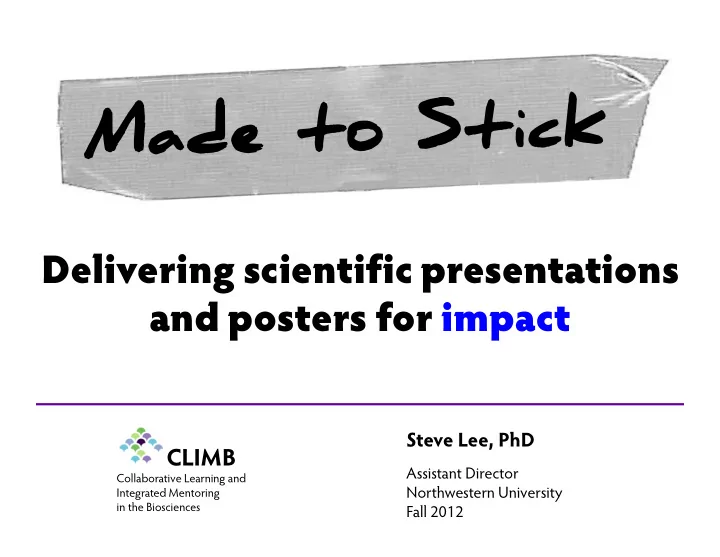
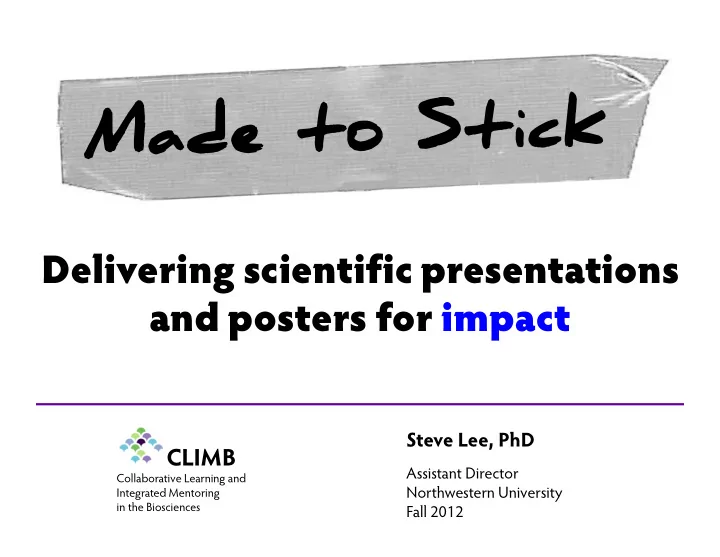
Delivering scientific presentations and posters for impact Steve Lee, PhD CLIMB Assistant Director Collaborative Learning and Northwestern University Integrated Mentoring in the Biosciences Fall 2012
Deliver your presentations for impact But why? Because reviewers are considering impact Overall Impact: Reviewers will provide an overall NIH impact/priority score to reflect their assessment of criteria the likelihood for the project to exert a sustained, powerful influence on the research fields involved NSF ○ Intellectual Merit ○ Broader Impact criteria 2
Let’s start with 2 activities In these activities, what helps and what makes it difficult to remember? 1. Memorize as many letters as possible F T U S P B T I H B F B I U S B H T T P 2. Remember as much of the text as possible 3
What are some challenges in scientific presentations and posters? 4
What are some strategic advantages in scientific presentations? 5
We will address: 1. Principles of Effective Communication ● challenges in communication ● ideas that “stick” ● speaking in different communication styles 2. Some Practical Suggestions ● tips for creating slides ● good and poor examples ● sample video 6
Part 1: Principles of Effective Communication What’s a “sticky” idea? A sticky idea is understood and remembered, and has lasting impact to change people’s opinions or behavior Similar to the NIH The project must exert a sustained, powerful influence definition for impact 7
Why is it so hard to communicate effectively? Because of The Curse of Knowledge ● Research at Stanford with tappers and listeners ○ tapper was given a popular song ○ listener had to guess the song ○ beforehand, tapper was asked to predict the % of songs that would be guessed correctly ○ tappers predicted: ~50% ○ actual: 3% (!) ● The Curse: those with knowledge (tappers) are cursed with not understanding the audience’s (listeners) perspective 8
telling ≠ effective communication Instead, transform your ideas to ����� 9
Transform your ideas to ����� Use as many of these 6 key principles as possible: S imple: find and share the core message U nexpected: get their attention – surprise or twist C oncrete: help people understand – be specific C redible: help people believe – give evidence E motional: help people to care – inspire S tories: share ideas to simulate and inspire 10
Speak to a broad audience using the Myers-Briggs types How do you prefer: ● to relate to people? ○ E xtroverts ○ I ntroverts ● to gather information? ○ S ensors ○ I N tuitors ● to make decisions? ○ T hinkers ○ F eelers ● to relate to the outside ○ J udgers world? ○ P erceivers 11
Apply a mix of communication styles Communication strengths Potential problems ○ visual and audio info ○ dry or flat ○ concrete information ○ random details S-types ○ details; real experiences ○ lack meaning ○ realistic; grounded ○ inspirational ○ vague ○ stories; visionaries ○ ambiguous N-types ○ big picture & patterns ○ not concrete ○ significance; analogies Communicate to inform and inspire your audience! 12
Part 2: Some Practical Suggestions How do you start? ● What core messages need to “stick”? ○ prioritize your messages ● Don’t just try to compress a longer talk ● Don’t just “get through the material” 13
Craft a scientific story ● the classic elements of a story are: ○ thesis – intro characters, context, significance ○ antithesis – problem or question ○ synthesis – wrap up and conclusions ● set your story with clear rhetorical markers ○ context and significance ○ complication ○ question or problem ○ hypothesis or proposal 14
One challenge is to go broad and deep speak to broad audiences: use analogies and illustrations speak to experts: use 1 or 2 examples in depth 15
Creating Slides ● Plan to spend 1-2 minutes per slide ○ 10 min talk: 6-9 slides ○ 30 min talk: 15-20 slides ○ etc ● Maximize the “info to ink ratio” info ink 16
Use “message” titles “Message” titles deliver your “Topic” titles only give whole message. the topic of the slide. Studies show more people remember content in message titles. 17
Or use “question” titles Also, good use of outline 18
Convert bullet lists into word tables (if possible) bullet lists word tables better use of space with larger fonts 19
Here’s a good example of word tables main intro slide subsequent slides 20
Only use sans serif fonts Serif Font Sans Serif Font Thick and Strokes have Serifs Plain thin strokes even width ���� Thin ��������������� Arial easier to read 21
Avoid using color gradients tough to read What you see on your monitor is not what the audience sees on the screen. 22
Additional tips for creating slides ● Organize experiments for clear communication ○ trials done in lab – trial A; trial B; trial C; trial D – last trial works ○ during a presentation – chronological order: A, B, C, D – better order: D and then A, B, C (briefly) ○ don’t drag the audience through useless information ● To minimize slides, place extra content on slides or handouts for afterwards. 23
Suggestions for delivering your talk ● If you get nervous, try memorizing your introduction. (more tips on handout) ● Eye contact helps to relate with your audience. ● Connect your spoken words with the slides. ● Your physical posture … ○ affects the audience’s perception of you ○ and your performance as well ● Practice and get feedback – early and often 24
Make your poster “skimmable” 25
Avoid lazy conversions of papers or slides into a poster, or a “data dump” 26
More tips for posters ● Engage your listener ○ Ask about their research and interests ● Viewers won’t read paragraphs of text ○ summarize in word tables or bullet lists ● Annotate data with your main message ○ explain the significance of the data ● Take advantage of your medium ● Give the big, “skimmable” picture 27
Resources ● Chip and Dan Heath’s Made to Stick ● Making Oral Presentations: Dealing with Nervousness (handout) ● Amy Cuddy’s Poptech talk ● Power Poses 28
Transform your ideas to ����� 29
Recommend
More recommend