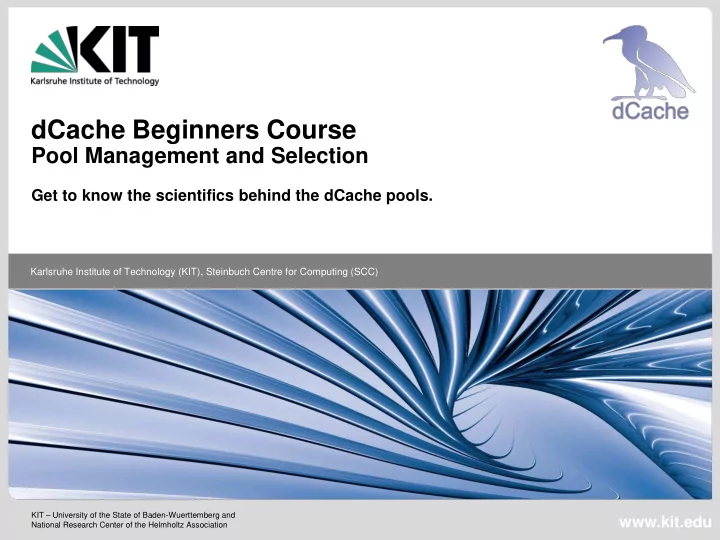
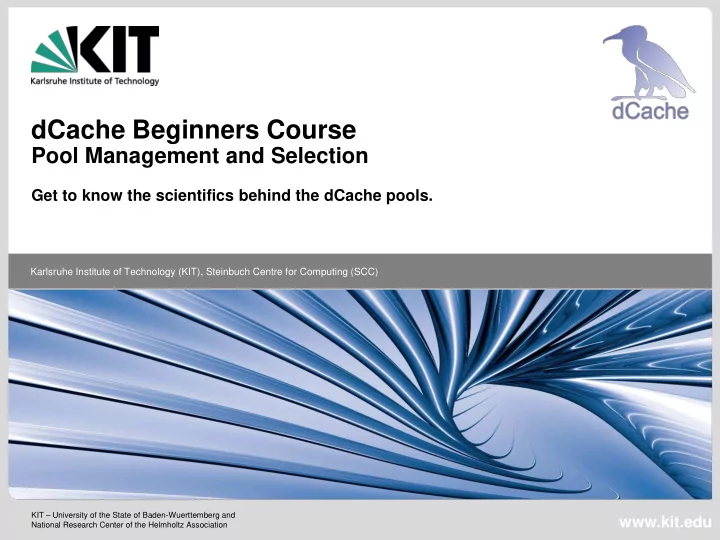
dCache Beginners Course Pool Management and Selection Get to know the scientifics behind the dCache pools. Karlsruhe Institute of Technology (KIT), Steinbuch Centre for Computing (SCC) KIT – University of the State of Baden-Wuerttemberg and www.kit.edu National Research Center of the Helmholtz Association
dCache’s Namespace dCache keeps a global namespace for all stored files. Chimera is the current provider for this. Presents a single-rooted file system view, traditionally having /pnfs as the root directory. Direct access to the locally mounted namespace is possible with OS-level tools ( ls , mkdir , mv , etc.). However, direct I/O-operations ( cp , cat and the like) require the NFSv4.1 service. The namespace service also features directory tags – more about them later on. The inner dCache components talk to Chimera via a module called PnfsManager . From the user’s perspective, it is not visible where actually each file gets stored. 2 17.04.2012 Xavier Mol - dCache Beginners Course Karlsruhe Institute of Technology (KIT) Steinbuch Centre for Computing (SCC)
dCache’s Pool Manager Management of the pools is done by the unique service PoolManager . With every file transfer the PoolManager is involved. More precisely, the Pool Selection Unit (PSU) – a submodule of the PoolManager – is asked to choose a pool. It is the PoolManager that keeps the configuration about classifications of the pools. Define pools that are writable/readable. Define pools that may archive to/stage from tape backend. Define pools that are (not) usable for particular users. et cetera. PoolManager may be configured online, or via PoolManager.conf . In order to make accurate decisions, the PoolManager has a cost calculation module integrated. But that is all you will get to know about it in this course. ☺ 3 17.04.2012 Xavier Mol - dCache Beginners Course Karlsruhe Institute of Technology (KIT) Steinbuch Centre for Computing (SCC)
Pool Selection – Finding Transfer Candidates Pools are selected as a suitable transfer candidate, if their classification in PoolManager is matching the requirements of a transfer. Maintaining such a detailed table of match constraints and searching through it is resource intensive. Therefore, dCache takes another approach, by grouping pools and transfer criteria together. Virtually, the decision table still exists, but is much smaller. PSU pool1 pool2 pool3 pool4 write gsiftp yes no no no read gsiftp no yes no no write dcap no no yes no read dcap no no no yes 4 17.04.2012 Xavier Mol - dCache Beginners Course Karlsruhe Institute of Technology (KIT) Steinbuch Centre for Computing (SCC)
Pool Selection – PoolManager Links Pools are grouped together in pool group s (pgroup). Transfer criteria are called unit s and are grouped in unit group s (ugroup). Link s combine ugroups with pgroups. The PSU will test all links, whether their ugroup matches the transfer requirements. If so, all pools of the linked pgroup/-s possibly will get selected. PSU pgroup1 pgroup2 pgroup3 pgroup4 ugroup1 link1 ugroup2 link2 ugroup3 link3 ugroup4 link4 5 17.04.2012 Xavier Mol - dCache Beginners Course Karlsruhe Institute of Technology (KIT) Steinbuch Centre for Computing (SCC)
PoolManager: Units In order to group units, you must first create a ugroup. psu create ugroup <name-of-unitgroup> Network units allow restriction by IP adress (ranges). psu create unit -net <IP-address> / <net mask> Protocol units define transfer protocols and version numbers. psu create unit -protocol <protocol-name> / <version-number> Storage and Cache Class units are used for file based selection via storage or cache class . psu create unit -store <StoreName> : <StorageGroup> @ <type-of-storage-system> psu create unit -dcache <name-of-cache-class> Now you can add the units to the ugroup. psu addto ugroup <name-of-unitgroup> <unit> ugroup unit unit unit unit -net -protocol -store -dcache 6 17.04.2012 Xavier Mol - dCache Beginners Course Karlsruhe Institute of Technology (KIT) Steinbuch Centre for Computing (SCC)
PoolManager: Pgroups Pools and pgroups are created very similar. psu create pgroup <poolgroup> psu create pool <pool> psu addto pgroup <poolgroup> <pool> pgroup ugroup link1 unit unit … -net -protocol pool1 pool n unit unit -store -dcache Finally, create links like this. psu create link <link> <name-of-unitgroup> psu set link <link> -readpref=<10> -writepref=<0> -cachepref=<10> -p2ppref=<-1> psu add link <link> <pgroup> 7 17.04.2012 Xavier Mol - dCache Beginners Course Karlsruhe Institute of Technology (KIT) Steinbuch Centre for Computing (SCC)
PoolManager: Links ugroups as well as pgroups may be reused several times in different links. A link may contain only one ugroup, but unlimited pgroups. pgroup pgroup pgroup ugroup ugroup ugroup dCache uses preference values instead of plain yes/no statements. A preference of 0 disables pools for the respective task. p2ppref of - 1 means “use the same value as for readpref”. All other values are meaningless, but dCache will check all links in descending preference order, if there is at least one pool online and useable. 8 17.04.2012 Xavier Mol - dCache Beginners Course Karlsruhe Institute of Technology (KIT) Steinbuch Centre for Computing (SCC)
PoolManager: Store And Cache Units Store and cache units are also regarded to as storage and cache tags . If files are tagged with the same string, they will match the store/cache unit. In order to tag a file, the sysadmin needs to create special, hidden files in the /pnfs filesystem. [root]# cd /pnfs/domain/experiment-a/ [root]# cat ".(tag)(OSMTemplate)" StoreName myStore [root]# cat ".(tag)(sGroup)" STRING Look up the online documentation of this feature and you will find several examples illustrating the possibilities with the tools you learned so far. 9 17.04.2012 Xavier Mol - dCache Beginners Course Karlsruhe Institute of Technology (KIT) Steinbuch Centre for Computing (SCC)
Example Look at what PoolManager.conf there is for your newly installed dCache. However, right now there is no such file and you will have to generate it. Log in to the Administration Interface and then the PoolManager cell. Execute ‘ save ’ once, which will generate the PoolManager.conf file with the default configuration. 10 17.04.2012 Xavier Mol - dCache Beginners Course Karlsruhe Institute of Technology (KIT) Steinbuch Centre for Computing (SCC)
Recommend
More recommend