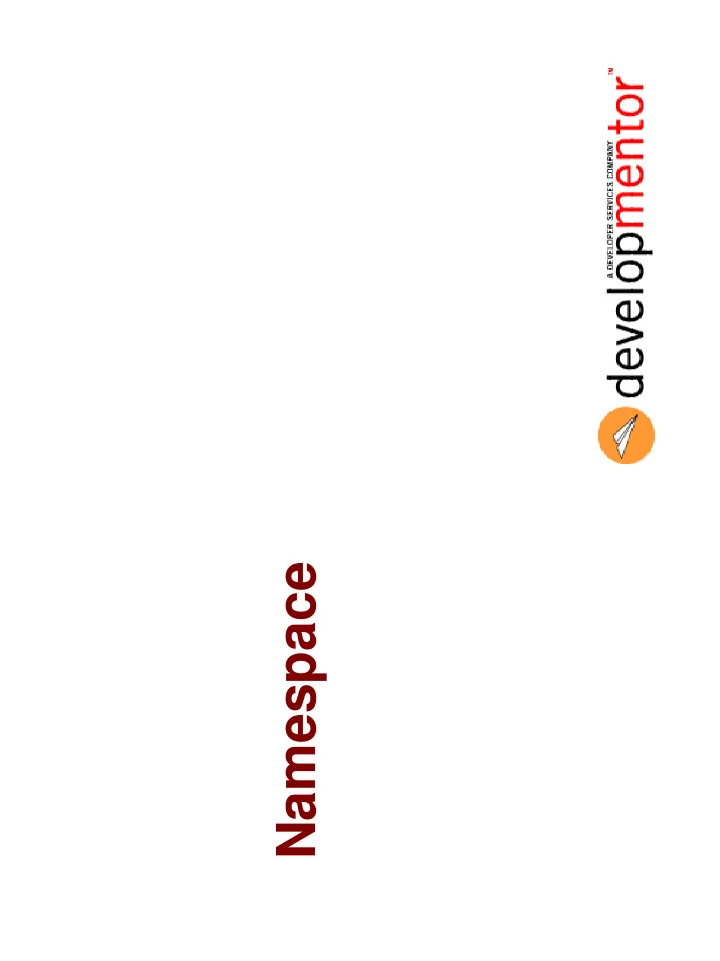
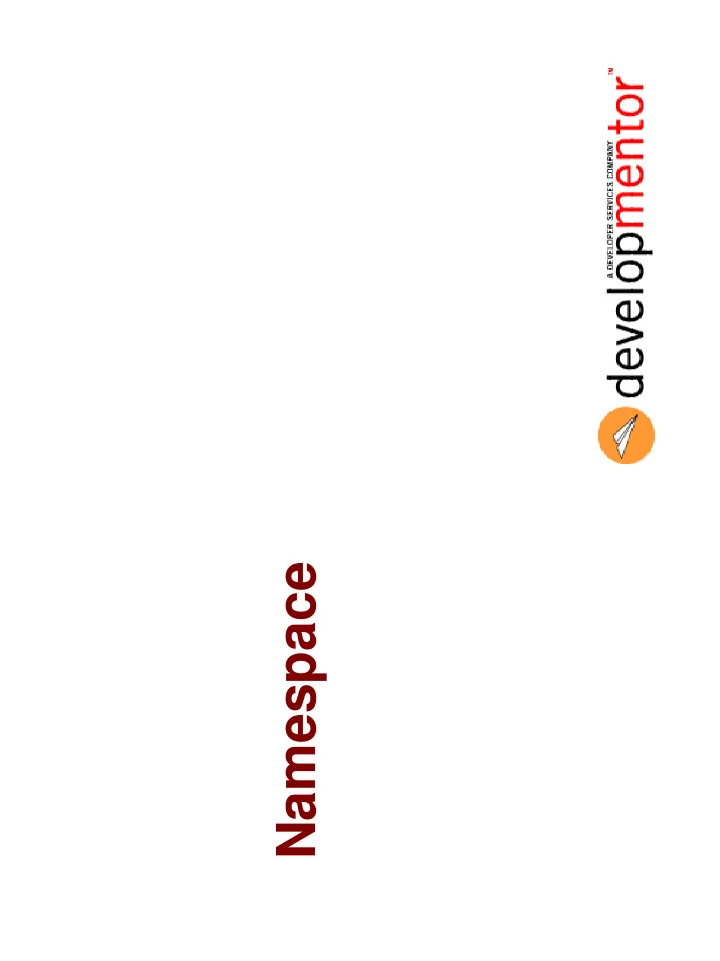
Namespace
2 Present namespace – advantages – definition Objectives – use •
Motivation: related types • Types often closely related – group of related types often called library class Shape shape { library ... } class Circle:Shape class Rectangle:Shape class Line:Shape { { { ... ... ... } } } 3
Motivation: library client • Client code typically uses many types from same library – library designer should indicate types are related – simplifies search for appropriate type Circle range = new Circle (); use many types Rectangle border = new Rectangle(); from same library Line tangent = new Line (); 4
Motivation: name collision • Error to multiply define symbol within same scope – Shape , Rectangle , Type , Device , etc. are common names – same name often used in different libraries – duplicate names collide if libraries used together geometric shape class Shape { int area; ... } athletic shape class Shape { error, which int fitness; Shape s; shape? ... } 5
Namespace advantages • Namespace provides two main advantages – logical grouping of source code – name management 6
Namespace • Namespace definition: – keyword namespace – name – contents enclosed in { and } – can contain class , struct , interface , enum , delegate namespace namespace Shapes { class Shape { ... } class Circle :Shape { ... } contents class Rectangle:Shape { ... } class Line :Shape { ... } } 7
Discontinuous namespace • Namespace members can be added separately – all logically merged into single namespace Shape.cs namespace Shapes { class Shape { ... } } Circle.cs Rectangle.cs Line.cs namespace Shapes namespace Shapes namespace Shapes { { { class Circle:Shape class Rectangle:Shape class Line:Shape { { { ... ... ... } } } } } } 8
Logical grouping • Namespace provides logical grouping – user knows namespace members related namespace Shapes Shape Circle Rectangle Line 9
Qualified access • Members accessed with name of namespace and dot operator – called fully qualified name – required when accessed from outside namespace access with fully qualified bool Overlap(Shapes.Circle c, Shapes.Rectangle r) names { ... } 10
Access from same namespace • Qualification not needed when in same namespace namespace Shapes Shape and Circle { in same namespace class Circle:Shape so no qualification { needed ... } } 11
Name management • Namespace provides name management – classes in different namespaces can have same name namespace Shapes namespace Fitness Shape Shape Circle Athlete Rectangle Workout Line 12
Name management details • Fully qualified names are unique – avoids name collision in user code void Process() { Shapes.Shape a; ok Fitness.Shape b; ok ... } 13
Using directive • Using directive allows unqualified access to namespace – syntax: using namespaceName; – convenient when members used repeatedly using directive using Shapes; class Layout { unqualified access bool Overlap(Circle c, Rectangle r) to all members { ... } ... } 14
Multiple using directives • Multiple using directives do not cause an error – even if each namespace contains member with same name ok, even though using Shapes; both contain class using Fitness; named Shape 15
Ambiguity with using directives • Multiple using directives may result in ambiguity – error to attempt unqualified access to duplicated name – must use fully qualified name both contain class using Shapes; named Shape using Fitness; class Layout { void Draw() { error Shape a; Shapes.Shape b; ok ok Fitness.Shape c; ... } ... } 16
Using alias for class • Using allows creation of alias for class – syntax: using newClass = oldClass; – can yield more convenient or more meaningful name – helps resolve ambiguity created by multiple using directives create alias for using MyCircle = Shapes.Circle; Shapes.Circle class Layout { void Draw() { MyCircle a; use alias ... } ... } 17
Using alias for namespace • Using allows creation of alias for namespace – syntax: using newNamespace = oldNamespace; – can create more convenient or meaningful name – can allow easier switch to different namespace create alias for using MyShapes = Shapes; Shapes namespace class Layout { void Draw() { MyShapes.Circle c; use alias ... } ... } 18
Using placement • Using statements typically placed at top of file – can put inside other namespace definition – cannot go after any namespace definition – cannot put inside class or method using Shapes; ok class Layout { using Shapes; error bool Overlap(Circle c, Rectangle r) { using Shapes; error ... } ... } 19
Nested namespace • Namespaces can be nested Shapes Shape TwoD ThreeD Sphere Circle Cube Rectangle Line Tetrahedron 20
Coding nested namespace • Two options to define nested namespace – nesting syntax – shorthand using dot operator namespace Shapes nesting syntax { namespace TwoD { class Circle:Shape { ... } } } namespace Shapes.TwoD shorthand { class Circle:Shape { ... } } 21
Qualified access to nested namespace • Can use fully qualified names to access nested namespace Shapes.TwoD.Circle a; access with fully qualified names Shapes.ThreeD.Sphere b; 22
Using directive for nested namespace • Can access nested namespace with using directive using Shapes.TwoD; using directive class Layout { unqualified access bool Overlap(Circle c, Rectangle r) to all members { ... } ... } 23
Using is not recursive • Using directive allows access to just one namespace – does not give access to nested namespaces – must have separate directive for each applies only to using Shapes; Shapes namespace class Layout { ok, since class is in Shape a; Shapes namespace error, both are in Circle b; nested namespace Sphere c; ... } 24
Global namespace • Types not placed in a namespace go in the global namespace – members available for use in all other namespaces – no qualification needed in global namespace class Color { ... } namespace Shapes { class Shape { Color c; unqualified ... } } 25
Summary • Namespace provides name management – use helps avoid name collisions • Namespace provides logical grouping mechanism – related types grouped together • Using provides shorthand access to namespace members – provided there is no ambiguity 26
Recommend
More recommend