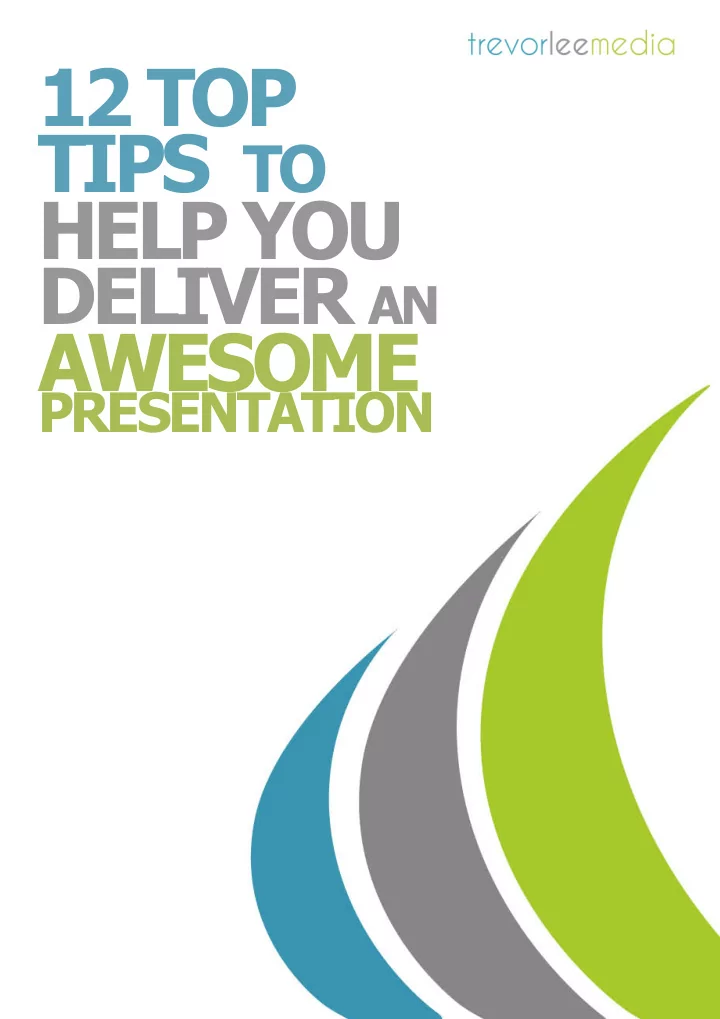
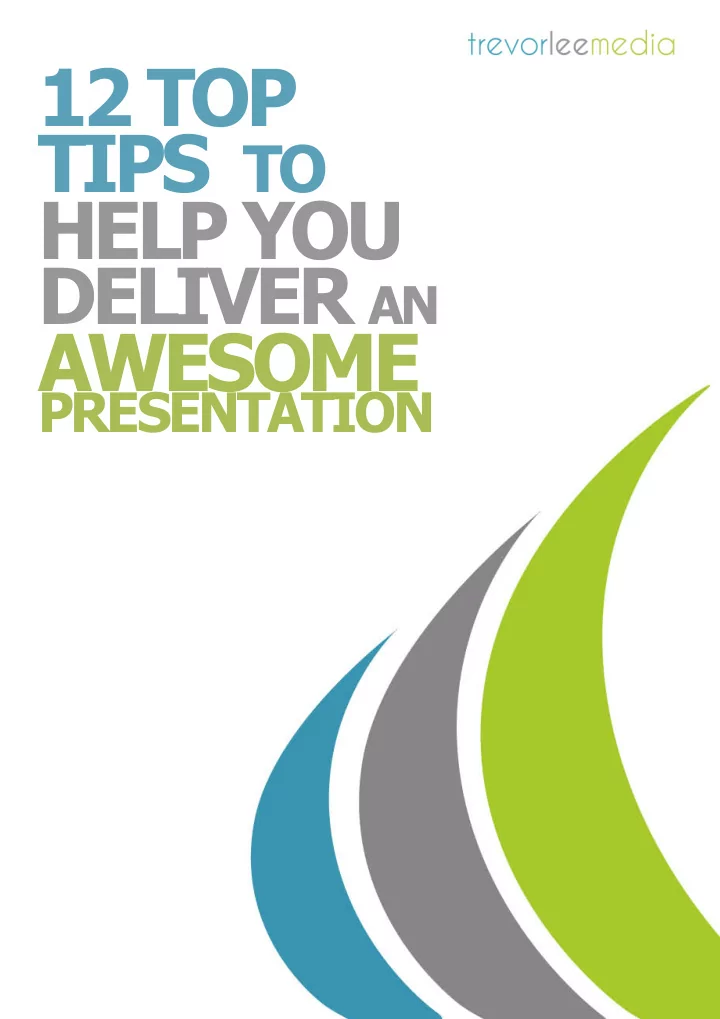
12 TOP TIPS TO HELP YOU DELIVER AN AWESOME PRESENTATION
1. E ngage your audience with a ‘Big Start’, educate them by sharing things they ordinarily might not know or would find it difficult to find out and entertain them by bringing energy, life and humour to your presentation. Tick all three boxes and you are well on your way to presentation success! Engage, All the other 11 points below will help you deliver an engaging, Educate And educational and entertaining presentation, speech or sales pitch. Gain the immediate attention of Entertain your audience by starting with a bold statement, or an unexpected statistic or a challenging question. These will be the first words you say. Great Presenters Stand Out Use your voice to maintain the Because They Engage Their interest and attention of your Audience, They Educate Them And audience. Use volume and tone to To A Degree They Entertain Them. emphasise a point and pausing to Its The Combination You Should Be allow your message to sink in. Use Seeking If You Want To Deliver An your body to interact with your Awesome Presentation Or A audience through hand and arm Winning Sales Pitch. gestures and by moving around. Use eye contact with those in the audience you particularly want to engage with.
2. It is likely that you are presenting or speaking because you are looking to attract or win customers, either immediately or at some point in the future, raise your profile, secure funding, motivate and inspire your team, work with suppliers, distributors or wholesalers etc… If you’re going to have a successful presentation or pitch then determine the purpose of your presentation by asking yourself these questions: Why are you presenting? What are you hoping to achieve? What do you want the outcome to be? Be Sure Of The answers to these questions might include: • Raising the profile of your organisation, your products Your and services and/or yourself • Demonstrating your expertise and experience • Educating your audience by sharing information and advice not readily available elsewhere Purpose • Getting talked about/fly your flag/ put yourself on a career promotion radar • Attracting new customers • Gaining a meeting, referral or order • Getting hired Any presentation or pitch is • Standing out from your competitors • Inspiring and motivating your team aiming for something to • Attracting investment into your organisation happen, for something to change. Every presentation or pitch needs a predetermined purpose otherwise how do you know if you have been If the outcome of your successful? presentation or pitch is that nothing changes then what was So instead of firing up the PowerPoint grab yourself a large the point of it in the first place? piece of paper or a flipchart and in the middle write down or sketch visually the purpose of your presentation – everything that you then do to build the presentation All presentations and pitches needs to revolve around that purpose. are a form of marketing. Many presenters create presentations that contain far too much information and as a consequence run on too long. These are the presenters who have usually not considered what the purpose of their presentation is and have simply put into the presentation everything that they want to share with the audience.
I’m sure you have sat through numerous presentations that 3. start like that. The presenters who have really given some thought to their audience can fairly easily be spotted because they start in an entirely different way. They barely, if at all mention themselves, but start their presentation with a clear focus on some of the problems that they think the audience would like to solve within their own organisations. These presenters have done their homework. They know who is going to be in the audience and what they would like to gain from the presentation. Audience They know the sort of things that will really engage the audience and get them to take some action at the end of the presentation. First, You Who are you presenting to? Find out who will be your audience - particularly if you are in Second front of a small group. If it's an event ask the organiser for a list of who's attending. What do you know about your audience? Many presenters tend to work on Find out about your audience - do some research via their the basis of thinking that they will company websites and personal Linked In profiles. If you are include in the presentation what speaking at an event, arrive early and after set up checks do they would like to tell the audience some ‘meet and greets’. If you get to know a few members rather than think about what the of the audience that will help you deliver more confidently. audience would actually like to hear. What is your audience expecting? There is a big difference between the two and you can easily tell the Many presentations and pitches fall flat because the difference when you see a presenter has created a presentation with content they presentation being delivered. themselves think is important without considering what the audience want to hear, see and learn. The presenters that create their presentation around what they A good starting point is to assume the audience have no would like to tell the audience interest in you, your company, your product or service - they usually kick-off the presentation with are only interested in what your product or service will do lots of stuff about themselves - how for them. great they are, why they are number one in their sector, the awards they Remember that your audience by inviting you to pitch or have won, their wonderful building present have already decided you are of interest to them. and their expensive coffee machine They want to be informed, educated, inspired and to a etc… degree entertained. They want to learn something they don’t already know or could easily find out.
4. Venue and Seating : It is rare when you are presenting to be in a venue that is purposely designed for presenting. Most of the time you will find yourself in a conference room, a hotel function room, a restaurant or possibly even a cinema. If you are presenting at an event then if possible visit the venue 3 weeks prior to the event so you can get a feel for the layout of the room, where you will be standing or sitting and where the audience seating is in relation to where you will be as the presenter. If it’s not possible or practical to visit the venue ask the event organiser to provide some details of the set up to include: Kit Check • Where will you be presenting from? • How will the seating be laid out? • Where will the screen and projector be? • Is there an audio system? • Will a microphone be used and if so what sort (fixed position, handheld, wireless lapel)? Here is a quick checklist of If you are presenting in an office or company conference room do all the things you need to the same checking. Don’t be afraid to arrive early and fiddle with consider: the seating if it doesn’t work for you as a presenter. I hardly ever turn up to at a conference room or office for a presentation without moving something! • Venue If you are thinking you’re likely to move things around make sure • Seating you arrive before everybody else, you don’t want to be fiddling around with seating arrangements as your audience are trying to • Equipment sit down! • Screen You don't really want any surprises when you arrive to do your • Audio presentation so do your preparation research throughly. • Internet Connection If I’m presenting I like to move around so I can create a sense of interaction with the audience. At some venues that may not be • Clicker possible - the only microphone may be fixed to a lectern, the projector may be screen facing thus restricting where you can stand, the room may be cramped so you have little space to work with. Remember though that in most cases you want the audience to be focusing on you not the screen. Knowing the layout and structure of the venue in advance will enable you to plan where you will present from. If you want to move around try and use a clip on wireless mic so you've got your hands free.
Recommend
More recommend