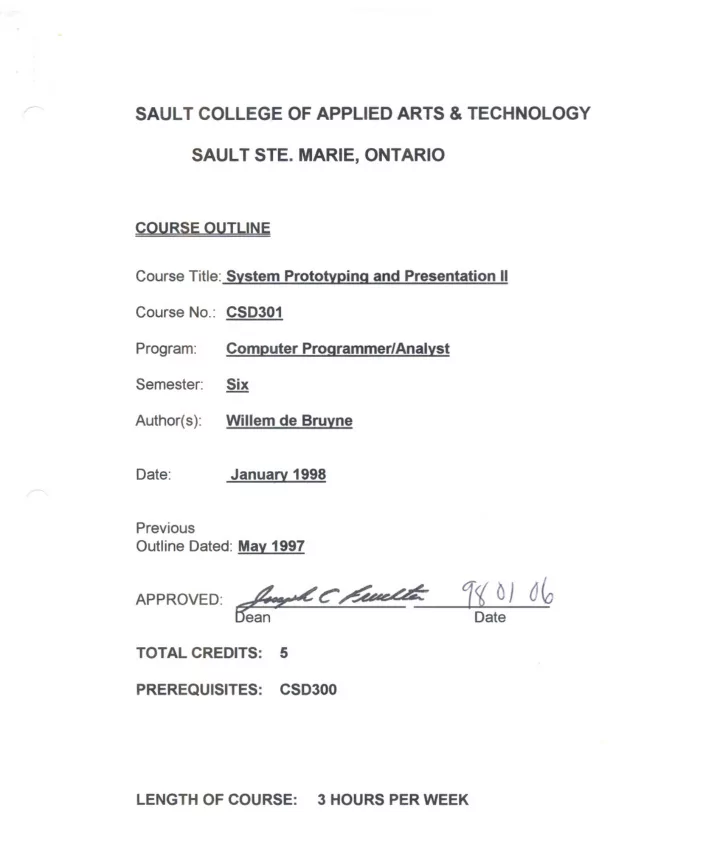
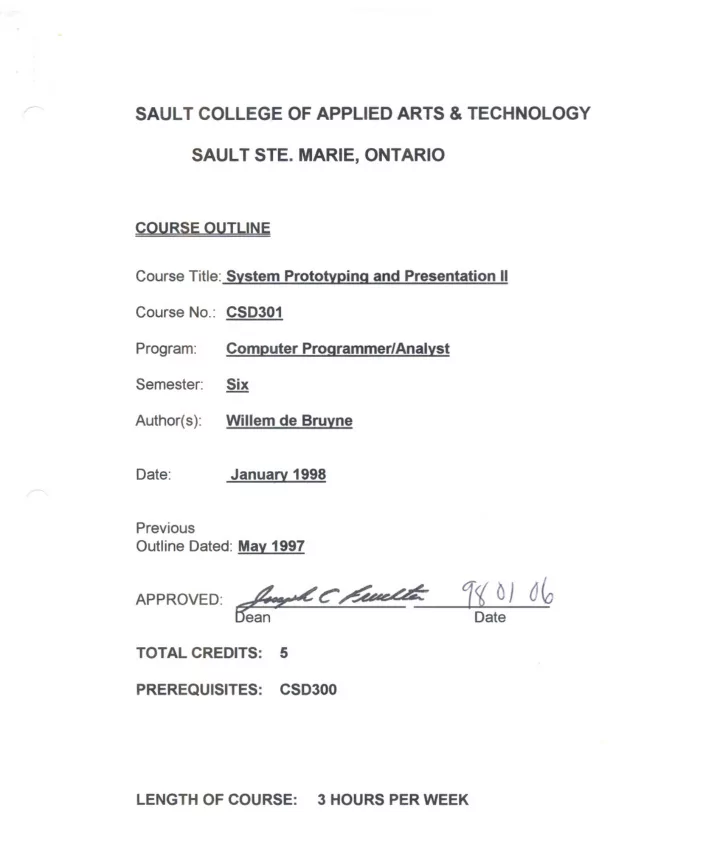
SAULT COLLEGE OF APPLIED ARTS & TECHNOLOGY SAULT STE. MARIE, ONTARIO COURSE OUTLINE Course Title: System Prototvpina and Presentation II Course No.: CSD301 Computer Proarammer/Analvst Program: Semester: Six Author{s): Willem de Bruvne Januarv 1998 Date: Previous Outline Dated: Mav 1997 J« 0) ~~ APPROVED: Date TOTAL CREDITS: 5 PREREQUISITES: CSD300 LENGTH OF COURSE: 3 HOURS PER WEEK
System Proto' and Presentation II CSD301 I. COURSE DESCRIPTION: It has been stated that two of the most severe problems facing Information Systems today is the increasing backlog of service request and decline in user confidence. The reasons for these problems stem from the traditional methodologies of developing systems which are not meeting these needs. The students have studied in detail the traditional development life cycle of business information systems. They are, therefore, prepared to study new methodologies such as prototyping and RAD, along with its apparent advantages of pleasing users, reducing development costs, decreasing communication problems, and so on. The industry is swinging towards prototyping and using tools such as Fourth and Fifth Generation Languages, and RAD tools, which prepares the student to meet these new challenges. The student will use the CASE toot Excelerator to assist them in planning, analysis, design, documentation and construction of a computer based information system in accordance to one or more software development methodologies. II. TOPICS TO BE COVERED: 1. Review Tradition Life Cycle Methodology, and Prototyping 2. Review Visual Visual Basic. 3. CASE tool Excelerator for Windows. 4. Data Base Programming using Visual Basic.
III. LEARNING OUTCOMES AND ELEMENTS OF THE PERFORMANCE: A. Learning Outcomes: 1. Review the Tradition Life Cycle Methodology for developing and implementing computer based computer systems. 2. Review Visual Basic fundamentals. B. Learning Outcomes and Elementsof the Performance: Upon successful completion of this course the student will demonstrate the ability to: 1.Review the Tradition Life Cycle Methodology for developing and implementing computer based computer systems. Elements of the performance: ~ define the role of the systems analyst ~ describe the system development life cycle ~ explain the systems development methodologies ~ explain the steps in determining feasibility ~ create a process model ~ define the project dictionary ~ perform fact-finding techniques (interviews, questionnaires, observation) ~ define prototyping. ~ compare prototyping to T.L.C.M. ~ list the advantages vs disadvantages of Prototyping vs. T.L.C.M.
2. Review Visual Basic fundamentals. Elements of the performance: ~ Learn their way around Visual Basic ~ Know what is in the program ~ Drop controls onto a form ~ Use the tool box ~ Change properties ~ Save projects ~ Design a VB program ~ Put ideas onto the screen ~ Use common interfaces ~ Build a VB program ~ Perform data input ~ Run programs ~ Allow user to enter text ~ Handle multiple lines of text ~ Scroll text ~ Set boundaries on user input ~ Change fonts ~ Add pictures to programs ~ Change a picture with code ~ Limiting Input with Checkboxes and Option Buttons. ~ Allow more input choices with List Boxes and Combo Boxes. ~ Group Controls into Containers ~ Use Scroll Bars and Spin Buttons ~ Enhance programs with Custom Menus ~ Communicate with the User through Dialog Boxes ~ Add Variables to the VB program ~ Handle Basic Math functions ~ Make decisions made upon Data Comparisons ~ Use the operators
3. Use the CASE tool Excelerator for Windows. Elements of the performance: ~ understanding Excelerator terminology ~ know how to change Excelerator project defaults ~ understanding effective use of the graphics profile ~ learn how to print graphics drawings ~ know how to save project work using the Backup feature ~ know how to transfer backup files into the project ~ understand how to use the Export feature ~ understand how to Import project backup ~ learn how to move/copy/delete objects, connections, text ~ know how to delete objects and other graph components ~ understand the screen refresh option ~ know how to add a line or a block of text to the drawing ~ learn how to add lines and boxes to the drawing ~ understand how to disconnect an object from its XLDictionary ~ learn how to create data flow diagrams ~ understand the various methods of connecting objects ~ know how to create labels and data dictionary descriptions ~ understand how to link data flow diagram components ~ learn how to create chiid data flow diagrams for processes ~ know how to use the Analysis feature to validate data flow ~ know how to create a presentation graph ~ learn how to describe objects on the graph ~ understand how to link an object to the XLDictionary ~ understand how to create an explosion path for presentation graph objects ~ know how to create a screen flow diagram using Excelerator ~ know how to use the XLDictionary feature for creating record structures and elements ~ know how to list and inspect the data dictionary entities
4. Data Base Programming using Visual Basic Elements of the performance: ~ Creating a databases ~ Use Visual Basic Database Objects. ~ Create data entry forms with Bound Controls ~ Input Validations ~ Creating reports with Crystal Reports ~ Use the Visdata Program ~ Selecting Data with SOL ~ Use the Microsoft Jet Engine ~ Create Database Programswith Visual Basic Code ~ Display data with Graphs ~ Create data-bound list boxes ~ Error handling ~ Update Databases with SOL IV. EVALUATION METHODS: The mark for this course will be arrived at as follows: Test #3 60% 40% Assignments 100% The student willbe penalized 2% each time they are late or absent from class, unless prior permission from the instructor. The grading scheme used will be as follows: A+ 90 -100% Outstanding achievement A 80 - 89% Excellent achievement 70 - 79% B Average achievement 60 - 69% C Satisfactory achievement R Repeat X Incomplete.
2. Assignments must be submitted by the due date according to the specifications of the instructor. Late assignments will normally be given a mark of zero. Late assignments will only be marked at the discretion of the instructor in cases where there were extenuating circumstances. 3. The instructor reserves the right to modify the assessment process to meet any changing needs of the class. Consultation with the class will be done prior to any changes. VI. PRIORLEARNING ASSESSMENT: Students who wish to apply for advanced credit in the course should consult the instructor. VII. REQUIRED STUDENT RESOURCES 1. Excelerator Reference Guides can be signed out from the library. 2. teach yourself DATABASE PROGRAMMINGwith VISUAL BASIC 5 in 21 days, SAMS Publishing, Michael Amundsen and Curtis Smith
Recommend
More recommend