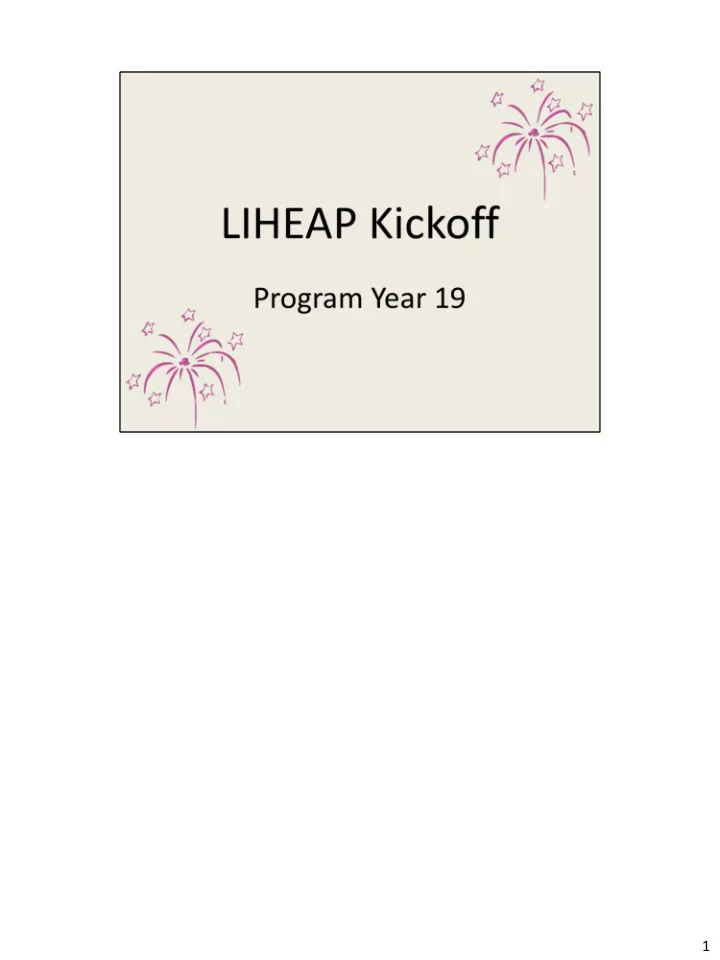
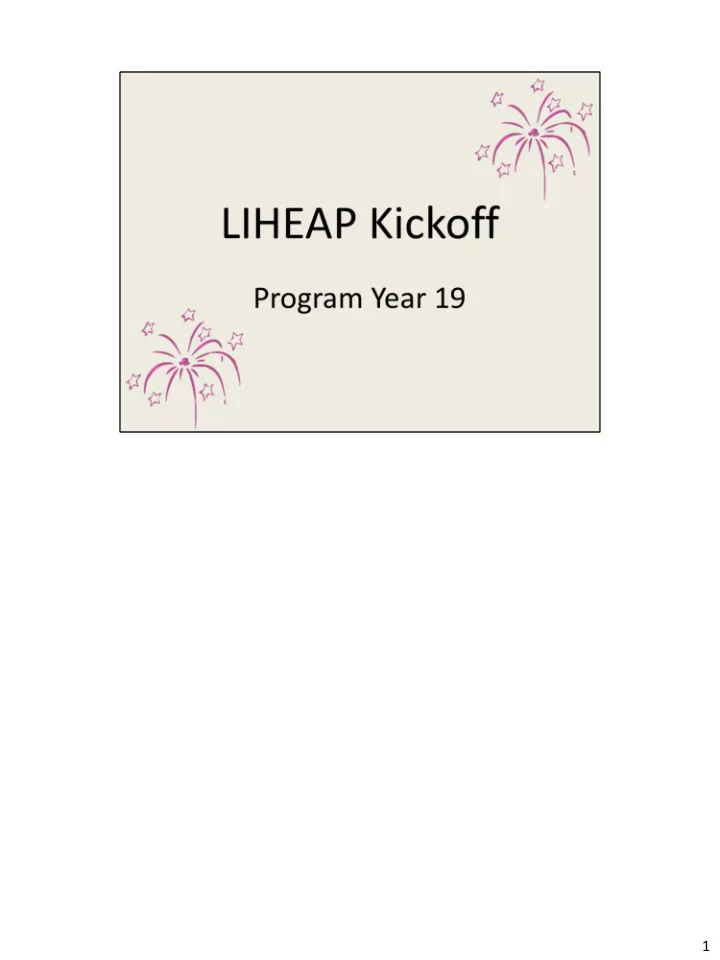
1
Review agenda – Different focus; more visuals; back to basics; more engaging (we hope!) Introductions – Everyone; welcome to the newbies 2
3
4
Note online lists are often open after the phone lines close; direct clients to check. 5
ACTION: Walk through the process to get on the online wait list. 6
7
Changed requirement to open WL. Limiting the clients on each month’s WL will make it more manageable and give clients a more reasonable idea of when they might be called. Other reminders: Retain all names, served and not served. Don’t delete after they are served. Retain waiting list for entire program year When an agency’s list closes, don’t refer households to another agency. Advise them to call back the first working day of the next month. 8
Change in timeline! Goal: to give agencies a head start before the season starts. 9
Goals: easier flow-> easier for clients and us. 1. Box around each client for more clarity 2. Check list for clients before mailing application 10
11
12
Robust comments on application…don’t be stingy! 13
14
Start: This might seem like review for many. This is in response to a noticed need for more training overall. Hence “Back to Basics”. Intro to Build Your Own Binder: Interactive. Take notes, highlight what you need. Usable resource to take with you. 15
Redacting – SS letters, check back pages Always note reason for SSN exception in Client comments, except for DV. 16
17
18
19
20
Go to Date Calculator via link and show how to use 21
22
23
State is still working on being able to use NET but not for this Program Year. 24
25
Applicant and Date range must be filled in. Date range must be a full calendar month or date range exception. Section 1 now has more space to fill in information for multiple HH members One form can now be used for everyone in the HH that needs to use it Zero income may be more difficult to claim in the future. Follow up with questions to confirm. Add DHI Form to Binder 26
Add Self Employment form to binder. 27
28
29
I.e. last 30 days, quarter, or annual. Add Quick Guide: Income to Binder 30
31
FSRN will sometimes show other income. We cannot use FSRN to verify this income but it is a good reference to use to ask about potentially unreported income. 32
33
Action Item: Go to Unemployment Powerpoint for step by step 34
35
Form must be used anytime the Vendor is called (*per State), with exception listed and proper notations 36
37
38
Add Quick Guide to Fuel Payments to Binder Account status should match the utility bill provided unless the Vendor is called and a more recent status is documented 39
40
41
42
43
44
45
Add Utility Bills Guide to Binder Warning: Updating all Vendors’ info may become required if enough aren’t done 46
47
48
• Add Quick Guide to HH Types to Binder • Will no longer be CANs unless no effort is made to be accurate 49
Physical address documentation: SS letter, utility bill, utility verification form, something printed. Normally won’t be an issue. If an address has a B and an M, the household could receive Two mailout applications the following year. Check this after updating all client info. OPUS will sometimes reset mailing address when updating client info. 50
Homeless households ex: trailer on land or in a park 51
52
LIHEAP Payments only 53
LIHEAP Payments only Add Quick Guide: Direct Payments to Binder Add Quick Guide: Roomer/Boarder Payments to Binder 54
LIHEAP Payments only 55
56
The example on the left shows a household who didn’t have ID’s verified. After verifying ID’s, the payment will need to be requalified. After updating ANY information relating to a payment, always requalify and load payment. 57
Used for any intake with Crisis Criteria (Regular payment, Crisis or Combo) New form: better flow, sections of related information 58
59
60
61
62
63
• Add Quick Guide Crisis/Combo Payments to Binder • LP Standard and Crisis completed on the same day should have been one single Combo Payment 64
* Add Quick Guide to OPUS Comments to Binder. No need to enter sensitive info in comments, i.e. “name change due to transgender”; only put “Bobby and Becky are same person”. 65
66
*Add Quick Guide: NOA Required to Binder 67
1. We will be using read receipts and cc-ing supervisors for emails this season to confirm that requests are received. 2. Please put notes in OPUS when working on a correction. Otherwise we won’t know what’s happening. 3. Date order from top to bottom, oldest to newest. There was confusion last season with putting new on top, but this is not correct. 68
1. When corrections are complete and documents have been sent to HSD, please remove the HOLD in OPUS. If needed we can always re-HOLD if something is still missing. 2. It’s great to give clients a chance to get documents together but we cannot be hunting people down. Set a deadline for clients; adjust if necessary but set a new deadline. Advise HSD if a new deadline is set. Deny the voucher if there is no response from client in time. 5. HSD will do the same with Agencies. Fix a deadline, adjust if needed, set new deadline, deny if needed. 69
Not everyone authorizes vouchers and this is not meant to be training for that. We would like you all to have an understanding of what HSD is reviewing so that you know how we catch mistakes and what we are looking for. Ideally you could use this process to review your own vouchers before sending them in. * ADD Authorizing LIHEAP Applications to Binder 70
Add Quick Guide to Self Monitoring Reports to binder 71
72
73
Add Life of a Payment to Binder Purpose: to understand big picture and how delays affect the process. Most are familiar with Step 1 & 2 but not the rest of the steps. 74
75
76
77
*Add Energy Assistance Programs at a Glance to binder 78
79
80
81
Recommend
More recommend