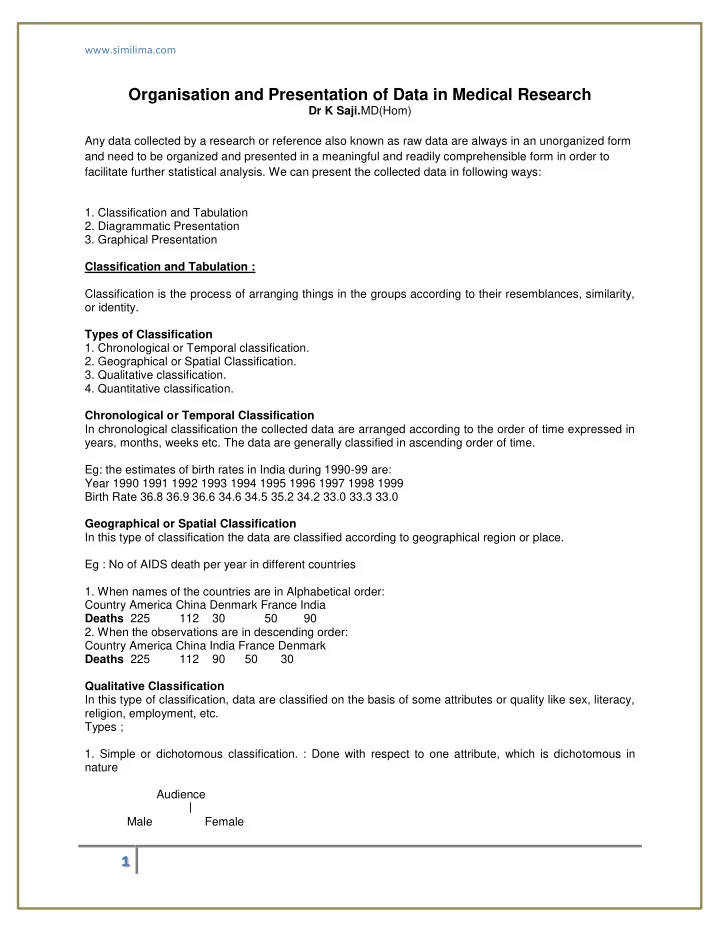
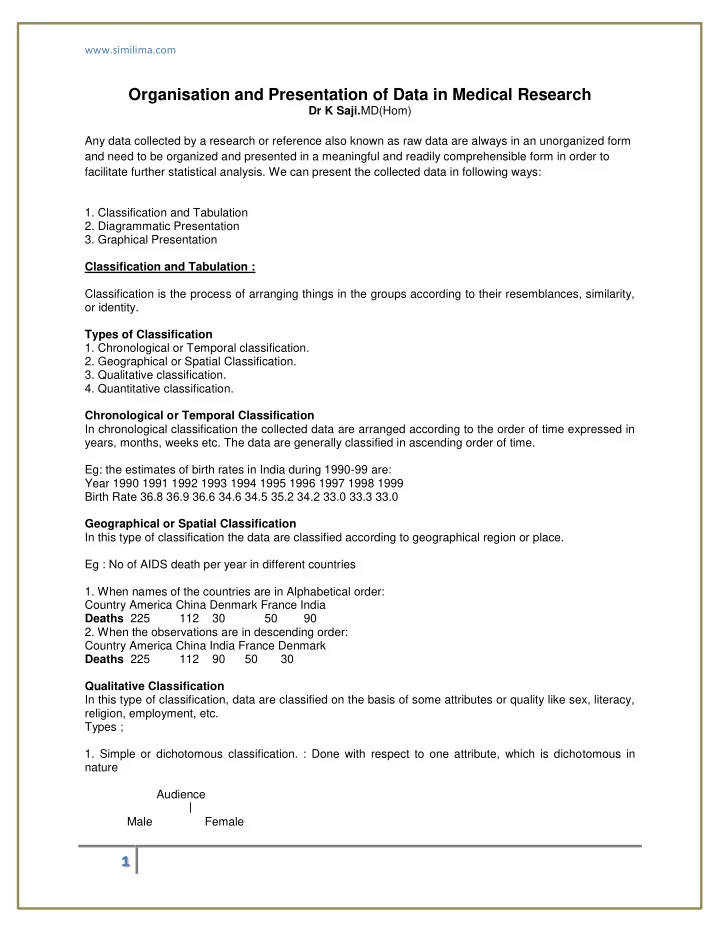
www.similima.com Organisation and Presentation of Data in Medical Research Dr K Saji. MD(Hom) Any data collected by a research or reference also known as raw data are always in an unorganized form and need to be organized and presented in a meaningful and readily comprehensible form in order to facilitate further statistical analysis. We can present the collected data in following ways: 1. Classification and Tabulation 2. Diagrammatic Presentation 3. Graphical Presentation Classification and Tabulation : Classification is the process of arranging things in the groups according to their resemblances, similarity, or identity. Types of Classification 1. Chronological or Temporal classification. 2. Geographical or Spatial Classification. 3. Qualitative classification. 4. Quantitative classification. Chronological or Temporal Classification In chronological classification the collected data are arranged according to the order of time expressed in years, months, weeks etc. The data are generally classified in ascending order of time. Eg: the estimates of birth rates in India during 1990-99 are: Year 1990 1991 1992 1993 1994 1995 1996 1997 1998 1999 Birth Rate 36.8 36.9 36.6 34.6 34.5 35.2 34.2 33.0 33.3 33.0 Geographical or Spatial Classification In this type of classification the data are classified according to geographical region or place. Eg : No of AIDS death per year in different countries 1. When names of the countries are in Alphabetical order: Country America China Denmark France India Deaths 225 112 30 50 90 2. When the observations are in descending order: Country America China India France Denmark Deaths 225 112 90 50 30 Qualitative Classification In this type of classification, data are classified on the basis of some attributes or quality like sex, literacy, religion, employment, etc. Types ; 1. Simple or dichotomous classification. : Done with respect to one attribute, which is dichotomous in nature Audience Male Female 1
www.similima.com 2. Manifold classification. : Where two or more attributes are constructed and several classes are formed Quantitative Classification : In quantitative classification, the collected data are grouped with reference to the characteristics, which can be measured and numerically described such as height, weight, sales, imports, age, income, etc. Types : Data array, Frequency table ( Relative frequency, Cumulative frequency etc. ) Tabulation Tabulation is the process of summarizing classified or grouped data in the form of a table so that it is easily understood and an investigator is quickly able to locate the desired information. A Table is a systematic arrangement of classified data in columns and rows. Thus, a statistical table makes it possible for the investigator to present a huge mass of data in a detailed and orderly form. It facilitates comparison and often reveals certain patterns in data, which are otherwise not obvious. Classification and Tabulation, as a matter of fact; are not two distinct, processes. Actually they go together. Before tabulation data are classified and then displayed under different columns and rows of a table. Advantages of Tabulation Statistical data arranged in a tabular form serve following objectives: 1. It simplifies complex data and the data presented are easily understood, 2. It facilitates comparison of related facts. 3. It facilitates computation of various statistical measures like averages, dispersion, correlation etc. 4. It presents facts in minimum possible space and unnecessary repetitions and explanations are avoided. Moreover, the needed information can be easily located. 5. Tabulated data are good for references and they make it easier to present the information in the form of graphs and diagrams. Preparing a Table The making of a compact table is itself an art. This should contain all the information needed within the smallest possible space. What the purpose of tabulation is and how the tabulated information is to be used are the main points to be kept in mind while preparing for a statistical table. An ideal table should consist of the following main parts: 1. Table number. 2. Title of the table 3. Captions or column headings. 4. Stubs or row designations 5. Body of the table. 6. Footnotes. 7. Sources of data. Table Number A table should be numbered for easy reference and identification.This number, if possible, should be written in the center at the top of the table. Title A good table should have a clearly worded, brief but unambiguous title explaining the nature of data contained in the table. It should also state arrangement of data and the period covered. The title should be placed centrally on the top of a table just below the table number. Captions or Column Headings Captions in a table stand for brief and self-explanatory headings of vertical columns. Captions may involve headings and subheadings as well. The unit of data contained should also be given for each column. Usually, a relatively less important and shorter classification should be tabulated in the columns. 2
www.similima.com Stubs or Row Designations Stubs stands for brief and self explanatory headings of horizontal rows. Normally, a relatively more important classification is given in rows. Also a variable with a large number of classes is usually represented in rows. Body The body of the table contains the numerical information of frequency of observations in the different cells. This arrangement of data is according to the description of captions and stubs. Footnotes Footnotes are given at the foot of the table for explanation of any fact or information included in the table, which needs some explanation. Thus, they are meant for explaining or providing further details about the data that have not been covered in title, captions and stubs. Sources of Data Lastly one should also mention the source of information from which data are taken. This may preferably include the name of the author, volume, page and the year of publication. This should also state whether the data contained in the table is of primary or secondary nature. Requirements of a Good Table 1. A table should be formed in keeping with the objects of a statistical enquiry. 2. A table should be carefully prepared so that it is easily understandable. 3. A table should be formed so as to fit the screen. But such an adjustment should not be at the cost of legibility. 4. If the figures in the table are large, they should be suitably rounded or approximated. The method of approximation and units of measurements too should be specified. 5. Rows and columns in a table should be numbered and certain figures to be stressed may be put in ‘box’ or ‘circle’ or in bold letters. 6. The arrangement of rows and columns should be in a logical and systematic order. This arrangement may be an alphabetical; chronological or according to size. 7. The rows and columns are separated by single, double or thick lines to represent various classes and sub-classes used. The corresponding proportions or percentages should be given in adjoining rows and columns to enable comparison. A vertical expansion of the table is generally more convenient than the horizontal one. 8. The averages or totals of different rows should be given at the right of the table and that of columns at the bottom of the table. Totals for every sub-class too should be mentioned. 9. In case it is not possible to accommodate all the information in a single table, it is better to have two or more related tables. Type of Tables Tables can be classified according to their purpose, stage of enquiry, nature of dam or number of characteristics used. On the basis of the number of characteristics, tables may be classified as follows: 1. Simple or one-way table. 2. Two-way table. 3. Manifold table. In PowerPoint, You can click on the insert tab and then on table to insert a table. You can decide the number of rows and columns at the beginning itself and can manage text alignment, colors etc by right clicking on the table. If you have an already prepared excel chart, then click on insert object tab and then you can insert the excel chart itself into the slide. Diagrammatic Presentation : One of the most convincing and appealing ways in which data may be presented is through charts. A chart can take the shape of either a diagram or a graph. 3
www.similima.com Diagrams There are broadly four types of diagrams: 1. One-dimensional diagrams such as bar diagrams 2. Two-dimensional diagrams such as rectangles and squares 3. Three- dimensional diagrams such as cubes, cylinders and spheres 4. Pictographs and cartograms such as maps One-dimensional diagrams : 1. Line Diagrams 2. Bar Diagrams Bar Diagrams : a, Simple b , Horizantel Simple Bar Diagram c, Multiple Bars 4. Subdivided or Component Bar Diagram 4
www.similima.com 5. Percentage Subdivided Bar Diagrams 6. Broken Bars 7. Duo-directional Bar Diagram 5
www.similima.com 8. Sliding Bar Diagram 9. Pyramid Diagram Two-dimensional Diagrams : In contrast to one dimensional diagrams, the two dimensional diagrams consider both length and breadth, that is, the area in rectangles and squares and circumference and radius in circles. The three forms of such diagrams are: 1. Rectangles, 2. Squares and 3. Circular or Pie Diagrams Rectangular Diagrams 1. Absolute Rectangular Diagram The area of rectangular diagram is in proportion to the absolute value of a product or item. 6
www.similima.com 2. Percentage Rectangular Diagram In such a case, the areapertaining to each item represents its percentage to the total, which is taken as 100. Square Diagrams Circular or Pie Diagrams 7
Recommend
More recommend