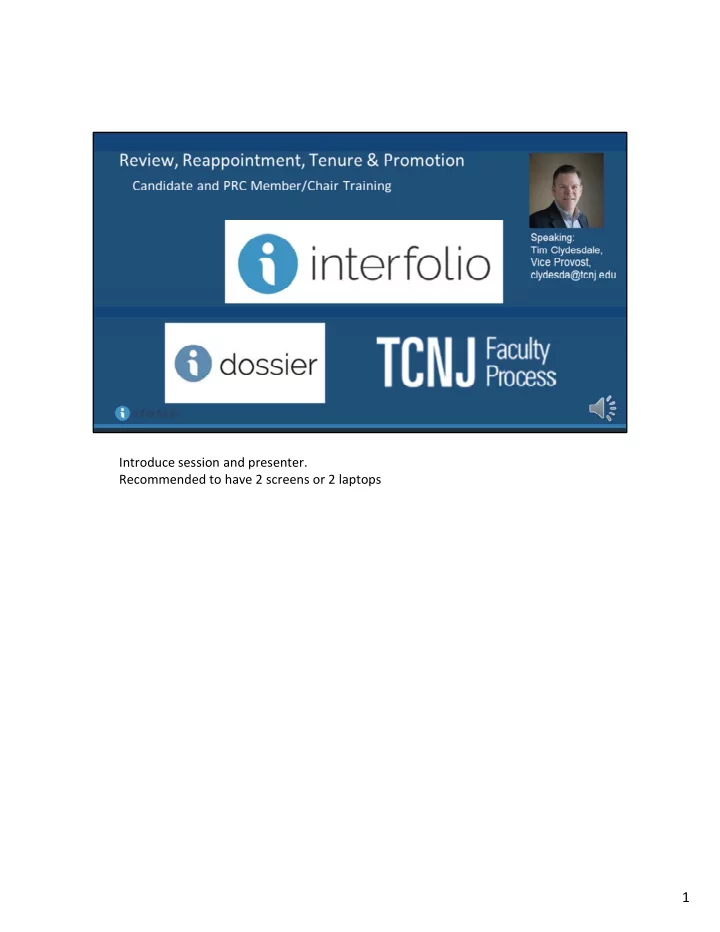
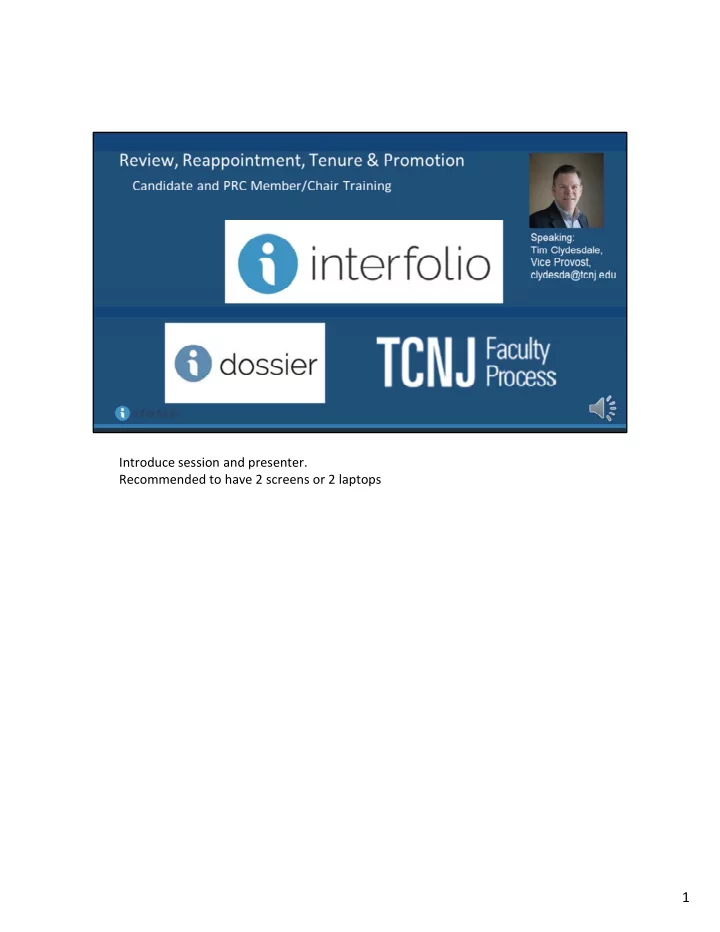
Introduce session and presenter. Recommended to have 2 screens or 2 laptops 1
A map to the training session content
Interfolio is a software company, RPT is one of their products, which we have branded TCNJ Faculty Process given its uses here. 3
TCNJ Faculty Process works in partnership with Interfolio’s free Dossier web application 4
We hope that most users find TCNJ Faculty Process and Dossier to be user friendly. 5
With a new online system comes specific definitions for some familiar terms. 6
Here are some important user roles in Faculty Process. 7
The easiest way to access TCNJ Faculty Process is via the ribbon on today.tcnj.edu. You will need to scroll right to see the Faculty Process logo. 8
The other way to log in is via the Interfolio website. Be sure to choose “partner institution.” 9
Search for College of New Jersey, then use your TCNJ userid and password to log in 10
After you log in successfully the first time, you’ll come to this page asking you to choose TCNJ Faculty Process or Dossier. (You can disable this via account settings, so that you always go to one or the other application. In that case, to switch between applications, see the next slide.) 11
Here is the home page of Dossier. Note two things: the Materials and Collections links on the left, and the pull down menu on the right next to your name. 12
All files that you upload, plus copy of any files you submit as part of a case (i.e., SOSA application, 5 year review, promotion application, reappointment review) will appear on this page in Dossier. 13
Collections are a great way to group and organize your materials 14
From any page within Dossier, you can switch to TCNJ Faculty Process, by using the pull down menu next to your name on the upper right 15
Another way for faculty to see their case in Faculty Process is via email link 16
[Trainees now log into Faculty Process, and are walked through the use of cases, uploading materials, submitting cases, reading cases, and moving the case forward to the dean.] 1
Various help resources are explained 2
Recommend
More recommend