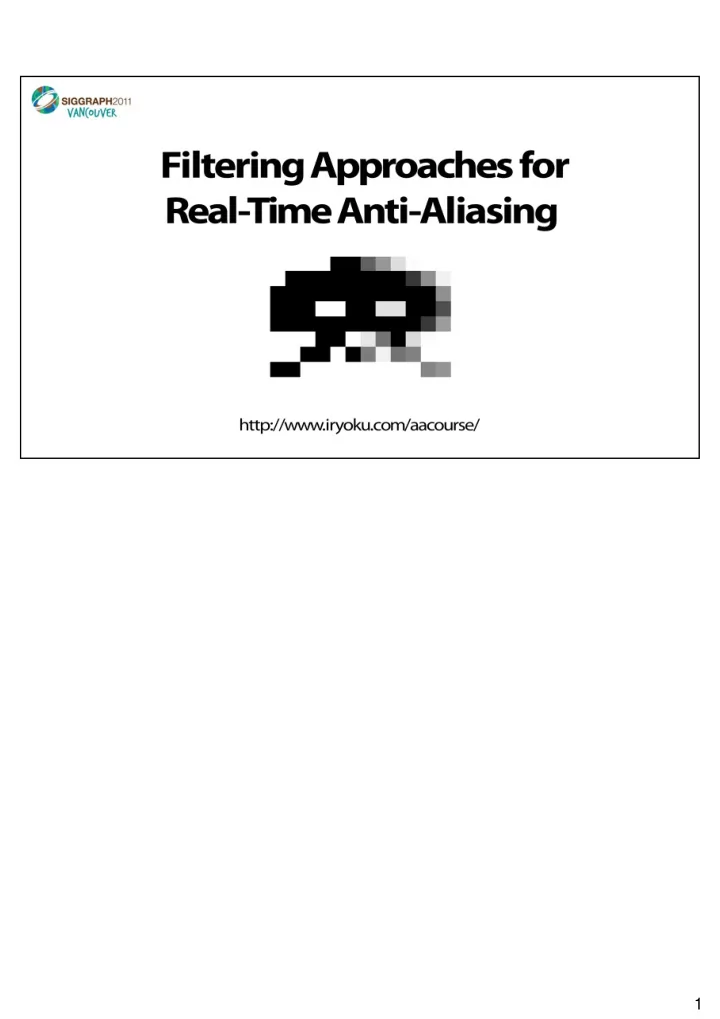
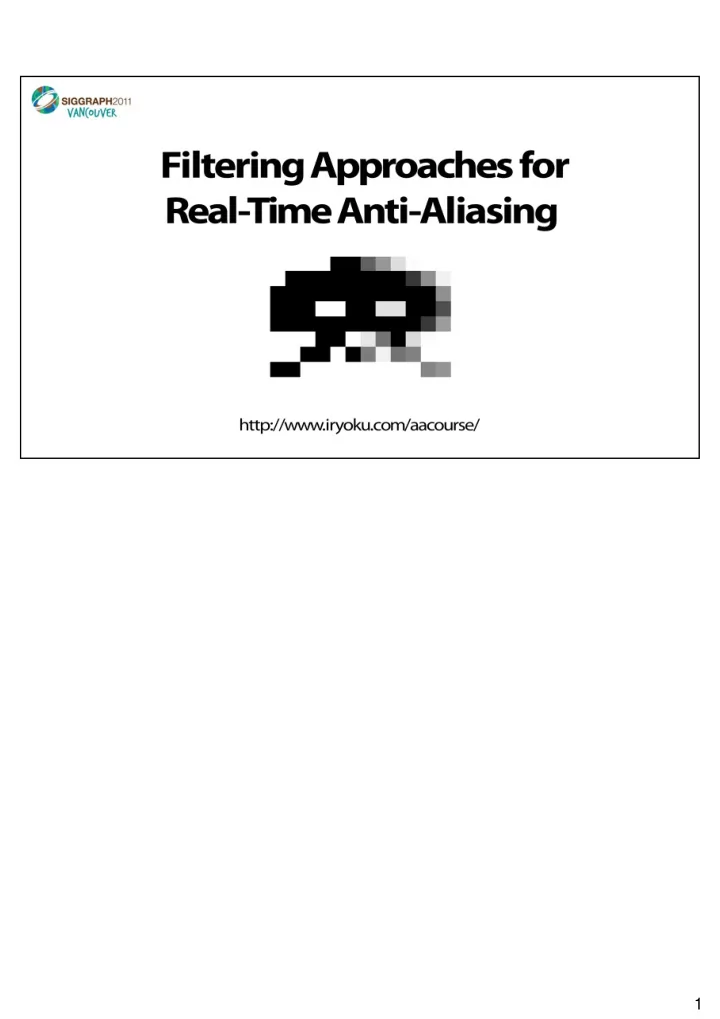
1
2
Note “approXimate”! FXAA does not attempt anything close to the correct solution. Rather attempts something fast that looks visually good enough. 3
(1.) MEMORY PROBLEM At huge resolutions with deferred rendering, memory used for render targets and back buffers can be very large without MSAA. Even 4xMSAA might not be practical (for example with larger FP16 precision G ‐ buffers). Software post ‐ process filtering AA relieves this memory pressure. (2.) TEXTURE PERFORMANCE PROBLEM PC GPU texture performance/pixel for huge resolutions can be under what is common on the 5 ‐ year ‐ old consoles. Need something faster than what is required performance ‐ wise for consoles. (3.) RESOLUTION SET TO RISE MORE Could see another huge bump in resolution when iPhone4 pixels/inch levels reach desktop displays. Estimating unlike mobile phones, desktop has not seen the end of the resolution race. Even mobile phones might not have seen the end of the resolution race. 4
How much does MSAA actually cost? These examples cover multiple types of graphics engines. Numbers taken from taking difference of AA vs MSAA numbers from various www.tomshardware.com reviews, http://www.tomshardware.com/reviews/nvidia ‐ geforce ‐ gtx ‐ 560 ‐ ti ‐ gf114,2845 ‐ 12.html http://www.tomshardware.com/reviews/nvidia ‐ geforce ‐ gtx ‐ 560 ‐ ti ‐ gf114,2845 ‐ 7.html http://www.tomshardware.com/reviews/af6850 ‐ 1024d5s1 ‐ ngt440 ‐ 1gqi ‐ f1 ‐ n450gts ‐ m2d1gd5,2949 ‐ 6.html http://www.tomshardware.com/reviews/af6850 ‐ 1024d5s1 ‐ ngt440 ‐ 1gqi ‐ f1 ‐ n450gts ‐ m2d1gd5,2949 ‐ 8.html http://www.tomshardware.com/reviews/af6850 ‐ 1024d5s1 ‐ ngt440 ‐ 1gqi ‐ f1 ‐ n450gts ‐ m2d1gd5,2949 ‐ 9.html 5
FXAA Console is a Local Contrast Adaptive Directional Edge Blur (In short) 2|4 ‐ tap variable ‐ length bi ‐ directional filter (Advantages) Very fast, reduces contrast on pixel and sub ‐ pixel aliasing (Disadvantages) Not very good on near horizontal or vertical edges /*============================================================================ FXAA3 CONSOLE - PC VERSION ------------------------------------------------------------------------------ Instead of using this on PC, I'd suggest just using FXAA Quality with #define FXAA_QUALITY__PRESET 10 Or #define FXAA_QUALITY__PRESET 20 Either are higher qualilty and almost as fast as this on modern PC GPUs. ============================================================================*/ #if (FXAA_PC_CONSOLE == 1) /*--------------------------------------------------------------------------*/ FxaaFloat4 FxaaPixelShader( // See FXAA Quality FxaaPixelShader() source for docs on Inputs! FxaaFloat2 pos, FxaaFloat4 fxaaConsolePosPos, FxaaTex tex, 6
FxaaTex fxaaConsole360TexExpBiasNegOne, FxaaTex fxaaConsole360TexExpBiasNegTwo, FxaaFloat2 fxaaQualityRcpFrame, FxaaFloat4 fxaaConsoleRcpFrameOpt, FxaaFloat4 fxaaConsoleRcpFrameOpt2, FxaaFloat4 fxaaConsole360RcpFrameOpt2, FxaaFloat fxaaQualitySubpix, FxaaFloat fxaaQualityEdgeThreshold, FxaaFloat fxaaQualityEdgeThresholdMin, FxaaFloat fxaaConsoleEdgeSharpness, FxaaFloat fxaaConsoleEdgeThreshold, FxaaFloat fxaaConsoleEdgeThresholdMin, FxaaFloat4 fxaaConsole360ConstDir ) { /*--------------------------------------------------------------------------*/ FxaaFloat lumaNw = FxaaLuma(FxaaTexTop(tex, fxaaConsolePosPos.xy)); FxaaFloat lumaSw = FxaaLuma(FxaaTexTop(tex, fxaaConsolePosPos.xw)); FxaaFloat lumaNe = FxaaLuma(FxaaTexTop(tex, fxaaConsolePosPos.zy)); FxaaFloat lumaSe = FxaaLuma(FxaaTexTop(tex, fxaaConsolePosPos.zw)); /*--------------------------------------------------------------------------*/ FxaaFloat4 rgbyM = FxaaTexTop(tex, pos.xy); #if (FXAA_GREEN_AS_LUMA == 0) FxaaFloat lumaM = rgbyM.w; #else FxaaFloat lumaM = rgbyM.y; #endif /*--------------------------------------------------------------------------*/ FxaaFloat lumaMaxNwSw = max(lumaNw, lumaSw); lumaNe += 1.0/384.0; FxaaFloat lumaMinNwSw = min(lumaNw, lumaSw); /*--------------------------------------------------------------------------*/ FxaaFloat lumaMaxNeSe = max(lumaNe, lumaSe); FxaaFloat lumaMinNeSe = min(lumaNe, lumaSe); /*--------------------------------------------------------------------------*/ FxaaFloat lumaMax = max(lumaMaxNeSe, lumaMaxNwSw); FxaaFloat lumaMin = min(lumaMinNeSe, lumaMinNwSw); /*--------------------------------------------------------------------------*/ FxaaFloat lumaMaxScaled = lumaMax * fxaaConsoleEdgeThreshold; /*--------------------------------------------------------------------------*/ FxaaFloat lumaMinM = min(lumaMin, lumaM); FxaaFloat lumaMaxScaledClamped = max(fxaaConsoleEdgeThresholdMin, lumaMaxScaled); FxaaFloat lumaMaxM = max(lumaMax, lumaM); FxaaFloat dirSwMinusNe = lumaSw - lumaNe; FxaaFloat lumaMaxSubMinM = lumaMaxM - lumaMinM; FxaaFloat dirSeMinusNw = lumaSe - lumaNw; if(lumaMaxSubMinM < lumaMaxScaledClamped) return rgbyM; /*--------------------------------------------------------------------------*/ FxaaFloat2 dir; dir.x = dirSwMinusNe + dirSeMinusNw; dir.y = dirSwMinusNe - dirSeMinusNw; /*--------------------------------------------------------------------------*/ FxaaFloat2 dir1 = normalize(dir.xy); FxaaFloat4 rgbyN1 = FxaaTexTop(tex, pos.xy - dir1 * fxaaConsoleRcpFrameOpt.zw); FxaaFloat4 rgbyP1 = FxaaTexTop(tex, pos.xy + dir1 * fxaaConsoleRcpFrameOpt.zw); /*--------------------------------------------------------------------------*/ 6
FxaaFloat dirAbsMinTimesC = min(abs(dir1.x), abs(dir1.y)) * fxaaConsoleEdgeSharpness; FxaaFloat2 dir2 = clamp(dir1.xy / dirAbsMinTimesC, -2.0, 2.0); /*--------------------------------------------------------------------------*/ FxaaFloat4 rgbyN2 = FxaaTexTop(tex, pos.xy - dir2 * fxaaConsoleRcpFrameOpt2.zw); FxaaFloat4 rgbyP2 = FxaaTexTop(tex, pos.xy + dir2 * fxaaConsoleRcpFrameOpt2.zw); /*--------------------------------------------------------------------------*/ FxaaFloat4 rgbyA = rgbyN1 + rgbyP1; FxaaFloat4 rgbyB = ((rgbyN2 + rgbyP2) * 0.25) + (rgbyA * 0.25); /*--------------------------------------------------------------------------*/ #if (FXAA_GREEN_AS_LUMA == 0) FxaaBool twoTap = (rgbyB.w < lumaMin) || (rgbyB.w > lumaMax); #else FxaaBool twoTap = (rgbyB.y < lumaMin) || (rgbyB.y > lumaMax); #endif if(twoTap) rgbyB.xyz = rgbyA.xyz * 0.5; return rgbyB; } /*==========================================================================*/ #endif 6
On PS3 there is no early exit. The “minThreshold” factor helps early exit more in the darks. Luma is pre ‐ packed in A or FXAA_GREEN_AS_LUMA is used to use G instead of A. 7
The “scale” factor controls the amount of blur. This 2 ‐ tap filter handles the near diagonal aliasing, and sub ‐ pixel aliasing. There is a hidden “NE += 1.0/384.0” factor which insures a fixed blur direction in the case of a single hot pixel, which otherwise would have zero gradient. 8
If full ‐ width filter width estimation is too large, then there is a chance the filter kernel will sample from regions off the local edge. In this case noise will be introduced by the filter kernel. This step attempts to remove this noise. 9
/*============================================================================ FXAA3 CONSOLE - 360 PIXEL SHADER ------------------------------------------------------------------------------ This optimized version thanks to suggestions from Andy Luedke. Should be fully tex bound in all cases. ============================================================================*/ #if (FXAA_360 == 1) /*--------------------------------------------------------------------------*/ [reduceTempRegUsage(4)] float4 FxaaPixelShader( // See FXAA Quality FxaaPixelShader() source for docs on Inputs! FxaaFloat2 pos, FxaaFloat4 fxaaConsolePosPos, FxaaTex tex, FxaaTex fxaaConsole360TexExpBiasNegOne, FxaaTex fxaaConsole360TexExpBiasNegTwo, FxaaFloat2 fxaaQualityRcpFrame, FxaaFloat4 fxaaConsoleRcpFrameOpt, FxaaFloat4 fxaaConsoleRcpFrameOpt2, FxaaFloat4 fxaaConsole360RcpFrameOpt2, FxaaFloat fxaaQualitySubpix, FxaaFloat fxaaQualityEdgeThreshold, FxaaFloat fxaaQualityEdgeThresholdMin, FxaaFloat fxaaConsoleEdgeSharpness, FxaaFloat fxaaConsoleEdgeThreshold, FxaaFloat fxaaConsoleEdgeThresholdMin, 10
Recommend
More recommend