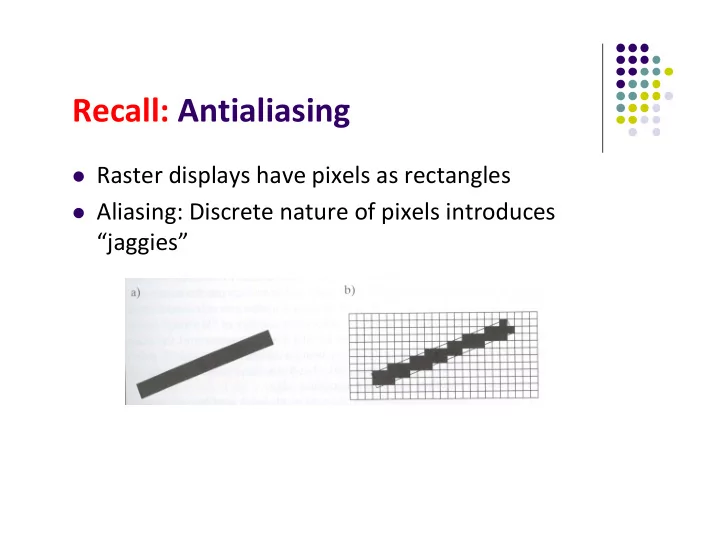
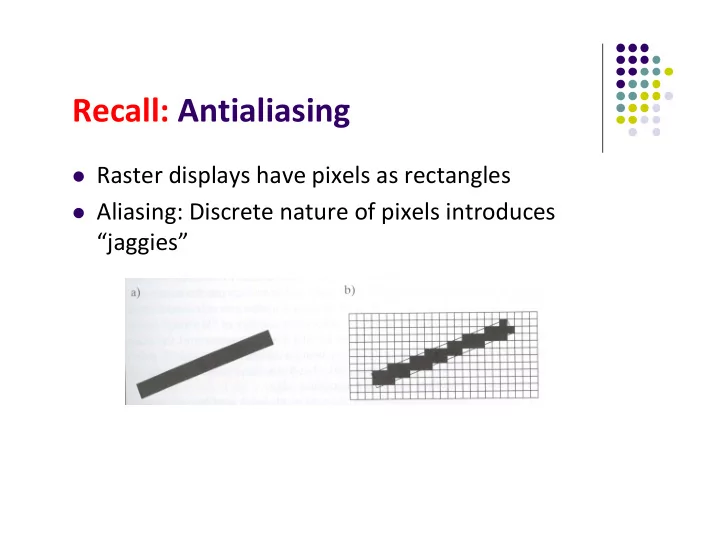
Recall: Antialiasing Raster displays have pixels as rectangles Aliasing: Discrete nature of pixels introduces “jaggies”
Recall: Antialiasing Aliasing effects: Distant objects may disappear entirely Objects can blink on and off in animations Antialiasing techniques involve some form of blurring to reduce contrast, smoothen image Three antialiasing techniques: Prefiltering Postfiltering Supersampling
Prefiltering Basic idea: compute area of polygon coverage use proportional intensity value Example: if polygon covers ¼ of the pixel Pixel color = ¼ polygon color + ¾ adjacent region color Cons: computing polygon coverage can be time consuming
Supersampling Assumes we can compute color of any location (x,y) on screen Sample (x,y) in fractional (e.g. ½) increments, average samples Example: Double sampling = increments of ½ = 9 color values averaged for each pixel Average 9 (x, y) values to find pixel color
Postfiltering Supersampling weights all samples equally Post ‐ filtering: use unequal weighting of samples Compute pixel value as weighted average Samples close to pixel center given more weight Sam ple w eighting 1 / 1 6 1 / 1 6 1 / 1 6 1 / 1 6 1 / 2 1 / 1 6 1 / 1 6 1 / 1 6 1 / 1 6
Antialiasing in OpenGL Many alternatives Simplest: accumulation buffer Accumulation buffer: extra storage, similar to frame buffer Samples are accumulated When all slightly perturbed samples are done, copy results to frame buffer and draw
Antialiasing in OpenGL First initialize: glutInitDisplayMode(GLUT_SINGLE | GLUT_RGB | GLUT_ACCUM | GLUT_DEPTH); Zero out accumulation buffer glClear(GLUT_ACCUM_BUFFER_BIT); Add samples to accumulation buffer using glAccum( )
Antialiasing in OpenGL Sample code jitter[] stores randomized slight displacements of camera, factor, f controls amount of overall sliding glClear(GL_ACCUM_BUFFER_BIT); for(int i=0;i < 8; i++) { cam.slide(f*jitter[i].x, f*jitter[i].y, 0); display( ); glAccum(GL_ACCUM, 1/8.0); jitter.h } -0.3348, 0.4353 glAccum(GL_RETURN, 1.0); 0.2864, -0.3934 … …
Computer Graphics CS 4731 Lecture 26 Curves Prof Emmanuel Agu Computer Science Dept. Worcester Polytechnic Institute (WPI)
So Far… Dealt with straight lines and flat surfaces Real world objects include curves Need to develop: Representations of curves (mathematical) Tools to render curves
Interactive Curve Design Mathematical formula unsuitable for designers Prefer to interactively give sequence of points (control points) Write procedure: Input: sequence of points Output: parametric representation of curve
Interactive Curve Design 1 approach: curves pass through control points (interpolate) Example: Lagrangian Interpolating Polynomial Difficulty with this approach: Polynomials always have “wiggles” For straight lines wiggling is a problem Our approach: approximate control points (Bezier, B ‐ Splines)
De Casteljau Algorithm Consider smooth curve that approximates sequence of control points [p0,p1,….] p ( u ) ( 1 u ) p up u 0 1 0 1 Artist provides System generates these points this point using math Blending functions: u and (1 – u) are non ‐ negative and sum to one
De Casteljau Algorithm Now consider 3 points 2 line segments, P0 to P1 and P1 to P2 p ( u ) ( 1 u ) p up p ( u ) ( 1 u ) p up 01 0 1 11 1 2
De Casteljau Algorithm p 01 u ( ) Substituting known values of and p 11 u ( ) p ( u ) ( 1 u ) p up ( u ) 01 11 2 2 u p u u p u p ( 1 ) ( 2 ( 1 )) 0 1 2 b 02 u ( ) b 12 u ( ) b 22 u ( ) Blending functions for degree 2 Bezier curve 2 2 b u u b u u ( ) ( 1 ) ( ) b ( u ) 2 u ( 1 u ) 02 22 12 Note: blending functions, non-negative, sum to 1
De Casteljau Algorithm Extend to 4 control points P0, P1, P2, P3 3 2 2 3 p u u p u u p u u p u ( ) ( 1 ) ( 3 ( 1 ) ) ( 3 ( 1 )) 0 1 2 b 03 u ( ) b 13 u ( ) b 23 u ( ) b 33 u ( ) Final result above is Bezier curve of degree 3
De Casteljau Algorithm 3 2 2 3 p u u p u u p u u p u ( ) ( 1 ) ( 3 ( 1 ) ) ( 3 ( 1 )) 0 1 2 b 03 u ( ) b 13 u ( ) b 23 u ( ) b 33 u ( ) Blending functions are polynomial functions called Bernstein’s polynomials 3 b ( u ) ( 1 u ) 03 2 b ( u ) 3 u ( 1 u ) 13 2 b ( u ) 3 u ( 1 u ) 23 3 b ( u ) u 33
Subdividing Bezier Curves OpenGL renders flat objects To render curves, approximate with small linear segments Subdivide surface to polygonal patches Bezier Curves can either be straightened or curved recursively in this way
Bezier Surfaces Bezier surfaces: interpolate in two dimensions This called Bilinear interpolation Example: 4 control points, P00, P01, P10, P11, 2 parameters u and v Interpolate between P00 and P01 using u P10 and P11 using u P00 and P10 using v P01 and P11 using v p ( u , v ) ( 1 v )(( 1 u ) p up ) v (( 1 u ) p up ) 00 01 10 11
Problems with Bezier Curves Bezier curves elegant but to achieve smoother curve = more control points = higher order polynomial = more calculations Global support problem: All blending functions are non ‐ zero for all values of u All control points contribute to all parts of the curve Means after modelling complex surface (e.g. a ship), if one control point is moves, recalculate everything!
B ‐ Splines B ‐ splines designed to address Bezier shortcomings B ‐ Spline given by blending control points Local support: Each spline contributes in limited range Only non ‐ zero splines contribute in a given range of u m p ( u ) B ( u ) p i i i 0 B-spline blending functions, order 2
NURBS Non ‐ uniform Rational B ‐ splines (NURBS) Rational function means ratio of two polynomials Some curves can be expressed as rational functions but not as simple polynomials No known exact polynomial for circle Rational parametrization of unit circle on xy ‐ plane: 2 u 1 x ( u ) 2 1 u 2 u y ( u ) 2 1 u z ( u ) 0
Tesselation tesselation Far = Less detailed Near = More detailed mesh mesh Simplification Previously: Pre ‐ generate mesh versions offline Tesselation shader unit new to GPU in DirectX 10 (2007) Subdivide faces on ‐ the ‐ fly to yield finer detail, generate new vertices, primitives Mesh simplification/tesselation on GPU = Real time LoD
Tessellation Shaders Can subdivide curves, surfaces on the GPU
Where Does Tesselation Shader Fit? Fixed number of vertices in/out Can change number of vertices
Geometry Shader After Tesselation shader. Can Handle whole primitives Generate new primitives Generate no primitives (cull)
References Hill and Kelley, chapter 11 Angel and Shreiner, Interactive Computer Graphics, 6 th edition, Chapter 10 Shreiner, OpenGL Programming Guide, 8 th edition
Computer Graphics (CS 4731) Lecture 26: Image Manipulation Prof Emmanuel Agu Computer Science Dept. Worcester Polytechnic Institute (WPI)
Image Processing Graphics concerned with creating artificial scenes from geometry and shading descriptions Image processing Input is an image Output is a modified version of input image Image processing operations include altering images, remove noise, super ‐ impose images
Image Processing Example: Sobel Filter Original Image Sobel Filter Image Proc in OpenGL: Fragment shader invoked on each element of texture Performs calculation, outputs color to pixel in color buffer
Luminance Luminance of a color is its overall brightness (grayscale) Compute it luminance from RGB as Luminance = R * 0.2125 + G * 0.7154 + B * 0.0721
Image Negative Another example
Edge Detection Edge Detection Compare adjacent pixels If difference is “large”, this is an edge If difference is “small”, not an edge Comparison can be done in color or luminance Insert figure 11.11
Embossing Embossing is similar to edge detection Replace pixel color with grayscale proportional to contrast with neighboring pixel Add highlights depending on angle of change Insert figure 11.12
Toon Rendering for Non ‐ Photorealistic Effects
Geometric Operations Examples: translating, rotating, scaling an image
Non ‐ Linear Image Warps Original Twirl Ripple Spherical
References Mike Bailey and Steve Cunningham, Graphics Shaders (second edition) Wilhelm Burger and Mark Burge, Digital Image Processing: An Algorithmic Introduction using Java, Springer Verlag Publishers OpenGL 4.0 Shading Language Cookbook, David Wolff Real Time Rendering (3 rd edition), Akenine ‐ Moller, Haines and Hoffman Suman Nadella, CS 563 slides, Spring 2005
Recommend
More recommend