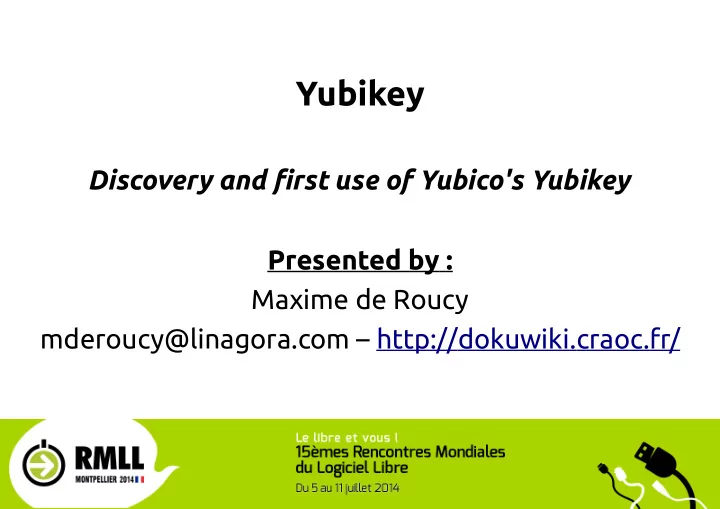
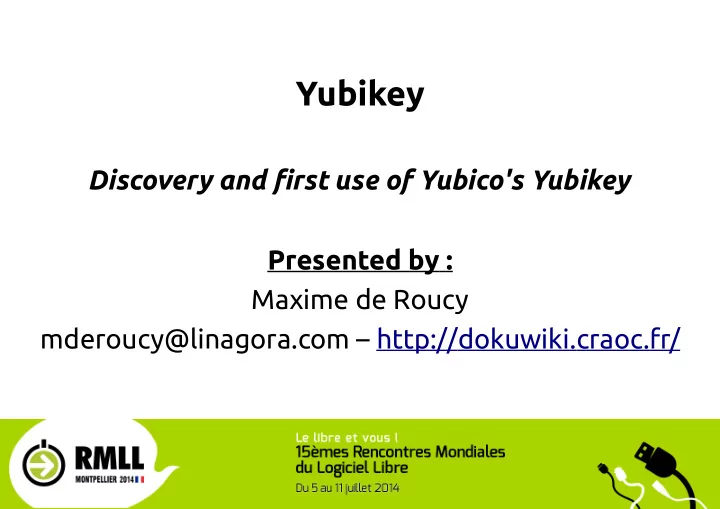
Yubikey Discovery and fjrst use of Yubico's Yubikey Presented by : Maxime de Roucy mderoucy@linagora.com – http:// dokuwiki. craoc.fr/
About myself (really quick I promise) • Job ◦ Technical Account Manager ◦ OSSA ▪ Open Source Software Assurance ◦ Linagora • Sports ◦ swimming ◦ inline skating • Geek ◦ Linux (Archlinux, Gentoo) ◦ comic books (Bourgeon, Tome)
What's a Yubikey • A yubikey is an authentication USB device • sold by the Yubico company • detected as standard keyboard • open source softwares (servers, modules…) • generate One Time Password (OTP) • several security algorithm can be chosen • two confjguration slots • can be software triggered (Challenge – Response mode) • no moving parts, mono-block • protection class : IP 67 (dust tight, waterproof : 1m - 30min)
What will we (try) to talk about ? • First confjguration ◦ algorithms ◦ modes • My / Sample confjgurations ◦ PAM modules overview ◦ Desktop / Gnome ▪ PAM Challenge-Response mode ▪ auto-lock session when yubikey is removed ◦ Server / SSH ▪ Yubiserve OTP authentication server ▪ PAM Yubico OTP mode
Algorithms / Modes (1/2) • Yubico OTP ◦ preconfjgured OTP (used against Yubico authentication server) ◦ public ID (6 B) , Private ID (6 B), secret AES key (16 B = 128 bits) ◦ 15bits non-volatile & non-circular counter ; 1 B volatile & circular counter ◦ 3B timestamp, 8Hz, random seed ◦ 2B Random number (generator input : USB traffjc, output touch sensor) • OATH-HOTP ◦ Initiative for open authentication (RFC 4226) ◦ Hashed One Time Password ◦ KeePass, ~ Google ~ ◦ same non-volatile & non-circular counter
Algorithms / Modes (2/2) • Static Password (if we have the time ☺ ) • Challenge-Response ◦ can be confjgured to require user interaction ◦ Yubico OTP ▪ use the counter ▪ 6 Bytes challenge (XORed with the private ID) ▪ difgerent output for the same challenge ◦ HMAC-SHA1 (RFC 2104) ▪ don't use the counter ▪ 0-64 Bytes challenge, 20 Bytes secret ▪ same output for the same challenge
During this talk • Confjgure fjrst slot Yubico OTP • Confjgure second slot with Challenge-Response HMAC-SHA1 netbook % cat yubi.log LOGGING START,08/07/2014 21:34 Yubico OTP,08/07/2014 21:34,1,vvirbtrlvrgn,0912031df04f,bf4f68c1bc1a7ffb16bdf045472b88d9,, ,0,0,0,0,0,0,0,0,0,0 Challenge-Response: HMAC-SHA1,08/07/2014 21:47,2,,,ec5f5fd02d9627cbde9d3d7e3ce5fa50ff4eb8b8,,,0,0,0,0,0,0,0,0 ,0,0
PAM modules • pam_yubico ◦ offjcial ◦ Archlinux, AUR : yubico-pam-git, pam_yubico ◦ Gentoo : sys-auth/pam_yubico ◦ online validation : Yubico OTP ▪ possibility to use your own validation server ◦ offmine validation : Challenge-response MAC-SHA1 • yubipam ◦ offmine validation : Yubico OTP
Desktop • /etc/pam.d/system-auth desktop % diff -u /etc/pam.d/system-auth{.save,} […] +auth required pam_env.so +auth sufficient pam_yubico.so mode=challenge-response auth required pam_unix.so try_first_pass nullok auth optional pam_permit.so -auth required pam_env.so […] ◦ use required instead of sufficient for two-factor authentication • record the plugged yubikey (C/R HMAC-SHA1 confjgured on slot 2) desktop % ykpamcfg -v -2 desktop % stat ~/.yubico/challenge-1620890 Accès : (0600/-rw-------) UID : ( 1000/max) GID : ( 100/users) • tty, gdm, sudo… plug your yubikey → no need to enter password anymore
Gnome (1/2) • Unlock gnome-keyring-daemon if we use password • don't start gnome-keyring-daemon if we use the yubikey ◦ gnome-keyring-daemon will start and ask for password at fjrst need desktop % diff gdm-password{.save,} 2c2 < auth optional pam_gnome_keyring.so --- > auth optional pam_gnome_keyring.so auto_start 11c11 < session optional pam_gnome_keyring.so auto_start --- > session optional pam_gnome_keyring.so
Gnome (2/2) • auto lock session when a yubikey is unplugged max@max-desktop % cat /etc/udev/rules.d/70-yubikey.rules ACTION=="remove", SUBSYSTEM=="usb", ENV{ID_VENDOR_ID}=="1050", ENV{ID_MODEL_ID}=="0010", RUN+="/usr/local/bin/yubikey-gnome-lock" desktop % sudo cat /usr/local/bin/yubikey-gnome-lock #! /bin/bash export DISPLAY=':0' #su max -c "/usr/bin/gnome-screensaver-command -l" su max -c "dbus-send --type=method_call --dest=org.gnome.ScreenSaver /org/gnome/ScreenSaver org.gnome.ScreenSaver.Lock" desktop % sudo stat /usr/local/bin/yubikey-gnome-lock Accès : (0700/-rwx------) UID : (0/root) GID : (0/root) Note : launch a script at plug event ACTION=="add", SUBSYSTEM=="usb", ATTRS{idVendor}=="1050", ATTRS{idProduct}=="0010", RUN+="/path/mon_script"
Server / SSH • Gentoo server Yubiserve • https://code.google.com/p/yubico-yubiserve/ • python2, sqlite3 • simple & standalone (don't need other service to run) • support Yubico OTP & OATH-HOTP algorithms • Gentoo ebuild downloadable from my server ◦ ftp://craoc.fr/yubiserve-ebuild.tar.xz
• /etc/yubiserve.cfg yubiservePORT = 8000; yubiserveSSLPORT = 8001; yubiserveHOST = '0.0.0.0'; yubiDB = 'sqlite3'; yubiserveDebugLevel = 0; yubiserveCERT = '/etc/ssl/yubiserve/yubiserve.pem'; • generate an API key and its ID (used in /etc/pam.d/sshd) server % sudo yubiserve-dbconf -aa testapikey New API Key for 'testapikey': 'TVJqNnJHaXNXemUyaW1Jam9mczc=' Your API Key ID is: 2 • store your yubikey OTP informations in the database ◦ <nickname> <publicid> <secretid> <aeskey> server % sudo yubiserve-dbconf -ya testkey vvirbtrlvrgn 0912031df04f bf4f68c1bc1a7ffb16bdf045472b88d9 Key 'testkey' added to database.
PAM • single factor authentication ◦ yubikey OTP ◦ ssh key • ~/.yubico/authorized_yubikeys ◦ <user name>:<yubikey public ID>:<yubikey public ID>:… max:vvirbtrlvrgn • /etc/pam.d/sshd (pam_unix is disabled) server % diff -u /etc/pam.d/sshd{.save,} -auth include system-remote-login +#auth include system-remote-login … +auth required pam_env.so +auth required pam_yubico.so id=2 key=TVJqNnJHaXNXemUyaW1Jam9mczc= url=http://127.0.0.1:8000/wsapi/2.0/verify?id=%d&otp=%s mode=client +auth optional pam_permit.so
• /etc/sshd/sshd_confjg PasswordAuthentication yes ChallengeResponseAuthentication no UsePAM yes • test server % sed -i 's/^\(.*max-netbook\)/#\1/' .ssh/authorized_keys Connection to max-server closed. netbook % ssh max-server max@max-server's password: server % sed -i 's/^#\(.*max-netbook\)/\1/' .ssh/authorized_keys Connection to max-server closed. netbook % ssh max-server server % ☺
Static password • yubikey-personalization-gui ◦ OK for most “standard” keyboard layout (qwerty, azerty…) ◦ builtin mapping between characters & scancode • ykpersonalize ◦ more complex but powerful non standard layout netbook % sudo getscancodes /dev/input/by-id/usb- TypeMatrix.com_USB_Keyboard-event-kbd t458765 (0x7000d) e458761 (0x70009) s458766 (0x7000e) t458765 (0x7000d) Which means : t → 0d ; e → 09 ; s → 0e ; t → 0d
• Encode de scancodes with modhex netbook % modhex -h 0d090e0d ctckcuct • Confjgure the second slot of the yubikey netbook % sudo ykpersonalize -2 -a00000000000000000000000000000000 -ofixed=ctckcuct -o-strong-pw1 -o-strong-pw2 -o-static-ticket -oshort-ticket
Recommend
More recommend