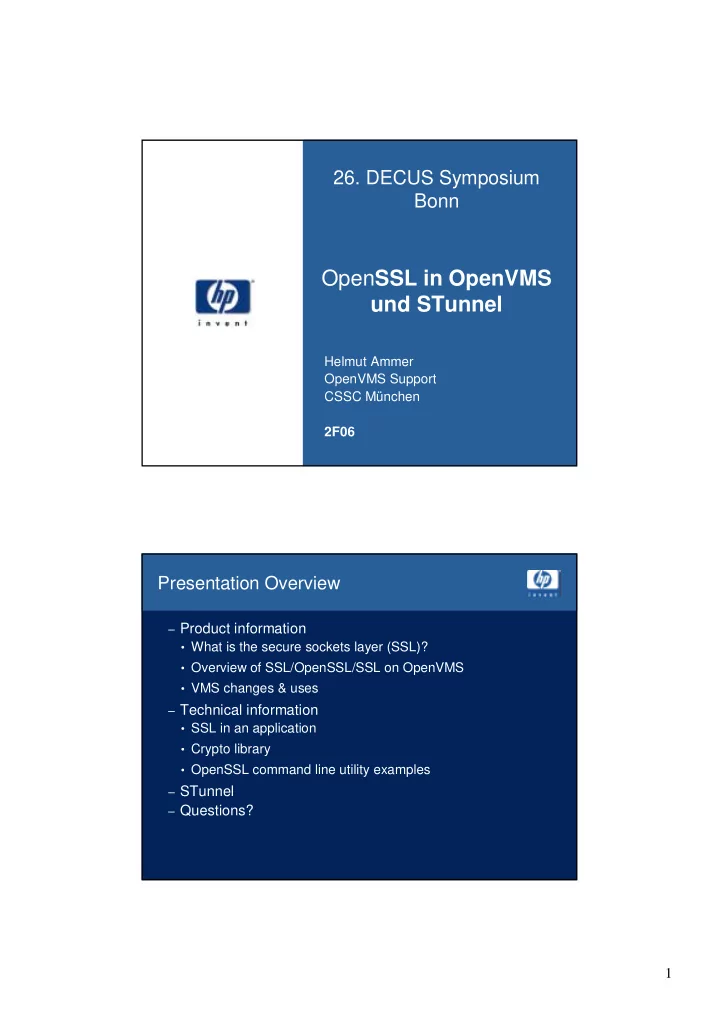
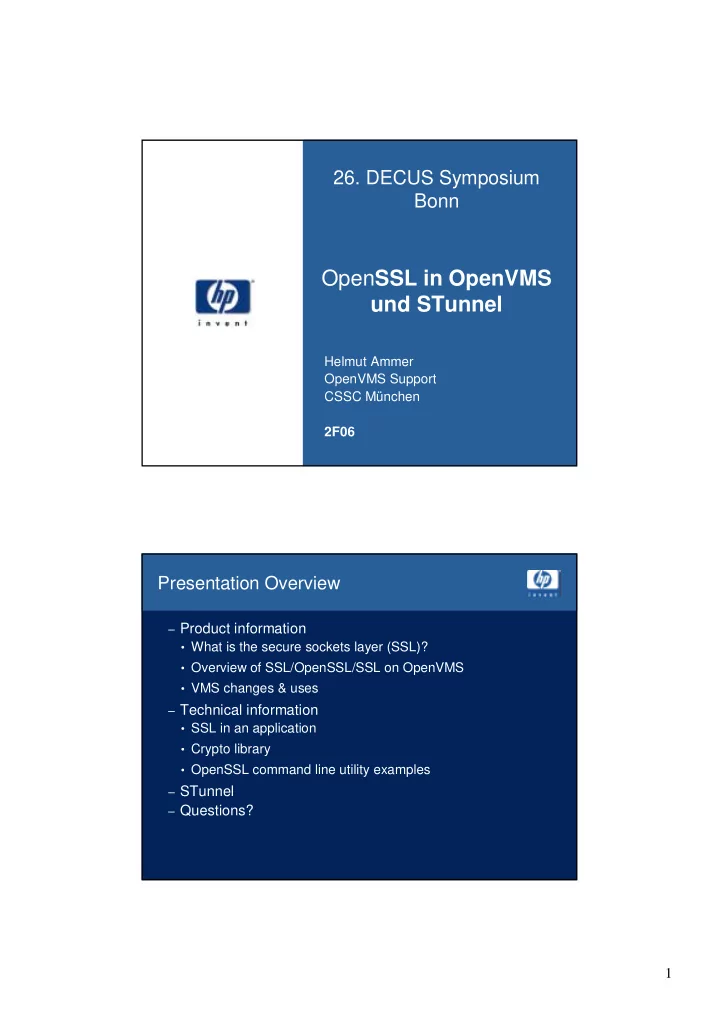
26. DECUS Symposium Bonn Open SSL in OpenVMS und STunnel Helmut Ammer OpenVMS Support CSSC München 2F06 Presentation Overview – Product information • What is the secure sockets layer (SSL)? • Overview of SSL/OpenSSL/SSL on OpenVMS • VMS changes & uses – Technical information • SSL in an application • Crypto library • OpenSSL command line utility examples – STunnel – Questions? 1
What is SSL? – Secure Sockets Layer – Secures data communication between a client and server at the transport layer – Authenticates the Server (by default) and the client (optionally) – Provides data confidentiality – Ensures data integrity SSL & OpenSSL – Netscape developed SSL V2 & V3 – Transport layer security (TLS) is RFC 2246 – OpenSSL is a toolkit that provides: • Sslv2 & v3 protocols • TLS v1 protocol • Cryptographic algorithms – OpenSSL is packaged as • An SSL library • A cryptographic library • A command line utility 2
VMS Changes to 0.9.6b – Added 64-bit API support. – Added a menu-driven certificate tool. – Enabled SSL to run on any TCP/IP product. – Added VMS PRNG support. – Added some better documentation. – And many more … all of which are being sent back to the OpenSSL group ftp://ftp.openssl.org/snapshot/ openssl-VMS_64bit-snap-yyyymmdd.Tar.gz SSL for OpenVMS Alpha V1.0-B – V1.0 port of OpenSSL 0.9.6B • V1.0 : based on OpenSSL 0.9.6B & distributed on V7.3-1 LP CD – Buffer Overflow Security vulnerabilities fixed • Based on 0.9.6B but includes security patches, use this! – Download V1.0-B from the OpenVMS security website www.openvms.compaq.com/openvms/products/ssl/ssl.html – Layered Product kit (.PCSI) – Installation steps: $ product install ssl[/dest=dev:[dir]] $ @sys$startup:ssl$startup $ @ssl$com:ssl$utils 3
SSL for OpenVMS Alpha – The source kit • Source available on the web http://www.openvms.compaq.com/openvms/products /ssl/ssl_source.html Same sources that were used to create the .PCSI kit • Instructions are on the website: – Downloading – Expanding the image – Unpacking the save set – Building the sources SSL for OpenVMS in Use Today – Currently being used in: • Common data security architecture • Compaq secure web server (apache) • PHP • Galaxy configuration manager • Lightweight directory access protocol (LDAP) API – Next release • 0.9.6g – Bug fixes since 0.9.6b – Improve documentation – Alpha/Itanium • CRL support 4
OpenSSL Development Issues – Backward Compatibility – Crypto Documentation – Certificate Management – Architecture Differences SSL/TLS Protocol Overview • 1. Handshake 1. Handshake • Application – Establish shared secret for encryption 1 • 2. Application Data 2. Application Data • 3 – Encryption & data integrity for Handshake SSL Change Cipher • 3. Alert 3. Alert • 4 2 – Signaling errors & SSL closure Alert • 4. Change cipher spec 4. Change cipher spec • Record – Notify that crypto algorithms & keys are being changed TCP 5
Overview of an SSL application Start Initialization Create Method Create Context Configure Context Create SSL struct Create TCP/IP Create & Config BIO SSL Handshake SSL Data Comm SSL Closure End Initialization /* load encryption & hash algorithms. */ SSL_library_init(); /* load error strings for better reporting. */ SSL_load_error_strings(); 6
Method Creation Protocol Combined Method Server Method Client Method SSLv2 SSLv2_method SSLv2_server_method SSLv2_client_method SSLv3 SSLv3_method SSLv3_server_method SSLv3_client_method TLSv1 TLSv1_method TLSv1_server_method TLSv1_client_method SSLv23 SSLv23_method SSLv23_server_method SSLv23_client_method Method Creation (cont’d) SSL_METHOD *meth; … meth = SSLv23_method(); 7
Context Creation SSL_CTX *ctx; … ctx = SSL_CTX_new(meth); Overview of an SSL application Start Initialization Create Method Create Context Configure Context Create SSL struct Create & Config BIO SSL Handshake Create TCP/IP SSL Data Comm SSL Closure End 8
Context Configuration – Certificates & Keys • Client, Server & Certificate Authority • Certificates aka Public Keys • Created with OPENSSL.EXE or SSL$COM:SSL$CERT_TOOL – Verification • Client • Server Server Authentication and Client Authentication Server Client CA CA Server Client certificate certificate certificate certificate (Server trusts) (Client trusts) Client Server certificate certificate verification verification Accept Reject Accept Reject 9
Certificate Tool – $ @SSL$COM:SSL$CERT_TOOL Create Certificate Authority Certificate 10
Display Certificate Authority certificate Context Configuration (cont’d) SSL_CTX_use_certificate_file (ctx, server_cert, SSL_FILETYPE_PEM); SSL_CTX_use_PrivateKey (ctx, server_key, SSL_FILETYPE_PEM); SSL_CTX_load_verify_locations (ctx, CAfile, CApath); 11
SSL Creation SSL *ssl; … ssl = SSL_new(ctx); Overview of an SSL application Start Initialization Create Method Create Context Configure Context Create SSL struct Create TCP/IP Create & Config BIO SSL Handshake SSL Data Comm SSL Closure End 12
TCP/IP Socket Creation - Server listen_sock = socket (PF_INET, SOCK_STREAM, IPPROTO_TCP); sa_serv.sin_family = AF_INET; sa_serv.sin_addr.s_addr = INADDR_ANY; sa_serv.sin_port = htons(s_port); err = bind(listen_sock, &sa_serv, sizeof(sa_serv)); sock = accept (listen_sock, &sa_cli, &client_len); TCP/IP Socket Creation - Client sock = socket (AF_INET, SOCK_STREAM,IPPROTO_TCP); serv_addr.sin_family = AF_INET; serv_addr.sin_port = htons(s_port); serv_addr.sin_addr.s_addr = inet_addr(s_ipaddr); err = connect (sock, &serv_addr, sizeof(serv_addr); 13
BIO Creation & Configuration SSL_set_fd (ssl, sock); Or sbio = BIO_new (BIO_s_socket() ); BIO_set_fd (sbio, sock, BIO_NOCLOSE); SSL_set_bio (ssl, sbio, sbio); Overview of an SSL application Start Initialization Create Method Create Context Configure Context Create SSL struct Create TCP/IP Create & Config BIO SSL Handshake SSL Data Comm SSL Closure End 14
Handshake Client Client Server Server err = SSL_connect (ssl); err = SSL_connect (ssl); err = SSL_accept (ssl); err = SSL_accept (ssl); Sends ciphers and Picks cipher & sends random number random number and certificate Verifies certificate & creates pre secret key. Sends pre secret key Computes Computes Master key Master key Sends MAC of Handshake msgs Sends MAC of Handshake msgs SSL Data Communication – Sending data – err = SSL_write (ssl, buffer, sizeof(buffer)); – Receiving data – err = SSL_read (ssl, buffer, sizeof(buffer)); 15
SSL Closure err = SSL_shutdown (ssl); err = close (sock); SSL_free (ssl); SSL_free (ctx); Link against SSL$LIBSSL_SHR.EXE SSL$LIBCRYPTO_SHR.EXE Crypto Library – Symmetric Ciphers • Blowfish, Cast, DES, Idea*, RC2, RC4, RC5* – Public Key Cryptography & Key Agreement • DSA, Diffie-Helman(DH), RSA – Certificates • x509 & x509v3 * - Note: Idea & RC5 are not supported in SSL for OpenVMS 16
Crypto Library (Cont’d) – Authentication Codes & Hash Functions • hmac, md2, md4, md5, mdc2, ripemd, sha – Auxiliary Functions • threads, rand – I/O & Data Encoding • asn1, pem, pkcs7, pkcs12 Crypto APIs – Nearly 2,000 crypto APIs • symmetric cryptography • Hashes and MACs • Public Key Algorithms – Link against: • SSL$LIBCRYPTO_SHR.EXE 17
Command Line Utility – $@SSL$COM:SSL$UTILS Configuration File SSL$ROOT:[000000]OPENSSL-VMS.CNF SSL$ROOT:[000000]OPENSSL-VMS.CNF_TEMPLATE Environmental variables: $foo ${foo} – SSL on OpenVMS will only accept this format. #################################################################### [ CA_default ] dir = ssl$root:[demoCA # Where everything is kept certs = ${dir}.certs] # Where the issued certs are kept crl_dir = ${dir}.crl] # Where the issued crl are kept database = ${dir}]index.txt # database index file. new_certs_dir = ${dir}.certs] # default place for new certs. certificate = ${dir}]cacert.pem # The CA certificate serial = ${dir}]serial.txt # The current serial number crl = ${dir}]crl.pem # The current CRL private_key = ${dir}.private]cakey.pem # The private key x509_extensions = usr_cert # The extentions to add to the cert 18
Recommend
More recommend