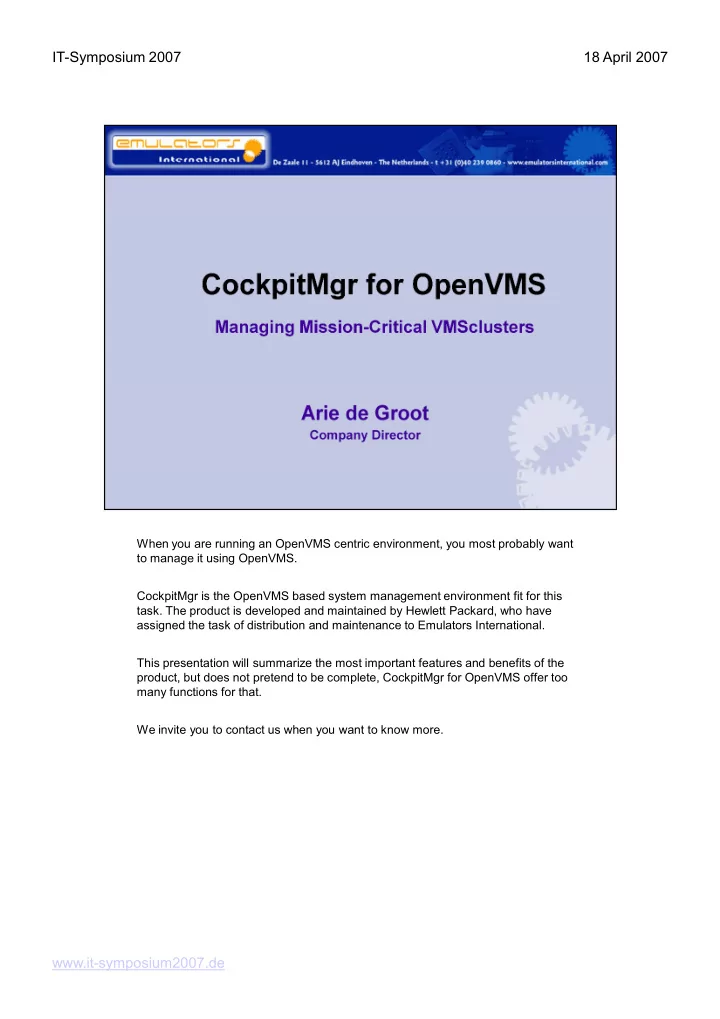
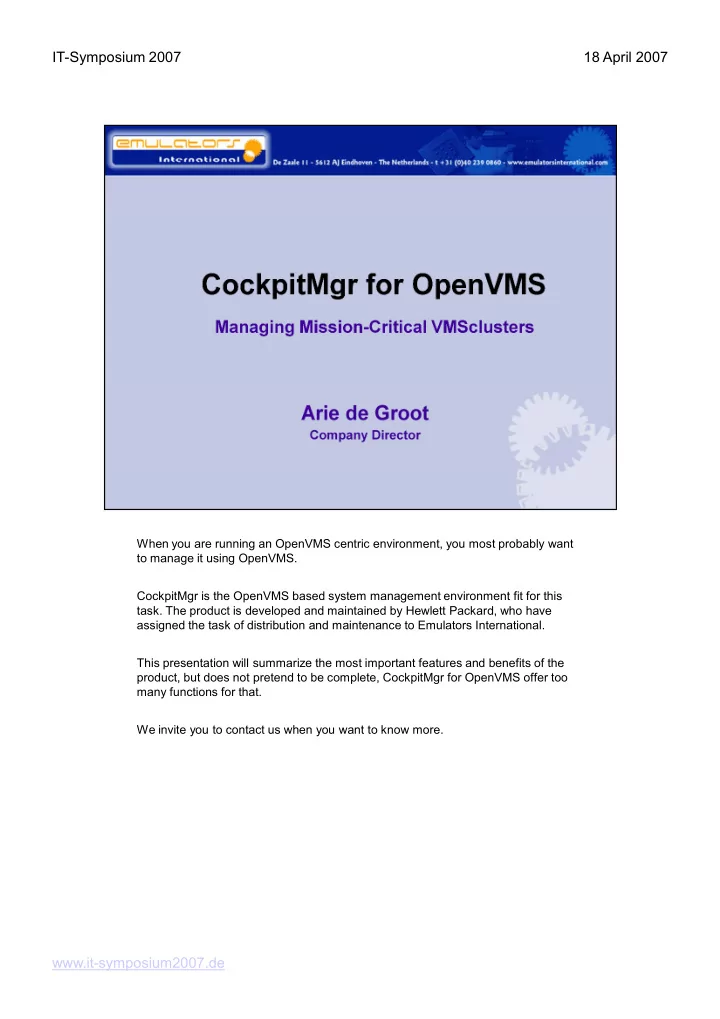
IT-Symposium 2007 18 April 2007 When you are running an OpenVMS centric environment, you most probably want to manage it using OpenVMS. CockpitMgr is the OpenVMS based system management environment fit for this task. The product is developed and maintained by Hewlett Packard, who have assigned the task of distribution and maintenance to Emulators International. This presentation will summarize the most important features and benefits of the product, but does not pretend to be complete, CockpitMgr for OpenVMS offer too many functions for that. We invite you to contact us when you want to know more. www.it-symposium2007.de
IT-Symposium 2007 18 April 2007 Emulators International develops and delivers software solutions to replace aged OpenVMS related computer systems which saves the owners of it a large amount OpenVMS related computer systems which saves the owners of it a large amount of money, time and effort by not having to migrate their software. Our product portfolio extends to other software products that are related to the hardware our main stream products addresses. The main line of our business is Hardware Virtualization Software that allows the users of VAX and Alpha equipment to replace their legacy systems by more current, industry standard computer systems, without changing the software that runs on these legacy systems. Alpha and VAX Hardware Virtualization (a.k.a. Emulation) is a solution that has been implemented by many customers worldwide, saving them from large investments and migration effort by simply replacing the existing VAX/Alpha by our solution. Our product creates the environment of the old computer system inside the new host computer, such that the old software recognizes the new system as the old one and can continue running without changes. Replacing the old hardware is now a matter of days instead of months/years. Another important part of our activities is around delivering a solution for OpenVMS system management. CockpitMgr for OpenVMS helps OpenVMS owners to improve the availability and overall performance of their VMS installed base protecting them from (often huge) losses due to system failures. Emulators International operates worldwide and has its headquarters in The Netherlands. We serve (often large) OpenVMS based companies to improve their IT-performance. www.it-symposium2007.de
IT-Symposium 2007 18 April 2007 CockpitMgr is the system management solution for OpenVMS, running on OpenVMS. The products holds 15 years of experience of the product developers OpenVMS. The products holds 15 years of experience of the product developers and the customers that use the product. It is by far the most complete system management toolset for OpenVMS environments. CockpitMgr manages not only the OpenVMS based computers, but also all attached network and storage equipment, applications or processes that run on these systems. It includes an excellent Console Manager allowing you to access all the systems that are under control of CockpitMgr. It monitors system performance and security, allowing you to manage developing issues before they become a problem. CockpitMgr for OpenVMS provides Console Management, it monitors and manages systems, storage and network components in your OpenVMS based environment and keeps an eye on specific areas of interest like security or performance. The goal is to keep your OpenVMS environment up and running at all times, by monitoring everything that can threaten this goal allowing you to respond in a timely matter, before small things get worse. www.it-symposium2007.de
IT-Symposium 2007 18 April 2007 CockpitMgr for OpenVMS runs on Alpha and Integrity system, but can manage Alpha, Integrity and VAX systems. It allows you to manage your whole environment from wherever you are, as long as you have access to the CockpitMgr system. The purpose is to know what is going on and act before your managed environment is affected by it. www.it-symposium2007.de
IT-Symposium 2007 18 April 2007 The core of CockpitMgr is the Event Notification Systems (ENS). All events from the managed environment are collected by ENS, logged, analyzed, correlated with other events and reported to the system manager(s). All CockpitMgr modules feed events into ENS. All data in ENS can be accessed by a simple, rule based mechanism. The initial set of rules can be easily maintained and expanded by the system managers, creating exactly the management environment they need. At installation the system environment is analyzed and a customized management advice is generated. This can be adapted by the system managers to their needs and enhanced later on. Existing system management procedures can be integrated in ENS. www.it-symposium2007.de
IT-Symposium 2007 18 April 2007 During the presentation we will build up a diagram that shows you which functions are integrated in CockpitMgr for OpenVMS. Some of these capabilities will be explained in more detail in separate slides. The Event notification system is the heart of the OpenVMS management environment. It collects data from all available resources. The first one is naturally the OpenVMS console (OPA0). Ideally all consoles of the systems in the managed environment are linked to CockpitMgr. This allows you to manage all systems from one position. No matter where you are; when you have access tot the CockpitMgr system, you have access to all systems. It is also possible to let your applications feed messages into ENS for logging and follow up. OPCOM messages are analyzed and reported to system management in an effective way. Remote systems can be equipped with agents that report their findings on a regular basis. All events are logged, analyzed, correlated with related events (problem / solution), if necessary enhanced with additional data and reported to system management. The default reporting method is via the (motif-based) CockpitMgr console that provides information about the event. Time, system, event description, severity indication, problem owner and a solution when applied. The CockpitMgr console is a powerful management tool that gives you complete control over your installed base. Multiple System Managers can use the CockpitMgr console, if needed customized to their specific task or responsibility (e.g. Security manager, Storage Manager, etc.) Certain CockpitMgr versions include a Graphical Status Display, giving you blink-of- an-eye insight in your system status and allows you to dig down to the detailed problem. Additional reporting and event handling options are also available, these will be addressed later on in the presentation. www.it-symposium2007.de
IT-Symposium 2007 18 April 2007 An important part of the management task is keeping track of what is happening on the systems under your control. CockpitMgr monitors process, procedures, the systems under your control. CockpitMgr monitors process, procedures, applications, but also equipment related issues. Storage devices or capacity are monitored and findings are reported when they exceed predefined thresholds. Hardware errors are detected, no matter how minor they are and reported so system management can take action to prevent that these minor issues escalate into problems. CockpitMgr can monitor system specific, cluster wide or a mixture of this. Monitoring and reporting can also be time related, allowing you to monitor hardware or software during certain periods of the day, week or month. All or parts of the installed base can be checked for events, it is up to system management to determine which events and from which resources they want to be notified of. All monitoring is defined by easy to adapt scan profiles, that allows you to customize system management to your exact needs. Every CockpitMgr installation is very different from the others, but it is always based on the same means and methods. www.it-symposium2007.de
IT-Symposium 2007 18 April 2007 The Console Manager is an important tool for the system manager and CockpitMgr includes and excellent Console Manager allowing you to manage all systems that includes and excellent Console Manager allowing you to manage all systems that are under your control. It centralizes reporting and access to all your systems or components to the CockpitMgr system. When you have access to the Cockpit, you have access to all of your systems, no matter where you are. Supporting secure connections you could even manage your OpenVMS environment from home . . . It is however only one of the functions of CockpitMgr for OpenVMS, which capabilities are much broader than Console Management alone. www.it-symposium2007.de
IT-Symposium 2007 18 April 2007 In addition to the basic set of reporting lines all types of storage devices report into the CockpitMgr Event Notification System, including Storage Controllers, SAN’s, Fibre Channel Switches, Wave Division Multiplexers, and Networked Storage Routers. Various communication channels can be used: console lines, DECnet, TCP/IP, SNMP traps and gets. CockpitMgr already supports a wide range of storage devices, however yet unsupported products may be included in the product with some effort. Often these products use standard reporting methods and the integration effort is only minor. This is one of the reasons why a customer environment always needs to be examined before starting to implement the product. www.it-symposium2007.de
Recommend
More recommend