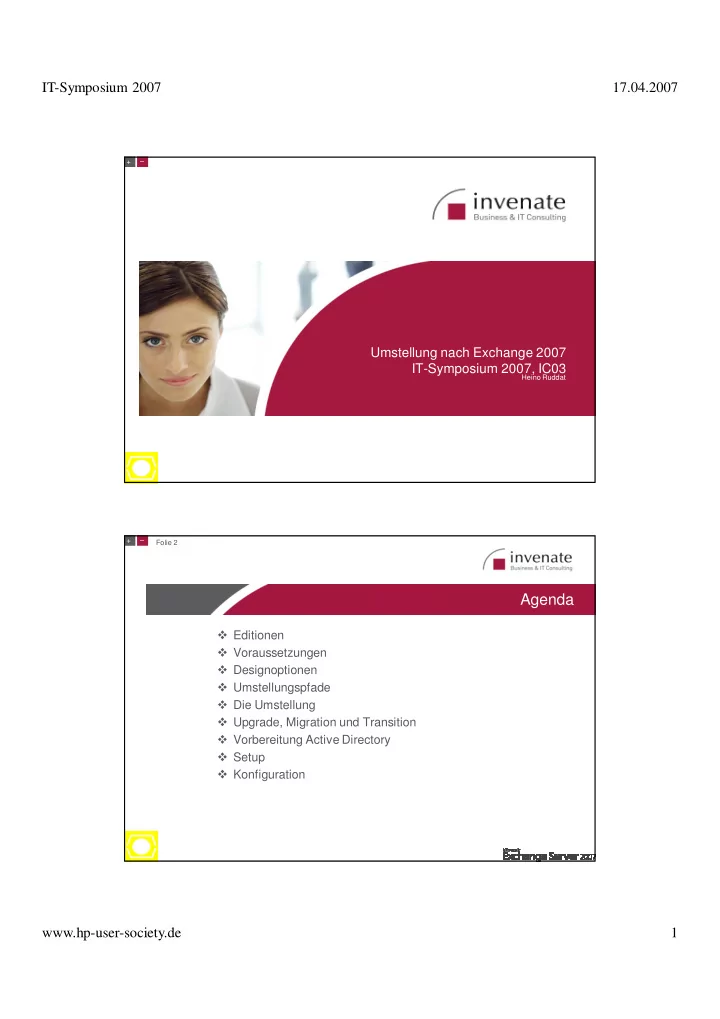
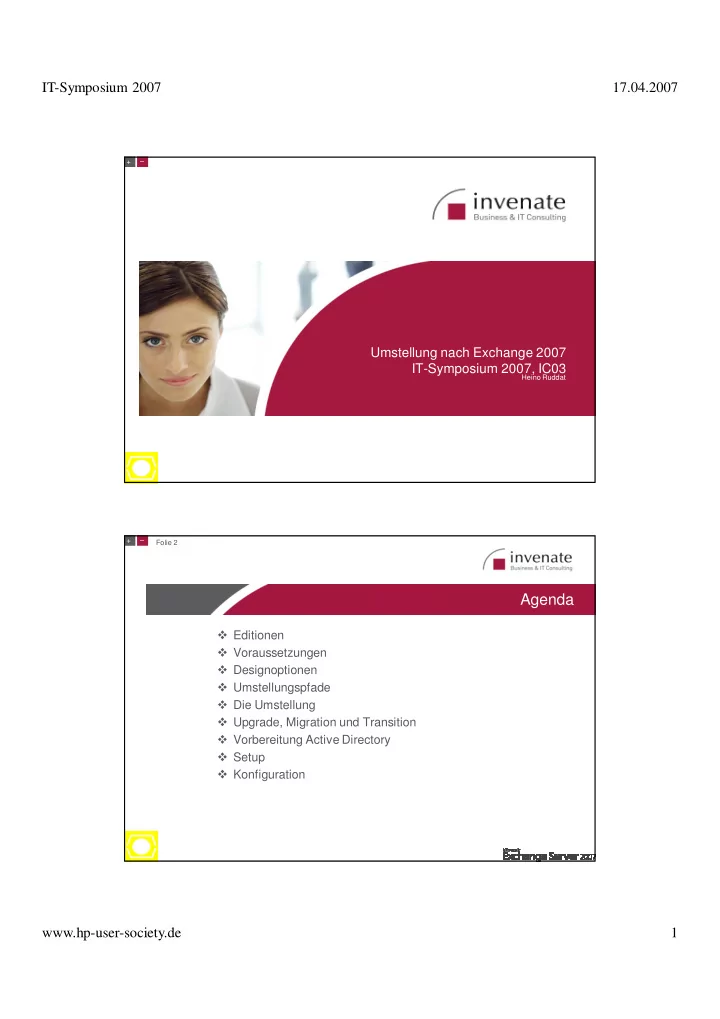
IT-Symposium 2007 17.04.2007 – + Umstellung nach Exchange 2007 IT-Symposium 2007, IC03 Heino Ruddat – + Folie 2 Agenda � Editionen � Voraussetzungen � Designoptionen � Umstellungspfade � Die Umstellung � Upgrade, Migration und Transition � Vorbereitung Active Directory � Setup � Konfiguration www.hp-user-society.de 1
IT-Symposium 2007 17.04.2007 – + Editionen Standard Edition Enterprise Edition Storage Groups 5 50 Database 5 50 Single Copy Cluster - Ja LCR √ √ CCR - √ Standard CAL Enterprise CAL Email, Kalender √ √ OWA √ √ Active Sync √ √ UM - √ Journal pro Benutzer - √ Managed Folder - √ Hosted Filtering - √ Forefront Security - √ – + Folie 4 Wichtige Voraussetzungen � Windows 2003 SP1/SP2 / R2, Active Directory native Mode � MMC 3.0 � Microsoft .NET Framework 2.0 + KB926776 � PowerShell � ADAM SP1 für Edge Server Rolle � Mailbox Server � Enable network COM+ access � Internet Information Services � World Wide Web Service � Intel Pentium 32 Bit zum Test oder zur Ausbildung � Intel oder AMD 64bit für die Produktion � kein SMTP oder NNTP!!! � Exchange 2000 native Mode : Kein Exchange 5.5 Server in der Exchange Organisation! www.hp-user-society.de 2
IT-Symposium 2007 17.04.2007 – + Folie 5 Designoptionen � Exchange Server Rollen � Typische Exchange 2007 Konfiguration � Mailbox-, Client Access- und HUB-Rolle auf einem Server – + Folie 6 Routing � Verwaltungs- und Routinggruppen entfallen � Exchange 2007 RG=DWBGZMFD01QNBJR � Exchange 2007 AG=FYDIBOHF23SPDLT � Nach Exchange GWART und Exchange 2000 Link State Routing: Exchange 2007 Routing über Active Directory Sites und Site Link Costs / Hops Gleiche Kosten für alle Site Links www.hp-user-society.de 3
IT-Symposium 2007 17.04.2007 – + Folie 7 Routing – + Folie 8 Routing www.hp-user-society.de 4
IT-Symposium 2007 17.04.2007 – + Folie 9 Routing [HKEY_LOCAL_MACHINE\SYSTEM\CurrentControlSet\Services\RESvc\Parameters] "SuppressStateChanges"=dword:00000001 – + Folie 10 Designoptionen � 64bit, auch für die DCs � Der Postfachspeicher � Kein SQL-Server ! � Bis 50 Datenbanken und 50 Speichergruppen, 5 DB pro Speichergruppe � Keine STM � 8K statt 4K Blöcke � Gelöschte Daten bleiben 14 Tage erhalten � Weiterhin Öffentliche Ordner, optional ! � Exchange Management Console statt ESM � Exchange Management Shell www.hp-user-society.de 5
IT-Symposium 2007 17.04.2007 – + Folie 11 Designoptionen � Unified Messaging Server � Neues Thema der Planungs- und Designphase � Kopplung der Nebenstellenanlage mit Exchange � SIP über TCP, Asterisk scheidet aus � Voraussetzung: Speech Server – + Folie 12 Umstellungspfade In-Place Infrastruktur Transition Migration Upgrade nein nein indirekt Exchange 5.5 nein ja ja Exchange 2000 nein ja ja Exchange 2003 nein nein ja Lotus Notes nein nein Drittanbieter GroupWise www.hp-user-society.de 6
IT-Symposium 2007 17.04.2007 – + Folie 13 Upgrade, Migration und Transition � Kein Upgrade von Exchange 2000 / 2003 nach Exchange 2007, nur Neuinstallation Exchange 2007 und Move MBX � Exchange 5.5 zunächst nach Exchange 2000/2003 � Migration : Lotus nach Exchange 2007 oder ORG2ORG � Transition : Move Mailbox – + Folie 14 Szenarien � KMU � Small Business Server � Mittlerer Markt – � Ein Server mit Windows Active Directory (und unterstützende Dienste) � Ein Server mit Maillbox Server + Client Access + Hub Transport � ISA � Große und / oder komplexe Konfigurationen � Zugewiesene Rolle pro Server � Achtung!! � Edge Transport ist immer besonders zugewiesen � Postfach Cluster nicht mit zusätzlicher Rolle www.hp-user-society.de 7
IT-Symposium 2007 17.04.2007 – + Folie 15 Keine weitere Unterstützung � Exchange 2000 Module � Microsoft Mobile Information Server � Instant Messaging-Dienst � Exchange Chat-Dienst � Exchange 2000 Conferencing Server � Schlüsselverwaltungsdienst � cc:Mail-Connector � MS Mail-Connector � Exchange 2003 Module � GroupWise-Connector � X.400-Connector, nur über Exchange 2003 oder neues “Foreign Connector Gateway for X.400” von Boldon James � Connector für Lotus Notes, Neu:MS Transporter for Lotus Domino � Generell kein SRS, ADC – + Folie 16 Umstellung www.hp-user-society.de 8
IT-Symposium 2007 17.04.2007 – + Folie 17 Vorbereitung Active Directory � Setup.com /PrepareLegacyExchangePermissions ( oder PL ) � In jeder Domäne � Setup.com /PrepareSchema ( oder PS ) � Setup.com /PrepareAD [/Organization: <organization > ( P ) � Setup.com /Preparedomain ( PD ) , bei weiteren Domänen � Neu: � Setup.com /NewProvisionedServer:“host" /ServerAdmin Contoso\User1 � Setup kopiert die Installationsdaten nach Windows\temp\exchangesetup ( oder /targetdir ) – + Folie 18 Installation � Setup GUI neu in Exchange 2007 � Basierend auf Windows Powershell cmdlets � Logfiles in c:\ExchangeSetupLogs ( auch MSH ) � Setup komplett im DOS-Fenster oder per GUI www.hp-user-society.de 9
IT-Symposium 2007 17.04.2007 – + – + www.hp-user-society.de 10
IT-Symposium 2007 17.04.2007 – + – + www.hp-user-society.de 11
IT-Symposium 2007 17.04.2007 – + – + www.hp-user-society.de 12
IT-Symposium 2007 17.04.2007 – + – + www.hp-user-society.de 13
IT-Symposium 2007 17.04.2007 – + Konfiguration • Finalize Deployment • End-to-End-Scenario � All Exchange Server � All Exchange Server � Enter Product Key � Configure Monitoring � BPA � Mailbox � Mailbox � Implement Best Practice for Disaster Recovery � Configure OAB 2007 � Configure SPAM ( SCL ) � Configure OAB 2003 Configure Messaging Records � � Client Access Management ( policies ) Configure SSL � � Client Access � Configure Active Sync � Enable Outlook Anywhere � HUB Transport � Configure Exchange Autodiscover � Configure Email domains Service Subscribe Edge Server � � Create Postmaster Mailbox – + Folie 28 Nach der Installation � Pro Server � Prüfung der Setup-Log-Dateien � Exchange Server Best Practices Analyzer � Konfiguration � LDAP Filter und OPATH � Verweise auf öffentliche Ordner ( Public Folder Referral ) � Tool zur Umstellung der Antispam Settings von Exchange 2003 nach Exchange 2007 � Move Mailbox � Nach Abschluss der Umstellung � Öffentliche Ordner rehome � Löschen des Domain-RUS, Umstellen Org-RUS � Deinstallation der Exchange 2000/2003 Server www.hp-user-society.de 14
IT-Symposium 2007 17.04.2007 – + Vielen Dank für Ihre Aufmerksamkeit www.hp-user-society.de 15
Recommend
More recommend