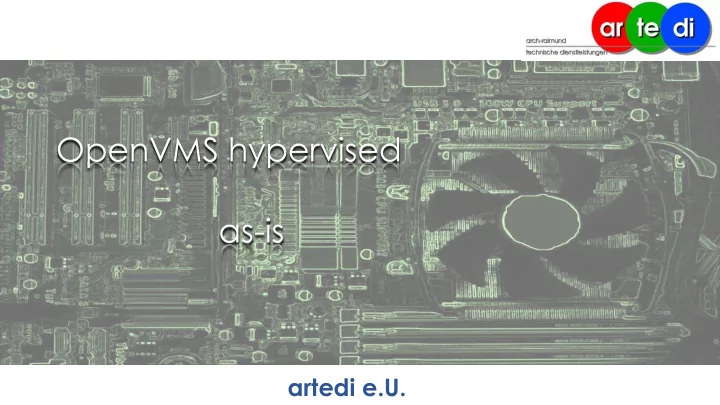
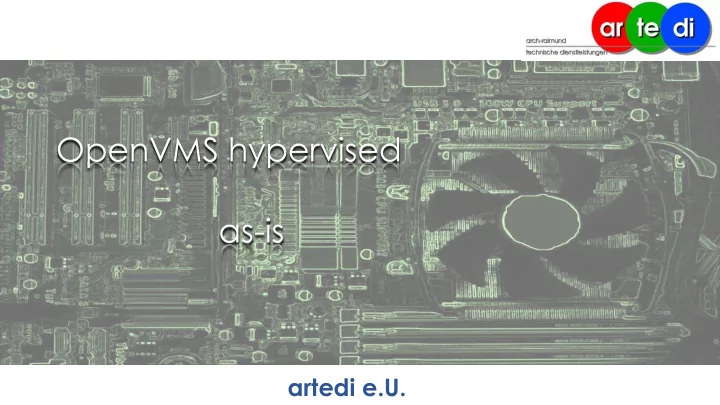
OpenVMS hypervised as-is artedi e.U.
Agenda – I • so what … is Hypervision ? • and why is it needed/used ? • Types of Hypervision • why not OpenVMS ? • Processor Architectures artedi e.U. Mai-16 2
Agenda - II • what else … is needed ? • Emulation, bringing things together • Types of Emulators • who does it for VAX and Alpha (VMS)? • Example, more detailed • Life Demo artedi e.U. Mai-16 3
Hypervise, divide and conquer • hyper … ancient greek for ‚ over ‘ • videre … latin word for ‚ to see ‘ • Hyper+visor … the ‚ overseer ‘ / surveillant • controlled distribution by Monitor Machines VMMs artedi e.U. Mai-16 4
Reasons for hypervision • Money optimized use of HW expenses made • Resources optimized use of HW infrastructure • Hardware evolves rapidly miniaturization • Clock rates stall rejected heat • Parallelism has its limits synchronisation issues artedi e.U. Mai-16 5
General Models • Divide in Groups (Virtual Systems OSes) • which use their own groups(Processors/Interfaces) • Two types of Hypervisors/VMMs („ Principles for Virtual Computer Systems“,Robert P.Goldberg/1972) • Type-1 native or Bare Metal • Type-2 hosted artedi e.U. Mai-16 6
Hypervisor, Type-1 Bare Metal • doesn‘t need an underlying Software Infrastructure (Host OS) • Kernel which supports HW Infrastructure + Management Interface • allows controlled distribution of given Infrastructure • is used by diverse higher level Infrastructure aka Guest OS Systems ( like OpenVMS) artedi e.U. Mai-16 7
Hypervisors Type-1, practical use • Hardware (X86 most likely) • 8 Cores • the Hypervisor • 1st Virtual Machine (VM) VM-3 OS-4 VM-4 OS-1 VM-1 OS-2 VM-2 OS-3 • 2 Cores assigned • OS installed Hypervisor • others to follow X86 artedi e.U. Mai-16 8
Hypervisor, Type-2 hosted • needs supporting Software Infrastructure fully-fledged OS • does share HW Investment and electrical Power resources • has to share with other ‚normal‘ applications • is fully dependent on hosting OS • Patches • Security Updates • License prolongations • … artedi e.U. Mai-16 9
Hypervisors Type-2, practical use • Hardware (X86 most likely) • 8 Cores • the Host OS( grabs Cores) • the Hypervisor (an aplication) OS-1 OS-2 OS-3 OS-4 • 1st Virtual Machine (VM) Hypervisor • one Cores assigned • OS installed X86 • others to follow artedi e.U. Mai-16 10
Why not for OpenVMS ? • most of the Hypervisors use x86 (AMD64, iE64, x64) • VMS runs on VAX (CISC), Alpha (RISC) and Integrity (EPIC) • Hypervisors neither translate nor emulate • Type-2 Integrity based Hypervisors running on HP-UX (Integrity Virtual Machine) • most customers want x86 artedi e.U. Mai-16 11
Types of Processors • CISC … Complex Instruction Set Computing PDP-11 (16bit),VAX (32 bit), x86 • RISC … Reduced Instruction Set Computing • Alpha, MIPS, PA-RISC, Power(PC), SPARC,ARM (64bit) • EPIC … Explicit Parallel Instruction Computing • Integrity (Itanium) (64bit) • Hybrids … CISC to RISC (Emulators ?) • x86 starting with Pentium Pro artedi e.U. Mai-16 12
Emulate • aemulare … lat.word for ‚ to imitate ‘ • System/Software which imitates another System…in some aspects • Imitation by Transformation • Emulators transform translated code for • different Processors with different ‚ vocabulary ‘ • Emulators are the supporting pillars for bridging • different Architectures with different Infrastructures • transparent to the upper Layers (Operating Systems) artedi e.U. Mai-16 13
Emulators, types of • Hardware Emulators • ICE …In Circuit Emulator • Printer Emulator HP-PCL • Terminal Emulator • Processor Emulator • Alpha, VAX • HP 3000 • SUN Sparc artedi e.U. Mai-16 14
Emulators, practical use • original Hardware • original Operating System + Apps (OS+) • new Hardware • Emulator • transfer OS (still original) • discard old Hardware OS+ OS+ Emulator Hardware Hardware artedi e.U. Mai-16 15
hypervise emulate translate • Hypervisors • divert a given Infrastructure and assign it to upper Layers • Emulators • ‚ mask ‘ the underlying Infrastructure • Translators • make HighLevelLanguages readable to the Processor artedi e.U. Mai-16 16
Hypervisor artedi e.U. Mai-16 17
AVTware OpenVMS and Tru64 on X86
Desires; to fulfil • keep OpenVMS based Applications alive • highly customized • high value • Mission Critical • Continuity Issue • reduce Operating Expenses • converge Infrastructure • reduce space requirements • reduce power consumption • reduce costs (and complexity) of Hardware Maintenance artedi e.U. Mai-16 19
Obstacles; to overcome • no Code Migration, due to • Source Code missing • Application Vendor doesn‘t sell Migration • Application Vendor does sell, but is way to expensive • still risk of incompatibilities • Hardware Infrastructure to maintain • Storage Arrays • TapeDrives • FC-Switches to connect to artedi e.U. Mai-16 20
Expectations to be met • no software changes • reliable & secure • support modern infrastructure • easy to manage • performance artedi e.U. Mai-16 21
Solution; first choice Bare Metal • get new Hardware • get and install Hypervisor • hook emulated Systems onto • transfer Systems currently in vtAlpha vtAlpha DS10 ES40 use OpenVMS vtVAX Tru64 Alpha 4000-90 • copy disk content OpenVMS VAX • continue with original SW vtServer (OS+Apps) x86 artedi e.U. Mai-16 22
Bare Metal • Windows • Linux no cost, no maintenance, no sync time delays • other Hypervisor • Alpha/VAX Reliability • Single Point of Contact artedi e.U. Mai-16 23
Solutions; other Options(Type-2) • use existing Hardware • use existing Hypervisor • install vtServer onto it (one to many) vtAlpha vtVAX vtAlpha OpenVMS • create virtual Alphas and DS10 4100 ES40 Alpha VAXes (one to many) • Install System(s) vtServer vtServer VM • live migration X86 artedi e.U. Mai-16 24
Solutions; and another one • use existing Hardware • use existing Hypervisor • host other guests • install vtServer as another vtAlpha OpenVMS Windows Ubuntu guest ES40 Alpha • create virtual Alphas and vtServer VAXes (one to many) VM • Install System(s) X86 artedi e.U. Mai-16 25
Sizing; CPU • # Cores • virtual CPU = 1,5 Host CPU-cores • Intel/ AMD • Generation (Haswell) • Freqency, the more the better ( 3GHz +) • Hyperthreading artedi e.U. Mai-16 26
Sizing; Memory per virtual Alpha/VAX : • Virt.Mem + 25% +1 GB 1024 + (1024*0,25) +1024 = 2304 • safety valve artedi e.U. Mai-16 27
Infrastructure; Transparency vtAlpha vtVAX Storage Storage Network Storage Network Network vtServer Driver Driver X86 Storage Adapter Network Adapters artedi e.U. Mai-16 28
Infrastructure; Flexibility vtServer X86 internal SAS SATA SCSI external SAN iSCSI NFS artedi e.U. SMB Mai-16 29
Networking; Options DEQNA DE500 DE435 DE500 DELQA DEMNA • Alpha DE435 Ethernet DE450 Virtual Virtual Virtual DE500 Switch Switch Switch DE600 Host Ethernet • VAX DELQA DEQNA • Combine links SGEC • VLAN support DEMNA • Bonding support artedi e.U. Mai-16 30
Licensing • licensed via LicenseKeys • presented via • License Dongles connected to USB Port • Network (TCP/IP) Link • limited Timeframe or perpetual • redundant License Keys to overcome SPOF artedi e.U. Mai-16 31
Licensing; distributed vtLicense X86 vtLicense vtLicense vtAlpha vtAlpha X86 X86 artedi e.U. Mai-16
vtAlpha, Licensing AlphaStation 200, 250, 255, DEC3000 vtAlpha-AS AlphaServer 300, 400 AlphaServer 800, 1000 vtAlpha-BS AlphaStation 500, 600, DPW, XP900, XP1000 AlphaServer 2000, 2100 vtAlpha-CS AlphaServer 4000, 4100 AlphaServer DS10, DS15 AlphaServer DS20, DS25 vtAlpha-DS AlphaServer 1200 AlphaServer ES40, ES45, ES47 vtAlpha-ES AlphaServer GS80, GS160, GS320 vtAlpha-GS (Q2/2015) artedi e.U. Mai-16 33
vtVAX, Licensing VAXstation II, GPX, 2000, vtVAXstation VAXserver 3600/3900 MicroVAX II, 2000 MicroVAX 3100 - 3900 vtVAX-128 ( + AC ) VAX 4000 MicroVAX 3100 VAX 4000 vtVAX-256 ( + AC ) VAX 6000 MicroVAX 3100 VAX 4000 vtVAX-512 ( + AC ) VAX 6000 VAX 6000 1 – 6 CPU, up to 3.5 GB memory vtVAX-7000 VAX 7000 1 – 6 CPU, up to 3.5 GB memory artedi e.U. Mai-16 34
Life Demo vtAlpha vtAlpha ds20 OVMS 7.3-2 OVMS 8.4-2 ds25 Virtual Switch artedi e.U. Mai-16 35
. still beats
Sieve of Eratosthenes 1 2 3 4 5 6 7 8 9 0 10 artedi e.U. Mai-16 37
artedi e.U. Mai-16 38
Recommend
More recommend