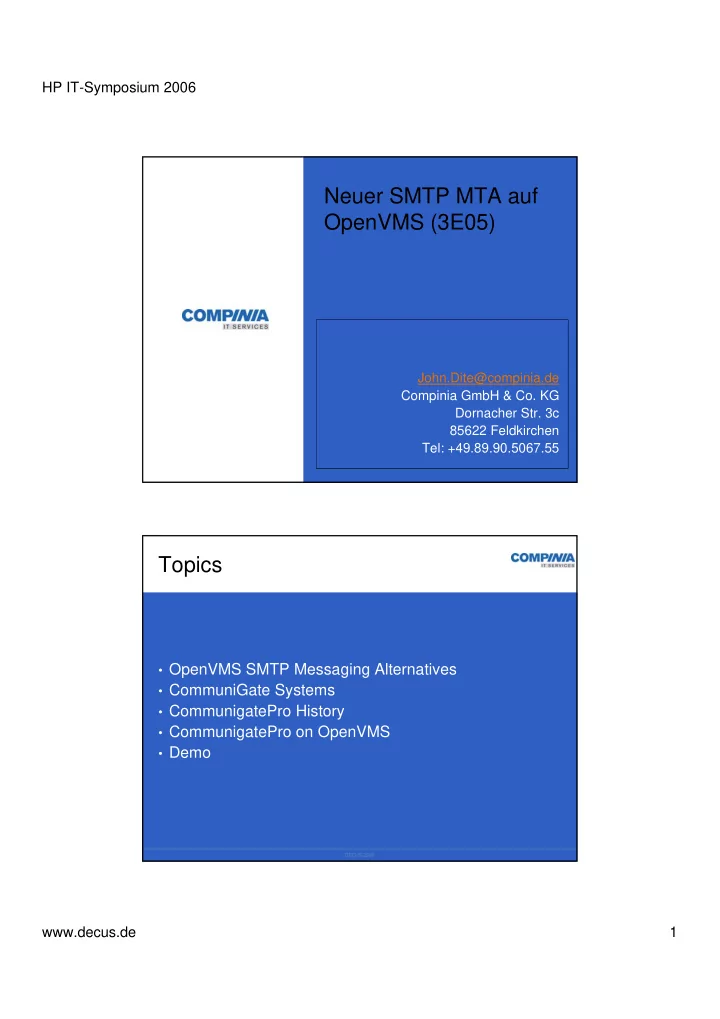
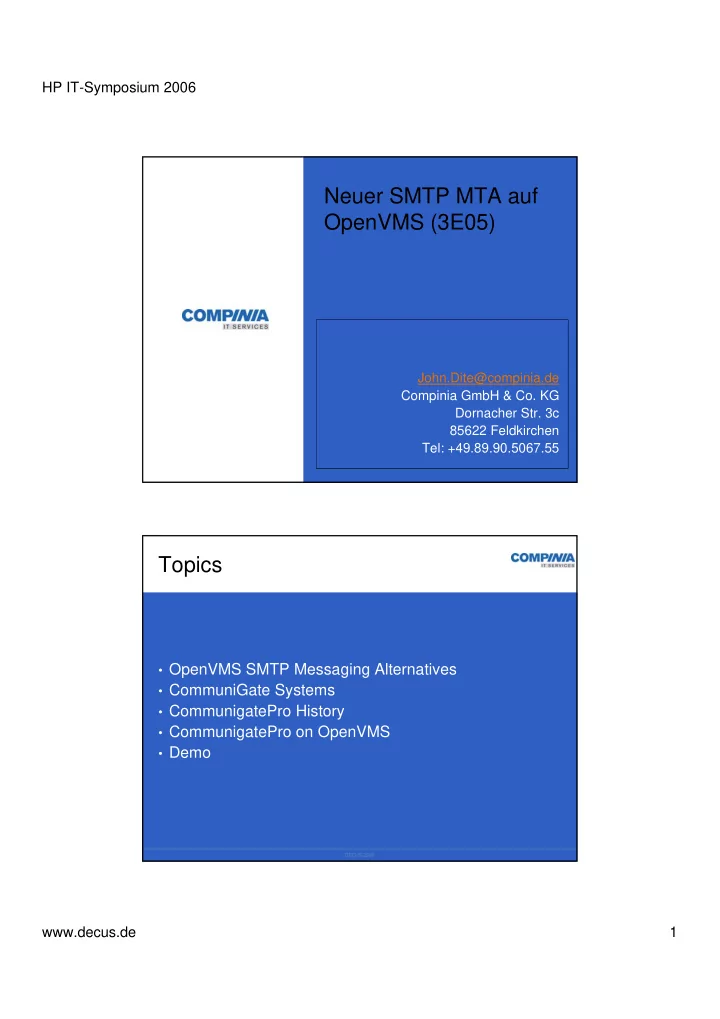
HP IT-Symposium 2006 Neuer SMTP MTA auf OpenVMS (3E05) John.Dite@compinia.de Compinia GmbH & Co. KG Dornacher Str. 3c 85622 Feldkirchen Tel: +49.89.90.5067.55 Topics • OpenVMS SMTP Messaging Alternatives • CommuniGate Systems • CommunigatePro History • CommunigatePro on OpenVMS • Demo DECUS 2006 www.decus.de 1
HP IT-Symposium 2006 Alternatives • ALLIN1 / Officeserver – No direct TCPIP connectivity (Via MAILbus SMTP-GWY) – Maintenance Mode / Know-How • Use the TCPIP Stack as best as you can – Not all standard features available – Requires expertise • PMDF • HP Secure Server – a web-based E-mail solution (Quintara) – https://trysecureserver.com/ • HP Contact -Tom Beaudet (tom.beaudet@hp.com) • CommunigatePro (CommuniGate Systems / Stalker) DECUS 2006 CommuniGate Systems • History (Dr. Vladimir Butenko) – Founded in Germany in 1991 – Headquartered in Mill Valley, California – Offices in Germany, Japan and Russia • Customers – Over 9000 sites worldwide • Channel centric strategy – 180 system integrators and resellers globally – Strategic Alliances with HP, Intel, Lucent, BT, IBM, Sun • Markets – Telco, Broadband Providers, ISP and Enterprise • Active Users – Over 115 million users with 40 million voice users through OEMs DECUS 2006 www.decus.de 2
HP IT-Symposium 2006 Competitive Landscape Back-end scalability – Desktop support for large Microsoft Sun/iPlanet functionality – numbers of accounts Exchange collaboration Lotus Openwave applications Notes Critical Novell Path GroupWise CommuniGate Pro Nortel Avaya Cisco SIP Infrastructure DECUS 2006 What is CommuniGatePro ? • One solution for messaging, collaboration, and voice – “Internet Communications” • Established and well-known product for messaging and collaboration • Now with VoIP too – provides both VoIP Infrastructure and VoIP Applications • Massively scalable solution with the Dynamic Cluster • Media Server with built-in Conference Center Application • IP (SIP-based) PBX • EdgeGate Services for content and policy management and security • Full development environment for per-domain customization DECUS 2006 www.decus.de 3
HP IT-Symposium 2006 CommuniGatePro Differentiators • The all-active Dynamic Cluster • True integration of email and calendaring with VoIP • Internet-ready and standards-based to allow for choice of clients and interoperability with other products • Platform integration – supports over 30 platforms today, and allows cluster to run multi-OS • Ease of administration - either web-based, CLI integration or scripted • Development platform for skins, voice applications, and automated provisioning • Solid third-party product support and a strong Internet community • Long history of extremely loyal and satisfied customers DECUS 2006 CommuniGatePro - Overview DECUS 2006 www.decus.de 4
HP IT-Symposium 2006 Dynamic Cluster reliable Clustered for Scalability • and Redundancy All-active systems – • no “passive” failover systems All systems service all accounts • – no user segmentation or component functionality Requires no databases • Shared File System • can be NFS or CFS – Unique and extremely • DECUS 2006 CommuniGatePro and OpenVMS • Replacement for ALL-IN-1 and Office Server systems • OpenVMS has a very close partnership with CommuniGate Systems encompassing: – strategic relationship, technical support, benchmarking, marketing and partner programs – OpenVMS Management and Ambassadors, CommuniGate Systems signing up OpenVMS Partners and System Integrators to support CommuniGate Pro on OpenVMS around the World • Is the OpenVMS Corporate Unified Messaging Server on Integrity and AlphaServer systems – Product is fully endorsed by OpenVMS Product Marketing – CommuniGate Systems, developers of CommuniGate Pro, featured in the HP OpenVMS Integrity production launch video first aired in Jan 05 DECUS 2006 www.decus.de 5
HP IT-Symposium 2006 Feature Comparison CommuniGate Pro vs ALL-IN-1/Office Server Features Comparison Features and Functionality CommuniGate Pro ALL-IN-1 V3.2 Office Server V5.0 and V6.0 Product Design Centre Very large scale Unified Messaging Large Scale Messaging Large Scale Messaging Universal Messaging (all clients) IMAP and POP3 Client support Voice over IP Prim ary User Interface Outlook and m ultiple Browsers MS Outlook; Team Links; VT MS Outlook and TeamLinks Clients supported MS Outlook; Outlookalike; IMAP; Outlook; TeamLinks Outlook; TeamLinks; IMAP; POP3; POP3; Browser; Voice; PDA; SMS; FAX Browser; VT Browser W ireless Access Yes No No Calendaring; Group Scheduling Yes No No List Server for mailshots Yes No No Dynamic Clustering Yes Yes Yes Platform OpenVMS Integrity and AlphaServer OpenVMS AlphaServer and VAX OpenVMS AlphaServer and VAX Instant Messaging Yes No No Custom izable W eb Interface Yes Yes Yes Personal Address Book Yes Yes Yes Support for external authentication Yes No No Support for SSL, client to server Yes No No Support for Sophos anti-virus Yes No No Support for anti SPAM Yes No No Voice over IP - VoIP Yes No No Video Conferencing Yes No No "Soft" PBX (switch board) Services Yes No No "Virtual Classroom" Yes No No "W ebinar" Services Yes No No Journaling to comply with Sarbanes- Yes No No Oxley legislation (SOX) One year of free software updates Yes No No DECUS 2006 What do you have to ? • Download • Install (as of OpenVMS version 7.2 or later ) • Configure • Test • Troubleshoot DECUS 2006 www.decus.de 6
HP IT-Symposium 2006 Downloading Software (part 1) DECUS 2006 Downloading the OpenVMS Kit DECUS 2006 www.decus.de 7
HP IT-Symposium 2006 Unpacking downloaded Zip Kit DECUS 2006 PRODUCT INSTALL DECUS 2006 www.decus.de 8
HP IT-Symposium 2006 PRODUCT INSTALL (contd.) DECUS 2006 PRODUCT INSTALL (contd.) DECUS 2006 www.decus.de 9
HP IT-Symposium 2006 Post Installation Tasks • Default Installation – in SYS$COMMON:[CommuniGate] directory – CommuniGatePro startup file STARTUP.COM in this directory • SYSTEM Parameter(s) – medium or heavy load system at least 2048 "permanent I/O channels": – MCR SYSGEN SHOW CHANNELCNT • Other SMTP, POP, IMAP server software must be stopped – Modify OS configuration that these programs will NOT start automatically TCPIP$CONFIG • disable the SMTP, POP, and IMAP servers • Startup / Shutdown CommuniGatePro – $ @SYS$COMMON:[CommuniGate]STARTUP.COM START – $ @SYS$COMMON:[CommuniGate]STARTUP.COM STOP DECUS 2006 CommuniGatePro Application Directories • May get changed during upgrade DECUS 2006 www.decus.de 10
HP IT-Symposium 2006 CommuniGatePro Base/Account Directories •Stays the same during upgrade DECUS 2006 Important Directories/Files • Settings Directory – contains files with module and kernel component settings • Queue Directory - contains Temporary and Message files Message files contain messages submitted to the Server, but still undelivered to all their recipients • Bad Files Directory – contains Message files the Enqueuer kernel component failed to parse This directory should be empty • Accounts Directory – contains account files for the Main Server Domain • Domains Directory – contains directories for all Secondary Domains • Submitted Directory – drop-in directory is used to submit messages to Server via the PIPE module • SystemLogs Directory – contains Server Logs • ProcessID file - exists when Server process is running – PID • Directory file - describes the Server Central Directory DECUS 2006 www.decus.de 11
HP IT-Symposium 2006 Mailbox Formats • Text Mailbox (.mbox) Format (default) – legacy BSD mailbox format – each message in the mailbox is preceded with the a From-line : From < return-path >( flags-UID ) time stamp – .mbox format compatible with legacy applications (local mailers) – same legacy format, but with a "comment" added after the return-path part – CommuniGate Pro Server to store the required message information (message status flags and the unique mailbox message ID) • MailDirMailbox (.mdir) Format – are file directories – each mailbox message is stored as a separate file in the mailbox directory The message file name has the following format: iiii - flags - timestamp • iiii is the message unique ID • flags are the message status flags • timestamp is the message internal time stamp – the time (GMT) when the message was added to the mailbox in the yyyymmddhhmmss format DECUS 2006 Mailbox Formats • can store messages in both the mdir and mbox format • Most users are assigned a “MultiMailbox” – where users can be assigned either mdir or mbox, or even both • mdir advantages – per-message read performance – single-instance message store – and smaller incremental backups – supports the shared storage model messages for multiple users are only stored once with pointers to each user • • mbox advantages – using less total disk volume – greater simplicity of on-disk layout • one efficient method – use mdir for users’ INBOX mailboxes – use mbox for users’ other mailboxes increases performance on the INBOX, but conserves storage on other mailboxes • which users do not modify or access nearly as often DECUS 2006 www.decus.de 12
Recommend
More recommend