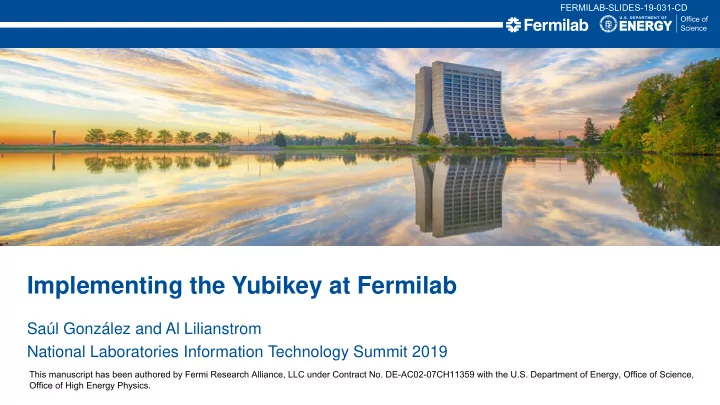
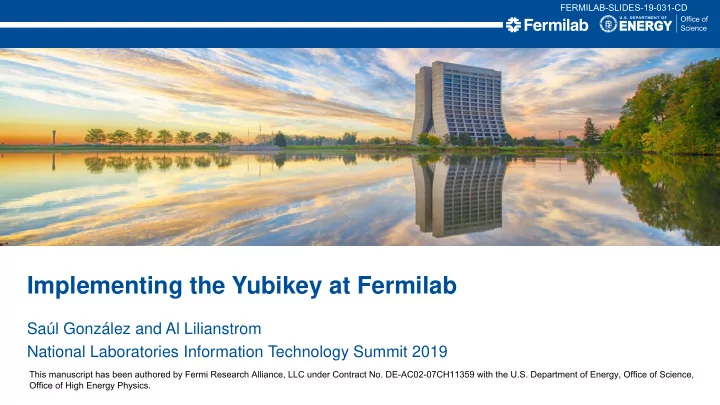
FERMILAB-SLIDES-19-031-CD Implementing the Yubikey at Fermilab Saúl González and Al Lilianstrom National Laboratories Information Technology Summit 2019 This manuscript has been authored by Fermi Research Alliance, LLC under Contract No. DE-AC02-07CH11359 with the U.S. Department of Energy, Office of Science, Office of High Energy Physics.
Implementing the Yubikey at Fermilab Fermilab, America's particle physics and accelerator laboratory, is an open science facility. Fermilab started limited use of DOE issued PIV-I cards for elevated access to services as part of the 2016 DOE mandate. With FIPS 140-2 validated Yubikeys now available Fermilab has begun a much broader implementation using the Yubikey as a PIV-I Smart Card, not only to replace the DOE issued cards, but to expand the usage to more users and services as well as network access. This talk will cover Yubikey provisioning and lifecycle management, authentication service configuration, integration with existing applications and account lifecycle processes, and usage across the unique Fermilab infrastructure. Track - Infrastructure/Operations FERMILAB-SLIDES-19-031-CD 2 5/31/2019 González/Lilianstrom | Implementing the Yubikey at Fermilab
About Fermilab Fermilab is America's particle physics and accelerator laboratory. – Our vision is to solve the mysteries of matter, energy, space and time for the benefit of all. We strive to: • lead the world in neutrino science with particle accelerators • lead the nation in the development of particle colliders and their use for scientific discovery • advance particle physics through measurements of the cosmos Our mission is to drive discovery by: – building and operating world-leading accelerator and detector facilities – performing pioneering research with national and global partners – developing new technologies for science that support U.S. industrial competitiveness www.fnal.gov 3 5/31/2019 González/Lilianstrom | Implementing the Yubikey at Fermilab
The Fermilab Environment • Fermilab is an Open Science Laboratory • Fermilab's 1,750 employees include scientists and engineers from all around the world. – Currently hosting over 4000 users • Fermilab collaborates with more than 50 countries on physics experiments based in the United States and elsewhere. 4 5/31/2019 González/Lilianstrom | Implementing the Yubikey at Fermilab
Timeline • PIV Rollout – September 2016 – Focus on “privileged access” • Authentication admins • Network admins • PII – Small distribution • HID ActiveKey evaluation – Summer 2017 – Undertaken by the Authentication Services Group • Goal was to find an ActiveClient compatible smartcard for use with our Certificate Authority • Yubikey evaluation – Fall 2017 • Yubikey rollout – Spring 2019 5 5/31/2019 González/Lilianstrom | Implementing the Yubikey at Fermilab
Authentication Overview 6 5/31/2019 González/Lilianstrom | Implementing the Yubikey at Fermilab
Infrastructure • Certificate Authority Servers – Microsoft Certificate Services integrated with Active Directory • Offline Root CA • Subordinate CAs for each Active Directory domain – User and computer certificates are issued from the subordinate CA – Certificates for the Root and Subordinate should be published to Active Directory to deploy to all domain members – Non-domain computers will have to add them • BYOD • Non-Windows – Managed and Stand-alone 7 5/31/2019 González/Lilianstrom | Implementing the Yubikey at Fermilab
Infrastructure • Certificate Revocation List – CRLs are hosted on a central web server • CRLs are updated hourly on the subordinate CAs and copied to the web server with a PowerShell script • Offline Root CA CRL is published and copied to the central web server as part of the monthly patching process • Exception was required to site policy as a CRL must be located on a plain HTTP site – Certificates had to be reissued as the CRL evolved • Individual CA server – Central web server 8 5/31/2019 González/Lilianstrom | Implementing the Yubikey at Fermilab
Infrastructure • Domain Controllers – Host certificates for DCs must support Smart Card authentication • No issue for the Microsoft CA Service – Unless there are existing host certificates enabling SSL for LDAP over SSL • The use of different certificate stores resolves this problem 9 5/31/2019 González/Lilianstrom | Implementing the Yubikey at Fermilab
Yubikey • Database – Yubikey serial number – PUK – Management key – Username – Management data • Identity proofing – HR business process – Employees and on-premise contractors only at this time 10 5/31/2019 González/Lilianstrom | Implementing the Yubikey at Fermilab
Work Flow Enrollment-Yubikey.ps1 Unblock-PIN.ps1 Reset — Yubikey.ps1 Get-Yubikey-List.ps1 Get-Yubikey-Report.ps1 Get-Yubikey-Stats.ps1 Revoke- Database Notice Admin Terminal Server Revoke-Certificate-Notification.ps1 CA Server 11 5/31/2019 González/Lilianstrom | Implementing the Yubikey at Fermilab
Yubikey • Issuance – PowerShell script • Integrated with Active Directory – Dedicated workstation • SmartCard authentication required • Special accounts that are only able to issue smart cards. 12 5/31/2019 González/Lilianstrom | Implementing the Yubikey at Fermilab
Yubikey • Other functions – Replacement • Lost or damaged – Clearing • Termination – Pin/PUK reset • Yubikey locks after 5 bad PIN attempts – With the Replacement or Clearing options the previously issued certificate is set in the database as Revocation Pending • PowerShell script queries the database for this flag – Contacts CA and revokes the certificate • Updates database 13 5/31/2019 González/Lilianstrom | Implementing the Yubikey at Fermilab
Uses • Application servers – Windows – Linux • Appliances 14 5/31/2019 González/Lilianstrom | Implementing the Yubikey at Fermilab
Application Servers • Windows – Install Yubikey minidriver • Different process for physical and virtual servers – Enable server for SmartCard Authentication – Group Policies • Username Hint • Enforce SmartCard 15 5/31/2019 González/Lilianstrom | Implementing the Yubikey at Fermilab
Application Servers • Clients for Windows Servers – Windows Remote Desktop – Microsoft Remote Desktop for OSX – rdesktop (OSX and Linux) • OSX – homebrew (https://brew.sh/) – brew install homebrew/x11/rdesktop --with-smartcard 16 5/31/2019 González/Lilianstrom | Implementing the Yubikey at Fermilab
Application Servers • Windows – If non-Windows RDP clients are in use • No valid certificates on the smart card error – Create scheduled task to start the Smart Card service based on an event • http://blogs.danosaab.com/2016/12/using-smart-card-with-remote-desktop-connection-on-mac-osx/ 17 5/31/2019 González/Lilianstrom | Implementing the Yubikey at Fermilab
Application Servers • Windows – Certificate subject must be added to the altSecurityIdentities attribute for the user in Active Directory • Default access limited to Domain Admins 1. Delegate access to the Service Desk personnel that issue the Yubikeys and have the issuing script update the attribute 2. Delegate access to a service account that monitors the database and updates the attribute 3. Monitor the database with a script and generate commands to be executed by the domain admins • Currently – option #3 is in use 18 5/31/2019 González/Lilianstrom | Implementing the Yubikey at Fermilab
Application Servers • Linux – Configure sshd • /etc/ssh/sshd_config – Disable Kerberos – Enable PubkeyAuthentication – Coordinate with Cyber Security • Compliance scanners… • Exception was requested and granted for our specific servers – User configuration • Extract public key from the certificate on the Yubikey – Add to .ssh/authorized_keys in the users home directory – Be sure to set permissions properly on the file • PuTTY Users – a version is available that supports SmartCards – PuTTY-CAC 19 5/31/2019 González/Lilianstrom | Implementing the Yubikey at Fermilab
Appliances • VPN – MultiFactor authentication • Citrix – Replace and extend the existing PIV usage 20 5/31/2019 González/Lilianstrom | Implementing the Yubikey at Fermilab
Remote locations • Deep Underground Neutrino Experiment (DUNE) – Lead, South Dakota • Provisioning – Videoconference assistance for issuing Yubikeys • Certificate on Yubikey will be on Hold in the CA so it can not be used – Remote user must contact the Service Desk once the Yubikey arrives to get the default PIN • Videoconference – Windows users will be able to reset PIN with Ctrl-Alt-Delete • OSX and Linux… 21 5/31/2019 González/Lilianstrom | Implementing the Yubikey at Fermilab
Remote locations • User assistance – PIN Reset – Locked Yubikey 22 5/31/2019 González/Lilianstrom | Implementing the Yubikey at Fermilab
Monitoring • altSecurityIdentities attribute – Certificates can be added to any account allowing access • Quest Change Auditor – Alerts domain administrators whenever the attribute is modified • PowerShell script – Checks the certificate assigned against the username of the account • Notifies domain administrators of any discrepancies 23 5/31/2019 González/Lilianstrom | Implementing the Yubikey at Fermilab
Recommend
More recommend