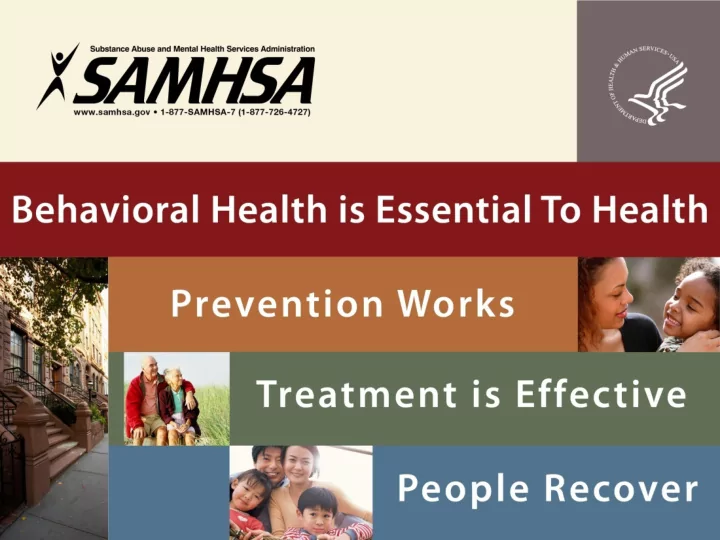
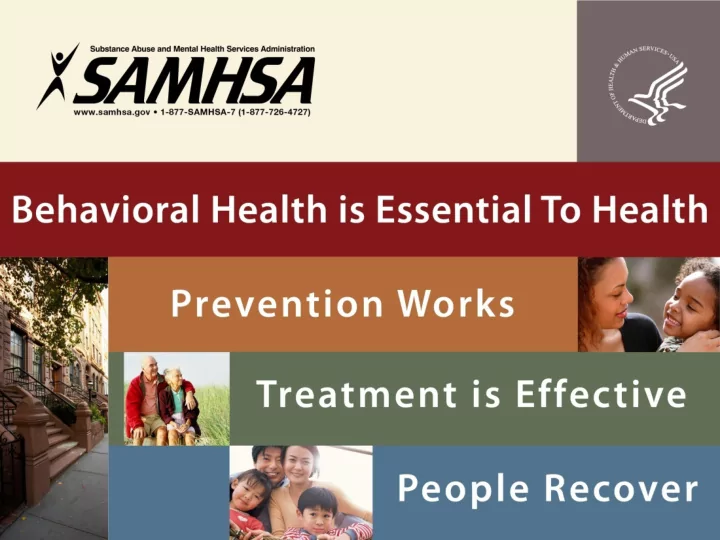
SPARS Training- NSSP and Zero Suicide Please Stand By Training Webinar will begin shortly For audio, please call 1-800-369-1820 Conference Number PMXW7155346 Audience Pass code 2352660 If you are experiencing technical difficulties, please press *0
CMHS Suicide Prevention Branch SAMHSA Performance Accountability & Reporting System (SPARS) New Grantee Training National Strategy for Suicide Prevention Zero Suicide Thursday, April 5, 2018 2:00 to 3:00 pm EST If you are experiencing technical difficulties, please press *0
AGENDA • Overview of SPARS • Key Program Guidances • Operational Definitions of Required Indicators • Annual Performance Goals and Budget Estimates • Quarterly Data Entry Reporting Period & Deadlines
Welcome! Webinar is being recorded Webinar recording and slides will be posted at SPRC website at www.sprc.org
Key SPARS Resources • Cheat Sheet: Required Indicators • 2-Page Step by Step Checklist : Setting & Entering Annual Goals & Budget Estimates • SPARS E-Bulletins (generated from your GPO) 6
Overview of SPARS
What is SPARS? SAMHSA Performance Accountability & Reporting System • web-based, consolidated, centralized data platform • Replaces “TRAC” • Allows SAMHSA to measure programs and grantee performance • grantees report data only on “GRANT FUNDED” activities
SPARS has two program components 1. Annual Goals and Budget Information Submit goals/budget info just once; D ue: May 5 Modify future goals once a year, if needed 2. Quarterly Data Submit data every 3 months Second Quarter Data: Due May 5
Required Indicators
IPP C ATEGORIES AND I NDICATORS Indicators capture IPP activities and quantify a grant program’s achievements Prevention and MH Infrastructure Promotion Policy Development Screening Partnership/Collaborations Outreach Accountability Referral Types/Targets of Access Practices 11
NSSP- 11 IPP Indicators PD1, PD2, PC1, A3, A4, T2, O1, O2, S1,R1, & AC1 Zero Suicide- 6 IPP Indicators WD2, WD5, T1, S1, R1, & AC1 12
S CREENING , R EFERRAL , AND A CCESS NSSP AND Z ERO S UICIDE S1: Screening R1: Referral AC1: Access Prevention & Promotion 13
S1: S CREENING NSSP & Z ERO S UICIDE The number of individuals screened for mental health or related interventions
NSSP & Z ERO S UICIDE S 1: Screening: Who are you counting? Count Do Not Count • Number of Individuals • Number of interventions Screened for mental health or related • Ongoing monitoring to intervention assess individual progress and status • Screened for initial identification of those who may be in need of specific intervention
R1: R EFERRAL NSSP & Z ERO S UICIDE R1. The number of individuals referred to mental health or related services Prevention & Promotion 16
R1: Referral: Who are you counting? NSSP & Z ERO S UICIDE Count Do Not Count • Number of Individuals • Number of Services referred for mental health or related • Ongoing monitoring to services assess individual progress and status
AC1: A CCESS NSSP & Z ERO S UICIDE AC1. The number and percentage of individuals receiving mental health or related services after referral • Numerator: Number referred and receiving services that quarter. • Denominator: Total number referred that quarter. Prevention & Promotion 18
AC1: Access NSSP & Z ERO S UICIDE Who are you counting? Count Do Not Count • Number of Individuals • Number of Services receiving mental health or related services after • Ongoing monitoring to referral assess individual progress and status
Setting and Entering Annual Performance Goals
Purpose of Annual Performance Goals 1. Quantify what you plan to accomplish with your grant 2. Tied to your workplan: Realistic & Attainable! 3. Used for performance and program management 4. Developed in collaboration with your GPO It is a “Goals -Based ” type evaluation used to assess & monitor the extent your project is meeting its goals 21
What is an Annual Performance Goal? It is a Numeric Value set for each Indicator S1: Screening R1: Referral AC1: Access
Enter a numeric Annual Goal for each IPP Indicator for each Grant year (NSSP and Zero Suicide) • For S1, enter the total number of individuals that your grant plans to screen for each grant year • For R1, enter the total number of individuals your grant plans to refer to mental health or related services for each grant year • For AC1, enter the percentage of individuals expected to be receiving mental health services after referral for each grant year 23
Enter a Zero “0” for Indicator with no set goals Example: S1 If you do not have a goal of screening individuals for mental health services or related interventions for a given grant year, Enter a goal of Zero “0” for S1 for that given grant year 24
How to set your Annual Performance Goals 1. Review the stated goals/objectives in your application program plan. What are you planning to do and achieve? 2. Know the definitions of the required IPP indicators: Zero Suicide (6) : WD2, WD5, T1, S1, R1, and AC1 NSSP (11) : PD1, PD2, PC1, A3, A4, T2, O1, O2, S1,R1, and AC1 3. Identify which IPP indicator applies to your stated goal for each grant year 4. Count the number of activities you plan for each grant year for each IPP Indicator to calculate your goals 5. Identify which IPP Indicator (s), if any, is NOT a Goal of your project 25
Entering Budget Estimates into SPARS
Purpose of Entering Budget Estimates into SPARS • Estimate how much of your annual Federal budget you plan to spend on the four SPARS Budget Categories • Estimates are entered for each budget grant year; not cumulative • Budget is not directly linked to the IPP Indicators 27
There are 6 Budget Categories on the SPARS Screen Create DO NOT Budget Estimates for Create Budget Estimates for 1. Infrastructure Development 5. Services Provision 2. Data Collection/Evaluation 6. Technical Assistance 3. MH Promotion/Prevention Enter a ZERO “0” for these categories 4. Grants Administration all grant years 28
As you develop a budget estimate, consider the following: The type of activities you plan to spend for each category: 1) Infrastructure development 2) Data Collection/Evaluation (estimate cannot exceed 20% of annual grant award) 3) MH Promotion/Prevention 4) Grants Administration Include all direct & indirect costs associated with each budget category. It is okay to estimate direct and indirect costs. DO NOT include: in-kind contributions, match costs, or carry over dollars 29
Getting Started: Resources You Need to Create Budget Estimates 1. Review Proposed Approach & Work plan of your Application 2. Review your budget in application 3. Review your Notice of Award (NoA) for total Federal award amount for each grant year 4. Know the four SPARS Budget Categories 30
Sample Budget (NSSP) Budget Category Year 1 Year 2 Year 3 Year 4 Year 5 Federal Federal Federal Federal Federal Award Award Award Award Award Amount Amount Amount Amount Amount 400,000 420,000 375,000 400,000 390,000 1. Services Provision 0 0 0 0 0 2. Infrastructure Development 35% 40% 25% 25% 30% 3. Data Collection/Evaluation 15% 20% 20% 15% 15% 4. Prevention & Promotion 30% 20% 35% 35% 40% 5. Grant Administration 20% 20% 15% 15% 15% 6. Technical Assistance 0 0 0 0 0 TOTAL SUM 100% 100% 100% 100% 100%
Annual Goals and Budget Data Entry in SPARS https://spars.samhsa.gov/
Zero Suicide: Enter Annual Goals for each grant year, for each indicator
NSSP: Enter Annual Goals for each grant year, for each indicator
Enter Budget Estimates using Dollar Amount or Percent of Annual Grant Award amount
Zero Suicide: Enter Budget Estimates for each grant year
NSSP: Enter Budget Estimates for each grant year
Save and Quit or Submit for Approval
SPARS Annual Performance Goals and Budget Estimates Due: May 5, 2018 Log into SPARS and enter Annual Goals required Indicators for all grant years After you enter Annual Goals, enter Budget Estimates Enter budget estimates for all grant years Click on “Submit to GPO” for review/approval 41
Questions? Webinar is being recorded Webinar recording and slides will be posted at SPRC website at www.sprc.org
Quarterly Data Entry Requirements https://spars.samhsa.gov/
SPARS Quarterly Data Entry Requirements Quarterly Data Submit data on a quarterly basis Second Quarter Data: Due May 5 Submit “ No New Results” (for no new data to report)
S CREENING , R EFERRAL , AND A CCESS NSSP AND Z ERO S UICIDE S1: Screening R1: Referral AC1: Access Prevention & Promotion 45
Recommend
More recommend