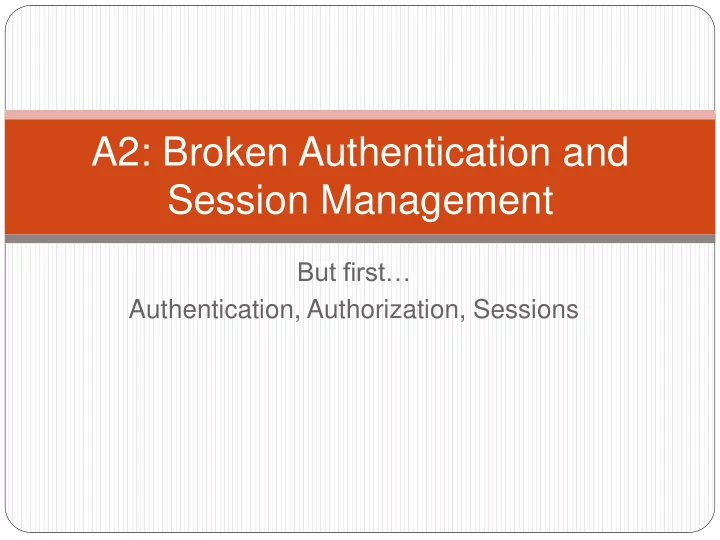
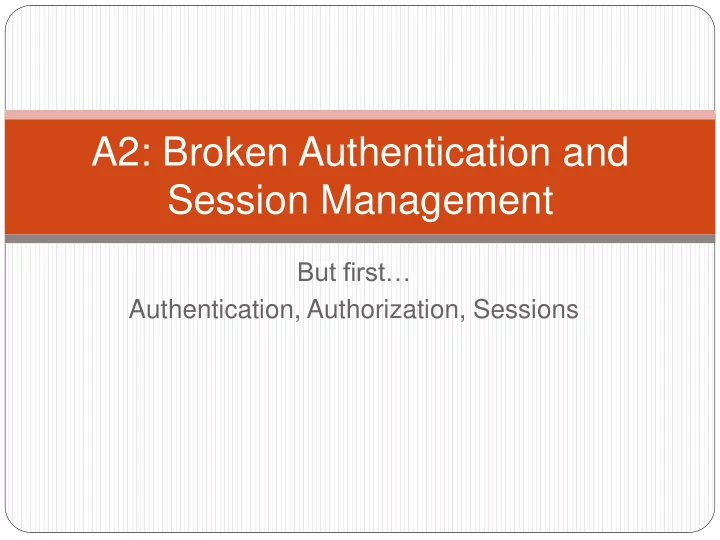
A2: Broken Authentication and Session Management But first… Authentication, Authorization, Sessions
Authentication Determining user identity Multiple ways What you know (password) What you have (phone, RSA SecureID, Yubikey) Who you are (fingerprint, eye scan) Where you are (GPS, IP address)
Authorization Ensure users only perform actions in their privilege level or role (A4/A7) Policy to set which users are allowed which actions on which objects Users User, external web application, internal web application, database Actions Read, Write, Execute, Append, Create, Delete Objects Resource (network, operating system, files, web application, database, etc.) Policy Discretionary Access Control (object owner decides) Mandatory Access Control (system/administrator decides) Stronger limits on activity Role-Based Access Control (system decides based on user role)
Session management Embodiment of user’s authentication and authorization for duration of the user’s interaction with service Sessions used to maintain authentication and authorization state over stateless HTTP Done via multiple mechanisms sent on each request HTTP cookies URL parameters (not recommended) JavaScript web tokens HTML5 session storage Hidden Form fields
A2 – Broken Authentication and Session Management
Example: Guessable credentials Common passwords and weak passwords allowed
Example: Common credentials Default passwords or security credentials left unchanged Allows easy, brute-force attacks by an adversary Example lists http://www.defaultpassword.com/ https://wiki.skullsecurity.org/Passwords Metasploit’s Mirai lists, Dyn IoT attack (10/2016) Repository of passwords dumped from vulnerable sites that stored them in the clear apt-get install seclists ls /usr/share/seclists
Example: Guessable resets Guessable password reset questions Information publicly available or easily inferred Anonymous hack of Sarah Palin’s Yahoo account 2008 ZIP, birthdate, where she met spouse Guessable “Change My Password” links
Example: Vulnerable authentication processes No rate-limits on authentication attempts and failures Via web front-end and web API Side-channel attacks Username checked before password instead of simultaneously Non-time-constant string comparison vulnerability (Program #2)
Example: Password storage problems Passwords stored in the clear instead of hashed Single security compromise gives up all user credentials Credential reuse across sites makes problem worse Password hashes used, but stored without a “salt” Salt is random data hashed with password Attacker can employ precomputed dictionary attack via rainbow tables Rainbow table lookup https://crackstation.net
Example: Password storage problems Salt added to prevent rainbow table lookup But, cryptographic hashes used instead of password hashes Cryptographic hashes intended to be *fast* But, if one has salt and hash, a brute-force dictionary attack is *still* fast against weak passwords
Example: Session IDs carried in URLs User sends credentials 1 Communication Bus. Functions Administration Transactions E-Commerce Knowledge Accounts Finance Mgmt www.boi.com?JSESSIONID=9FA1DB9EA... Site uses URL rewriting 2 Custom Code (i.e., put session in URL) User clicks on a link to 3 http://www.hacker.com in a forum Hacker checks referrer logs on www.hacker.com 4 and finds user’s JSESSIONID Hacker uses JSESSIONID 5 and takes over victim’s account
Example: Exposed tokens and cookies Cookies sent over HTTP Dump via Burp, Wireshark, or browser tools Session hijacking, request forgery
Example: Vulnerable tokens and cookies Repeated or unchanging session tokens Persistent access if captured Predictable generation of session tokens Blind hijacking of authorized sessions Unsigned session tokens Forging authorized sessions (JavaScript Web Token)
Example: Vulnerable tokens and cookies Insecure management of session information at server User sessions stored in server insecurely PHP active sessions directory # cat /var/lib/php5/sess_o8d7lr4p16d9gec7ofkdbnhm93 pentesterlab|s:12:"pentesterlab"; Global session management in web frameworks Vulnerable to side-channel attacks for co-located apps ( natas )
Example: Case sensitivity mismatch Database and web application handle case differently Creating a user with an existing username Allow access to “admin” account via “Admin” or “ADMIN”
A2 – Prevention Authentication Cheat Sheet https://www.owasp.org/index.php/Authentication_Cheat_Sheet Password Storage Cheat Sheet https://www.owasp.org/index.php/Password_Storage_Cheat_Sheet Forgot Password Cheat Sheet https://www.owasp.org/index.php/Forgot_Password_Cheat_Sheet Session Management Cheat Sheet https://www.owasp.org/index.php/Session_Management_Cheat_She et
Verify authentication architecture Use session management provided by your framework Ensure SSL/TLS protects all credential transmission Form data, HTTP Auth, etc. Limit exposure of credentials (e.g. do not send repeatedly) Ensure secure storage of credentials at end points
Password management best practices Remove unnecessary accounts and default credentials Enforce strong password policies Ensure capital+lower-case letters, numbers, symbols used No username in password No dictionary words in password Enforce minimum length > 8 characters No obvious substitutions (e.g. zero for o) No common passwords Ban credentials that have been compromised and dumped https://haveibeenpwned.com/ Recommend password managers to users
Password storage Employ hash stretching and a password hashing algorithm when storing passwords Use hashes that are extremely slow to compute Attacker obtaining hashes can’t perform an efficient, offline dictionary attack to obtain weak passwords of users One mechanism: use a salt and iterate through a password hash algorithm multiple times scrypt or bcrypt (iteration = 100ms) PBKDF2([salt] + [password], c=140,000); https://krebsonsecurity.com/2012/06/how-companies-can-beef- up-password-security
Multi-factor authentication Employ out-of-band token Two-factor auth via Google Authenticator, Duo Yubikey authentication Mobile messaging app But avoid SMS (SS7)
Multi-factor authentication Biometric authentication Use IP address and geographic location information Multiple, good identity questions https://www.owasp.org/index.php/Choosing_and_Using_ Security_Questions_Cheat_Sheet Enforce lockout policy on multiple failures Employ security seals in authentication To train users to detect phishing attacks
Authorization best practices Centralize authorization mechanism Minimize custom authorization code Authorize every request at the server Fail closed Unexpected input causes connection termination (see PHP issues) Operate with Least Privilege Separate user and administrator accounts Run web server as a regular user Keep accounts unique No account sharing
Session management architecture Keep as much information on server as possible Rely upon an opaque session ID that contains no semantic content Never trust client or network Avoid insecure client-side authorization tokens Encrypt and digitally sign anything sent to client for storage that needs to come back unmodified (while keeping key to yourself) Remove session information from URL (and thus, browsing history) Timeout sessions Ensure session ID expiration Verify that logoff actually destroys the session (OWASP’s WebScarab) Ensure all session information transmitted via SSL/TLS and only via HTTPS e.g. secure flag and HTTP-only flag on cookies
Labs, homework, and program See handout Session #2 For AJAX responses, in Chrome Developer Tools:Network:XHR:<req>:Response Session #4 In python3 username = "%04d" % i Session #6 Cookie value is set both by the server (via Set-cookie:), as well as by the JavaScript code the client executes. // Answer Controller document.cookie="ac=ZG9Ob3RSZXR1cm5BbnN3ZXJz"; When solving via a Python script, JavaScript is not executed. As a result, an additional cookie parameter must be added manually to avoid the “INVALID CONTROL SET” error. cookies={'ac':'ZG9Ob3RSZXR1cm5BbnN3ZXJz'}
Questions https://sayat.me/wu4f
Extra
Example: Poor CAPTCHAs Logic flaws if params[:captcha] and params[:captcha] != session[:captcha] # ERROR: CAPTCHA is invalid redirect end # CAPTCHA is valid # If no captcha is provided, the script does not fail safely CAPTCHA answer easily guessable Single-digit sum Repeated answers OCR tools Improper rate-limits for incorrect guesses
Recommend
More recommend