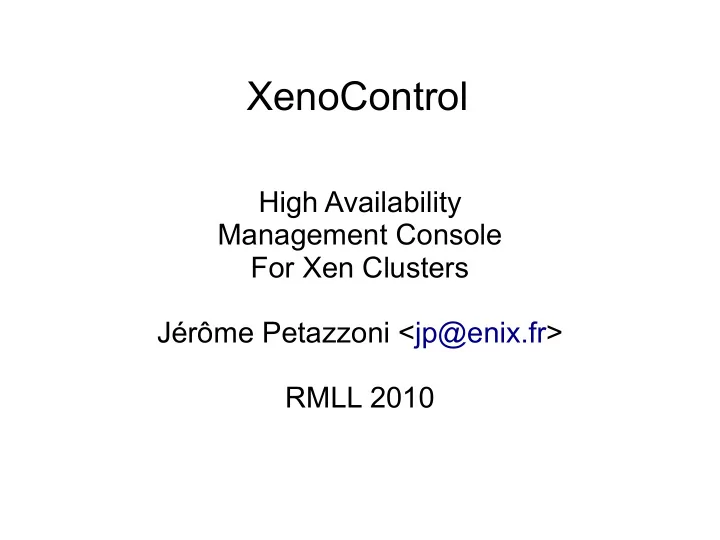
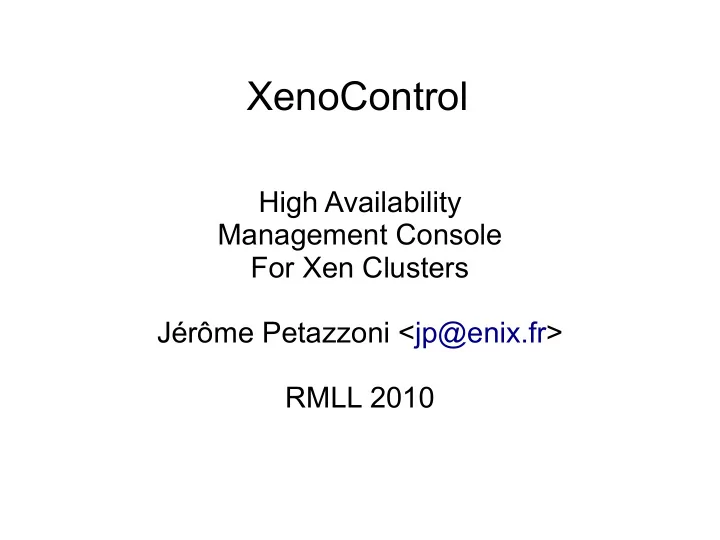
XenoControl High Availability Management Console For Xen Clusters Jérôme Petazzoni <jp@enix.fr> RMLL 2010
Outline ● Who ? (please allow me to introduce myself) ● Why ? (goals & purposes) ● What ? (results & samples) ● How ? (tools & libraries) ● XenoControl internals ● Roadmap ● Questions
Who ● Enix – Small hosting company – No money to buy expansive hardware – We love Open Source – Xen hosting since 2004 – Before Xen : UML (UserModeLinux)
Who ● SmartJog / TVRadio (TDF group) – Part of a big company – Have money, but don't want to waste it – They love Open Source – Streaming, transcoding, etc. – Resource usage varies all the time
Why ● Need something to manage hosts & VM – List all VM in realtime – List resources usage and availability (CPU, RAM, storage, network) – Use standard commands & tools (xm, LVM , standard Xen config files) – Live migration of VM without SAN – Scriptability (GUI are out of question)
Really, why ? ● Existing GUI also lack features ● Doing parallel SSH on 100+ dom0 is wrong – Needs some kind of registry/enumeration – Quickly turns into a hacky nightmare ● We want the system to be non intrusive – Must be able to plug/unplug XenoControl – Zero training to use the system (lazyness!)
The real killer feature ● Live migration of VM with local storage – Why live migration ? ● Redeploy resources ● Hardware maintenance – Why local storage ? ● Excellent performance without requiring high speed network (IB, 10G) ● Cheap boxes available from misc. makers (4U, dual-socket Nehalem, 72GB RAM, 24x1 TB HDD, less than 10KEUR)
What (Xen requirements) ● Standard Xen setup ● VM configuration stored in /etc/xen/auto ● Uses LVM on a single VG – VG naming must be the same everywhere ● Network setup is irrelevant – As long as you use standard Xen facilities (i.e. /etc/xen/scripts/{vif,network}-*) – All dom0 should be on the same Ethernet
What (other requirements) ● Spread toolkit (more about this later) ● Python (2.6 and above) ● DRBD in the dom0 (not needed in domU) (but DRBD is not inherent to XenoControl) ● Linux dom0 !
What (results) milky:~# xenocontrol vmlist Got a reply from #xenhost#xenlab Got a reply from #xenhost#andromede Got a reply from #xenhost#milky Got a reply from #xenhost#medusa host name vcpu memMB power_state andromede Domain-0 16 976 Running andromede enix.kran 1 1000 Running andromede zeen.obiwan 1 1000 Running … … … … medusa Domain-0 8 976 Running medusa enix.arachnee 1 512 Running medusa europnet.bisque 1 250 Running … … … … milky Domain-0 16 976 Running milky enix.dotcloud-1 1 4000 Running milky enix.dotcloud-2 1 1000 Running milky enix.dotcloud-3 1 1000 Running milky libe.back-dev 2 7000 Running
What (more results) milky:~# xenocontrol hoststats … name hvm enabled cpu cpu_usage memMB memfreeMB nr_vm disk_usage net_usage andromed True True 16 5.6 % 73718 62975 8 0 / 209 KB 1 / 2 KB medusa True True 8 130.1 % 32766 1242 38 36 / 2822 KB 177 / 1302 KB milky True True 16 9.0 % 73719 11066 23 236 / 3030 KB 186 / 5919 KB xenlab True True 4 2.1 % 8074 6841 2 91 / 14 KB 3 / 75 KB 4 host responded (4 enabled, 0 busy) for a total of 44 corethread hosting 71 vm CPU : 42.5 free on 44 ; Used at 3.34 % Memory : 80.2G free on 183.9G ; Used at 56.38 % Disks : 7.7T free on 17.5T ; Used at 55.88 % milky:~# xenocontrol hostlist … name hvm cpu memMB freeMB vm stor_freeGB xen_ver kernel_version cpu_model andromed True 16 73718 62975 8 3986 3.2 2.6.30.1-xen-amd64 Intel(R) Xeon(R) CPU E5520 @ 2.27GHz medusa True 8 32766 1242 38 1625 3.2 2.6.30.1-xen-amd64 Intel(R) Xeon(R) CPU E5405 @ 2.00GHz milky True 16 73719 11066 23 2110 3.2 2.6.30.1-xen-amd64 Intel(R) Xeon(R) CPU E5520 @ 2.27GHz xenlab True 4 8074 6841 2 179 4.0 2.6.32-5-xen-amd64 Intel(R) Xeon(R) CPU X3430 @ 2.40GHz 4 host responded (4 enabled, 0 busy) for a total of 44 corethread hosting 71 vm
What (easier management) ● All actions can use wildcards ● Need to do_something on a bunch of VM ? # xenocontrol do_something *webfront* # xenocontrol do_something host17/*sql* ● Various hooks everywhere – Existing deployment tool was successfully integrated with Xenocontrol
How (architecture decisions) ● Single-file Python script – Easy distribution even without packaging – Can upgrade code automatically ● Communication : spread toolkit – Reliable and efficient group communication – Setup is boring, but easy
How (live migration steps) ● Prepare DRBD and remote LVM ● Magically switch block backend to DRBD ● Wait for DRBD to synchronize data ● Call “xm migrate” ● Magically switch block backend to LVM ● Tear down DRBD ● Tear down local LVM
How (live migration steps) Watch the lovely drawings (in separate file)
Internals (automations) ● No centralized master ● Each complex command is an “automation” (recipe made of simple tasks) ● Automation = high-availability parallel job, run on the whole cloud of dom0 nodes ● Automation is controlled by initiator ● Automation can be resumed or aborted (in case of error or crash)
Internals (requests) ● Automations can spawn workers (at least one, else no job is done) ● These workers will issue requests ● Requests can be executed by other hosts ● Requests are stateless ● State is kept on all nodes
Internals (the magic) How do we magically replace block devices ? ● “xm pause” the VM ● Use dmsetup to remap blocks (LVM trick) ● “xm unpause” the VM The dmsetup call is quick : ● VM is not disturbed ● Unless running realtime tasks (VOIP...)
Internals (restrictions) ● Works only for Linux dom0 – But domU can be anything – Won't work with Solaris or NetBSD dom0 (But there might be another way!) ● Is not limited to DRBD and LVM – Can work with iSCSI, AOE … – Should work with btrfs, glusterfs … – Requirement : dmsetup
Internals (black Python magic) ● Automations are made of workers ● Workers contain only logic control ● They are implemented using continuations ● Those continuations are implemented using generators and special yield syntax ● All real job is done by issuing requests ● Requests can execute elsewhere
Internals (internals of internals) ● Each automaton = 1 spread group ● Each group = one master (initiator) elected ● Only the master will send data ● Other nodes will run the control logic, receive all data, but send nothing ● State is kept in sync on all nodes ● Allow for recovery in case of failure
Internals (black magic unveiled, part 1) ● Engine code : start_at_least_one_worker() ● Worker code : … some control logic … then need to do something response = yield Request(requestparams) … some more control logic (hopefully using the response)
Internals (black magic unveiled, part 2) ● Engine (pseudo-)code : # For each worker... request = worker.next() # first request while not_finished: # initiator is the only one to send if initiator: send_to_network(request) # but everyone receives requests # and their responses, to keep state response = read_from_network() request = worker.send(response) # And multiple workers run in parallel :)
Internals (black magic by the book) class DeployAutomation(AutomationProcessor): def s_init(self, args): vm_to_deploy = parse_opts(args) for vm in vm_to_deploy: possible_hosts = Request('can_host', vm, host='*') chosen_host = self.random.choice(possible_hosts) Request('set_busy', True, host=chosen_host) self.worker.add(self.s_deploy(vm, chosen_host)) def s_deploy(self, vm, chosen_host): result = Request('install_vm', vm, host=chosen_host) if result != 'OK': Request('cleanup_vm', vm, host=chosen_host) else: Request('start_vm', vm, host=chosen_host) Request('set_busy', False, host=chosen_host)
Internals (limitations) ● Can't use random – Initialize each worker with a common seed – So you can use Python's random after all ● Can't interact with outer world (sockets...) – Workers must delegate communication – State must be consistent : inform other nodes of what's happening … this is actually done automatically
Roadmap (what we want to do) ● Code cleanup ● Allow VG with different names ● Allow multiple VG ● Implement migration from/to iSCSI ● Add external control web server
Roadmap (what you can do) ● If you know kung-fu : new automations – Support for AOE, iSCSI, glusterfs, btrfs … – Integration with SAN management ● If you know Python : better output format – Add proper tabular/XML/JSON output ● If you know english : better messages – Right now everything is in frengrish
Recommend
More recommend