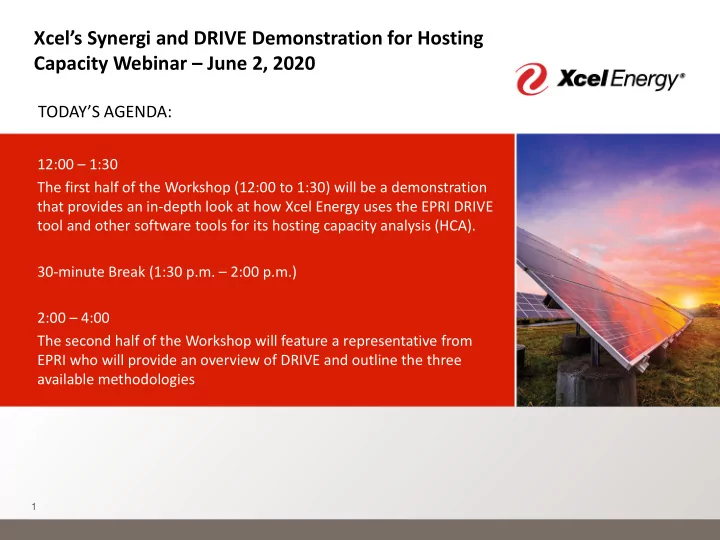
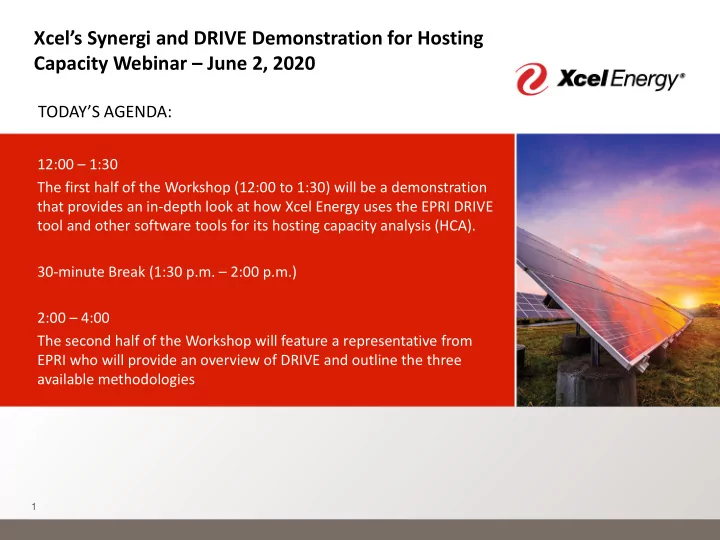
Xcel’s Synergi and DRIVE Demonstration for Hosting Capacity Webinar – June 2, 2020 TODAY’S AGENDA: 12:00 – 1:30 The first half of the Workshop (12:00 to 1:30) will be a demonstration that provides an in-depth look at how Xcel Energy uses the EPRI DRIVE tool and other software tools for its hosting capacity analysis (HCA). 30-minute Break (1:30 p.m. – 2:00 p.m.) 2:00 – 4:00 The second half of the Workshop will feature a representative from EPRI who will provide an overview of DRIVE and outline the three available methodologies 1
Presenters Luther Miller, Xcel Energy - Distribution Planning Engineer Matt Rylander, EPRI - Distribution Ops and Planning’s Advanced Analytics Project Set Lead 2
Synergi and DRIVE Demonstration for Hosting Capacity June 2, 2020
Hosting Capacity • Xcel Energy filed its first Hosting Capacity Analysis (HCA) report in December 2016 and has continued to file HCA reports yearly with consistently updated features and accuracy • The purpose of this demonstration is to provide a practical look at the full HCA process used by Xcel Energy in the Synergi tool and the Electric Power Research Institute (EPRI) Distribution Resource Integration and Value Estimation (DRIVE) tool.
Objectives • Provide a practical demonstration of Synergi modeling and DRIVE analysis with respect to Hosting Capacity • Examine additional functionality of the DRIVE tool 5
Distribution Planning and Hosting Capacity Process Timeline ACTIVITY SEP OCT NOV DEC JAN FEB MAR APR MAY JUN JUL AUG SEP OCT Denotes Distribution Planning Process Load Forecast Risk Analysis Denotes Hosting Capacity Process Mitigation Plans Budget Create Memo Creation Project Fulfillment Model Input Gathering Remodel List Assessment Model Creation/Updates DRIVE Analysis Report Creation Map Creation 6
History of DRIVE Usage and HCA • 2015 – Xcel Energy began working with EPRI in 2015 to begin the process of acquiring DRIVE as a tool for HCA • 2016 – Xcel Energy’s first filed HCA • 2017 – Methodology changed to Large Centralized HCA in DRIVE – HCA heat map developed and implemented • 2018 – Reverse power flow was added as an analysis criteria • 2019 – HCA performed with actual daytime minimum loading and power factor information. – Unintentional islanding was added as an analysis criteria – Popup functionality in HCA map 7
Inputs required for HCA • GIS feeder model • Forecasted peak load, amp balance and power factor • Secondary customer billing data • Primary customer and solar garden information • Daytime minimum load 8
Synergi Model Creation Process • Import feeder model from GIS • Perform model cleanup • Input forecasted loading, head-end impedance • Import customer billing information and solar garden size/power factor • Allocate load • Perform load flow • QA model 9
Model Creation and Cleanup 10
Model Creation and Cleanup • Model is imported from GIS Database • An automated cleanup script performs most of this work, but several facilities require further inspection – Conductor validation – Capacitor banks – Stepdown Transformers 11
Loading and Head-end Impedance • Head-end impedance information is retrieved from an internal substation database • Forecasted peak load data is gathered for each phase (when available) from Feeder SCADA and entered into the model’s meter facility 12
Customer/DER Information • Customer metering data is imported through Synergi’s CMM tool and assigned to the model’s nodes/sections • Primary customer and Solar Garden data is entered manually from Xcel Energy’s records 13
Load Allocation and Load Flow • Load is allocated with peak load values entered in the feeder model, and distributed across the feeder based on customer metering information. • DER is turned off for load allocation • A load flow is performed to check for any exceptions such as low voltage, overloaded transformers and overloaded conductors • DER is turned back on and another load flow is performed 14
Additional functions of Synergi as used in HCA and Planning • Queries – Allow sections of feeder to be highlighted and edited based on conductor type, proximity, etc. • Building – Sections of conductor may be built out from an existing feeder, and equipment can be added to new sections • Conditional Highlighting – Feeders may be highlighted with multiple color codes based on certain conditions such as loading or conductor type 15
DRIVE Process • Model A Interface (DRIVE MAI) – Load Synergi model – Assign off-peak load percentage (based on DML) – Convert Synergi model to DRIVE input files • DRIVE – Select input folder/files – Load threshold and analysis settings – Perform analysis – QA Hosting Capacity Analysis and download summary file 16
DRIVE MAI
DRIVE Hosting Capacity Interface 18
DRIVE Hosting Capacity Results 19
Functions of DRIVE • Hosting Capacity for Load or Generation • Hosting Capacity Analysis with Autonomous Smart Inverters • Hosting Capacity with N-1 switching • Mitigation Assessment 20
Thank you for listening. Are there any Questions? 21
30-MINUTE BREAK 1:25 p.m. – 1:55 p.m. 22
Recommend
More recommend