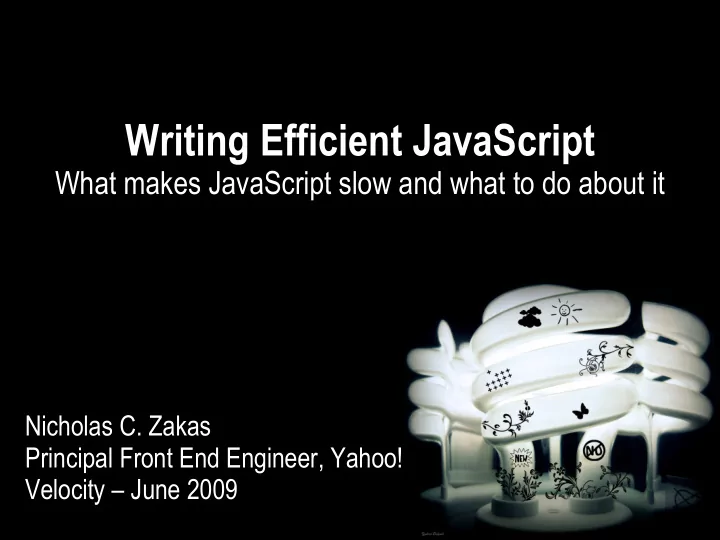
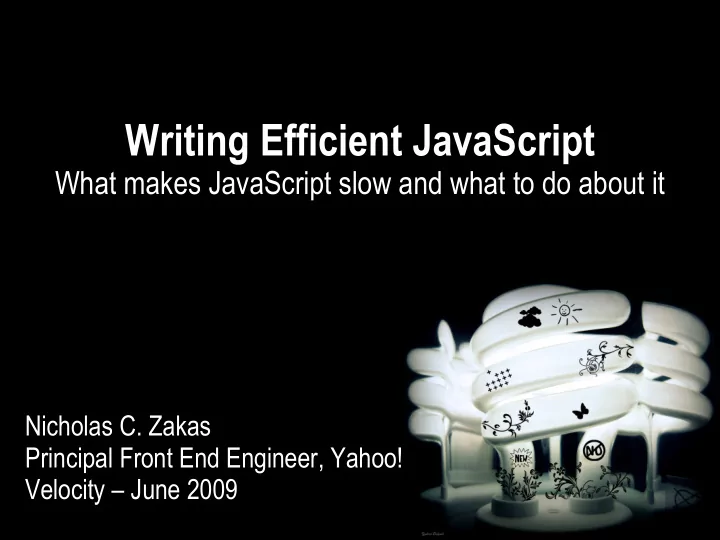
Addressing Repaint & Reflow • Perform DOM changes off-document • Groups style changes • Cache retrieved layout information
Reflow!
Off-Document Operations • Fast because there's no repaint/reflow • Techniques: – Remove element from the document, make changes, insert back into document – Set element's display to “none”, make changes, set display back to default – Build up DOM changes on a DocumentFragment then apply all at once
DocumentFragment • A document-like object • Not visually represented • Considered to be owned by the document from which it was created • When passed to addChild() , appends all of its children rather than itself
No reflow! Reflow!
Addressing Repaint & Reflow • Perform DOM changes off-document • Group style changes • Cache retrieved layout information
Repaint! Reflow! Reflow! Repaint!
What to do? • Minimize changes on style property • Define CSS class with all changes and just change className property • Set cssText on the element directly
Reflow!
Reflow!
Addressing Repaint & Reflow • Perform DOM changes off-document • Group style changes • Cache retrieved layout information – Reflow may be cached
Reflow? Reflow? Reflow?
What to do? • Minimize access to layout information • If a value is used more than once, store in local variable
Speed Up Your DOM • Be careful using HTMLCollection objects • Perform DOM manipulations off the document • Group CSS changes to minimize repaint/reflow • Be careful when accessing layout information
JavaScript Performance Issues • Scope management • Data Access • Loops • DOM • Browser limits
Call Stack Runaway Timer
Call Stack • Controls how many functions can be executed in a single process • Varies depending on browser and JavaScript engine • Errors occur when call stack size is exceeded
Note: Internet Explorer changes call stack size based on available memory
Call Stack Overflow • Error messages – IE: “Stack overflow at line x” – Firefox: “Too much recursion” – Safari: “Maximum call stack size exceeded.” – Opera: “Abort (control stack overflow)” – Chrome: n/a • Browsers throw a regular JavaScript error when this occurs – Exception: Opera just aborts the script
Recommend
More recommend