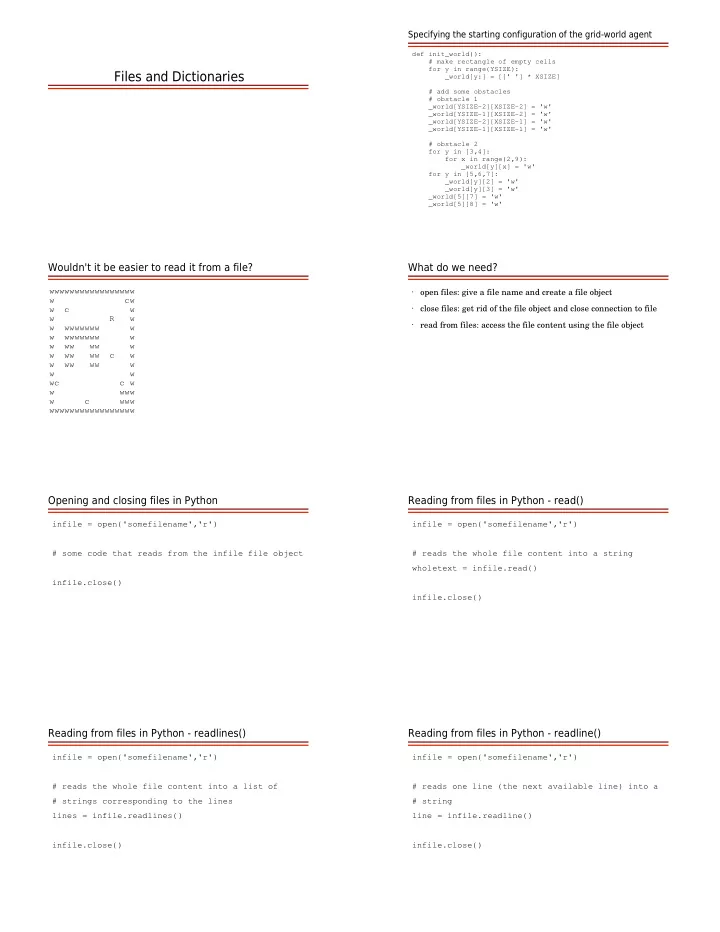
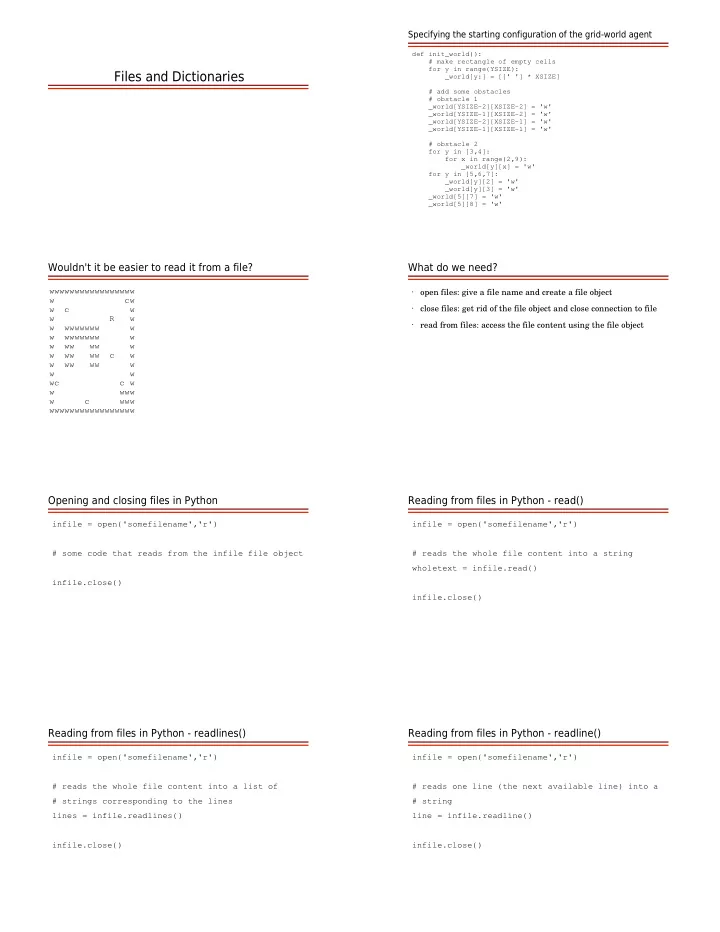
������������������������������������������������������������� def init_world(): # make rectangle of empty cells for y in range(YSIZE): ���������������������� _world[y:] = [[' '] * XSIZE] # add some obstacles # obstacle 1 _world[YSIZE-2][XSIZE-2] = 'w' _world[YSIZE-1][XSIZE-2] = 'w' _world[YSIZE-2][XSIZE-1] = 'w' _world[YSIZE-1][XSIZE-1] = 'w' # obstacle 2 for y in [3,4]: for x in range(2,9): _world[y][x] = 'w' for y in [5,6,7]: _world[y][2] = 'w' _world[y][3] = 'w' _world[5][7] = 'w' � � � � _world[5][8] = 'w' ��������������������������������������������� ���������������� wwwwwwwwwwwwwwwww open files: give a file name and create a file object � w cw close files: get rid of the file object and close connection to file w c w � w R w read from files: access the file content using the file object � w wwwwwww w w wwwwwww w w ww ww w w ww ww c w w ww ww w w w wc c w w www w c www wwwwwwwwwwwwwwwww � � � � ����������������������������������� ����������������������������������� ! infile = open('somefilename','r') infile = open('somefilename','r') # some code that reads from the infile file object # reads the whole file content into a string wholetext = infile.read() infile.close() infile.close() � � � � ���������������������������������������� ! ��������������������������������������� ! infile = open('somefilename','r') infile = open('somefilename','r') # reads the whole file content into a list of # reads one line (the next available line) into a # strings corresponding to the lines # string lines = infile.readlines() line = infile.readline() infile.close() infile.close() � � � �
�����������������������������"��������#����������������� ���������������������������������������������� infile = open('somefilename','r') wwwwwwwwwwwwwwwww w cw w c w w R w # reads one line at a time into a string w wwwwwww w # continues until the end of the file is reached w wwwwwww w w ww ww w for line in infile : w ww ww c w # do something with the line that was read w ww ww w w w # e.g., print it wc c w w www print line w c www wwwwwwwwwwwwwwwww infile.close() � � � � ���������������������������������������������� ���������������������������������������������� wwwwwwwwwwwwwwwww def read_start_config (file) : wwwwwwwwwwwwwwwww def process_line (line) : w cw w cw world = [] row = [] w c w w c w w R w infile = open(file,'r') w R w for char in line : w wwwwwww w w wwwwwww w w wwwwwww w w wwwwwww w for line in infile : if char != '\n': w ww ww w w ww ww w row = process_line(line) w ww ww c w w ww ww c w row.append(char) w ww ww w w ww ww w world.append(row) w w w w return row wc c w wc c w infile.close() w www w www return world w c www w c www wwwwwwwwwwwwwwwww wwwwwwwwwwwwwwwww � � � � $%������ $%������ Write a function that reads in a given file and returns a list of def read_words (file) : � the different words occurring in this file. (That is, if a word words = [] occurs two or more times in the text, it should only appear once infile = open(file,'r') in the list.) for line in infile : Download 'example_text.txt', which contains an excerpt of a � line = line.split() novel by Jane Austen, and use this file to test your function. for word in line: Hint: You may want to use the built-in string method split . � if not (word in words): (Check the documentation: http://docs.python.org/lib/string- words.append(word) methods.html) infile.close() Hint: Remember that the operator in can be used to test � return words whether a list contains a given value. � � � � $%�������& $%�������& Now, count how many times each word occurs. Now, count how many times each word occurs. need a way to associate numbers with words � � � �
������������ ���������������������� ... are ... collections of objects/values (like lists) � not ordered (unlike lists) � accessed by key instead of position � Example: associating registered users with their password bill : 12345 tony : FlyingCow alan : $a$l$a$n$ nick : asel5iiagn � � � � ���������������������� $%�����'������������������������������ d = {'bill':'12345', 'tony':'FlyingCow', 'alan':'$a$l$a$n$'} File format: d = {} bill 12345 d['alan'] # accessing entries tony FlyingCow d['alan'] = 'NewPASSWD' # changing entries alan $a$l$a$n$ d['nick'] = 'asel5iiagn' # adding entries nick asel5iiagn del d['tony'] # deleting entries d.has_key('bill') # checking whether a given key exists � � � � $%�����'������������������������������ $%�������& d = {} Now, count how many times each word occurs. pfile = open('passwords.txt', 'r') That is: for line in pfile : Write a function that reads in a given file and counts how � name_pw_list = line.split() many times each word appears in the text. Return an object name = name_pw_list[0] that associates words (the different words in the text) with pw = name_pw_list[1] numbers (the number of times that word appears). d[name] = pw Use 'example_text.txt', the excerpt from the Jane Austen novel, � pfile.close() to test your function. � � � � $%�������&�"������������������ $%�������&�"������������������ Write a function that prints out the dictionary in a prettier � Write a function that prints out the dictionary in a prettier � way; e.g., one word and its count per line. way; e.g., one word and its count per line. � Sort the words alphabetically. Sort the words alphabetically. � � Sort them by how often they occur. Sort them by how often they occur. � � need a way to iterate over dictionaries � need a way to sort them (by key and by value) � � � �
(�)��������������������������� *����� d = {'Emma':50, 'the':300, 'walked':10} >>> d = {'Emma':50, 'the':300, 'walked':10} >>> d.items() d.keys() # returns a list containing all keys [('Emma', 50), ('walked':10), ('the', 300)] d.values() # returns a list containing all values tuples d.items() # returns a list containing all # key-value pairs as tuples Tuples are like lists, except that they are immutable. � � � � ����������������������#��������������� ��� ����������������������#��������������� ��� d = {'Emma':50, 'the':300, 'walked':10} k_v_pairs = d.items() k_v_pairs.sort() for (k,v) in k_v_pairs: print k, v � � � � ����������������������#��������������� ����� ����������������������#��������������� ����� d = {'Emma':50, 'the':300, 'walked':10} v_k_pairs = [] for (k,v) in d.items(): v_k_pairs.append((v,k)) v_k_pairs.sort() for (v,k) in v_k_pairs: print k, v � � � � $%������ � Implement a function that takes a dictionary and creates a list of the dictionary items which is sorted by the value of each key-value pair and prints out the 50 most frequent words with their frequency. � Use example_text.txt to test your program. Read it into a dictionary using the function provided in count_words.py, then use your newly implemented function to print out the 50 most frequent words. � Then download the texts text1.txt, text2.txt and text3.txt and look at the 50 most common words in those texts. (Don't look into the files. Just look at the 50 most common words that you get back.) What do you notice? Are there any differences? Can you make any guesses about who wrote those texts or what kind of text your are dealing with? � �
More recommend